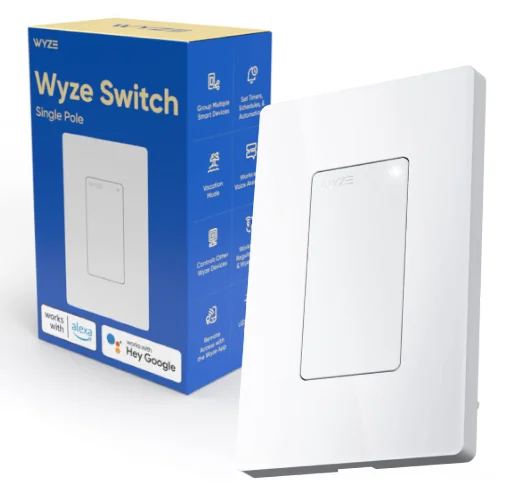Wyze Smart WiFi Light Switch
WELCOME TO WYZE
Thanks for getting your hands on a Wyze Switch. If this is your first Wyze product, welcome to the Wyze family! Your Wyze Switch will make your existing light fixtures smart, allowing control by voice, the Wyze app, or the switch itself. It can also control other Wyze devices for an integrated smart home experience!
IN THE BOX
- Wyze Switch × 1
- Wall Plate × 1
- Accessories Package × 1
- Quick start guide × 1
SETUP
- Download the Wyze app and sign in or create an account.

- Open the Wyze app and tap the plus sign in the top left corner of the Home screen. Tap “Add Device”, Power & Lighting, and then “Wyze Switch”. Follow the instructions in the Wyze app to finish installation and setup.
STATUS LIGHT
- On: The power is on
- Off: The power is off
- Slow flashing light: In pairing mode or updating firmware
- Fast flashing light: Connecting to WiFi
- Press & Hold: Single blink confirming switch held for 1 second
SINGLE PRESS
Your Wyze Switch can turn existing non-smart devices into smart devices by connecting them to the Wyze app or your voice assistants. If you’re using Wyze Switch on a light fixture with non-smart bulbs, make sure to choose the “Via power circuit” option while you set up the Single Press interaction, which is also the default setting. This option will physically turn the power on/off to your fixture. You can choose the “Via WiFi or Bluetooth” option to toggle smart devices on/off via the cloud. For an even better experience, replace your existing bulbs with Wyze Bulbs to change color and brightness.
ADDITIONAL INTERACTIONS
This feature enables further interactions with your Wyze Switch. You can use this feature to interact with other Wyze products as well as voice assistants. You can set up these interactions by going into the settings page and enabling “Additional Interactions”. Enabling this feature will cause a slight delay for Single Press response, and you MUST enable “Additional Interactions” in order to use them with the third-party integrations. The additional interactions are:
- Double Press
- Triple Press
- Press and hold: After holding the switch for more than a second, the indicator light will blink once, confirming that you can release the switch. The action is executed upon releasing the switch.
RESETTING THE DEVICE
Pressing and holding the switch for 20 seconds or more will reset the switch to factory settings. Upon releasing the switch, the indicator light will begin blinking fast, indicating that the switch has now been reset and needs to be set up.
FCC RADIATION EXPOSURE STATEMENT:
This device complies with Part 15 of the FCC Rules. Operation is subject to the following two conditions:
- This device may not cause harmful interference.
- This device must accept any interference received, including interference that may cause undesired operation.
Note: The grantee is not responsible for any changes or modifications not expressly approved by the party responsible for compliance. Such modifications could void the user’s authority to operate the equipment.
Note: This equipment has been tested and found to comply with the limits for a Class B digital device, pursuant to part 15 of the FCC Rules. These limits are designed to provide reasonable protection against harmful interference in a residential installation. This equipment generates uses and can radiate radio frequency energy and, if not installed and used in accordance with the instructions, may cause harmful interference to radio communications.
However, there is no guarantee that interference will not occur in a particular installation. If this equipment does cause harmful interference to radio or television reception, which can be determined by turning the equipment off and on, the user is encouraged to try to correct the interference by one or more of the following measures:
- Reorient or relocate the receiving antenna. Increase the separation between the equipment and receiver.
- Connect the equipment into an outlet on a circuit different from that to which the receiver is connected.
- Consult the dealer or an experienced radio/TV technician for help
ISEDC RADIATION EXPOSURE STATEMENT:
This equipment complies with FCC radiation exposure limits set forth for an uncontrolled environment. This equipment should be installed and operated with a minimum distance of 20 cm between the radiator and your body.
SPECIFICATIONS
- Model: WLPS1
- Power Supply: 120V~,60Hz
- Maximum Load: Incandescent 600W, CFL/LED 300W, 15A
- Operational temperature: 0-40°C (32~104°F)
- Storage Temperature Range: -20-60°C (-4~140°F)
- Humidity: 0-85%, non-condensing
- Radio protocol: WiFi (2.4GHz only), Bluetooth
- Range: About 131 ft (40 m) indoors (depending on building materials)
- Power Consumption: Less than 1W
- FCC ID: 2AUIU+Model
- IC ID: 25466+Model
NEED HELP?
Contact our support wizards: https://support.wyze.com
Join the community: https://wyze.com/community

For More Manuals By Wyze Labs, Visit ManualsLibraryy.
Wyze Smart WiFi Light Switch-FAQs
How do I connect my Wyze Switch to Wi-Fi?
Open the Wyze app, select your 2.4 GHz Wi-Fi network, and enter your password. Tap Connect, and the app will automatically pair with your Wyze Switch.
How does a Wi-Fi smart light switch work?
A smart light switch connects to your home’s wiring and Wi-Fi network. It allows you to control lights through the Wyze app, voice commands, or manual operation.
Does the Wyze Switch work with Alexa or Google Home?
Yes, Wyze Switch works with Alexa, Google Assistant, and Siri, letting you control your lights with simple voice commands.
How do I reset my Wyze Switch?
Press and hold the switch button for 20 seconds until the indicator light flashes. This will restore the switch to factory settings.
Can Wyze Switch dim lights?
No, the Wyze Switch does not support dimming. It can, however, be installed in multi-gang setups—1 gang = 600W, 2 gang = 500W, and 3 gang = 500W.
Why isn’t my Wyze Switch connecting to Wi-Fi?
Make sure you’re connecting to a 2.4 GHz network, entering the correct password, and maintaining a strong signal. Updating the Wyze app and firmware can also help.
How do I update or change the Wi-Fi network for Wyze Switch?
In the Wyze app, open Settings > Update Wi-Fi Network and follow the prompts to connect to your new Wi-Fi.
How much electricity does a smart switch use?
Smart switches use about 0.5 to 1.5 watts per hour in standby mode—very low energy consumption overall.
Are there any disadvantages of smart light switches?
The most common issue is Wi-Fi connectivity. If your internet connection drops, app or voice commands might temporarily stop working.
Do smart switches need a neutral wire?
Not always. Many modern switches are designed to work without a neutral wire, making them compatible with older home wiring systems.