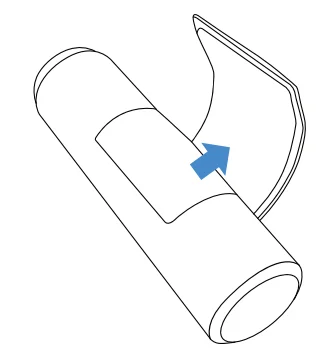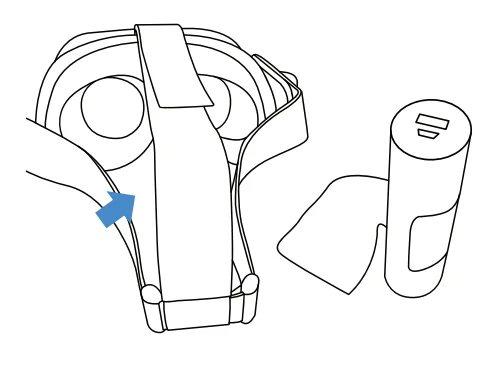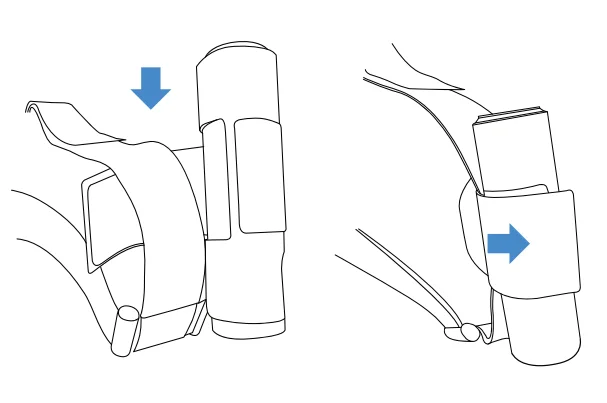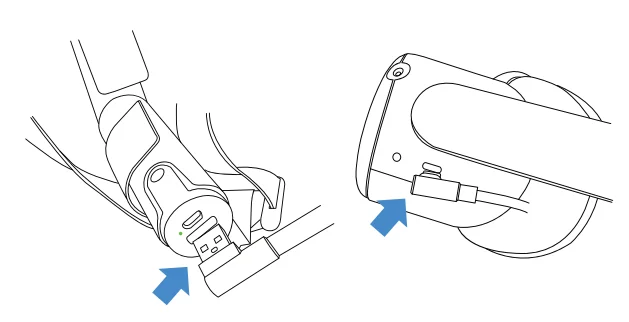Wasserstein 5000 mAh Power Bank for Oculus Quest 2

In the Box
- 1 x velcro-integrated power bank
- 1 x USB Type-C charging cable
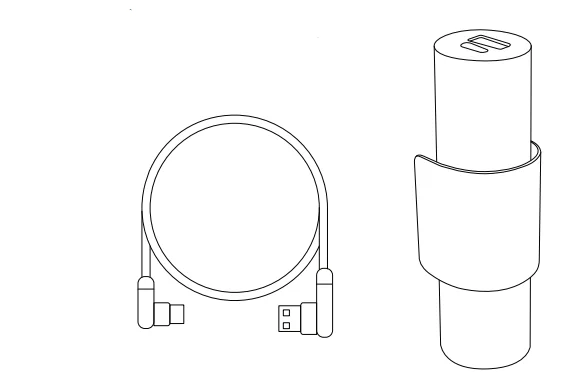
Safety Information
- DO NOT attempt to break open and dismantle the product by yourself.
- DO NOT allow the product to come into contact with water. Keep the product away from open flames or high temperatures.
Compatibility
Exclusively designed for Oculus Quest 2
An external battery providing up to 3 hours of additional power to Oculus Quest 2 also acts as a counterweight for improved comfort.
Other Devices
Charging feature compatible with other USB Type-C electronic devices.
How to Use Specification
- Open the Velcro Strap.

- Ensure the connection port is facing downwards.

- Bind the Velcro through your Oculus strap, and make sure it is tightly secured.

- Connect your Quest 2 with the power bank using the USB Type-C cable.

- The green light on the power bank indicates your device is charging.
Specification
- Battery Type: 21700 Lithium Battery
- Input/Output: 5 V/2.1 A
- Charging Cable Length: 11.8 inches
Disclaimer
Our battery life tests were conducted with a brand new factory Oculus Quest 2 in a continuous gameplay mode. You may experience different battery life results depending on the type and condition of your Oculus Quest 2 device.
Support & Troubleshooting

For more information, please visit: www.wasserstein-home.com
or contact us at: [email protected]
Made in China
For more manuals by Wasserstein, visit ManualsLibraryy
Wasserstein 5000 mAh Power Bank for Oculus Quest 2- FAQs
Can I use a power bank with my Oculus Quest 2?
Yes. Any quality power bank with output around 5V–2A or 5V–2.4A is compatible. Oculus devices manage voltage and current automatically, so most reputable power banks work fine.
How do I charge my Oculus Quest 2 with the power bank?
Connect the power bank to your headset using a USB-C cable. You can use the headset while charging, but charging is faster when it’s idle or turned off.
How long does it take to fully charge the Quest 2?
Using a standard charger or power bank, it typically takes about 2–3 hours to fully charge the headset from empty.
Can I use my phone charger for the Quest 2?
Yes, you can use a standard USB-C phone charger, but it should be from a reputable brand and ideally provide 5V–2A or higher for safe charging.
Can I use the Oculus Quest 2 while it’s charging?
Yes. The headset can operate while charging, but the battery may charge more slowly if it gets warm during use.
Is it safe to charge the Quest 2 overnight?
Occasional overnight charging is generally safe, but regularly keeping it at 100% for extended periods can slightly reduce battery lifespan.
How do I know when my Quest 2 is fully charged?
The LED indicator on the headset will turn green (or orange during charging). If no light shows, check connections and ensure the power source is active.
Why isn’t my Quest 2 charging?
Check the cable and port for dirt or damage, ensure the power bank is on, and verify that the connections are secure. Using a low-quality or incompatible charger may also prevent charging.
How long does the Oculus Quest 2 battery last on a full charge?
Typically 2–3 hours for gaming or media use, depending on the application and headset settings.
Can I improve battery life for my Quest 2?
Yes. Avoid letting the battery drop below 50% regularly, reduce screen brightness, disable unnecessary features, and charge only when needed to prolong lifespan.