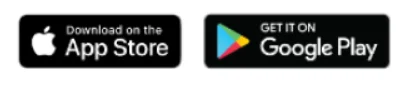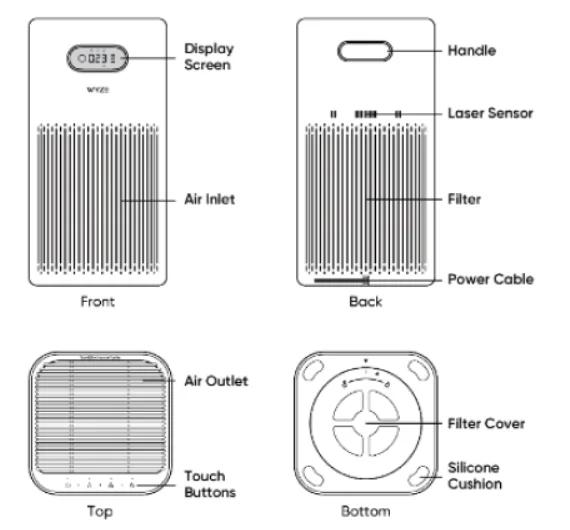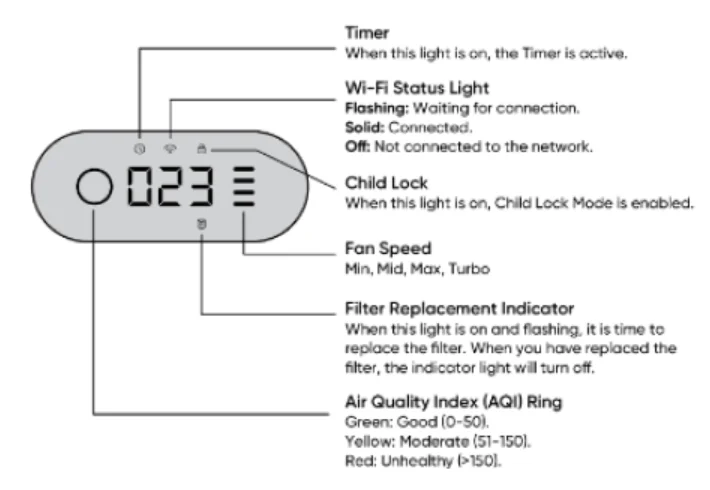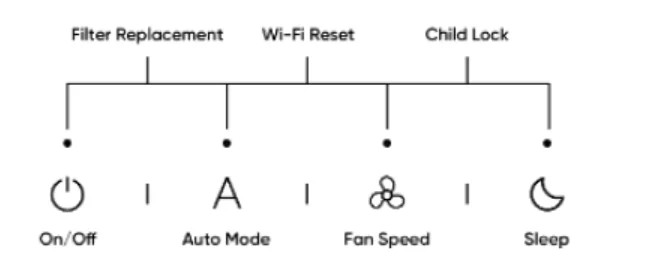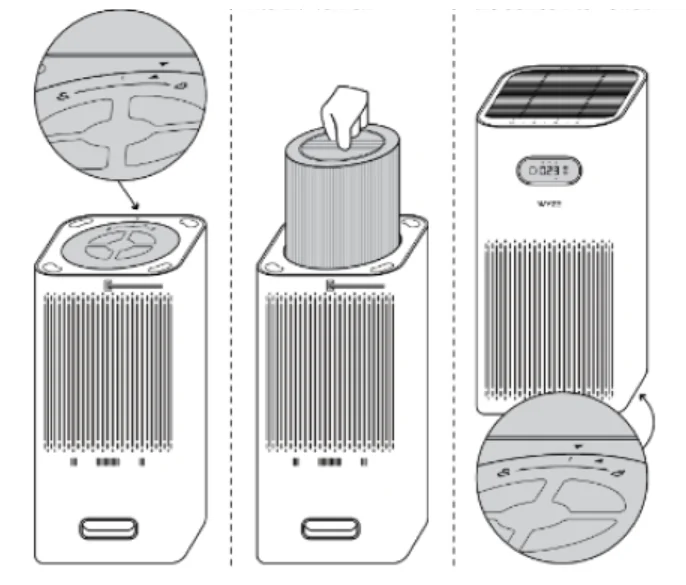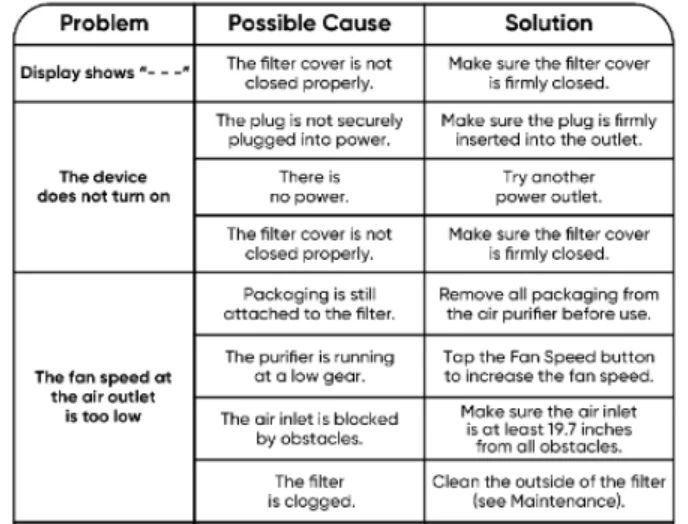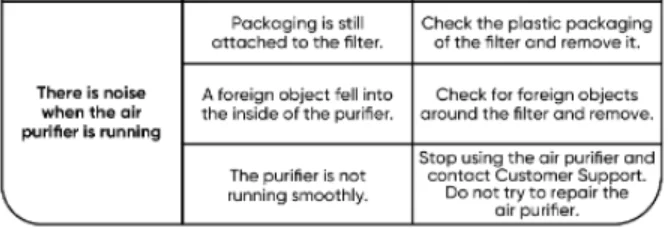Wyze Air Purifier

WELCOME TO WYZE
Hi! Thanks for getting your hands on a Wyze Smart Air Purifier. If this is your first Wyze product, welcome to the Wyze family! Please read this guide carefully before setting up the device and keep it in a safe place for future reference.
SETUP
- Download the Wyze app and sign in or create an account.

- In the Wyze app, tap the + plus sign, then Add Device > Home > Wyze Smart Air Purifier. Follow the instructions in the Wyze app to complete setup.
Disclaimer: The products, accessories, user interfaces, etc., illustrated in this guide are intended for reference only. Due to product updates, the actual product and the illustrations in this guide may vary.
IN THE BOX
- Wyze Smart Air Purifier × 1
- Filter (Pre-Installed) × 1
- Quick Start Guide × 1

WARNING
Read and Save These Instructions for Future Reference. This appliance has a polarized plug (one blade is wider than the other). To reduce the risk of electric shock, this plug is intended to fit into a polarized outlet one way only. If the plug does not fit fully into an outlet, reverse the plug. If it still does not fit, contact a licensed electrician for assistance. Do not attempt to defeat this safety feature. To reduce the risk of fire or electric shock, do not use this appliance with any solid-state speed control device.
Before Using
- Make sure the voltage indicated on the appliance corresponds to the local power voltage before you connect the appliance. Other electrical appliances used simultaneously may cause the socket to overheat or cause a fire.
- If the supply cord is damaged, it must be replaced by the manufacturer, its service agent, or similarly qualified persons to avoid a hazard.
SAFETY
During Transport
Before moving the device, be sure to turn it off and unplug it from power.
Before Using
- The purifier will not work if the filter cover is not securely closed.
- Always keep the purifier at least 19.7 inches away from the wall and other obstructions.
While Cleaning
- Always unplug the power cord before cleaning or performing maintenance on the appliance.
- Frequently clean the outer surface of the filter so that it’s free of dust, hair, and other particles. This will also help to reduce the growth of bacteria.
- Frequently clean the air inlet so that it’s free of dust and large particles. This will help prevent the airflow from decreasing.
- When not in use for an extended period of time, cover the air inlet on the top of the air purifier. This will help prevent dust from entering the purifier and keep the internal fan blades clean.
While Powered
Please use the power cord and socket according to the following instructions to avoid fire, electric shock, or damage:
- Do not run the power cord under carpeting or cover the cord with throw rugs, runners, or similar coverings.
- Do not route the cord under furniture or appliances.
- Keep the cord away from high-traffic areas to avoid a tripping hazard.
- When in use, make sure the power cord is plugged firmly and securely into the outlet.
- Do not pull, twist, or bend the power cord excessively. The core may be exposed or broken as a result.
- Only connect the plug into a standard 120V, 60Hz power outlet.
- Always unplug the air purifier from the power before performing maintenance or transporting the appliance.
- When not in use for an extended period of time, turn off and unplug the appliance (pull the plug itself, not the lead).
During Operation
- Stop using the air purifier immediately if it emits an abnormal noise, odor, high heat, or if there is irregular rotation of the fan, etc.
- Do not put foreign objects or fingers into the protective parts, movable parts, air inlets, or outlets on the appliance.
- Keep hair, fabrics, and other obstructions away from the appliance to avoid getting caught in or blocking the air inlet and outlet.
- Do not sit on, lean on, place objects on, or tilt the appliance.
- Always ventilate when using the purifier with household gas appliances (such as gas stoves, hot water, etc.) to prevent carbon monoxide poisoning.
- Do not pour liquid, powder, or small substances into the air outlet.
RESTRICTIONS
Do not use the air purifier under the following conditions. Electric shock, fire, and other damage may occur.
- Keep the air purifier away from open flame appliances such as gas stoves, furnaces, gas water heaters, and fireplaces.
- Do not use near open flames, including incense burners, lit cigarettes, igniters, lighters, and braziers.
- Do not place on uneven surfaces.
- Do not use in excessively humid or warm areas such as bathrooms and saunas.
- This appliance is not intended for use by persons (including children) with reduced physical, sensory, or mental capabilities, or a lack of experience and knowledge, concerning the use of the appliance by a person responsible for their safety.
- Do not let children play with the air purifier.
DISPLAY SCREEN GUIDE
TOUCH BUTTONS
TOUCH BUTTON GUIDE
- On/Off Button: Tap to turn the appliance on and off.
- Auto Mode: Turns on automatic gear mode. The fan speed will intelligently adjust based on the real-time indoor AQI concentration.
- Fan Speed: Cycles through fan speeds from slowest to fastest: Min, Mid, Max, and Turbo.
- Sleep Mode: Turns on Sleep Mode. The display screen will turn off, and the purifier will run on the lowest fan speed.
- Filter Replacement: Press and hold the © + A buttons at the same time for 3s to reset the filter replacement timer.
- Wi-Fi Reset: With the purifier powered on, press and hold A + d at the same time for 3s to reset the Wi-Fi connection for the appliance.
- Child Lock: Press and hold the & + & at the same time for 3s to enable and disable Child Lock Mode.
GETTING STARTED
Remove the Packaging
- Turn the air purifier over. Rotate and remove the orange filter cover on the bottom of the coincidence.
- Pull the filter from the purifier. Remove the plastic packaging surrounding the filter and reinstall the filter into the purifier.
- Reposition the filter cover and rotate it to the locked position. Make sure the arrows are aligned before plugging the device into power.

WHERE TO PLACE YOUR PURIFIER
For best performance, position the air purifier so that it is at least 19.7 inches from the wall and other obstructions while in use.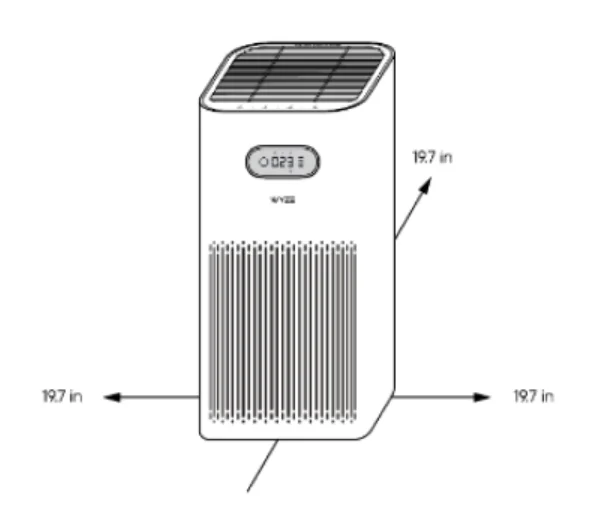
Tip: Keep doors and windows closed while using the appliance for the best purification effect.
USING WYZE SMART AIR PURIFIER
Basic Operation
- Plug in the air purifier and tap the On/Off button to turn on the appliance. The default setting is Auto Mode.
- Tap the Fan Speed button to cycle between gears.
- Tap Auto Mode to let the purifier intelligently adjust the fan speed.
- Tap the On/Off button again to turn the purifier off.
Sleep Mode
Sleep Mode turns off the display screen and sets the fan speed to the lowest setting. Tap & to turn on Sleep Mode. Tap & again, then any other icon to exit Sleep Mode.
Child Lock
Child Lock prevents the current setting from being changed. The touch buttons will not respond when tapped, and a lock icon will be displayed on the screen. Press and hold the ![]() for 3 seconds to turn on Child Lock. Repeat to disable Child Lock.
for 3 seconds to turn on Child Lock. Repeat to disable Child Lock.
Timer
Use the Wyze app to start a timer for the air purifier to turn off after your set time. The Timer indicator light will be shown on the display screen. Stop the timer in the Wyze app.
MAINTENANCE
Always unplug the power cord before performing maintenance on the air purifier.
Cleaning the Air Purifier
Wipe the outside of the appliance with a soft, dry cloth. If needed, use a cloth dampened with water to clean the outside of the purifier, and let it dry completely before use. Do not use chemicals or detergents on the appliance.
Cleaning the Filter
Use the brush or hose attachment of a vacuum cleaner to remove dust, hair, lint, and other particles from the outside of the filter. Never use water or any liquids to clean the filter. We recommend cleaning the filter every 2 months.
Replacing the Filter
- Turn off the air purifier and unplug it from power.
- Rotate and remove the orange filter cover on the bottom of the purifier.
- Remove the old filter.
- Use a vacuum hose or a dry cloth to remove any remaining dust or hair from inside the purifier.
- Unwrap the new filter and install it into the appliance.
- Reposition the filter cover and rotate it to the locked position.
- Reset the filter replacement timer.
We recommend replacing the filter when the Filter Replacement indicator O + A is on, or when prompted in the Wyze app.
TROUBLESHOOTING

FCC RADIATION EXPOSURE STATEMENT
In order to comply with FCC radiation exposure limits, this equipment must be installed and operated to provide at least 20 cm separation from the body at all times. This transmitter must not be co-located or operated in conjunction with any other antenna or transmitter.
FCC WARNING
Any changes or modifications not expressly approved by the party responsible for compliance could void the user’s authority to operate this equipment. This device complies with part 15 of the FCC Rules. Operation is subject to the following two conditions:
- This device may not cause harmful interference, and
- This device must accept any interference received, including interference that may cause undesired operation.
This equipment has been tested and found to comply with the limits for a Class B digital device, pursuant to Part 15 of the FCC Rules. These limits are designed to provide reasonable protection against harmful interference in a residential installation. This equipment generates, uses, and can radiate radio frequency energy, and if not installed and used in accordance with the instructions, may cause harmful interference to radio communications.
However, there is no guarantee that interference will not occur in a particular installation. If this equipment does cause harmful interference to radio or television reception, which can be determined by turning the equipment off and on, the user is encouraged to try to correct the interference by one or more of the following measures:
- Reorient or relocate the receiving antenna.
- Increase the separation between the equipment and receiver.
- Connect the equipment into an outlet on a circuit different from that to which the receiver is connected.
- Consult the dealer or an experienced radio/TV technician for help.
ISEDC RADIATION EXPOSURE STATEMENT
This equipment complies with ISEDC RF radiation exposure limits set forth for an uncontrolled environment. This transmitter must not be co-located or operating in conjunction with any other antenna or transmitter. This equipment should be installed and operated with a minimum distance of 20 cm between the radiator and your body. Only use the power supply provided.
ISEDC RSS WARNING
This device complies with the ISEDC license-exempt RSS standard(s). Operation is subject to the following two conditions:
- This device may not cause interference, and
- This device must accept any interference, including interference that may cause undesired operation of the device.
SPECIFICATIONS
- Product Name: Wyze Smart Air Purifier
- Model: WSAPUR
- Product Dimensions: 9.6 in × 9.4 in × 18.6 in (243 mm × 240 mm × 472 mm)
- Rated Voltage: 120V
- Rated Frequency: 60Hz
- Power Input: 45W
- CADR: 350 m³/h / 210 CFM
- Product Weight: 12.1 lbs (5.5 kg)
WARRANTY INFORMATION
A one-year limited warranty covers your Wyze product. You can view the limited warranty terms at https://wyze.com/return-warranty-policy or request a copy by contacting Wyze at +1 (206) 339-9646. Apple logo and App Store are trademarks of Apple Inc., registered in the U.S. and other countries and regions. Google Assistant, Google Home, Google Play, and the Google Play logo are trademarks of Google LLC.
NEED HELP?
Contact our Support Team: https://wyze.com/support
Join the Community: https://wyze.com/community
Wyze and Wyze Smart Air Purifier are trademarks of Wyze Labs, Inc.
For More Manuals By Wyze Labs , Visit ManualsLibraryy.
Wyze Air Purifier-FAQs
How do I set up my Wyze Air Purifier?
Plug in the purifier and open the Wyze app. Tap the “+” icon, select Add Device, then choose Wyze Air Purifier. Follow the on-screen instructions and scan the QR code when prompted to complete setup.
How do I connect my Wyze Air Purifier to Wi-Fi?
Press and hold the Auto and Speed buttons together for 3 seconds until the Wi-Fi icon flashes. Then reconnect it through the Wyze app by following the setup instructions.
How do I reset my Wyze Air Purifier?
To factory reset, press and hold the Power button for about 10 seconds until the lights blink. This will restore the purifier to its default settings.
How long do Wyze air filters last?
Wyze filters typically last between 6 to 12 months, depending on air quality and usage. The Wyze app will notify you when it’s time to replace the filter.
Are Wyze air filters washable?
No, Wyze air filters are not washable. They should be replaced when indicated in the app to maintain peak performance.
Where is the best place to put my air purifier?
Place your air purifier in a central location of the room, away from walls or corners, to allow maximum airflow and efficient air cleaning.
How long should I run my air purifier each day?
For best results, run your air purifier continuously or at least 12 hours a day. Most users keep it on all the time to maintain clean air.
Is it safe to sleep with a Wyze Air Purifier on?
Yes, it’s completely safe. Keeping your air purifier on while sleeping can reduce dust, allergens, and odors, helping you breathe easier through the night.
How can I tell if my Wyze Air Purifier is working properly?
Check for consistent airflow and the purifier’s indicator lights. The app will also show real-time air quality levels, confirming that the device is operating correctly.