
Noorio B200 Wireless Security Camera

What’s Included
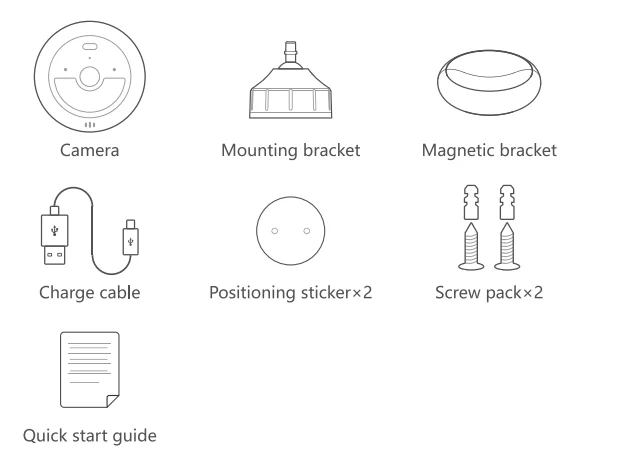
You may need
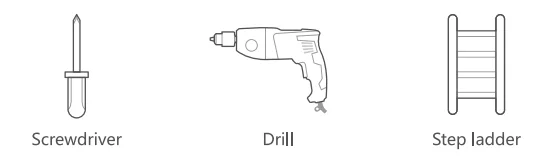
Product Overview
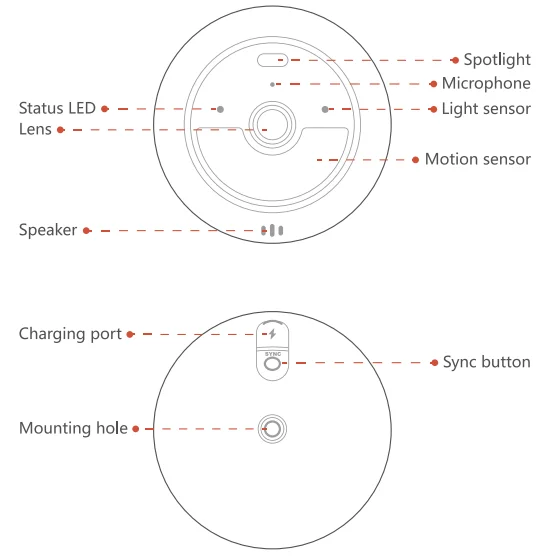
LED Indication
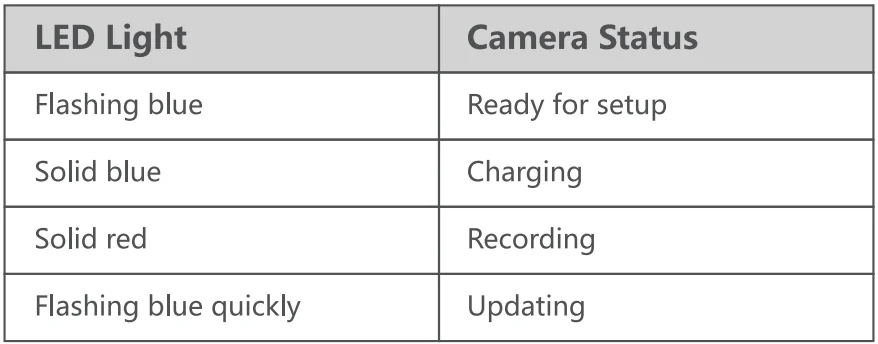
Charging Device
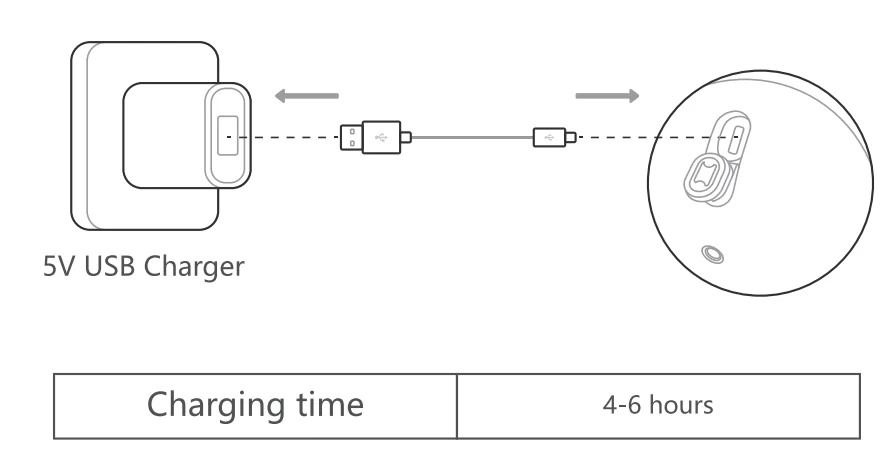
Set Up Your Device
- Scan the code below to get the Noorio app.
- Tap “Set Up a Device” to add your camera.

For online help and support, visit https://support.nooriolife.com/
Notice
FCC Statement
This device complies with Part 1 S of the FCC Rules. Operation is subject to the following two conditions:
- This device may not cause harmful interference.
- This device must accept any interference received, including interference that may cause undesired operation.
Caution: Any changes or modifications not expressly approved by the party responsible for compliance could void the user’s authority to operate the equipment.
Note: This equipment has been tested and found to comply with the limits for a Class B digital device under Part 15 of the FCC Rules. These limits are designed to protect reasonably against harmful interference in a residential installation. This equipment generates uses and can radiate radio frequency energy and, if not installed and used according to the instructions, may cause harmful interference to radio communications. However, there is no guarantee that interference will not occur in a particular installation.
Suppose this equipment does cause harmful interference to radio or television reception, which can be determined by turning the equipment off and on. In that case, the user is encouraged to try to correct the interference by one or more of the following measures:
- Reorient or relocate the receiving antenna.
- Increase the separation between the equipment and receiver.
- Connect the equipment to an outlet on a circuit different from the receivers.
- Consult the dealer or an experienced radio/TV technician for help.
Radio Frequency Exposure Statement
The device has been evaluated to meet general RF exposure requirements. The device can be used in fixed/mobile exposure conditions. The min separation distance is 20cm.
 This product complies with the radio interference requirements of the European Community.
This product complies with the radio interference requirements of the European Community.
Declaration of Conformity
This product complies with the essential requirements and other relevant provisions of Directive 2014/S3/EU. For the declaration of conformity, visit https://www.nooriolife.com/
Battery Safety (Only for the products that have batteries)
Do not expose the device to fire. Explosion or other hazard. Do not use the device in an environment at too high or too low a temperature, never expose the device to strong sunshine or a too-wet environment. It is recommended to charge the device in an environment with a normal room temperature and good ventilation.

This symbol means the product must not be discarded as household waste, and should be delivered to an appropriate collection facility for recycling. Proper disposal and recycling help protect natural resources, human health, a nd the environment. For more information on the disposal and recycling of this product, contact your local municipality, disposal service, or the shop where you bought this product.
IC Statement
This device complies with Industry Canada licence-exempt RSS standard(s). Operation is subject to the following two conditions.
- This device may not cause interference, and
- This device must accept any interference, including interference that may cause undesired operation of the device.
IC RF Statement
When using the product, maintain a distance of 20cm from the body to ensure compliance with RF exposure requirements.
Customer Service
Warranty
1-year limited warranty
Email Us
Customer Support: [email protected]
Noorio Innovations Limited
Office 216 2nd Floor, Alpha House, 27-33 Nathan Road, Tsim Sha Tsui,
Kowloon, Hong Kong
For more manuals by Noorio, visit ManualsLibraryy
Noorio B200 Wireless Security Camera- FAQs
Is the Noorio B200 waterproof?
Yes. The Noorio B200 has an IP66 waterproof rating, which protects it from dust, rain, and strong water jets, making it safe for outdoor use in all weather conditions.
Is the Noorio B200 a good camera?
Absolutely. The Noorio lineup, including the B200, is known for smart features, easy setup, and high-quality video. Its performance and affordability make it an excellent choice for both beginners and experienced users.
Is the Noorio B200 suitable for outdoor use?
Yes. Designed for indoor and outdoor installation, the B200 offers flexible placement options and dependable performance, even in harsh weather.
Does the Noorio camera record all the time?
Yes. The Noorio B200 supports 24/7 continuous recording and motion tracking, ensuring your property is always monitored.
How many Noorio cameras can I connect to one Smart Hub?
The Noorio Smart Hub can connect up to 4 cameras and 64 sensors, providing a scalable solution for whole-home security.
Does the Noorio B200 have night vision?
Yes. The camera includes advanced infrared night vision, offering clear, detailed footage even in complete darkness.
How far can a wireless security camera reach?
Wireless cameras like the B200 typically have a range of up to 150 meters (490 feet) outdoors and around 50 meters (160 feet) indoors, depending on obstacles and interference.
What type of battery does the Noorio B200 use?
Noorio cameras use rechargeable lithium batteries, designed for long life and easy replacement when needed.
Will the Noorio B200 work without Wi-Fi?
Yes, it can still record to local storage without Wi-Fi. However, without internet access, you won’t receive real-time alerts or be able to view live footage remotely.

