
Noorio B210 Spotlight Cam-Battery

What’s Included
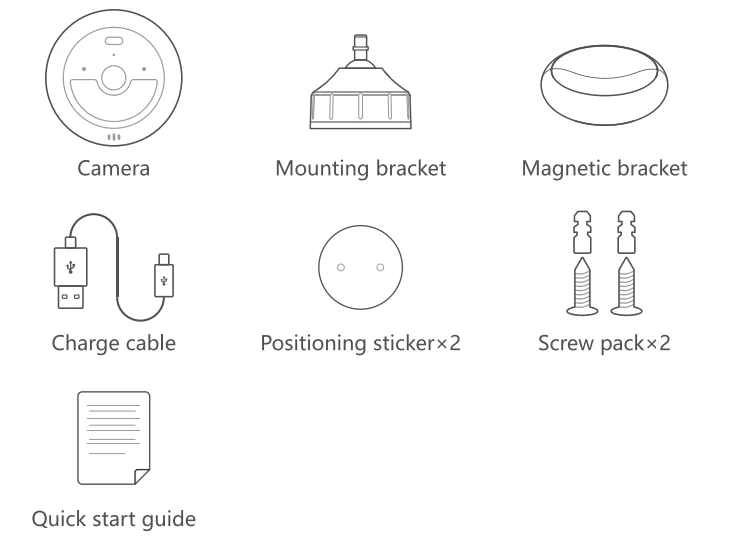
You may need
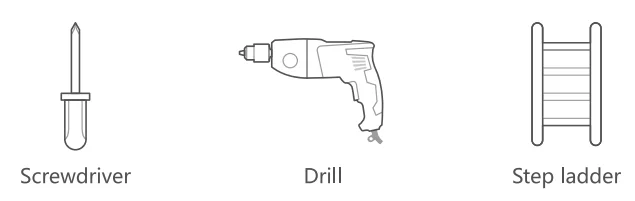
Product Overview
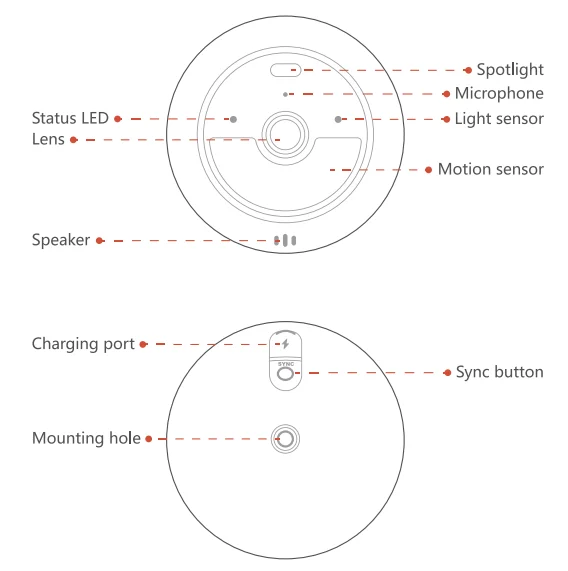
LED Indication
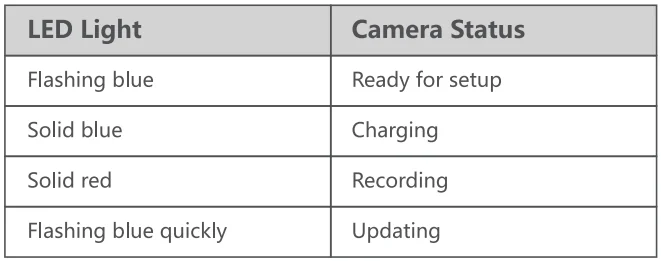
Charging Device
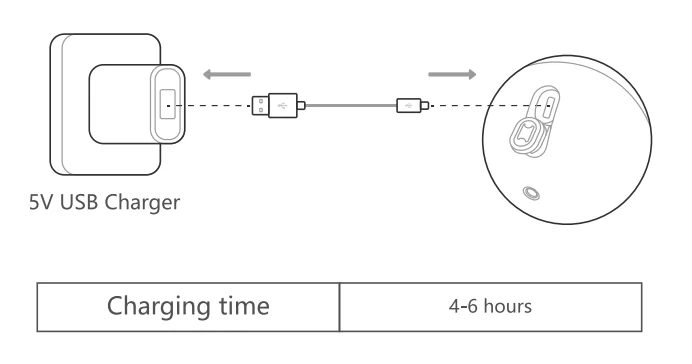
Set Up Your Device
- Scan the code below to get the Noorio app.
- LED Light Camera Status 2. Tap “Set Up a Device” to add your camera.

For online help and support, visit https://support.nooriolife.com/
Notice
FCC Statement
This device complies with Part 1 S of the FCC Rules. Operation is subject to the following two conditions:
- This device may not cause harmful interference.
- This device must accept any interference received, including interference that may cause undesired operation.
Caution: Any changes or modifications not expressly approved by the party responsible for compliance could void the user’s authority to operate the equipment.
Note: This equipment has been tested and found to comply with the limits for a Class B digital device under Part 15 of the FCC Rules. These limits are designed to protect reasonably against harmful interference in a residential installation. This equipment generates and uses can radiate radio frequency energy and, if not installed and used according to the instructions, may cause harmful interference to radio communications. However, there is no guarantee that interference will not occur in a particular installation. Suppose this equipment does cause harmful interference to radio or television reception, which can be determined by turning the equipment off and on. In that case, the u~ ~ is encouraged to try to correct the interference by one or more of the following measures:
- Reorient or relocate the receiving antenna.
- Increase the separation between the equipment and receiver.
- Connect the equipment to an outlet on a circuit different from the receivers.
- Consult the dealer or an experienced radio/TV technician for help.
Radio Frequency Exposure Statement
The device has been evaluated to meet general RF exposure requirements. The device can be used in fixed/mobile exposure conditions. The min separation distance is 20cm.
 This product complies with the radio interference requirements of the European Community.
This product complies with the radio interference requirements of the European Community.
Declaration of Conformity
This product complies with the essential requirements and other relevant provisions of Directive 2014/S3/EU. For the declaration of conformity, visit https://www.nooriolife.com/
Battery Safety (Only for the products that have batteries)
Do not expose the device to fire. Explosion or other hazard. Do not use the device in the environment at too high or too low temperature, never expose the device to strong sunshine or too too-wet environment. It is recommended to charge the device in an environment with a normal room temperature and good ventilation.
![]() This symbol means the product must not be discarded as household waste, and should be delivered to an appropriate collection facility for recycling. Proper disposal and recycling – helps protect natural resources, human health, and the environment. For more information on the disposal and recycling of this product, contact your local municipality, disposal service, or the shop where you bought this product.
This symbol means the product must not be discarded as household waste, and should be delivered to an appropriate collection facility for recycling. Proper disposal and recycling – helps protect natural resources, human health, and the environment. For more information on the disposal and recycling of this product, contact your local municipality, disposal service, or the shop where you bought this product.
IC Statement
This device complies with Industry Canada licence-exempt RSS standard(s). Operation is subject to the following two conditions.
- This device may not cause interference, and
- This device must accept any interference, including interference that may cause undesired operation of the device.
IC RF Statement
When using the produMaintaintain a distance of 20cm from the body to ensure compliance with RF exposure requirements.
For more manuals by Noorio, visit ManualsLibraryy
Noorio B210 Spotlight Cam-Battery- FAQs
What is the difference between Noorio B200 and B210?
The Noorio B210 offers 2K resolution and 16GB of internal storage, while the B200 has 1080p resolution and 8GB storage. Both models provide 100 lumens of spotlight brightness, but the B210 delivers improved image clarity and performance.
What type of battery does the Noorio B210 use?
The Noorio B210 uses a rechargeable lithium battery. For other Noorio motion sensors, CR123A batteries are commonly used.
How do I charge the Noorio B210 camera?
Use the included USB charging cable and a 5V/1A or 5V/2A power adapter. The LED indicator turns solid blue while charging and turns off once fully charged.
How long does it take to fully charge the Noorio B210?
Charging takes about 4–6 hours with a 5V/2A charger and up to 12 hours with a 5V/1A charger. You can also use a compatible solar panel for continuous charging.
How can I tell if my Noorio camera is charging?
When the device is plugged in, the LED light shows a solid blue color. Once the battery is fully charged, the light turns off automatically.
How do I know when the battery is fully charged?
If the LED indicator lights up briefly and then turns off, the battery is fully charged and ready for use.
Can I leave my Noorio camera charging overnight?
Yes, it’s safe to charge overnight. The Noorio B210 has built-in protection to prevent overcharging.
How do I factory reset the Noorio B210 camera?
Press and hold the sync button until you hear, “Device reset successfully.” The LED will flash blue, indicating it’s ready to be set up again in the Noorio app.
How long does the Noorio B210 battery last on a full charge?
Battery life varies with usage, but typically lasts 2–4 months on a full charge depending on motion activity and settings.

