
Beyerdynamic Aventho 200 wireless headphones

Safety instructions
Caution: When you connect the headphones, please make sure that the volume level is set to minimum. Adjust the volume level only after putting on the headphones. We would like to point out that excessively high volumes and long listening times may cause hearing damage. Hearing defects always constitute an irreversible impairment of hearing ability. Always ensure an adequate volume level. It is advisable to keep listening times as short as possible at high volume levels. According to the Occupational Health and Safety Regulations of German trade associations BGV B3, noise pollution e.g. in the workplace, must not exceed 85 dB (room volume level) during a maximum permissible listening time of 8 hours. If the volume level is increased by 3 dB, respectively, the permissible listening time is cut in half, i.e. at 88 dB, the listening time is 4 hours, at 91 dB, 2 hours, etc.
Danger to life!
Headphones drastically reduce the perception of external sounds. Using headphones in traffic can be potentially dangerous. The user’s hearing must not be impaired to the extent that it causes road safety risks. Please also make sure that you do not use the in-ear headphones within an area of potentially dangerous machines and tools.
Risk of injury!
Avoid sudden movements when using wired headphones. You might seriously hurt yourself, especially if you wear piercings, earrings, glasses, etc., where the wire can get caught.
Box contents
- Aventho wired headphones
- Jack connection audio cable 3.5 mm with remote control
- Textile bag
- Warranty booklet
- This Quick Start Guide
Storage and removal from the packaging
Removal from the packaging
Hold the Aventho wired on the headband and pull it out of the textile bag. Rotate the two ear cups inward so that the ear pads are facing each other. Refer to the illustration.
Storage
Disconnect the cable from the ear cups. Rotate the two ear cups as indicated by the arrows. Hold the Aventho wired and put it into the textile bag with the ear cups first. Refer to the illustration.
How to adjust the headband
Before wearing the Aventho wired for the first time, you should adjust it properly to achieve the best sound and ambient noise attenuation.
Please refer to the following tips:
- Select the appropriate lock-in position on both sides of the headband.
- Adjust the angle of the ear pads.
- Place the Aventho wired centrally on your ears as shown in the middle picture.

The headphone is too high. The perfect fit of the headphone is too low
Controls of the cable remote control
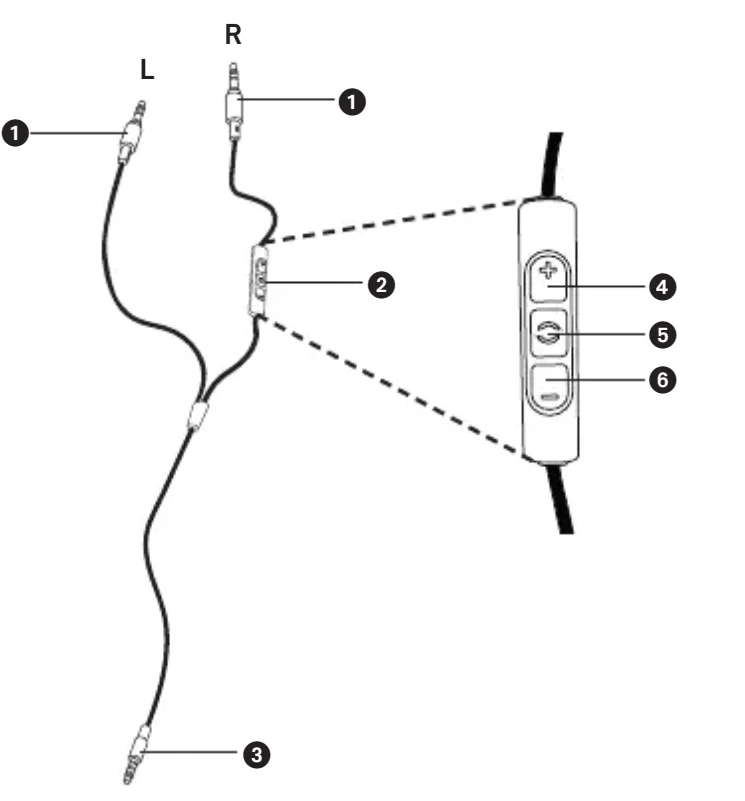
- Jack connector 3.5 mm to connect to the ear cup
- Remote control
- Jack connector 3.5 mm audio device
- Button to increase volume
- Button to control calls and media playback
- Button to reduce volume
Compatibility
The enclosed cable includes a microphone and a remote control with three buttons. You can use this remote control to control calls, media playback and volume adjustment on compatible smartphones and tablets. This requires that the pin assignment of the headphone jack on the playback device meets the CTIA standard. Only in this case are the functions described below possible. Connect the cable to the appropriate ear cups of the headphone.
Media playback
- Start/pause media control: Briefly press the centre button 5.
Note: Depending on the playback device and version of the operating system and/or firmware, there may be further media playback functions which can be controlled by the centre button. For more details, please contact the smartphone or tablet manufacturer.
Control volume
- increase volume:
- Briefly press the + button 4, to increase the volume by one step.
- Reduce volume:
- Briefly press the – button 6, to decrease the volume by one step.
Note: Please note that not every smartphone or tablet features this function. A built-in jack socket is required. On smartphones and tablets with an Android system, it is necessary that the playback device supports the so-called Wired Audio Headset Specification (https://source.android.com/devices/accessories/headset/specification.html). Please contact the smartphone or tablet manufacturer if necessary.
Call control
- Accept/end a call:
- Briefly press the centre button 5.
Note: Make sure that you do not cover the opening for the microphone, which is located on the back of the remote control opposite the buttons. Depending on the smartphone and version of the operating system and/or firmware, there may be further call control functions which can be controlled by the centre button 5. It may also be possible to call the personal assistant (e.g. Siri or Google Now) with the centre button 5. For more details, please contact the smartphone manufacturer.
Call a personal assistant
To call the personal assistant on your smartphone or tablet, such as Siri, Google Assistant, etc.
- Press the centre button 5 for approx. 2 seconds.
Note: Please note that not all smartphones and tablets support this feature.
Maintenance
- To clean the Aventho wired, use only a soft cloth – either dry or slightly damp.
- Never use cleaners that contain solvents, as they damage the surface.

Since the ear pads are subject to natural wear, they should be replaced from time to time. You can do this easily yourself:
Grasp the ear pad with a finger from the inside to pull it off the headphone shell.
Fit a new ear pad by pressing it onto the headphone shell until it snaps on.
In the event that other components require replacement, please contact your local Beyerdynamic representative.
Spare parts
- Spare parts for the Aventho wired can be found on the web at www.beyerdynamic.com under the section “Service”.
Disposal

This symbol on the product, in the instructions or on the packaging means that your electrical and electronic equipment should be disposed at the end of its life separately from your household waste. There are separate collection systems for recycling in the EU. For more information, please contact the local authority or your retailer where you purchased the product.
Technical specifications
- Detailed technical specifications can be found on the internet at: www.beyerdynamic.com/aventho-wired
Product registration
- Using the serial number, you can register your Aventho wired on the web at www.beyerdynamic.com.
Warranty conditions
- The current warranty conditions can be found at www.beyerdynamic.com.
For more manuals by Beyerdynamic, visit ManualsLibraryy
Beyerdynamic Aventho 200 wireless headphones-FAQs
How do I connect the Beyerdynamic Aventho 200 to my device?
To connect, turn on the headphones and press-and-hold the power button until the LED flashes. Open your device’s Bluetooth settings, select “Aventho 200”, and confirm pairing.
How do I put the Aventho 200 headphones in pairing mode?
Hold the power button for a few seconds until the LED starts blinking. Flashing lights usually indicate the headphones are ready to pair.
How can I tell if the headphones are in pairing mode?
If the LED blinks continuously (usually blue or alternating colors), the headphones are discoverable and ready to connect.
How do I reconnect Beyerdynamic Bluetooth headphones?
Enable Bluetooth on your phone, ensure the headphones are powered on, and they will automatically connect to the last paired device. If not, manually choose Aventho 200 from the Bluetooth list.
What should I do if my wireless headphones won’t connect?
Remove them from your device’s paired list, reset Bluetooth, and pair again. Also ensure the headphones are charged and within range.
How do I reset the Beyerdynamic Aventho 200 to factory settings?
Press and hold the power and volume-down buttons together (or follow the manual instructions) until the LEDs flash, indicating a reset.
Do Beyerdynamic headphones support Bluetooth?
Yes. The Aventho 200 uses advanced Bluetooth technology for seamless wireless audio with low latency and high-quality codecs.
How do I connect Beyerdynamic headphones to a PC?
Use Bluetooth on your PC or connect the 3.5mm audio cable into the headphone port. If your PC has a ¼-inch jack, use the included adapter.
Do I need Wi-Fi to use wireless headphones?
No. The Aventho 200 uses Bluetooth only and does not require Wi-Fi for audio playback.
Can multiple devices connect to the Aventho 200 at the same time?
Most Beyerdynamic wireless models support multi-pairing, but not always simultaneous playback. Check the manual for multipoint support.


