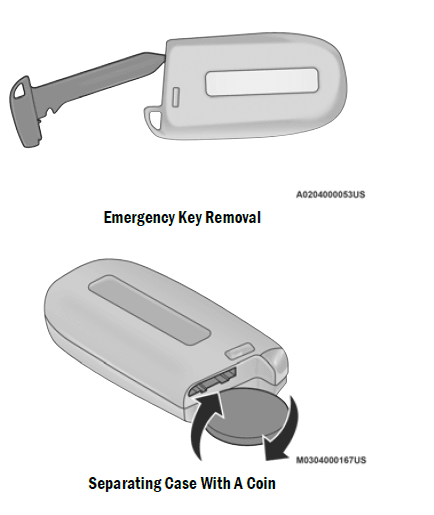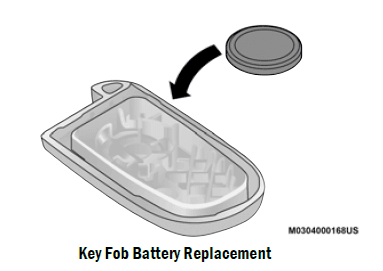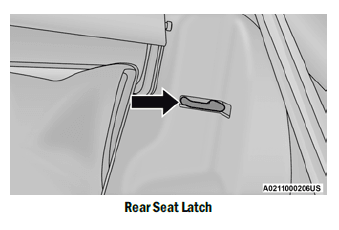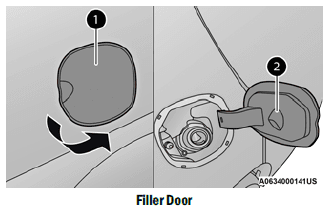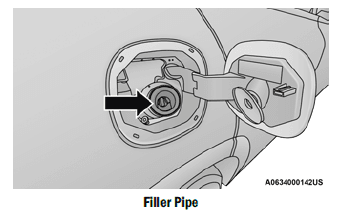FIAT 2021 500X

GETTING TO KNOW YOUR VEHICLE
KEYS
KEY FOB
Your vehicle is equipped with a key fob which supports Passive Entry, Remote Keyless Entry (RKE), Keyless Enter ‘n Go™ (if equipped), Remote Start (if equipped), and remote trunk release. The key fob allows you to lock or unlock the doors and trunk, as well as activate the Panic Alarm from distances up to approximately 66 ft. (20 m). The key fob does not need to be pointed at the vehicle to activate the system. The key fob also contains an emergency key, which is stored in the rear of the key fob.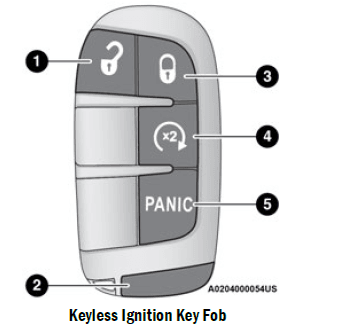
- Unlock
- Emergency Key
- Lock
- Remote Start
- PANIC
To Unlock/Lock The Doors And Liftgate
Push and release the unlock button on the key fob once to unlock the driver’s door, or twice within five seconds to unlock all the doors and the liftgate. To lock all the doors and the liftgate, push the lock button once. When the doors are unlocked, the turn signals will flash and the illuminated entry system will be activated. When the doors are locked, the turn signals will flash and the horn will chirp.
Replacing The Battery In The Key Fob
The recommended replacement battery is one CR2032 battery
- Emergency Key Release Button
- Emergency Key
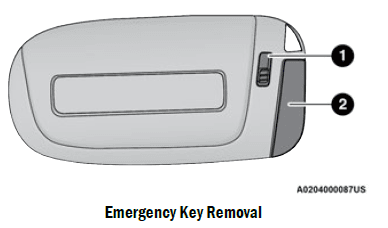
- Remove the emergency key (2) by sliding the emergency key release (1) on the back of the key fob and pulling the emergency key out with your other hand.
- Separate the key fob halves using a #2 flat blade screwdriver or a coin, and gently pry the two halves of the key fob apart. Make sure not to damage the seal during removal


- Remove the back cover to access and replace the battery. When replacing the battery, match the (+) sign on the battery to the (+) sign on the inside of the battery clip, located on the back cover. Avoid touching the new battery with your fingers. Skin oils may cause battery deterioration. If you touch a battery, clean it with rubbing alcohol.
- To assemble the key fob case, snap the two halves together.
REMOTE START CANCEL MESSAGE — IF EQUIPPED
The following messages will display in the instrument cluster if the vehicle fails to remote start or exits Remote Start prematurely:
- Remote Start Cancelled — Door Open
- Remote Start Cancelled — Hood Open
- Remote Start Cancelled — Fuel Low
- Remote Start Cancelled — Liftgate Open
- Remote Start Cancelled — Too Cold
- Remote Start Cancelled — Time Expired
- Remote Start Disabled — Start Vehicle To Reset
The message will stay active until the ignition is placed in the ON/RUN position.
DOORS
MANUAL DOOR LOCKS
To lock each door from the inside, rotate the door lock button on each door trim panel forward. To unlock the doors from the inside, pull the inside door handle to the first detent or rotate the door lock button until the lock symbol is no longer visible. If the lock symbol is visible when the door is shut, the door will lock. Therefore, make sure the key fob is not inside the vehicle before closing the door.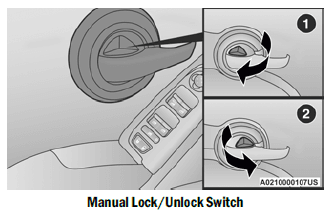
- Door Unlocked
- Door Locked
POWER DOOR LOCKS
The power door lock switches are located on each front door panel. Push the switch to lock or unlock the doors and liftgate. Push the lock button on the driver or passenger door trim panel to lock the doors. 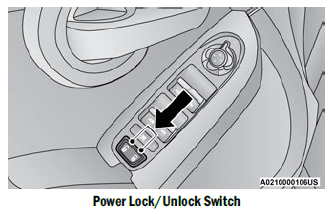
With the doors locked, push the unlock button to unlock the doors. The doors can also be locked and unlocked with the Keyless Enter ‘n Go™ — Passive Entry system (if equipped).
To Unlock From The Driver Or Passenger Side
With a valid Passive Entry key fob within 5 ft. (1.5 m) of the door handle, grab the handle to unlock the vehicle. Grabbing the driver’s door handle will unlock the driver door automatically. Grabbing the passenger door handle will unlock all doors and the liftgate automatically.
To Lock The Vehicle’s Doors And Liftgate
With one of the vehicle’s Passive Entry key fobs within 5 ft. (1.5 m) of either front door handles, pushing the Passive Entry lock button will lock the vehicle.

Manual Front Seat Forward/Rearward Adjustment
Some models may be equipped with manual seats. The seat can be adjusted forward or rearward by using a bar located by the front of the seat cushion, near the floor.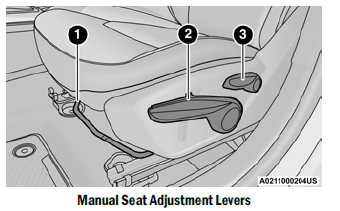
- Forward/Rearward Adjustment Bar
- Seat Height Adjustment Lever (If Equipped)
- Recline Lever
While sitting in the seat, lift up on the bar located under the seat cushion and move the seat forward or rearward. Release the bar once you have reached the desired position. Then, using body pressure, move forward and rearward on the seat to be sure that the seat adjusters have latched.
Height Adjustment — If Equipped
The front driver and passenger seats height can be raised or lowered by using a lever, located on the outboard side of the seat. Pull upward on the lever to raise the seat height or push downward on the lever to lower the seat height.
Recline Adjustment
To adjust the seatback, lift the lever located on the outboard side of the seat, lean back to the desired position and release the lever. To return the seatback, lift the lever, lean forward and release the lever.
Cargo Area Enlargement
Folding both sides of the rear seat provides additional storage in the rear cargo area. Proceed as follows:
- Remove the rear shelf (if equipped).
- Fully lower the rear seat head restraints.
- Move the safety belts to the outboard side of the seat.
- Pull the seatback release lever to fold both sides of the rear seatbacks completely forward.
Partial Enlargement Of The Cargo Area
Enlargement of the left side of the cargo area allows you to carry a single passenger on the right side of the rear seat, while the enlargement of the right side allows you to carry two passengers. Proceed as follows:
- Remove the rear shelf (if equipped).
- Fully lower the rear seat head restraints.
- Move the safety belts to the outboard side of the seat and rest them on the seat belt guide.
- Pull the seatback release lever to fold the left or right rear seatback completely forward.
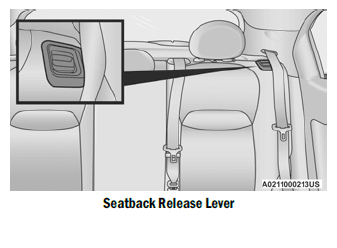
Seatback Repositioning
- Move the safety belts to the seat belt guides on the top edge of the seat to ensure the seatbacks properly latch.
- Lift the seatbacks, pushing them back until they lock on both the latches. Verify the red notches are no longer visible on the release lever. If the red notches are visible, the seatback is not secure.

POWER ADJUSTMENT FRONT SEATS — IF EQUIPPED
The power seat switches are located on the outboard side of the seat. Use the switch to move the seat up/down, forward/rearward, tilt if equipped and to set the angle of the seatback.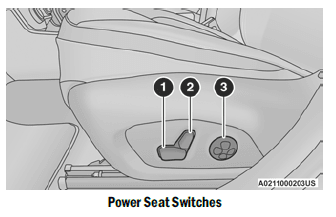
- Power Seat Switch
- Power Recline Switch
- Power Lumbar Switch
Adjusting The Seat Forward Or Rearward
The seat can be adjusted both forward and rearward by using the power seat switch. The seat will move in the direction of the switch. Release the switch when the desired position has been reached.
Adjusting The Seat Up Or Down
The height of the seats can be adjusted up or down by using the power seat switch. The seat will move in the direction of the switch. Release the switch when the desired position is reached.
Tilting The Seat Up Or Down
The angle of the seat cushion can be adjusted up or down using the power seat switch. The front of the seat cushion will move in the direction of the switch. Release the switch when the desired position has been reached.
Reclining The Seatback
Push the seat recliner switch forward or rearward. The seatback will move in the direction of the switch. Release the switch when the desired position has been reached.
Power Lumbar — If Equipped
Vehicles equipped with power driver or passenger seats may also be equipped with power lumbar. The power lumbar switch is located on the outboard side of the power seat. Push the switch forward to increase the lumbar support. Push the switch rearward to decrease the lumbar support. Pushing upward or downward on the switch will raise and lower the position of the support.
HEAD RESTRAINTS
Head restraints are designed to reduce the risk of injury by restricting head movement in the event of a rear impact. Head restraints should be adjusted so that the top of the head restraint is located above the top of your ear.
Front Adjustment
Your vehicle is equipped with driver and passenger head restraints. To raise the head restraint, pull upward on the head restraint. To lower the head restraint, push the adjustment button, located on the base of the head restraint, and push downward on the head restraint.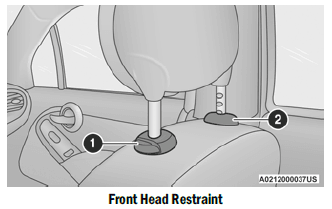
- Adjustment Button
- Release Button
Rear Adjustment
Your vehicle is equipped with two outboard head restraints and one center head restraint for its rear passengers. The rear head restraints can be raised or lowered. When the center seat is being occupied, the head restraint should be in the raised position. When there are no occupants in the center seat, the head restraint can be lowered for maximum visibility for the driver.
To raise the head restraint, pull upward on the head restraint. To lower the head restraint, push the adjustment button, located at the base of the head restraint, and push downward on the head restraint.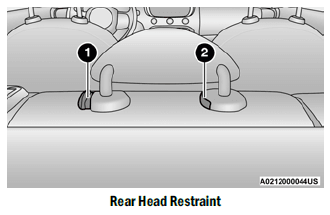
- Adjustment Button
- Release Button
UCONNECT VOICE RECOGNITION
INTRODUCING VOICE RECOGNITION
Start using Uconnect Voice Recognition with these helpful quick tips. It provides the key Voice Commands and tips you need to know to control your vehicle’s Voice Recognition (VR) system.
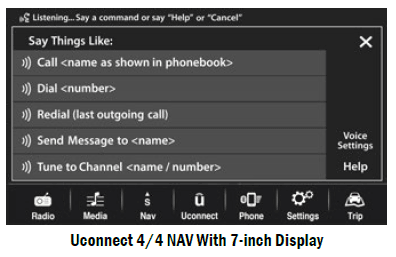
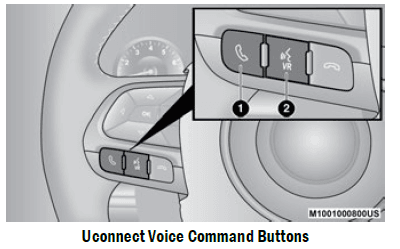
- Push To Start Or Answer A Phone Call And Send Or Receive A Text
- Push The Voice Recognition Button To Begin Radio, Media, And Climate Functions
ILLUMINATED VANITY MIRRORS — IF EQUIPPED
An illuminated vanity mirror is located on each sun visor. To use the mirror, rotate the sun visor down and swing the mirror cover upward. The lights will turn on automatically. Closing the mirror cover will turn the light off.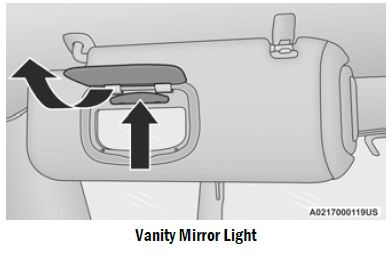
OUTSIDE MIRRORS
The outside mirror(s) can be adjusted to the center of the adjacent lane of traffic to achieve the optimal view.
POWER MIRRORS
The power mirror switch is located on the driver’s door trim panel. To adjust the mirror, rotate the mirror selection switch to the left or to the right and then push the mirror adjustment switch in the four directions indicated by arrows.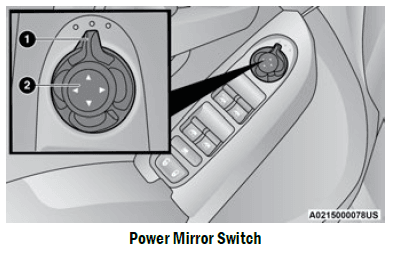
- Mirror Selector Switch
- Mirror Adjustment Switch
FOLDING MIRROR
The exterior mirrors are hinged to allow the mirror to pivot forward or rearward to help avoid damage. The mirror has three detent positions: full forward, normal and full rearward.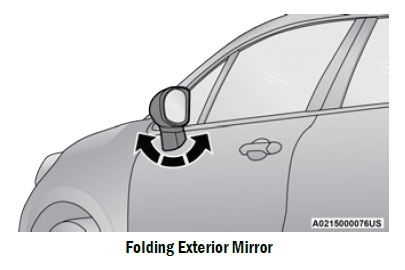
POWER FOLDING MIRRORS — IF EQUIPPED
If equipped, the outside mirrors can be folded using the power folding mirror switch, located on the driver’s door trim panel. The power mirror switch will operate with the ignition in the ON/RUN position, and for three minutes after the ignition is placed in the OFF position. This feature will disable if either front door is opened.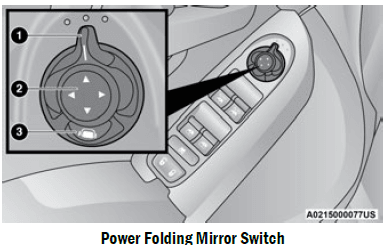 To fold the outside mirrors, push the power folding mirror switch. Push the switch a second time to unfold the mirrors to the driving position. Any push of the power folding mirror switch will reverse the operation.
To fold the outside mirrors, push the power folding mirror switch. Push the switch a second time to unfold the mirrors to the driving position. Any push of the power folding mirror switch will reverse the operation.
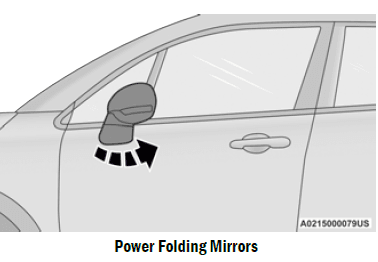
EXTERIOR LIGHTS
HEADLIGHT SWITCH
The headlight switch is located on the left side of the instrument panel. The headlight switch controls the operation of the headlights, parking lights, daytime running lights, fog lights and the dimming of the instrument cluster and interior lighting.

- Rotate Headlight Control
- Ambient Lighting Control
- Instrument Panel Dimmer Control
- Front Fog Light Switch
DAYTIME RUNNING LIGHTS (DRLS) — IF EQUIPPED
The Daytime Running Lights (DRLs), if enabled through Uconnect Settings, will turn on when the ignition is placed in the ON/RUN position and the park brake is not applied.
Dimmer Controls
Rotate the ambient dimmer control upward or downward to increase or decrease the brightness of the ambient light located in the overhead console, lower instrument panel lights, and cubby bin lights. With the parking lights or headlights on, rotate the instrument panel dimmer control upward or downward to increase or decrease the brightness of the instrument panel. At the top detent of the instrument panel dimmer, all the interior lights will also illuminate. At the bottom most setting of the thumb wheel, all the interior lights will be turned to their lowest dimmable setting.
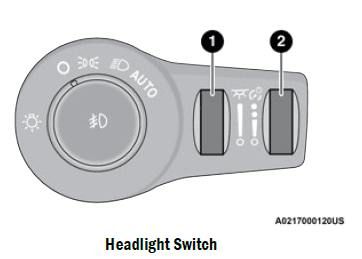
- Ambient Light Control (If Equipped)
- Instrument Panel Dimmer
WINDSHIELD WIPERS AND WASHERS
The windshield wiper/washer controls are located on the lever on the right side of the steering column. The front wipers are operated by rotating a switch, located on the end of the lever.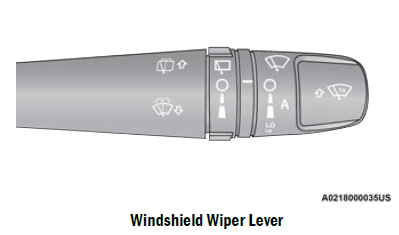
AUTOMATIC CLIMATE CONTROL DESCRIPTIONS AND FUNCTIONS
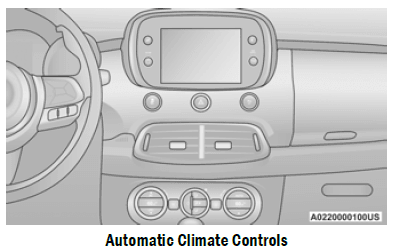
MANUAL CLIMATE CONTROL DESCRIPTIONS AND FUNCTIONS
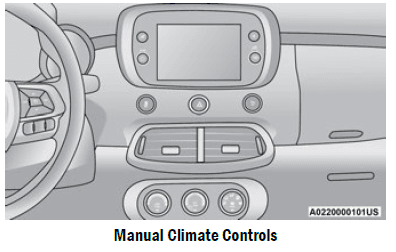
Front Armrest
The front armrest is located between the front seats. If your vehicle is equipped with an adjustable armrest, the armrest can be adjusted by moving it in the direction indicated by the arrows.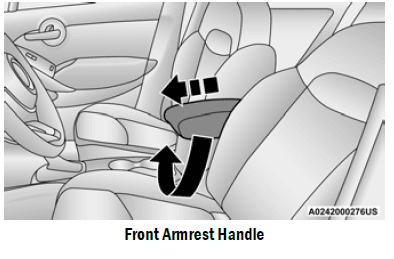
USB/MEDIA PLAYER CONTROL
Located below the heating ventilation and air conditioning controls is the front USB ports.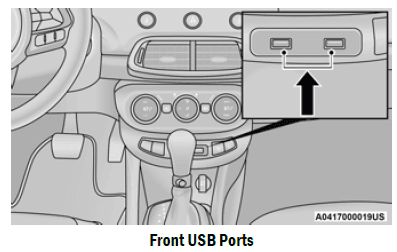
WINDOWS
POWER WINDOW CONTROLS
The window controls on the driver’s door control all the door windows.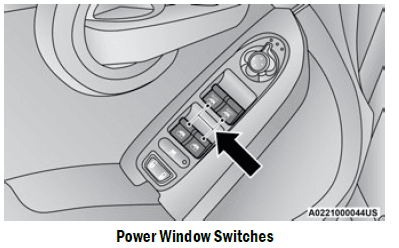
TO MANUALLY TURN OFF THE STOP/START SYSTEM

CRUISE CONTROL — IF EQUIPPED
When engaged, the Cruise Control takes over accelerator operations at speeds greater than 20 mph (32 km/h). The Cruise Control buttons are located on the right side of the steering wheel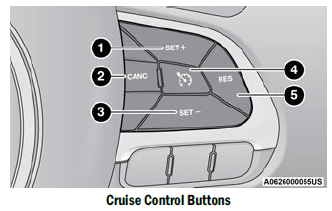
- SET (+)/Accel
- CANC/Cancel
- SET (-)/Decal
- On/Off
- RES/Resume
Setting The Following Distance In ACC
The specified following distance for ACC can be set by varying the distance setting between four bars (longest), three bars (long), two bars (medium) and one bar (short). Using this distance setting and the vehicle speed, ACC calculates and sets the distance to the vehicle ahead. This distance setting will show in the instrument cluster display.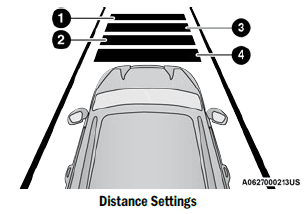
- Longest Distance Setting (Four Bars)
- Medium Distance Setting (Two Bars)
- Long Distance Setting (Three Bars)
- Short Distance Setting (One Bar)
OFFSET DRIVING
ACC may not detect a vehicle in the same lane that is offset from your direct line of travel, or a vehicle merging in from a side lane. There may not be sufficient distance to the vehicle ahead. The offset vehicle may move in and out of the line of travel, which can cause your vehicle to brake or accelerate unexpectedly.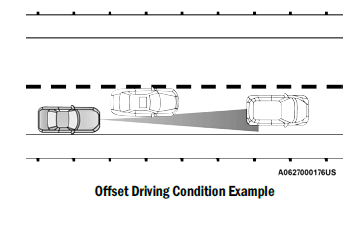
TURNS AND BENDS
When driving on a curve with ACC engaged, the system may decrease the vehicle speed and acceleration for stability reasons, with no target vehicle detected. Once the vehicle is out of the curve the system will resume your original set speed. This is a part of normal ACC system functionality.
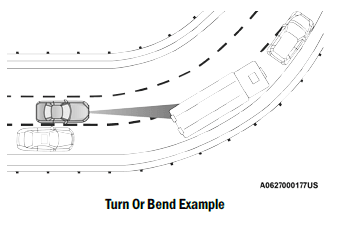
USING ACC ON HILLS
When driving on hills, ACC may not detect a vehicle in your lane. Depending on the speed, vehicle load, traffic conditions, and the steepness of the hills, ACC performance may be limited.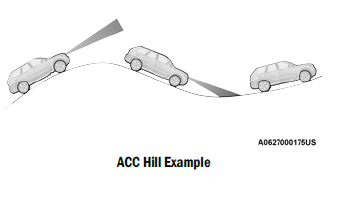

- No Tone/Solid Arc
- No Tone/Flashing Arc
- Fast Tone/Flashing Arc
- Continuous Tone/Flashing Arc
- Continuous Tone/Flashing Arc
- Fast Tone/Flashing Arc
- Fast Tone/Flashing Arc
- Slow Tone/Solid Arc
- Slow Tone/Solid Arc
- 1/2 Second Tone/Solid Arc
Opening The Door
For filling, proceed as follows:
- Open the door by pulling the tab outwards.

- Fuel Filler Door
- Dust Cover
- Insert the fuel nozzle in the filler pipe and proceed with filling the fuel tank.

- Before removing the nozzle, wait at least 10 seconds to allow the fuel to flow inside of the tank.
- Pull the nozzle from the filler pipe and then close the door.
Customer Action Customer Will See NOTE: Each step MUST BE held for at least two seconds
1. Turn ignition STOP/OFF/LOCK. (Turn Signal Switch Must be placed in Neutral State). 2. Turn ignition MAR/ACC/ON/RUN. Right turn light BLINKS. Left turn light is OFF. 3. Turn right turn signal switch ON. Right turn light is ON SOLID. Left turn light BLINKS. 4. Place turn signal in neutral state. Right turn light is OFF. Left turn light BLINKS. 5. Turn left turn signal switch ON. Right turn light BLINKS. Left turn light is ON SOLID. 6. Place turn signal in neutral state. Right turn light BLINKS. Left turn light is OFF. 7. Turn right turn signal switch ON. Right turn light is ON SOLID. Left turn light BLINKS. 8. Place turn signal in neutral state. Right turn light is OFF. Left turn light BLINKS. 9. Turn left turn signal switch ON. Right turn light is ON SOLID. Left turn light is ON SOLID. 10. Turn left turn signal switch OFF. (Turn Signal Switch Must be placed in Neutral State). Right turn light is OFF. Left turn light is OFF. 11. Turn ignition STOP/OFF/LOCK.
For more manuals by FIAT visit, ManualsLibraryy
FIAT 2021 500X-FAQs
Is the Fiat 500X a reliable car?
The Fiat 500X ranks 17th in the subcompact SUV category with a reliability score of 5.7 out of 10. While it is still building its reputation, it is considered a dependable crossover.
How do you start a Fiat 500X with an automatic transmission?
To start the Fiat 500X automatic, ensure the handbrake is engaged and the gear lever is in P (Parking) or N (Neutral). Depress the brake pedal without touching the accelerator and turn the ignition key or press the ignition button.
What happened to the Fiat 500X?
The Fiat 500X, along with the Jeep Renegade, will not be available in the U.S. after the 2023 model year. However, it will continue to be sold in other global markets.
Is the Fiat 500X a good first car?
Yes, the Fiat 500X is an excellent choice for a first car. It is affordable, reliable, and has low fuel, insurance, and maintenance costs.
What is the most common problem with the Fiat 500X?
Common issues with the Fiat 500X include engine problems such as excessive oil consumption, engine stalling, and check engine light issues. These can impact performance and safety.
Is the Fiat 500X fuel efficient?
The Fiat 500X offers good fuel efficiency. The 148bhp engine provides up to 44.1mpg, while the 128bhp mild-hybrid version achieves up to 49.6mpg.
Are Fiat 500X cars expensive to maintain?
The average annual repair cost for a Fiat 500X is about $538, which is higher than average. Maintenance costs are moderate, with a low frequency of severe repairs.
What is the lifespan of a Fiat 500X?
The Fiat 500X has an estimated lifespan of 123,000 miles, although this can vary based on driving habits and fuel type.
What class of car is the Fiat 500X?
The Fiat 500X is classified as a subcompact crossover SUV, offering a blend of compact size and versatility.
Where is the Fiat 500X made?
The Fiat 500X is manufactured in Melfi, Italy.