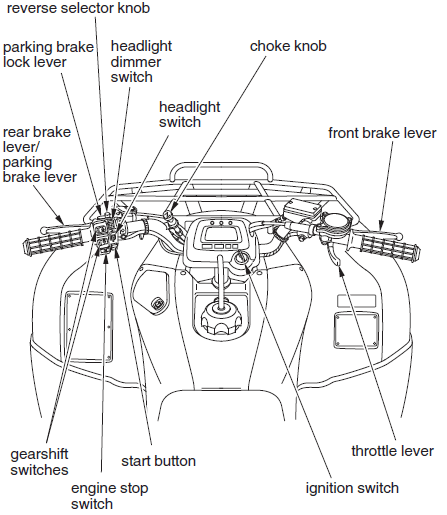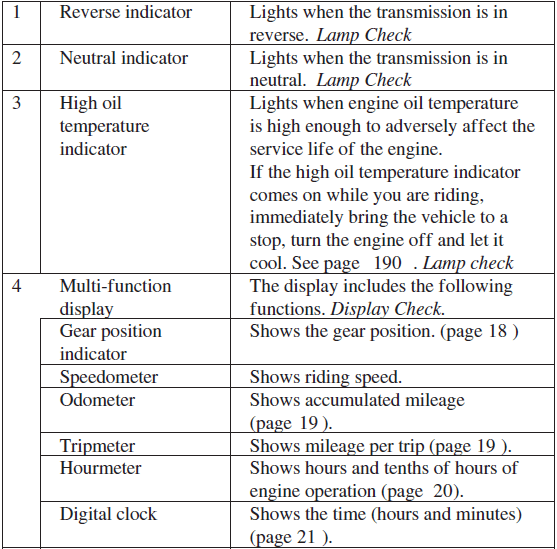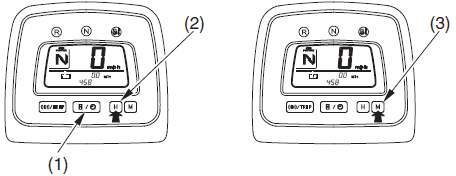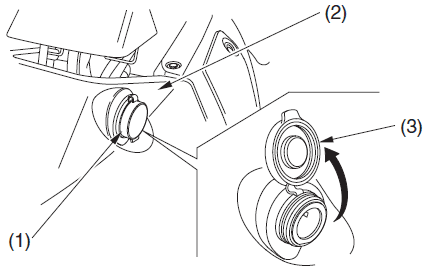Honda TRX350 FOURTRAX 4X4 ATV Bike

Important Safety Information
Your ATV can provide many years of service and pleasure if you take responsibility for your own safety and understand the challenges you can meet while riding.
There is much that you can do to protect yourself when you ride. You’ll find many helpful recommendations throughout this manual. The following are a few that we consider most important.
Follow the Age Recommendation
The minimum recommended age for this ATV model is 16. Children under age 16 should never operate this vehicle.
Always Wear a Helmet
It’s a proven fact: helmets significantly reduce the number and severity of head injuries. So always wear an approved motorcycle helmet. We also recommend that you wear eye protection, sturdy boots, gloves, and other protective gear.
Never Carry a Passenger
Your ATV is designed for one person only. There are no handholds, footrests, or a seat for a second person, so never carry a passenger. A passenger could interfere with your ability to move around to maintain your balance and control of the ATV.
Ride Off-Road Only
Your ATV is designed and manufactured for off-road use only. The tires are not made for pavement, and the ATV does not have turn signals and other features required for use on public roads. If you need to cross a paved or public road, get off and walk your ATV across.
Take Time to Learn & Practice
Even if you have ridden other ATVs, take time to become familiar with how this ATV works and handles. Practice in a safe area until you build your skills and get accustomed to the ATV’s size and weight.
Because many accidents involve inexperienced or untrained riders, we urge all riders to take a training course approved by the ATV Safety Institute (ASI)
Contact an authorized ATV dealer or call 1-800-887-2887 (USA only) to find out about the training courses nearest you.
Be Alert for Off-Road Hazards
The terrain can present a variety of challenges when you ride off-road. Continually ‘‘read’’ the terrain for unexpected turns, drop-offs, rocks, ruts, and other hazards. Always keep your speed low enough to allow time to see and react to hazards.
Ride within Your Limits
Pushing limits is another major cause of ATV accidents. Never ride beyond your personal abilities or faster than conditions warrant.
Remember that alcohol, drugs, fatigue, and inattention can significantly reduce your ability to make good judgments and ride safely.
Don’t Drink and Ride
Alcohol and riding don’t mix. Even one drink can reduce your ability to respond to changing conditions, and your reaction time gets worse with every additional drink. So don’t drink and ride, and don’t let your friends drink and ride either.
Keep Your Honda in Safe Condition
It’s important to keep your ATV properly maintained and in safe riding condition. Having a breakdown can be difficult, especially if you are stranded off-road far from your base. To help avoid problems, inspect your ATV before every ride and perform all recommended maintenance.
Operation Component Locations
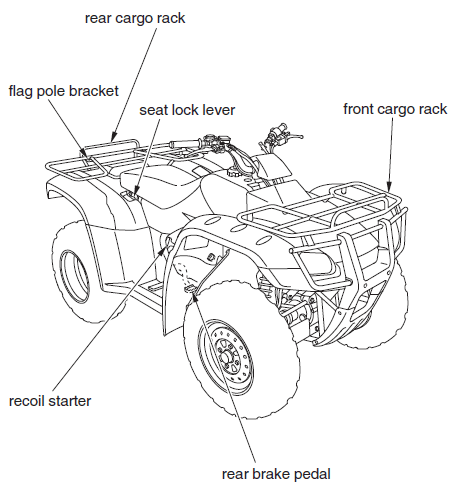
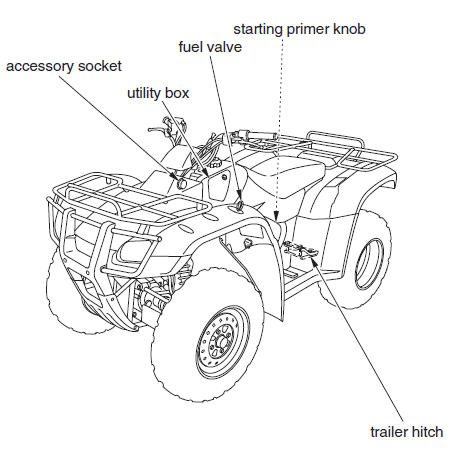
Indicators & Displays
The indicators and displays on your ATV keep you informed, alert you to possible problems, and make your riding safer and more enjoyable.
Refer to the indicators frequently. Their functions are described on the following pages.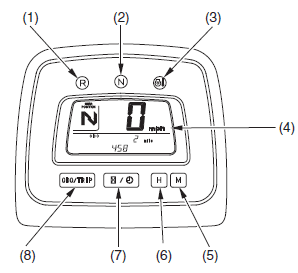
- reverse indicator
- neutral indicator
- high oil temperature indicator
- multi-function display
- minute select button
- hour select button
- hourmeter/digital clock select button
- odometer/tripmeter select button
Lamp Check
The high oil temperature indicator comes on when you turn the ignition switch ON, so you can check that it is working. The indicator remains on until after the engine is started.
This indicator is identified in the table with the words: Lamp Check.
When applicable, the reverse or neutral indicators come on when you turn the ignition switch ON and remain on until you shift out of reverse or neutral.
If one of these indicators does not come on when it should, have your Honda dealer check for burned-out bulbs or other problems.
Display Check
When the ignition switch is turned ON, the multi-function display will temporarily show all the modes and digital segments so you can make sure the liquid crystal display is functioning properly.
The displays are identified in the table with the words: Display Check.
If any part of these displays does not come on when it should, have your Honda dealer check for problems.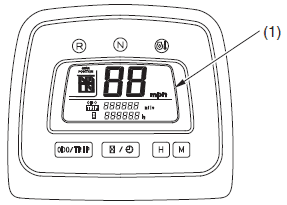
- multi-function display

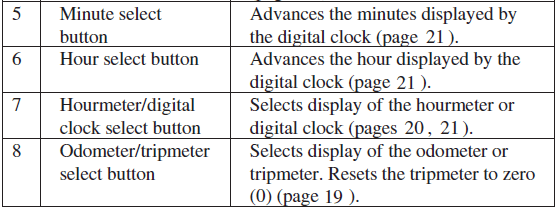
Multi-function Display
The multi-function display (1) includes the following functions:
- Gear position indicator
- Speedometer
- Odometer
- Tripmeter
- Digital clock
- Hourmeter
The digital clock will reset if the battery is disconnected.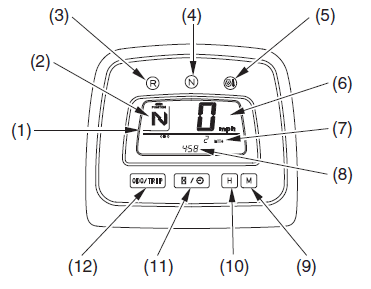
- multi-function display
- gear position indicator
- reverse indicator
- neutral indicator
- high oil temperature indicator
- speedometer
- odometer/tripmeter
- digital clock/hourmeter
- minute select button
- hour select button
- hourmeter/digital clock select button
- odometer/tripmeter select button
Gear Position Indicator
The gear position indicator (1) shows the gear position when the ignition switch is in the ON position and the engine is running.
The indicator displays: N for neutral, R for Reverse, and 1-5 for the five forward speed gears. ‘‘- -’’ will be displayed on the gear position indicator when the transmission is not shifted into gear properly. Before riding, check that the gear position is displayed on the gear position indicator properly.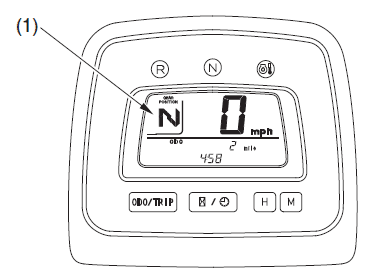
- gear position indicator
Odometer
When selected, the odometer (1) registers total distance traveled in miles while the ignition is ON. To change the display from tripmeter to odometer, press and release the Odometer/Tripmeter select button (2).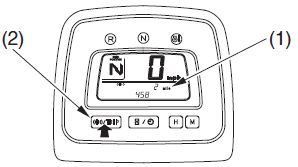
- odometer
- odometer/tripmeter select button
Hourmeter
When selected, the hourmeter (1) shows accumulated hours while the ignition is ON. The hourmeter provides accurate service period information for initial and regular maintenance. To change the display from the digital clock to the hourmeter, press and release the hourmeter/digital clock select button (2). The hourmeter mark (3) will appear.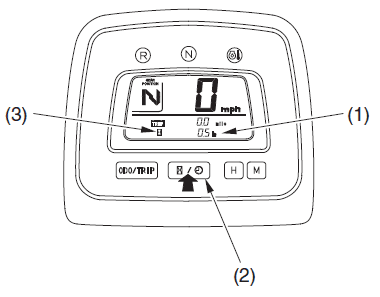
- hourmeter
- hourmeter/digital clock select button
- hourmeter mark
Digital Clock
Shows hour and minute while the ignition is ON.
To change the display from hourmeter to digital clock, press and release the hourmeter/digital clock select button (1).
To adjust the time, proceed as follows:
- Turn the ignition switch ON.
- To advance the hour display one unit at a time, press and release the hour select button (2).
- To advance the hour display automatically, press and hold the hour select button. After two seconds, the hour display will begin advancing. Release the button when the display reaches the desired hour.
- To advance the minute display one unit at a time, press and release the minute select button (3). To advance the minute display automatically, press and hold the minute select button. After two seconds, the minute display will begin advancing. Release the button when the display reaches the desired minute.
- To zero the minute display, press and hold both the hour and minute buttons simultaneously for two seconds.

- hourmeter/digital clock select button
- hour select button
- minute select button
Fuel Gauge
The fuel gauge shows the approximate fuel supply available. At F (Full), the fuel tank capacity, including reserve, is:
3.67 US gal (13.9 l)
When the gauge needle enters the red band, fuel will be low, and you should refill the tank as soon as possible. The amount of fuel left in the tank when the needle enters the red band is approximately:
0.82 US gal (3.1 l)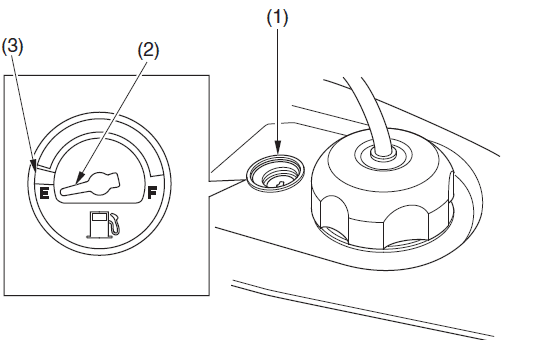
- fuel gauge
- gauge needle
- red band
Controls & Features
Accessory Socket
LEFT FRONT FENDER
- accessory socket
- front fender
- cap
The accessory socket is attached to the left side of the front fender. You can use the accessory socket to power a trouble light, spotlight, CB radio, or cell phone etc.
NOTICE: Do not plug in any heat-generating accessory such as an automobile cigarette lighter because it can damage the socket.
To use the accessory socket, turn the ignition switch ON to start the engine. Then turn the headlights OFF, and open the accessory socket cap.
Be sure the engine is on and the headlights are turned off before using the accessory socket; otherwise, you may drain the battery.
The accessory socket’s rated capacity is DC 12V, 120 Watts (10A) or less. If you exceed this limit, you may blow a fuse.
When you are done using an accessory, unplug it and cover the socket with the cap.
Be careful not to flood this accessory socket when washing your ATV.
Are You Ready to Ride?
Before you ride your ATV for the first time, we urge you to:
- Read this owner’s manual and the labels on your ATV carefully.
- Make sure you understand all the safety messages.
- Know how to operate all the controls.
Before each ride, be sure:
- You feel well and are in good physical and mental condition.
- You are wearing an approved motorcycle helmet (with chin strap tightened securely), eye protection, and other protective clothing.
- You don’t have any alcohol or drugs in your system.
Protective Apparel
For your safety, we strongly recommend that you always wear an approved motorcycle helmet, eye protection, boots, gloves, long pants, and a long-sleeved shirt or jacket whenever you ride.
Although complete protection is not possible, wearing proper gear can reduce the chance of injury when you ride.
Following are suggestions to help you choose the proper gear.
Helmets and Eye Protection
Your helmet is your most important piece of riding gear because it offers the best protection against head injuries. A helmet should fit your head comfortably and securely.
An open-face helmet offers some protection, but a full-face helmet offers more. Regardless of the style, look for a DOT (Department of Transportation) sticker in any helmet you buy (USA only). Always wear a face shield or goggles to protect your eyes and help your vision.
WARNING: Operating this ATV without wearing an approved motorcycle helmet, eye protection, and protective clothing could increase your chances of severe injury or death in the event of an accident.
Always wear an approved motorcycle helmet that fits properly and wear eye protection (goggles or face shield), gloves, boots, long-sleeved shirt or jacket, and long pants.
Additional Riding Gear
In addition to a helmet and eye protection, we also recommend:
- Sturdy off-road motorcycle boots to help protect your feet, ankles, and lower legs.
- Off-road motorcycle gloves help protect your hands.
- Riding pants with knee and hip pads, a riding jersey with padded elbows, and a chest/shoulder protector.
Rider Training
Developing your riding skills is an ongoing process. Even if you have ridden other ATVs, take time to become familiar with how this ATV works and handles. Practice riding the ATV in a safe area to build your skills. Do not ride in rough terrain until you get accustomed to the ATV’s controls and feel comfortable with its size and weight.
We urge all riders to take a certified course approved by the ATV Safety Institute (ASI). For information about the ASI training course nearest you, call the national toll-free number: (800) 887-2887 (USA only).
Other riding tips can be found in the Tips & Practice Guide for the ATV Rider booklet that came with your ATV (USA only).
WARNING
Operating this ATV without proper instruction could increase your risk of an accident, which could lead to serious injury or death.
Beginning and inexperienced operators should complete the certified training course offered by Honda. They should then regularly practice the skills learned in the course and the operating techniques described in the owner’s manual.
Age Recommendation
The minimum recommended age for this ATV model is 16. For safety, never let children under 16 years old operate this vehicle.
WARNING
A child using an ATV that is not recommended for their age could lose vehicle control while riding, resulting in severe injury or death.
A child under 16 should never operate an ATV with an engine size greater than 90cc.
No Passengers
This ATV is designed as an operator-only vehicle. The long seat is designed to allow the rider to change body position, not for carrying a passenger. Never let a passenger ride on the seat or on the front or rear cargo racks.
WARNING
Carrying a passenger on this ATV greatly reduces your ability to balance and control this ATV and could cause a crash, and you or your passenger could be injured or killed.
Never carry a passenger on this ATV.
No Alcohol or Drugs
Alcohol, drugs, and ATVs don’t mix. Even a small amount of alcohol can impair your ability to operate an ATV safely. Likewise, drugs, even if prescribed by a physician, can be dangerous while operating an ATV. Consult your doctor to be sure it is safe to operate a vehicle after taking medication.
WARNING
Operating this ATV after consuming alcohol or drugs can seriously affect your judgment, cause you to react more slowly, affect your balance and perception, and result in serious injury or death.
Never consume alcohol or drugs before or while operating this ATV.
Is Your ATV Ready to Ride?
Before each ride, it’s important to inspect your ATV and make sure any problem you find is corrected. A pre-ride inspection is a must, not only for safety, but because having a breakdown or even a flat tire can be a major inconvenience.
If your ATV has overturned or been involved in a collision, do not ride the vehicle until it has been inspected by your Honda dealer. There may be damage or other problems you cannot see.
WARNING
Improperly maintaining this ATV or failing to correct a problem before riding can cause a crash in which you can be seriously hurt or killed.
Always perform a pre-ride inspection before every ride and correct any problems.
Load Limits & Guidelines
Your Honda was designed as a rider-only ATV. It was not designed to carry a passenger. It can carry cargo on the cargo racks; however, carrying cargo anywhere else or carrying a passenger could interfere with your balance and control of the ATV.
In addition, exceeding the weight limits or carrying an unbalanced load can seriously affect your ATV’s handling, braking, and stability. Adding accessories or making modifications that change this ATV’s design and performance can also make it unsafe. Also, the weight of any accessories will reduce the maximum load the ATV can carry.
More specific information on load limits, accessories, and modifications follows.
Loading
How much weight you put on your ATV and how you load it are important to your safety. If you decide to carry cargo, you should be aware of the following information.
WARNING
Overloading, improper loading, or carrying a passenger can cause a crash, and you can be seriously hurt or killed.
Follow all load limits and other loading guidelines in this manual.
Loading Guidelines
Carrying cargo or pulling a trailer will affect how your ATV handles and greatly reduce its ability to accelerate, brake, make turns, and perform other maneuvers.
Be sure to observe the weight limits and follow these guidelines: Check that the tires are properly inflated.
- Do not place cargo anywhere on the ATV other than on the front and rear racks. Otherwise, operating stability may be adversely affected.
- Never ride with a passenger on the front or rear cargo racks. The ATV is not designed to carry a passenger.
- Use the trailer hitch to tow another vehicle or trailer. Do not tow by tying a rope or cable to the rear rack.
- Load cargo on the rear rack as far forward as possible. Make sure the cargo on the front rack does not interfere with handlebar movement.
- Do not allow cargo to extend beyond the edges of either the front or rear racks.
- Make sure all cargo is secured before riding.
- Balance cargo weight evenly on both sides.
- Never exceed the maximum weight limit.
- When towing a trailer, take care to maintain balance and stability.
- Distribute cargo between the front and rear of the trailer to obtain the recommended tongue weight.
- Allow extra room for starting, stopping, and turning whenever you carry cargo or pull a trailer.
- Avoid riding on steep slopes when carrying cargo or pulling a trailer.
- Never cross a slope when towing a trailer.
For more Manuals by Honda, visit ManualsLibraryy
Honda TRX350 FOURTRAX 4X4 ATV Bike-FAQs
Is the Honda Fourtrax 350 4-wheel drive (4WD)?
Yes, the Honda Fourtrax 350 Foreman is a 4×4 ATV with selectable 2WD/4WD and a locking front differential for off-road traction.
What is the towing capacity of the Fourtrax 350?
It can tow up to 850 lbs (386 kg), making it suitable for light hauling and farm work.
Does it have power steering?
Most Fourtrax 350 models do not have power steering. Only higher-end Honda ATVs (like the Rancher EPS) offer Electric Power Steering (EPS).
What is the top speed of a Fourtrax 350?
Approximately 45–55 mph (72–88 km/h), depending on terrain and load.
How can I make my Fourtrax 350 faster?
Upgrade the air filter (high-flow)
Install a performance exhaust
Adjust the carburetor/jetting
Add a fuel controller (for fuel-injected models)
How much horsepower does it have?
The 329cc engine produces around 22–25 HP.
What type of oil does a Fourtrax 350 use?
Honda GN4 10W-40 (conventional or synthetic blend)
Capacity: ~3 quarts (with filter change)
How often should I change the oil?
First change: 25 engine hours or 250 miles
Regular intervals: Every 100 hours or 1,000 miles
Does it have an oil filter?
Yes, replace the Hiflo HF113 or equivalent with each oil change.
How many gears does it have?
5-speed manual transmission (with automatic clutch)
Some models offer Electric Shift Program (ESP) for push-button shifting.