
Corsair 4000D AirFlow Mid-Tower PC Gaming Case

CASE SPECIFICATIONS
- Length :453mm
- Width :230mm
- Height :466mm
- Maximum GPU length:360mm
- Maximum CPU height :170mm
- Maximum PSU length:220mm
Fan locations
- Front :3x 120mm / 2x 140mm (1x 120mm included)
- Top :2x 120mm / 2x 140mm
- Rear :120mm (1x 120mm included)
Radiator compatibility
- Front : 360mm / 280mm
- Top:280mm with CORSAIR LPX DRAM / 240mm with all CORSAIR DRAM
- Rear:120mm
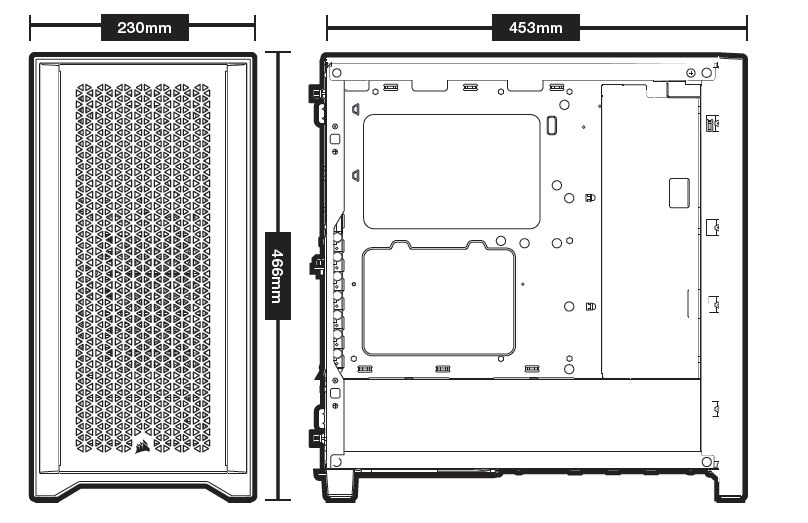
ACCESSORY KIT CONTENTS
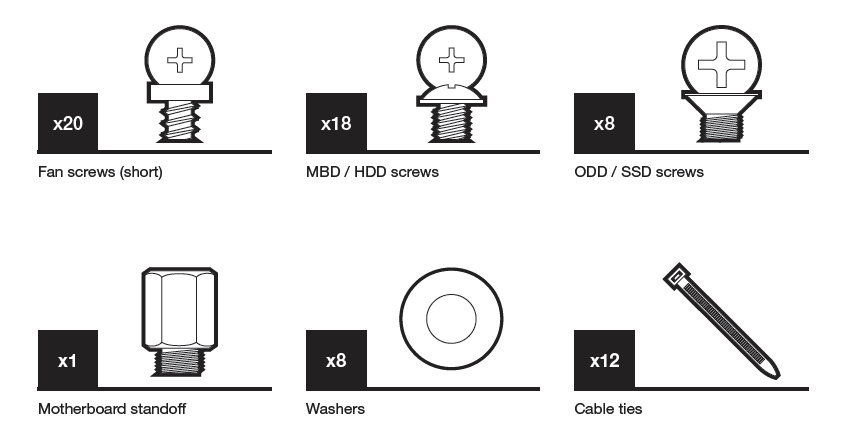
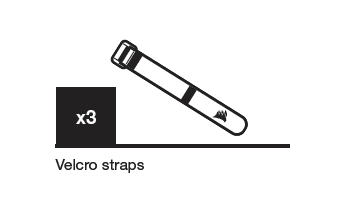
CASE FEATURES
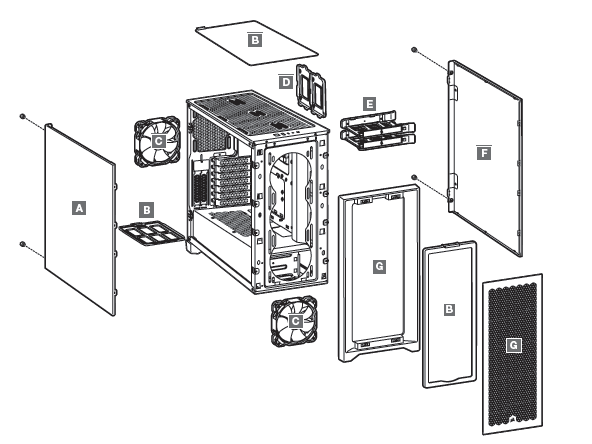
A — TEMPERED GLASS SIDE PANEL
B — 3x DUST FILTERS
C — 2x 120MM FANS
D — 2x SSD TRAYS
E — 2x HDD TRAYS
F — SOLID SIDE PANEL
G — FRONT BEZEL
INTERCHANGEABLE SIDE PANELS
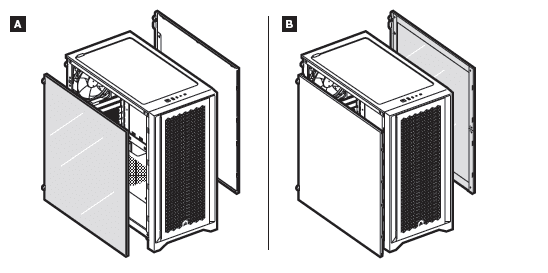
REMOVING THE SIDE PANELS
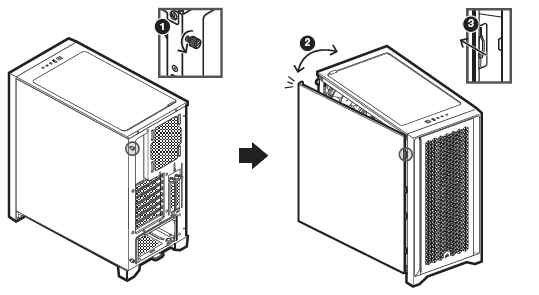
MOVING THE CABLE BAR
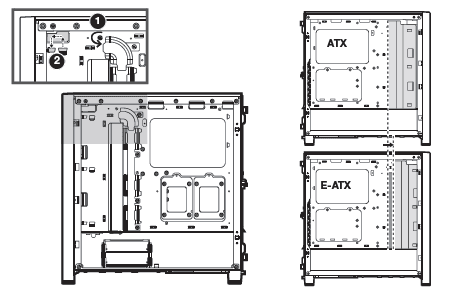
INSTALLING THE MOTHERBOARD
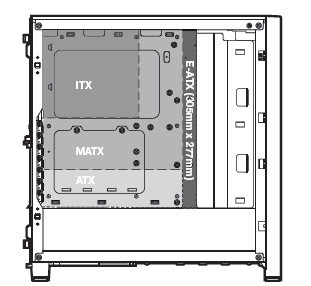
INSTALLING HDDS
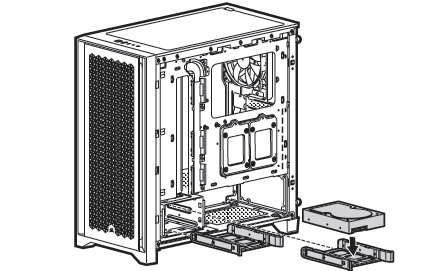
MOVING THE HDD CAGE
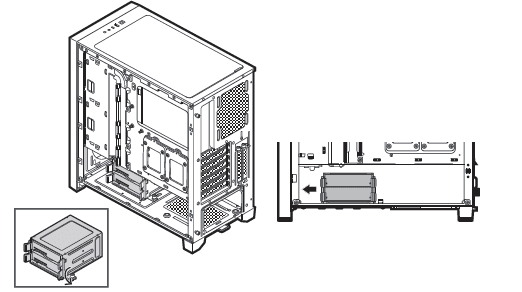
INSTALLING SSDS
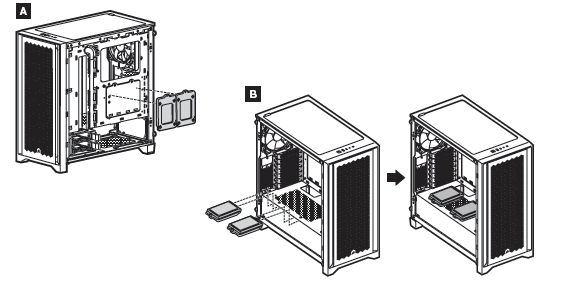
INSTALLING PSU
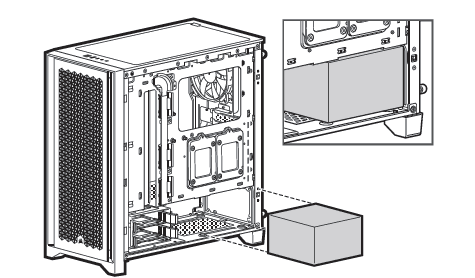
INSTALLING PCI-e CARDS
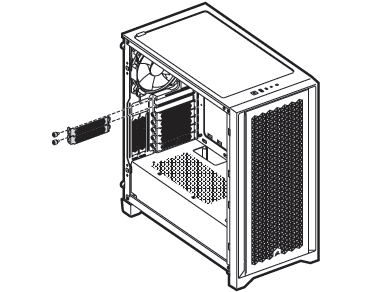
REMOVING THE FRONT BEZEL
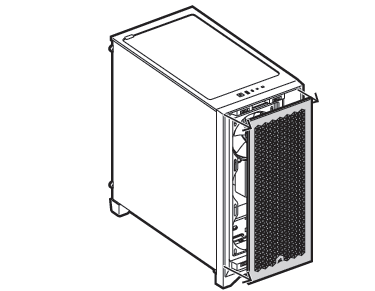
INSTALLING THE FRONT I/O CONNECTORS
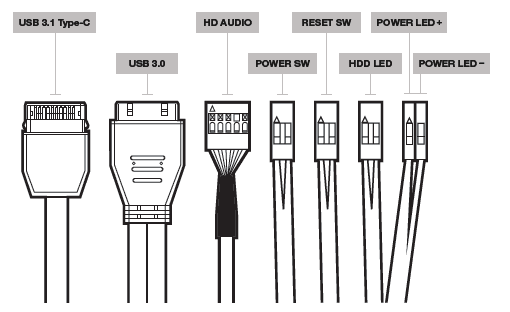
ACCESSORIES AVAILABLE FOR PURCHASE
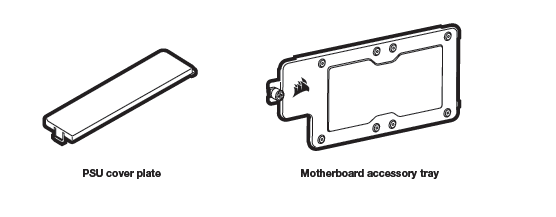
FREQUENTLY ASKED QUESTIONS
- Does the polarity matter with the I/O panel’s power and reset header?
No, only the LED headers. - Who should I contact if I received my case damaged or one of the fans is no longer working?
Please go to support.corsair.com and request an RMA so that we can replace the damaged part(s). - Where can I mount a fan?
Fan mount locations Front 3x 120mm / 2x 140mm Top 2x 120mm / 2x 140mm Rear 120mm To learn more about this case visit the product page at corsair.com.
For more manuals by Corsair visit, ManualsLibraryy
Corsair 4000D AirFlow Mid-Tower PC Gaming Case-FAQs
How do I install an SSD in the Corsair 4000D?
To install an SSD, remove the SSD frame from the case, secure the drive with screws, and then snap the frame back into one of the available slots.
How many fans can be installed in the Corsair 4000D AirFlow?
The Corsair 4000D AirFlow can support up to six 120mm fans, providing ample cooling options for gaming and heavy workloads.
What is the maximum GPU size supported by the Corsair 4000D?
The case supports GPUs up to 360mm in length, which includes larger GPUs like the NVIDIA 3090.
Does the Corsair 4000D AirFlow come with any pre-installed fans?
Yes, it includes two AirGuide fans with AirFlow technology, which are connected via 3-pin plugs to the motherboard.
Which M.2 slot is best for my SSD on the motherboard?
For the best performance, install your M.2 SSD in the slot closest to the CPU, but always check your motherboard’s manual for specific guidance.
How do I connect an SSD to the Corsair 4000D case?
Open the case to access the mounting bracket, place the SSD in the bay, and connect it using an L-shaped SATA cable.
Is two fans enough for a gaming PC?
While two fans can suffice, three are recommended for better airflow—one exhaust fan in the back and two intake fans in the front.
Will a 3090 GPU fit in the Corsair 4000D AirFlow?
Yes, the 4000D AirFlow can accommodate a GPU up to 360mm, making it compatible with a 3090.
Does the Corsair 4000D support ATX motherboards?
Yes, the 4000D is compatible with ATX, micro-ATX, Mini-ITX, and E-ATX motherboards, supporting a range of setups.
What is the maximum PSU length for the Corsair 4000D?
The case supports power supplies up to 220mm in length, allowing for a wide variety of PSU options.

