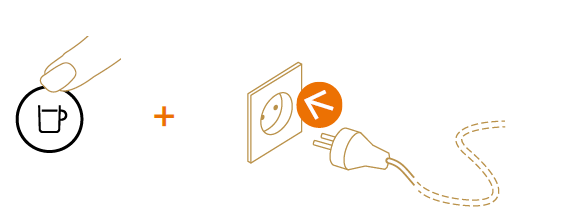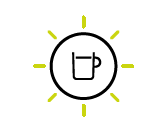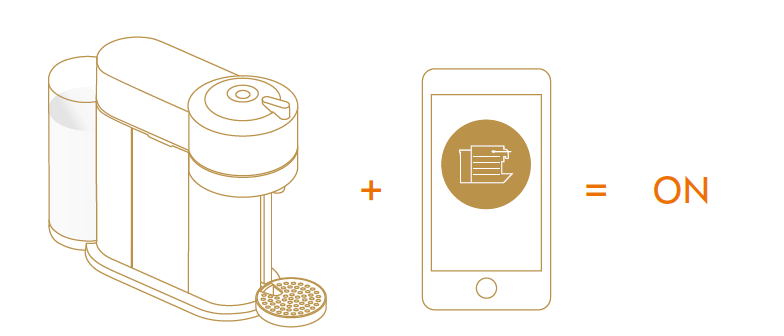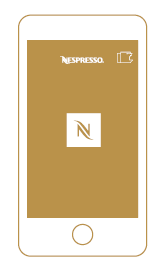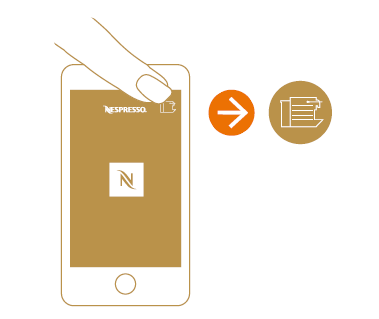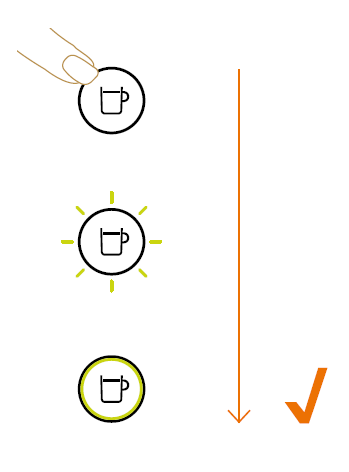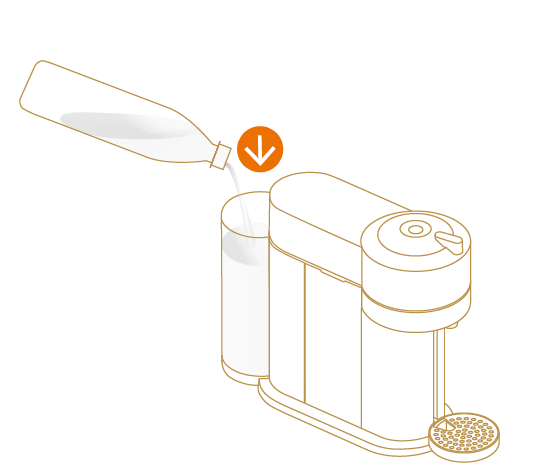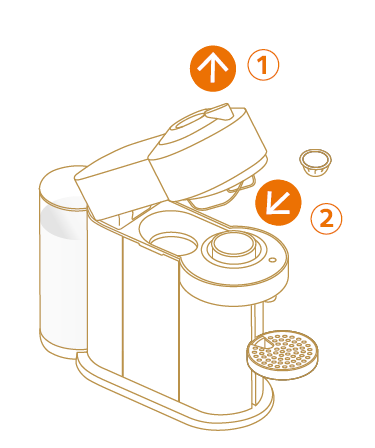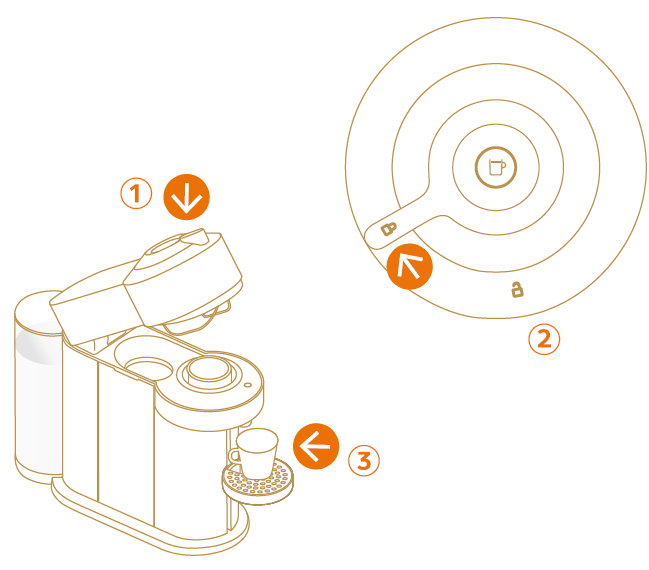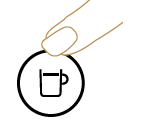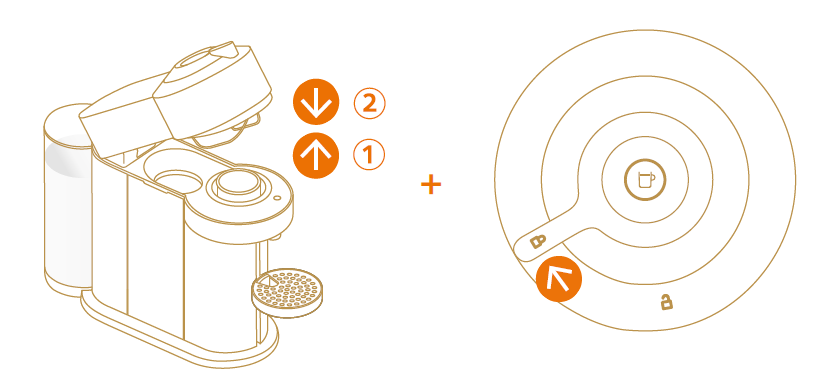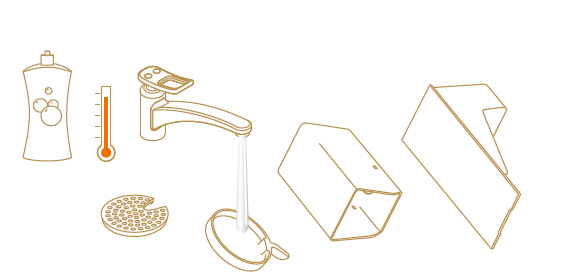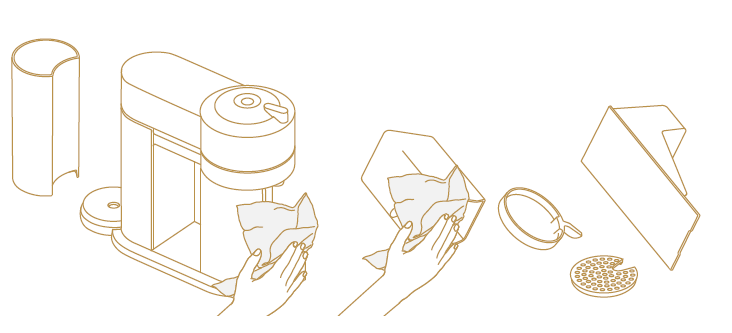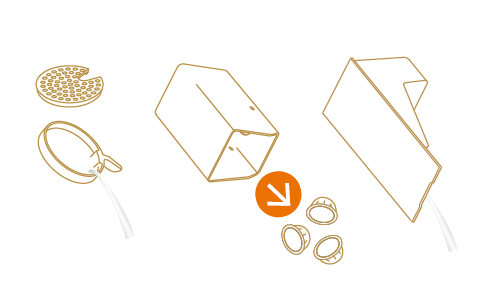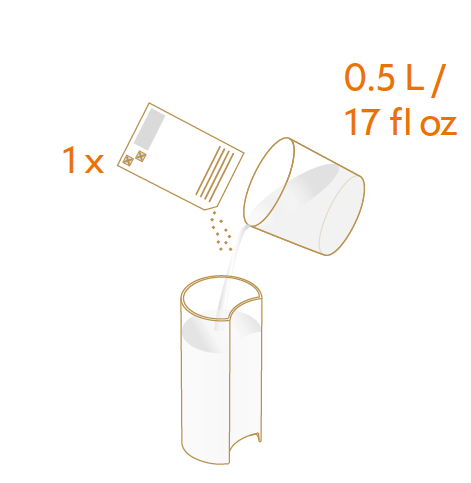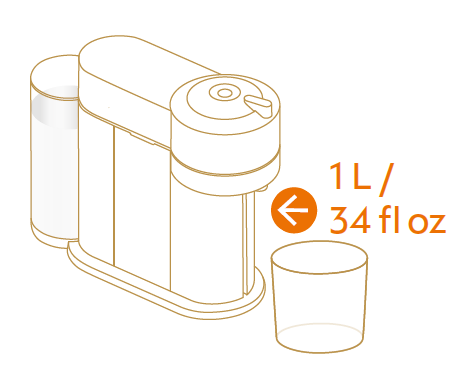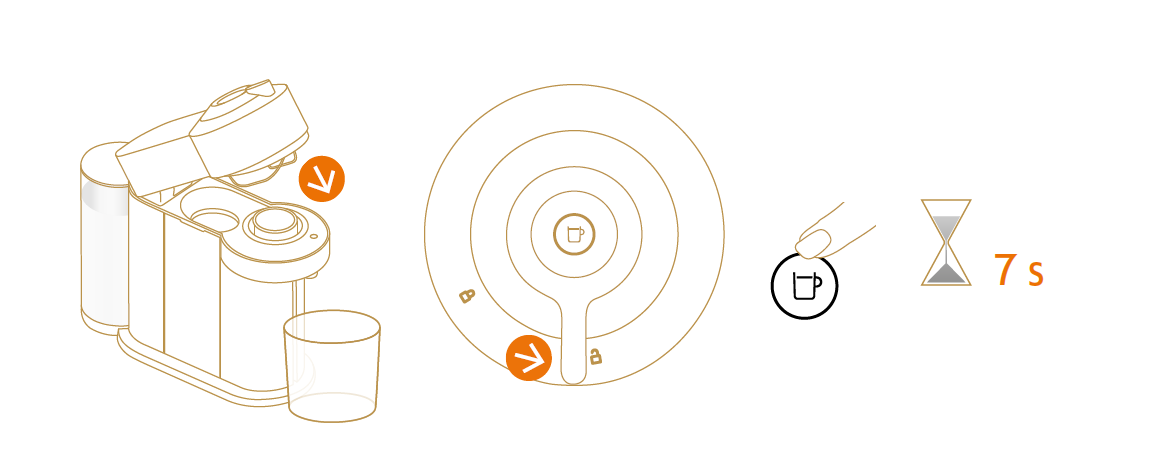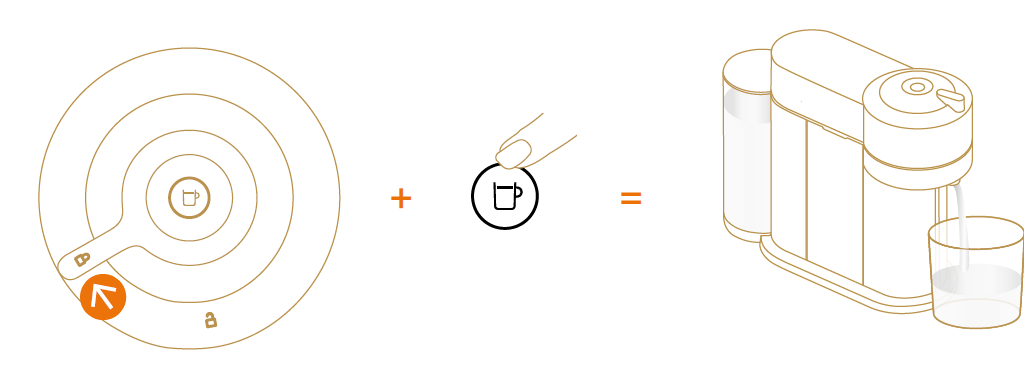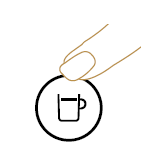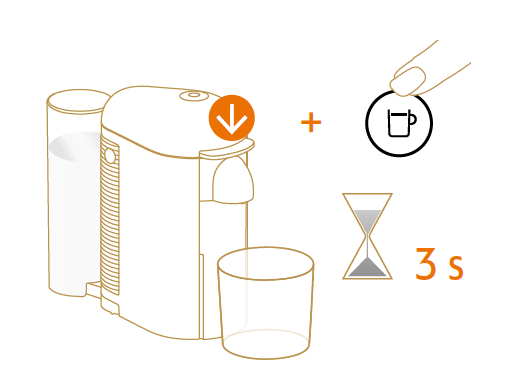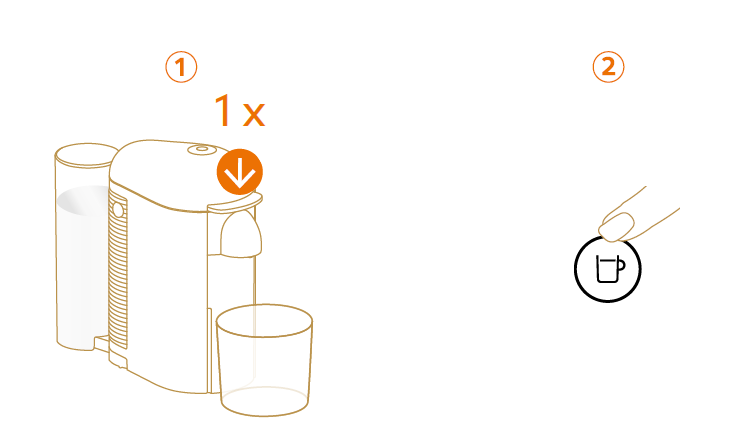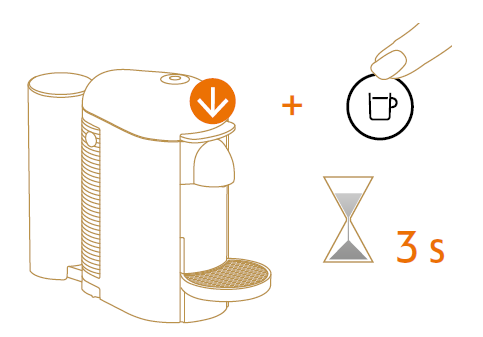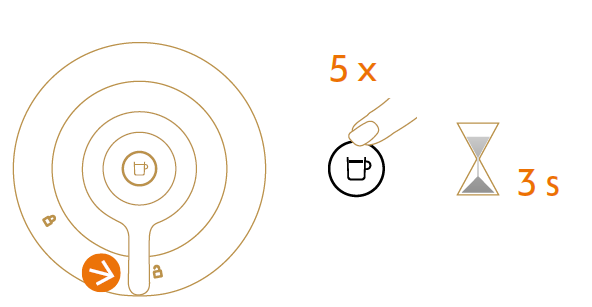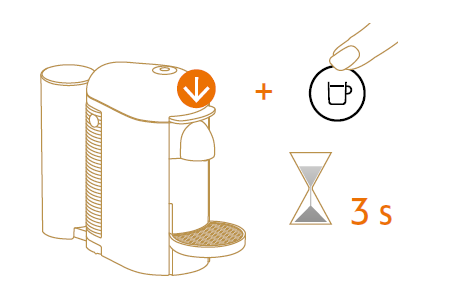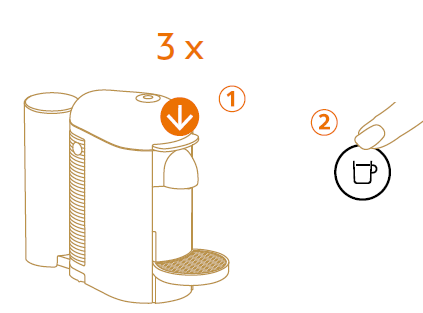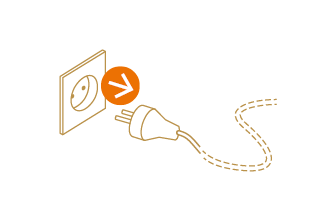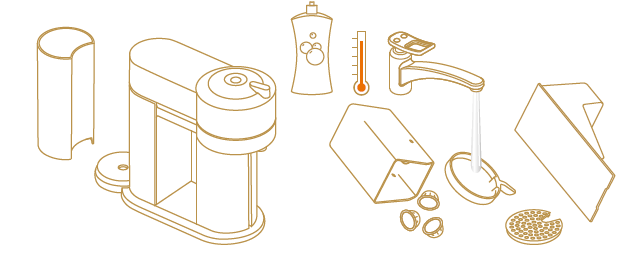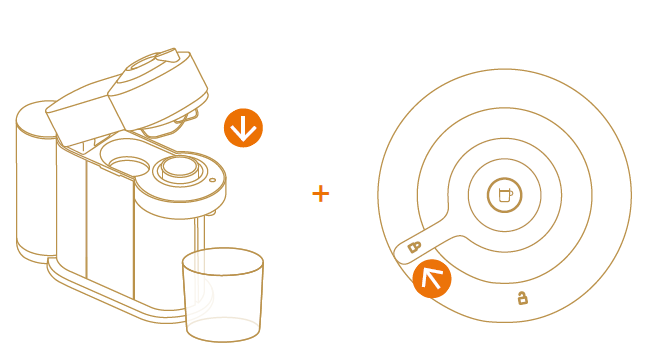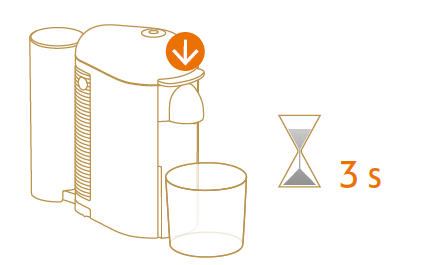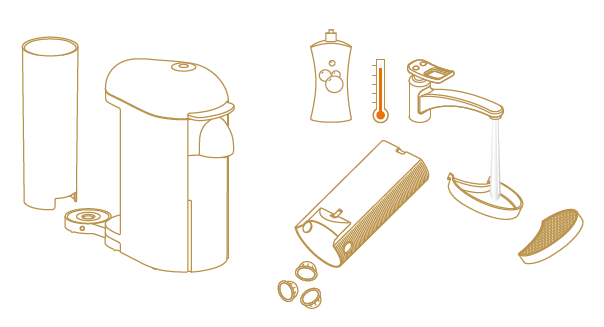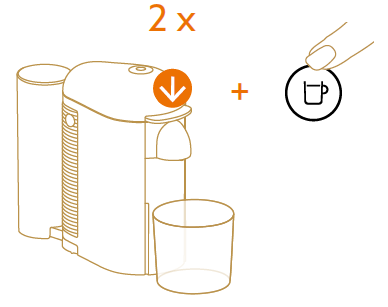Nespresso ENV150GY Vertuo Plus Coffee and Espresso Maker

MACHINE OVERVIEW
- Water tank and lid
- Used capsule container
- Drip tray
- ON/OFF and coffee button
- Locking/Unlocking lever
- Coffee outlet
- Drip grid
- Adjustable cup support
- Adjustable water tank arm
VERTUO NEXT
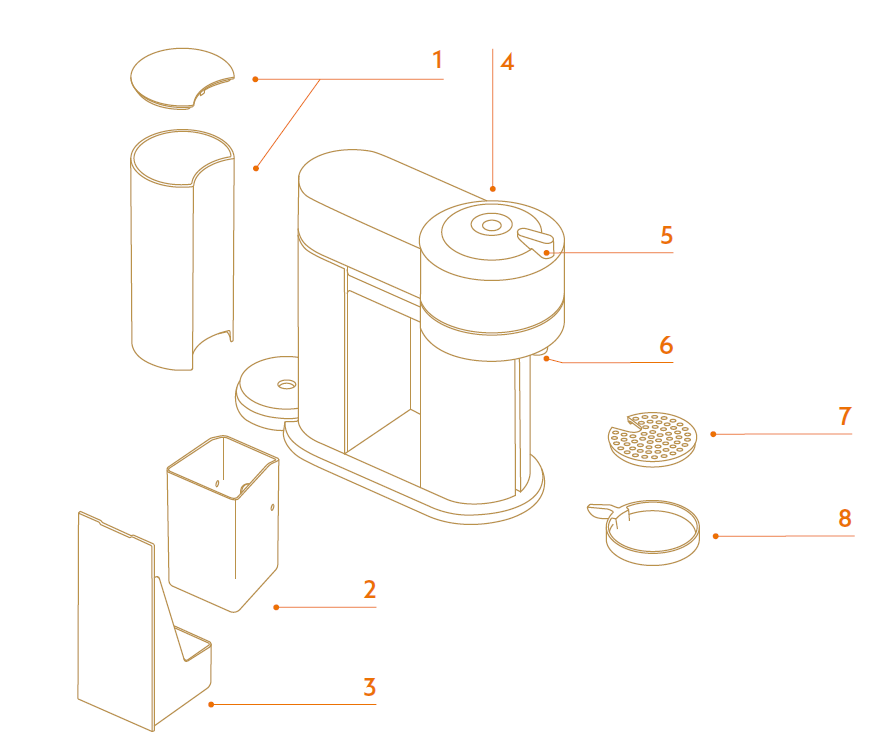
VERTUO PLUS C
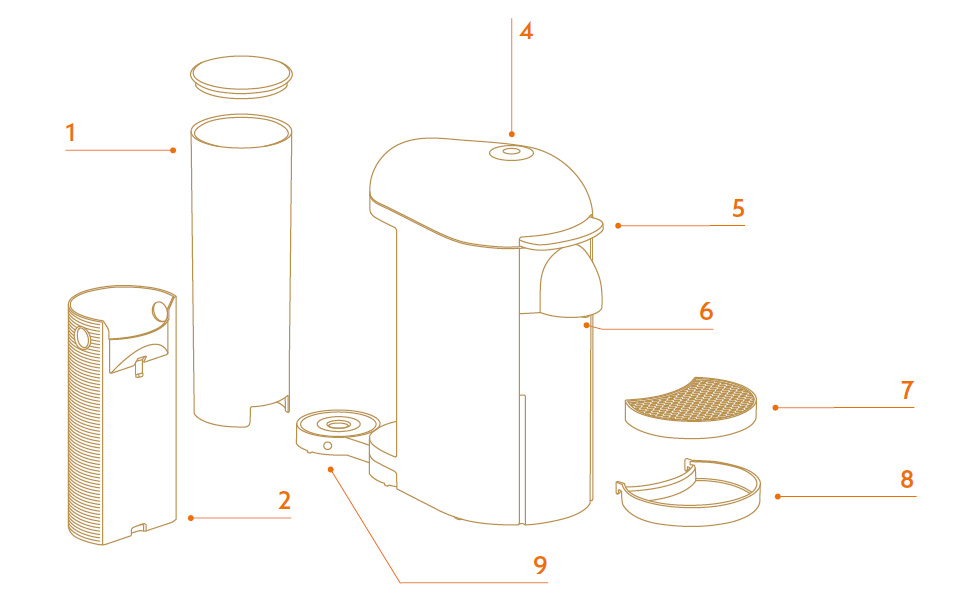
PACKAGING CONTENT
- Coffee machine
- Nespresso welcome material
- Nespresso capsules box
- Safety instructions
- User manual
- Warranty
SAFETY
CAUTION: Before operating your coffee machine, please refer to the safety instructions leaflet to avoid possible harm and damage.
OPEN/CLOSE
VERTUO NEXT
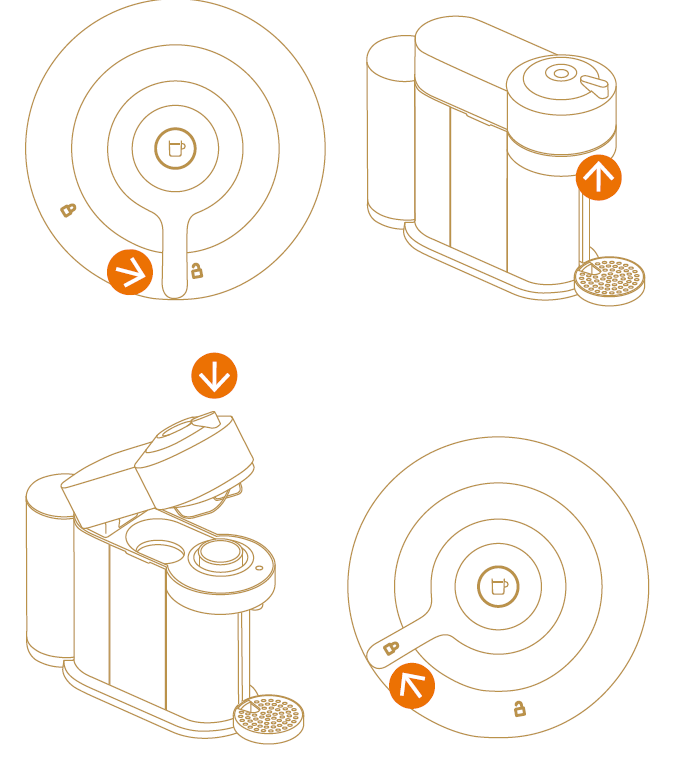
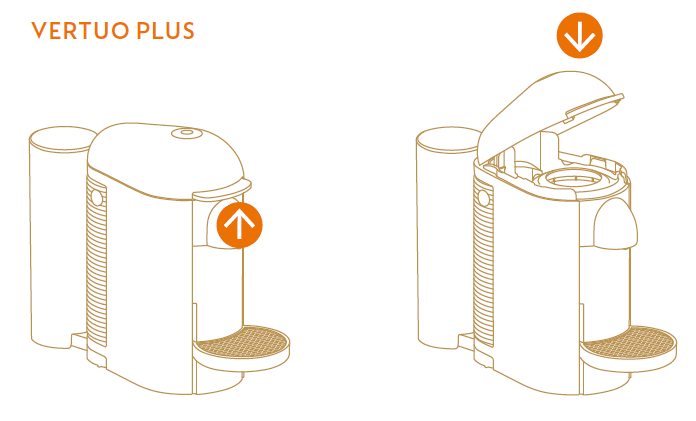
CONNECTIVITY (VERTUO NEXT ONLY)
BLUETOOTH WI-FI ON/OFF

- Unplug the machine

- Press the button, plug, and hold the button

- Operation completed

PAIRING

- Download the Nespresso App

- Launch the App on your smartphone or tablet

- Click on the Machine icon
- Follow the instructions via the App
THE VERTUO SYSTEM

- Espresso (40 ml / 1.35 fl oz.)
- Double Espresso (80 ml / 2.7 fl oz.)

- Gran Lungo (150 ml / 5.07 fl oz.)
- Coffee / Mug (230 ml / 7.77 fl oz.)

- Alto (414 ml / 14 fl oz.)
FIRST STEPS
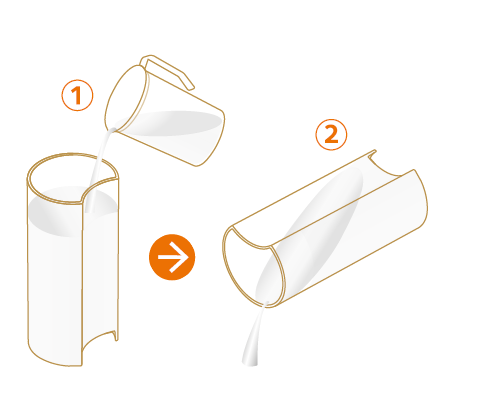
- Rinse the water tank

- Place a container

- Turn on your machine

- Press 3 times
COFFEE PREPARATION
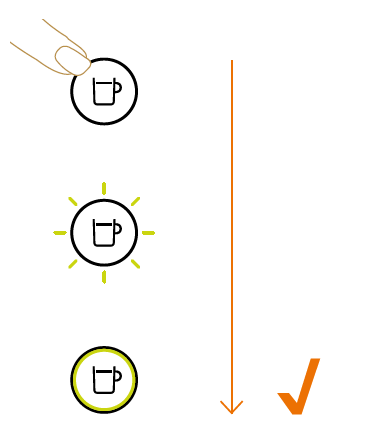
- Turn on your machine

- Fill the water tank with fresh potable water

- Insert a capsule

- Place a cup

- Start brewing
NOTE: Water may accumulate inside the machine’s head. Please dry visible parts with a clean, dry cloth.
CLEANING
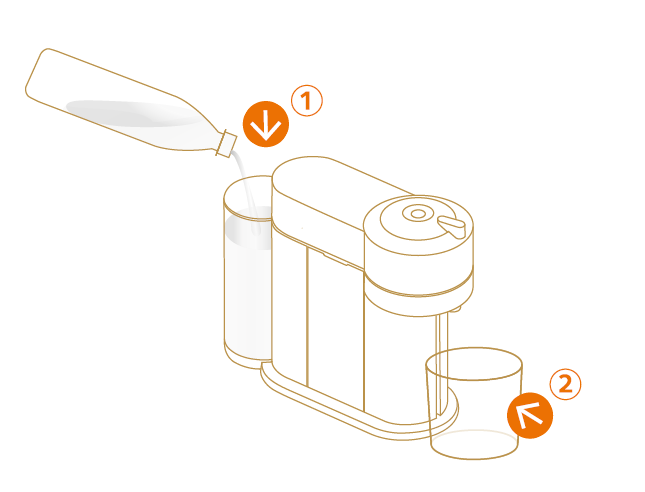
- Fill the water tank with fresh potable water

- Open, close and lock

- Press the button 3 times within 2 seconds

- Wash with hot water + mild odourless detergent

- Dry with a clean and fresh towel
DESCALING
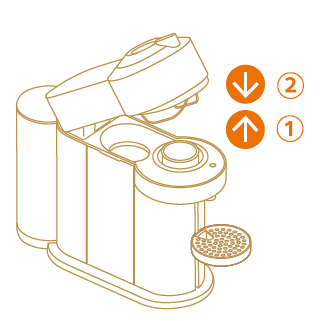
- Eject capsule

- Empty capsules and water

- Add water + Nespresso descaling agent

- Place a container
VERTUO NEXT
- Press and hold the button

- Lock, unlock, and hold the button

- Lock and press the button

- Rinse the water tank, fill with fresh potable water

- Press the button

- Wash with hot water + mild odourless detergent

- Dry with a clean and fresh towel
VERTUO PLUS - Push the lever down

- Push the lever down and press the button at the same time

- Push the lever down and press the button to start descaling

- Rinse the water tank, fill with fresh potable water

- Press the button

- Exit descaling mode
BLINKING SUMMARY
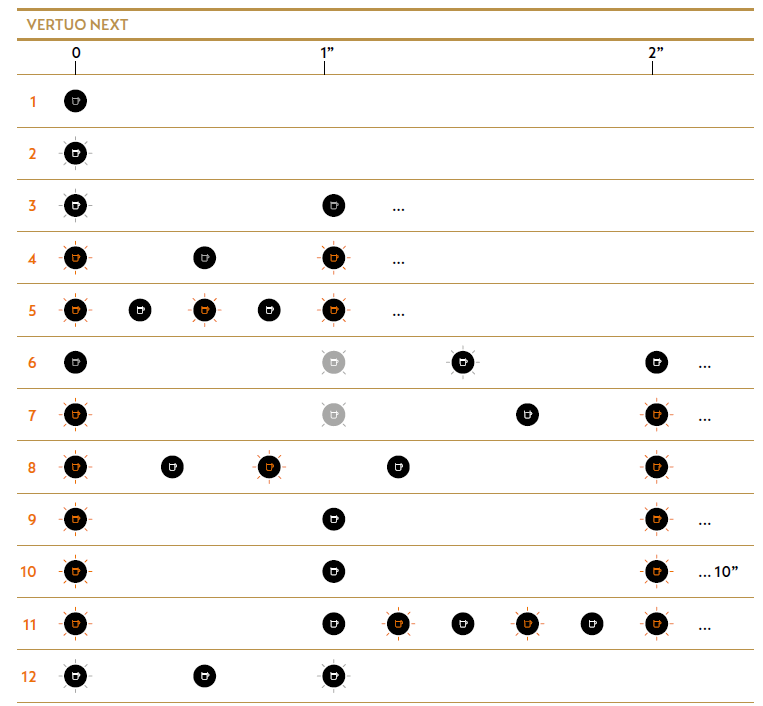
- No light on the button: Machine OFF > see points 1 & 10*
- Steady white illuminated button: Ready mode
- White regular blinking: once/second: Coffee preparation > see point 6*
- Orange light blinking quickly: twice/second: Cleaning mode > see point 6*
- Orange light blinking rapidly: three times/second: Descaling/Emptying > see point 6*
- White light pulsing up: lighting up to steady ON, then OFF…: Heating up > see point 7*
- Orange light pulsing down: fading to OFF, then ON…: Cooling down after overheating > see point 7*
- Orange light blinking rapidly twice, then long OFF…: Error > see points 7 & 8*
- Orange button ON for 1.5 seconds, then OFF for 0.5 seconds…: Water tank is empty > see point 5*
- Orange light blinking 5 times in 10 seconds: Reset to factory settings
- Orange and white light alternately blinking 3 times and then steady on: Descaling alert > see point 11*
- White light blinking twice/second: Software update
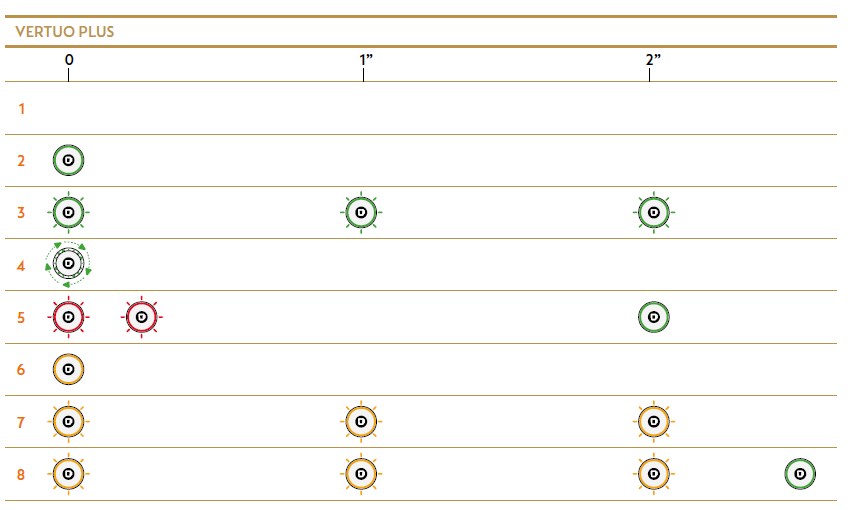
- No light on the button: Machine OFF > see point 1*
- Steady light GREEN: Ready mode
- Regular blinking GREEN: Once/second: Heating up
- Fast rotation GREEN: Coffee preparation
- Blink two times and then back to steady GREEN: Water tank is empty or capsule missing
- Steady light ORANGE: Entering Special Functions menu
- Regular blinking ORANGE: Once/second: Special Function is running
- Blink three times ORANGE within 3 seconds and then back to steady GREEN: Reset to factory settings has been completed
TROUBLESHOOTING
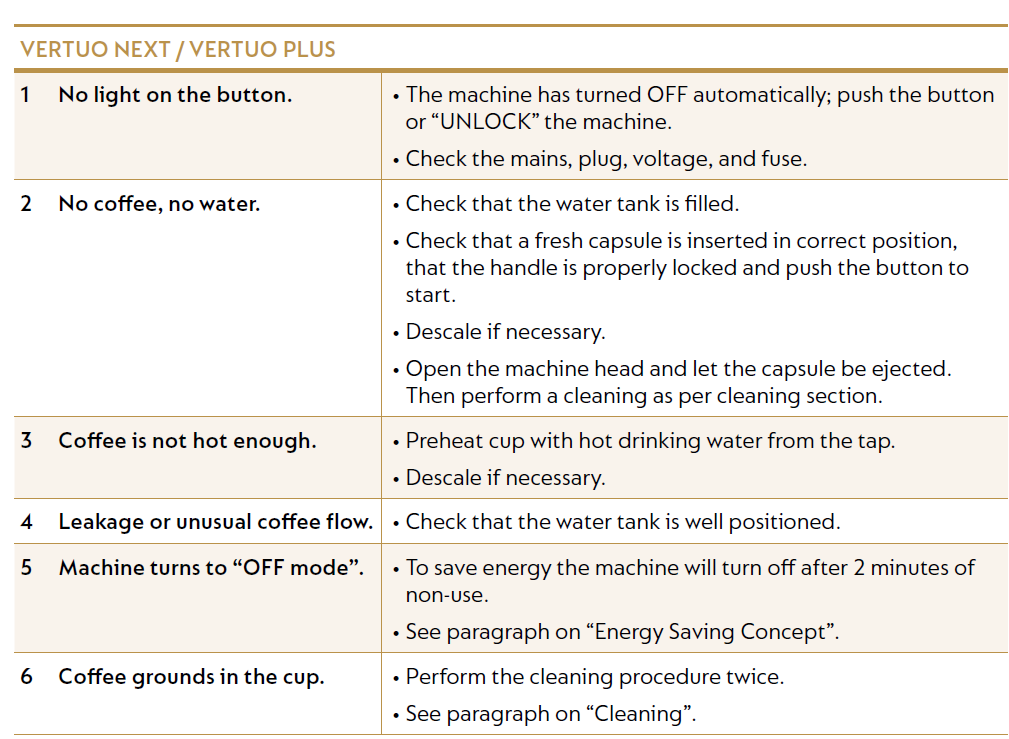
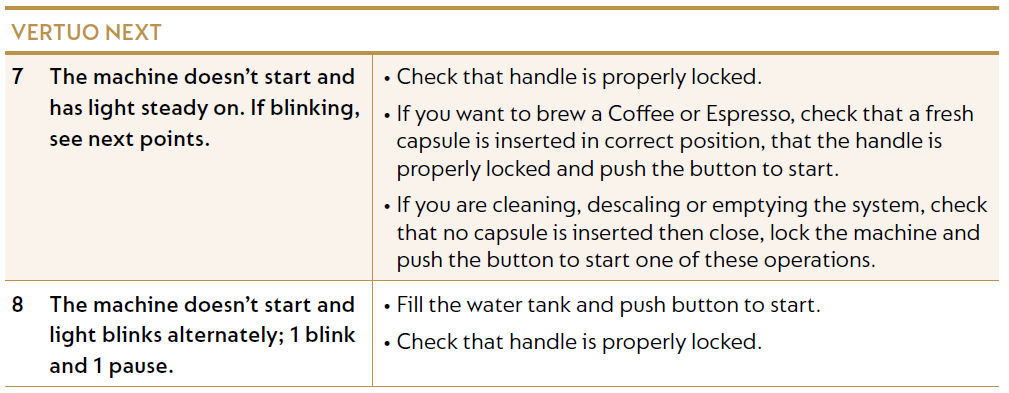
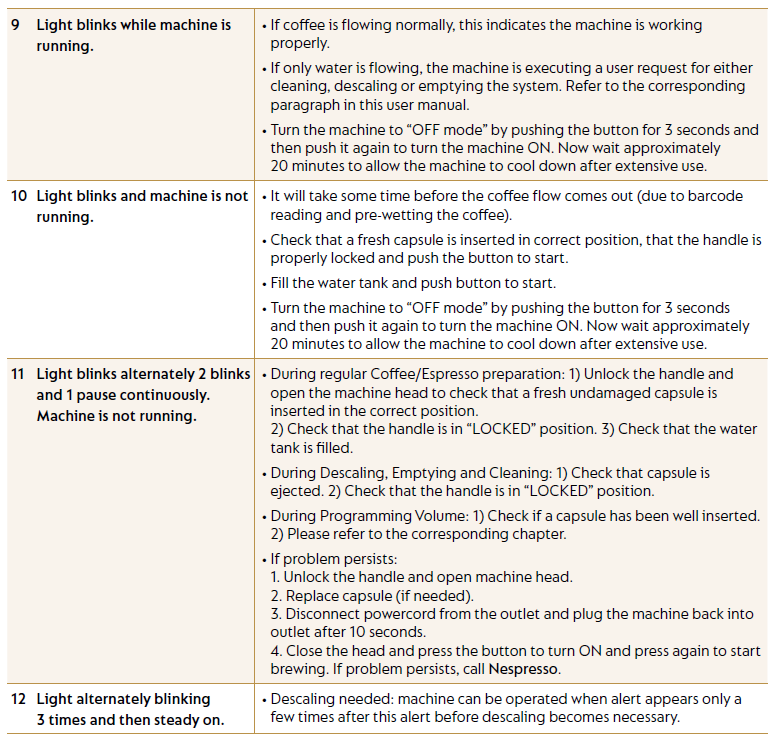
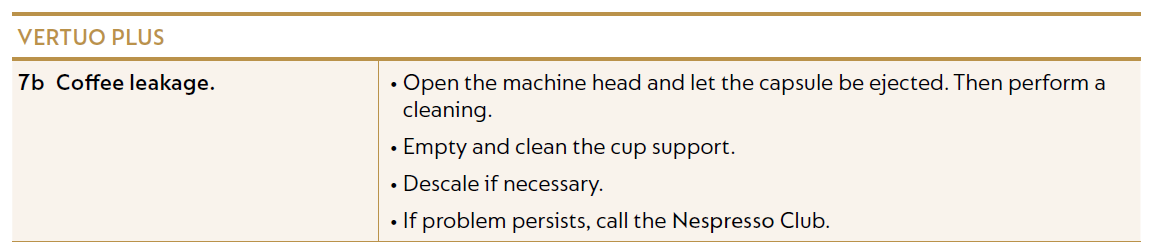
SPECIFICATIONS
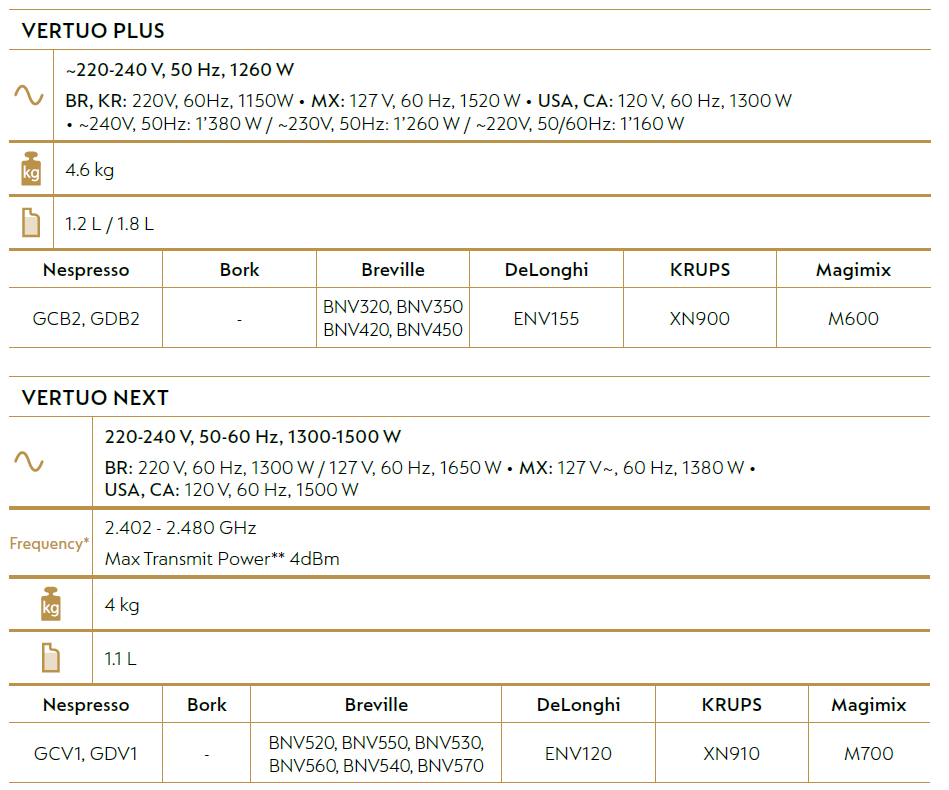
* Frequency
** Max Transmit Power 4 dBm
DISPOSAL AND ENVIRONMENTAL PROTECTION
This appliance complies with the EU Directive 2012/19/EC. Packaging materials and appliances contain recyclable materials. Your appliance contains valuable materials that can be recovered or recycled. Separation of the remaining waste materials into different types facilitates the recycling of valuable raw materials. Leave the appliance at a collection point. You can obtain information on disposal from your local authorities. To know more about Nespresso’s sustainability strategy, go to www.nespresso.com/positive
ENERGY SAVING MODE
VERTUO NEXT
AUTO OFF: 2 min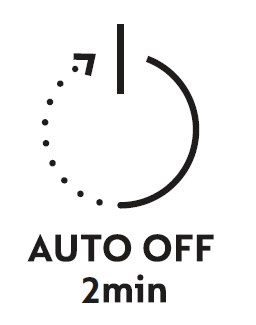
VERTUO PLUS
AUTO OFF: 9 min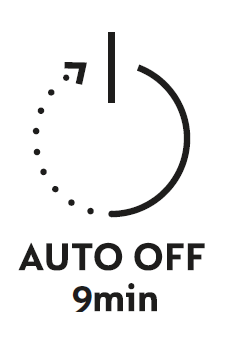
VERTUO NEXT
The machine can be turned off at any time by holding the button for 3 seconds.
VERTUO PLUS
The machine can be turned off at any time by pushing the lever down for 3 seconds.
PERSONALIZE YOUR COFFEE SIZE
The programming is specific to each capsule type: Alto, Mug, Gran Lungo, Double Espresso, or Espresso. Cup sizes may be programmed from 20 ml / 0.68 fl oz. to 500 ml / 17 fl oz.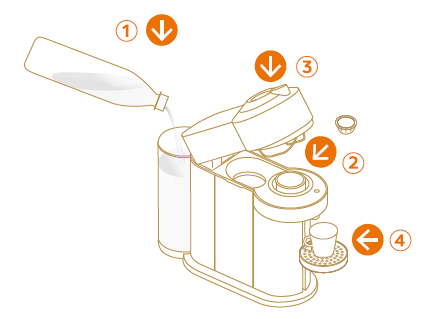
- Fill with fresh potable water, insert a capsule, and place a cup

- Press and hold the button until the desired quantity is reached

- New water volume now programmed
RESET TO FACTORY SETTINGS
VERTUO NEXT
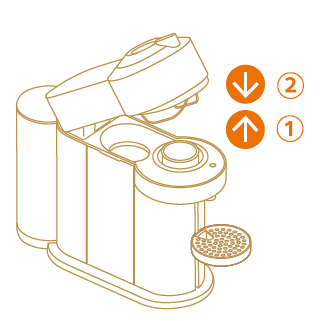
- Open, close

- Press the button 5 times within 3 seconds
VERTUO PLUS
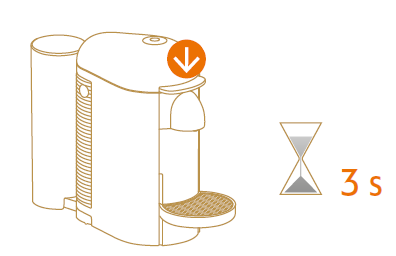
- Push the lever down

- Push the lever and press the button at the same time

- Reset to factory settings
EMPTYING THE SYSTEM
BEFORE A PERIOD OF NON-USE AND FOR FROST PROTECTION, OR BEFORE A REPAIR

- Empty water tank

- Eject the capsule, and place a container
VERTUO NEXT
- Unplug the machine

- Empty and clean

- Close and lock

- Press and hold while plugging
VERTUO PLUS
- Turn the machine off

- Empty and clean

- Start emptying the system
For more manuals by Nespresso, visit ManualsLibraryy
Nespresso ENV150GY Vertuo Plus Coffee and Espresso Maker-FAQs
Does the Nespresso Vertuo Plus turn off automatically?
Yes, the machine automatically powers off after 9 minutes of inactivity to save energy.
How many times should I press the Nespresso button to brew?
Press the button once to brew your coffee normally. Pressing it twice activates Expert Mode for a more concentrated brew.
What is Coffee Creations Mode on the Nespresso Vertuo?
This mode brews a more concentrated coffee, ideal for iced drinks. It’s activated by pressing the button twice and is available on select models like the Creatista, Lattissima, Next, and Pop.
How do I clean the Nespresso Vertuo after it’s been unused for a while?
To start cleaning, press the brew button three times within 2 seconds. The process starts automatically and can take up to 7 minutes.
How does the Nespresso Vertuo know what size of coffee to make?
The machine reads the barcode on each capsule and adjusts the brewing settings accordingly for the perfect cup every time.
How do I turn on the Nespresso Vertuo Pop model?
Plug in the machine, then either press the Coffee Button once or close the lever to turn it on. The machine will heat up in about 30 seconds.
What does Expert Mode do on a Nespresso machine?
Expert Mode delivers a smaller, more concentrated coffee, ideal for making café-style milk beverages.
Why is my Nespresso Vertuo only making half a cup?
You may have unintentionally reprogrammed the pour volume. This can happen if you press the button again mid-brew, stopping it early.
Can I get just hot water from the Nespresso machine?
Yes, if you run the machine without a capsule, it will dispense hot water. Run it a few times if there’s coffee residue from a previous brew.