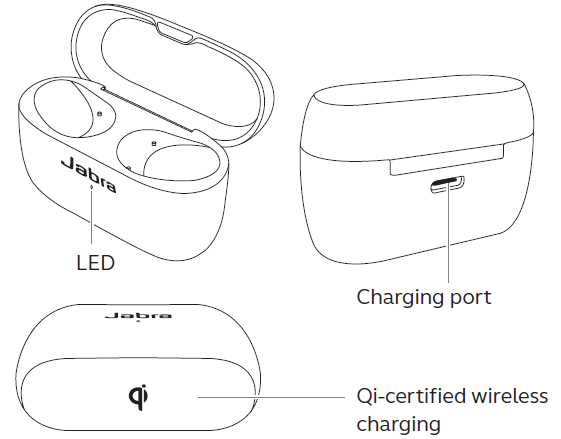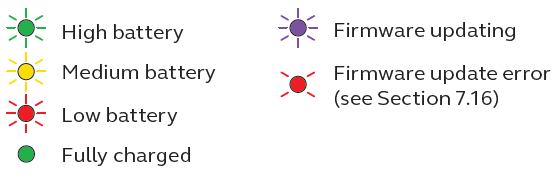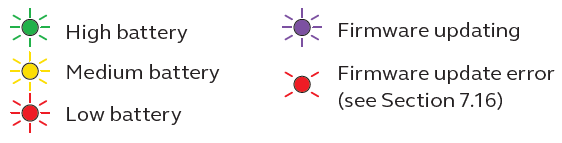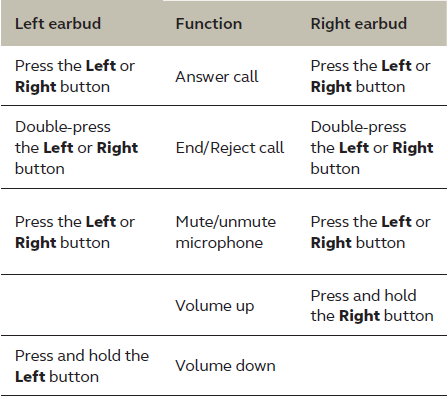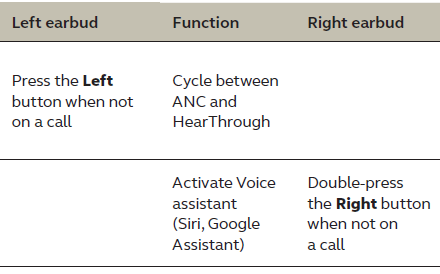Jabra Elite 85t Earbuds

Jabra Elite 85t features
- Accept No Compromise. Jabra Advanced ANC™ gives you fully adjustable noise cancellation in a compact design.
- Big sound. Small body. 12mm speakers for massive sound and powerful bass.
- Talk the talk. 6-microphone technology and wind protection for outstanding call clarity anywhere.
- Best buds. Up to 5.5 hours battery (ANC on), with up to 25 hours in the compact charging case.
- Semi-open design. Compact size, oval EarGels, and pressure relief vents keep your ears feeling great all day.
- Made of tough stuff. IPX4-rated earbuds with a 2-year warranty against dust and water.
- MySound is your sound. Our in-app hearing test tailors your music to your individual hearing profile.
- Full control. Choose your own button functions with MyControls.
- Voice assistant enabled. Elite 85t works with Siri® and Google Assistant™.
- Get more with the app. Download Jabra Sound+ for MySound, MyControls, call settings, updates, and more.
Jabra Elite 85t overview
Jabra Elite 85t earbuds
Wireless charging case
How to wear
Insert each earbud into your ear and ensure the microphones are pointed towards your mouth.
The EarGels have an oval shape to provide you with a better fit in the ear. This means that the body of the earbud does not sit as deeply within the ear. To further improve the comfort and audio experience, each earbud features a semi-open design with pressure relief vents to reduce the ‘earplug effect’ in your ears.
Changing EarGels
For the optimal audio and ANC experience, it is recommended to try each of the different EarGel sizes. The fit should feel light and comfortable in your ear. The medium EarGels are pre-mounted on the earbuds.
When attaching a new EarGel, ensure the oval mounting tip on the earbud is aligned with the oval attachment on the EarGel. Press the EarGel firmly onto the earbud.
How to charge
Get up to 5.5 hours on a single charge with ANC on, with a total charge of up to 25 hours with the charging case. If you use the earbuds without ANC and HearThrough, you’ll get even more battery, with up to 7 hours in the earbuds and a total of 31 hours with the charging case.
Charging the earbuds
Place the earbuds in the charging case and close the lid. It takes up to 2.5 hours to fully recharge the earbuds.
When the charging case is opened, the LEDs on the earbuds will light up red, yellow, or green to indicate the battery status of the earbuds. The LED on the front of the charging case indicates the battery status of the charging case.
Fast-charge the earbuds
When the earbuds are at a low battery, placing them in the charging case for 15 minutes will fast-charge the earbuds and give up to 60 minutes of battery. Fast charging the earbuds requires that the charging case have a minimum of 30% battery.
You can see the current battery status of the earbuds and charging case using the Jabra Sound+ app.
Charging the charging case using a USB
Plug the supplied USB-A to USB-C charging cable into the charging case and a USB-A power supply or certified wall charger. It takes up to 3 hours to fully charge the earbuds and the charging case.
The charging case uses the standard USB voltage of 5v +- 0.25V. It is not recommended to charge the earbuds using a power supply with a higher voltage.
Note: Third-party USB chargers may take longer to charge the charging case.
Charging the charging case using the Jabra wireless charging pad
The charging case is Qi-certified. Place the charging case in the center of the Jabra wireless charging pad. The LED on the charging case will flash to indicate that the charging case is placed correctly. It takes up to 3.5 hours to fully charge the earbuds and the charging case.
Because wireless charging pads take longer to fully charge a device, this may result in the device becoming warm. The elevated temperature is within safe operating requirements and has no bearing on the lifespan or performance of the device.
Note: Third-party wireless charging pads may take longer to charge the charging case.
What the LEDs mean
EARBUD STATUS
BATTERY STATUS WHEN OPENING CHARGING CASE
CHARGING CASE STATUS WITH USB CABLE
CHARGING CASE STATUS WITH WIRELESS CHARGING PAD
Note: When fully charged, the LEDs on the charging case and wireless charging pad will turn off.
How to pair
Pairing with a mobile device
- Power on the earbuds by removing them from the charging case. Alternatively, press the Left and Right buttons simultaneously to power the earbuds on.
- Press and hold (3 sec) the Left and Right buttons simultaneously until the earbud LED flashes blue. The earbuds will now be ready to pair with your phone.
- Wear the earbuds and follow the voice-guided pairing instructions to pair with your mobile device.
How to use
Power the earbuds off/on
Place the earbuds in the charging case to power them off, or remove them from the charging case to power them on.
Alternatively, the earbuds can be manually powered off by pressing the Left and Right buttons on the earbuds simultaneously. To power on, press the Left and Right buttons simultaneously.
Music controls
All button functions can be reassigned using MyControls in the Jabra Sound+ app.
Call controls
ANC, HearThrough, and Voice assistant controls
Advanced ANC
Advanced Active Noise Cancellation (ANC) counters noise by detecting and analyzing the pattern of incoming sound, and then generating an anti-noise signal to cancel out. As a result, you experience a reduced level of surrounding noise during music and calls.
Advanced ANC can be adjusted using the Jabra Sound+ app to suit your specific hearing profile
By default, ANC cannot be turned on/off during calls. However, ANC on/off in calls can be added to the earbuds using MyControls in the Jabra Sound+ app.
HearThrough
HearThrough lets you pay attention to your surroundings and engage in conversation, when not on a call, without needing to remove the earbuds. The microphones pick up surrounding sounds and transmit them to the speakers.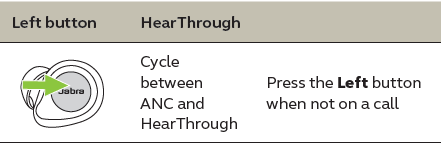
HearThrough can be adjusted using the Jabra Sound+ app.
Sidetone
Sidetone enables you to hear your own voice when you are on a call. The benefit of Sidetone is that it enables you to determine how loud you are speaking.
Sidetone is on by default during calls and can be turned on/off using the Jabra Sound+ app.
By default, Sidetone on/off cannot be controlled using the earbuds. However, it can be added to the earbuds using MyControls in the Jabra Sound+ app.
Mono earbud use
The right earbud can be used individually for mono music playback or for calls. When used as a mono earbud, the right earbud retains its current button functionality.
To use the right earbud as a mono earbud, place it in your ear and place the left earbud in the charging case. You may need to tap the button on the right earbud to activate mono earbud use.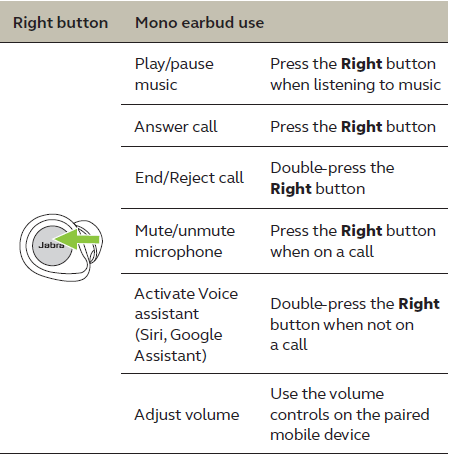
The earbuds will automatically relink when you place both of them in your ears.
Auto-pause music and calls
When one of the earbuds is removed from your ear, music will automatically pause.
To unpause the music, return the earbud to your ear within 60 seconds. After 60 seconds, the music can be manually unpause by pressing the Right button.
Sleep mode
To conserve battery, the earbuds will automatically power off when they are out of range of your mobile device for 15 minutes and are not in the charging case, or when they have been inactive for 30 minutes.
To power the earbuds on, press and hold (1 sec) the Left and Right buttons simultaneously.
Alternatively, place them in the charging case and then take them back out. Sleep mode can be configured in the Jabra Sound+ app.
MyControls
MyControls is a feature in the Jabra Sound+ app that enables you to reassign any function to each of the earbud buttons, offering you the flexibility to configure the earbuds precisely to your personal preference.
By default, the functions listed below cannot be controlled using the earbuds; however, these functions can be added to the earbuds using MyControls in the Jabra Sound+ app.
- ANC on/off in calls
- Sidetone on/off
- Hold the current call and answer the incoming call
- Switch between held call and current call
Multiple call handling
The earbuds can accept and handle multiple calls at the same time.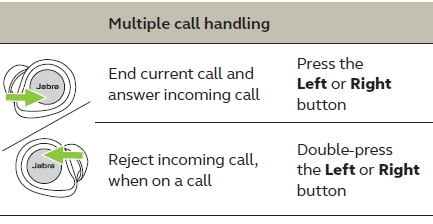
Multi-connect
The earbuds can be paired to two mobile devices at once, and can accept incoming calls from either mobile device.
To pair two mobile devices, use the normal pairing process separately for each mobile device (refer to section 6). After pairing both mobile devices, you will need to select the Jabra Elite 85t again on the first mobile device in the Bluetooth settings to complete the pairing to both mobile devices.
Note: Only one of the mobile devices will have an active audio channel, and the voice assistant will be activated on the last paired mobile device.
Update firmware
The Jabra Elite 85t can be updated to the latest firmware version using the Jabra Sound+ app. If notifications are enabled in the Jabra Sound+ app, you will receive an automatic notification when a firmware update is available.
After a firmware update, if the LED on the charging case flashes red, this indicates that the charging case was not updated correctly.
To complete the firmware update correctly, connect the charging case to a power supply, remove the earbuds from the charging case, place the earbuds back in the charging case, and then close the lid for 5 seconds. This will complete the firmware update.
Reset the earbuds
Resetting the earbuds clears the list of paired devices and resets all settings.
- Place both earbuds in the charging case.
- Press and hold (10 sec) the Left and Right buttons on the earbuds simultaneously until the LEDs on the earbuds flash purple.
- Close the lid of the charging case for 5 seconds to complete the reset.
The earbuds will need to be re-paired to your mobile device. Remember to delete/forget the pairing in the Bluetooth menu on your mobile device.
Support
FAQ
View the FAQs on Jabra.com/help/elite85t
How to care for your earbuds
- Always store the earbuds in the charging case and safely protected.
- To prevent the depletion of the battery lifetime or capacity, avoid storing the earbuds in hot or cold environments, such as a closed car in summer, or in winter conditions.
- It is recommended to store the earbuds between -20°C and 45°C (-4°F and 113°F).
- Do not store the earbuds for extended periods of time without recharging them (max. three months).
- If the earbuds or the charging case become dirty, it is recommended to clean them with a soft, lint-free cloth that has been dampened with clean water.
- The charging case uses the standard USB voltage of 5v +- 0.25V. It is not recommended to charge the earbuds using a power supply with a higher voltage.
Replacement accessories
Replacement or additional accessories can be purchased online at jabra.com/accessories.
Using replacement earbuds
- Place the replacement earbuds into the charging case and close the lid.
- Open the charging case lid and remove the earbuds.
- Wear the earbuds and follow the voice instructions to pair with your mobile device.
- Update the earbud firmware using the Jabra Sound+ app.
Using a replacement charging case
Before using a replacement charging case for the first time, it will need to be synced with your current earbuds and charged for 1 hour.
To begin syncing, place your current earbuds inside the replacement charging case and close the lid for 10 seconds. If the LED on the charging case flashes purple, this indicates that the firmware is being updated. Please wait until the LED stops flashing purple before opening the charging case.
For more Manuals by Jabra, visit ManualsLibraryy
Jabra Elite 85t Earbuds-FAQs
Can I control the volume directly on the Jabra Elite 85t earbuds?
Yes!
Increase volume: Press & hold the right earbud button.
Decrease volume: Press & hold the left earbud button.
Do the Jabra Elite 85t work with Siri and Google Assistant?
Yes, they support Siri® and Google Assistant™ for voice commands. Download the Jabra Sound+ app for more customization.
How do I mute/unmute calls on the Jabra Elite 85t?
Press the left or right earbud button during a call to mute/unmute.
Are the Jabra Elite 85t waterproof?
They have an IPX4 rating, meaning they resist sweat and water splashes but cannot be submerged.
How do I turn the Jabra Elite 85t on/off?
Turn on: Remove from the charging case.
Turn off: Place back in the case OR press both earbud buttons simultaneously.
What size speakers do the Jabra Elite 85t have?
They feature 12mm speakers for powerful bass and clear sound. Customize EQ settings in the Jabra Sound+ app.
Can I use just the left earbud alone?
No, only the right earbud connects to your device. The left earbud connects to the right one.
How do I activate noise cancellation (ANC)?
ANC is built-in—no manual activation needed.
Adjust ANC strength in the Jabra Sound+ app.
How do I pair the Jabra Elite 85t with two devices?
Pair normally via Bluetooth settings on each device.
Enter “0000” if prompted for a PIN.
What’s the battery life of the Jabra Elite 85t?
Up to 5.5 hours (with ANC on).
Up to 25 hours with the charging case (supports wireless charging).