Pokemon POK3017AC Kids Digital LCD Flashing Watch
Instruction Manual:
Adjusting Date & Time:
- Press button “A” once, and the Month & Day will be shown. Press button “A” twice to adjust the Month; press button “B” to set
- Press button “A” three times, and the Day will be shown. To adjust the Day, press button “B” to set.
- Press button “A” four times, the Hour will be shown. To adjust the Hour, press button “B” to set.
- Press the button “A” five times, and the Minutes will be shown. To adjust the Minutes, press the button “p” to set.
- Press button “A” again to finalize the adjustments, confirm the adjustments by pressing button “B” to cycle through Time, Date & Seconds.
Displaying Date & Time:
- Press button “B” once. Month & Day will be shown; the proper Month & Day can be adjusted by pressing the button “A”
- Press button “B” twice. Second will be shown, Reset the Seconds to “00” by pressing button “A”.
- Press the button «R” once more to return to the normal time display.
How to Light Up:
Press the button “C” once, and flashing lights will be shown.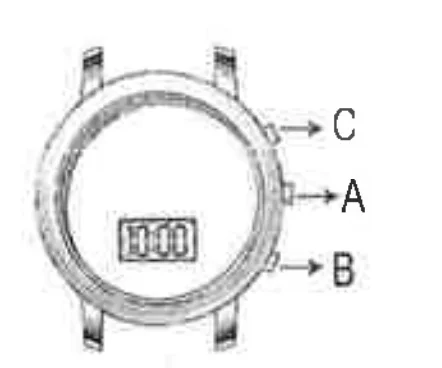
- DO NOT IMMERSE IN WATER
- DO NOT WEAR IF THE CASEBACK IS MISSING OR DISASSEMBLED
- DO NOT MIX OLD AND NEW BATTERIES (NICKEL-CADMIUM) BATTERIES.
- DO NOT MIX ALKALINE, STANDARD (CARBON-ZINC), OR RECHARGEABLE
For More Blogs, Visit ManualsLibraryy.


