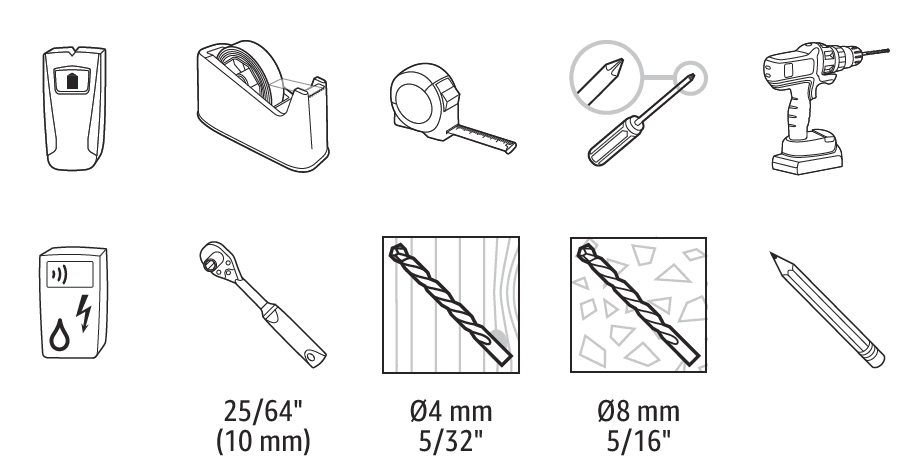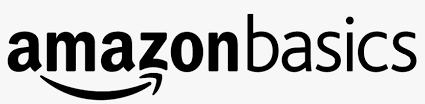
Amazon Basics Full Motion Articulating TV Wall Mount
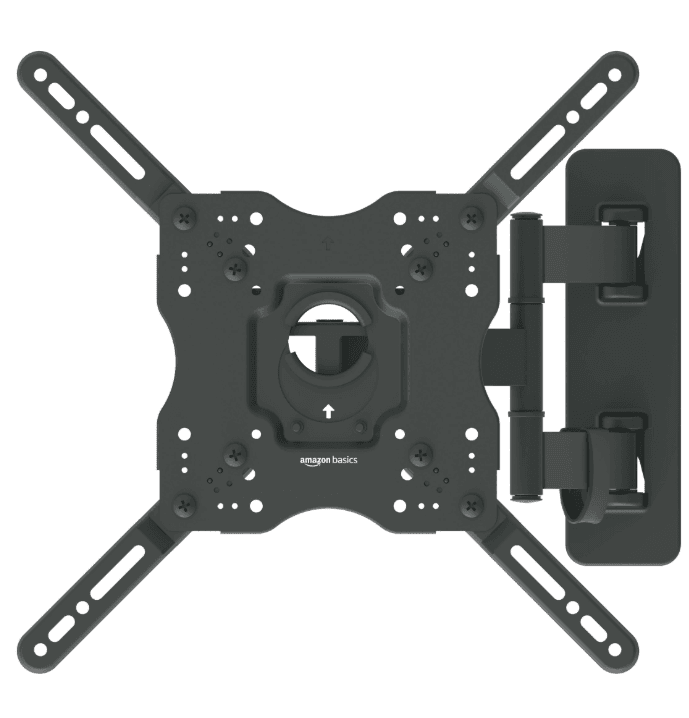
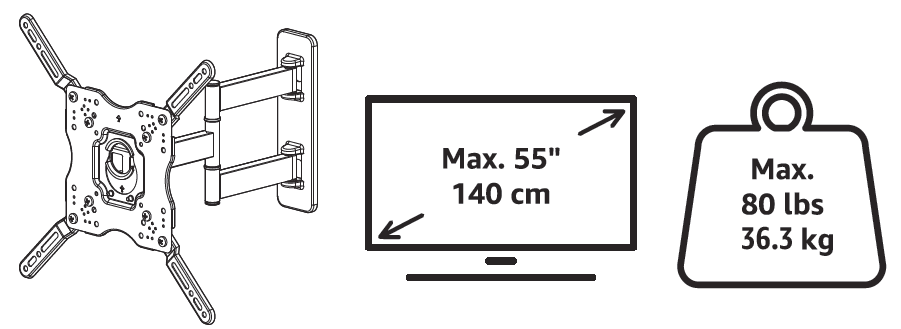
- Articulating TV Wall Mount for Most 26-inch to 55-inch TVs
- Tools Needed

- Scan the QR Code and scroll through the images to find an assembly or how-to video

Wall Type
1-A
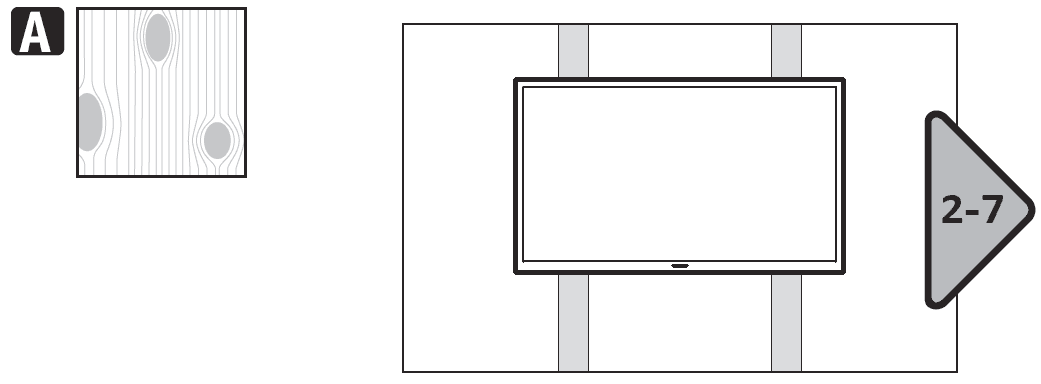



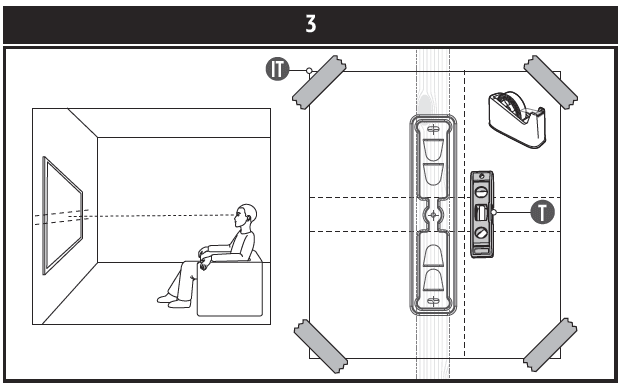


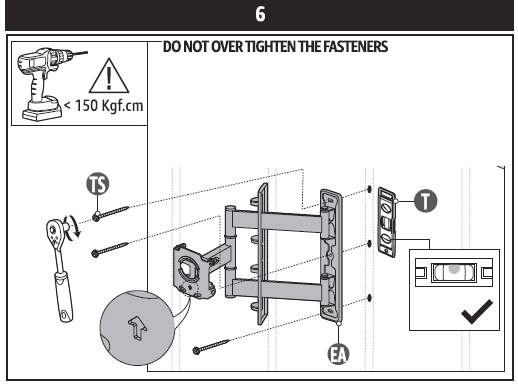

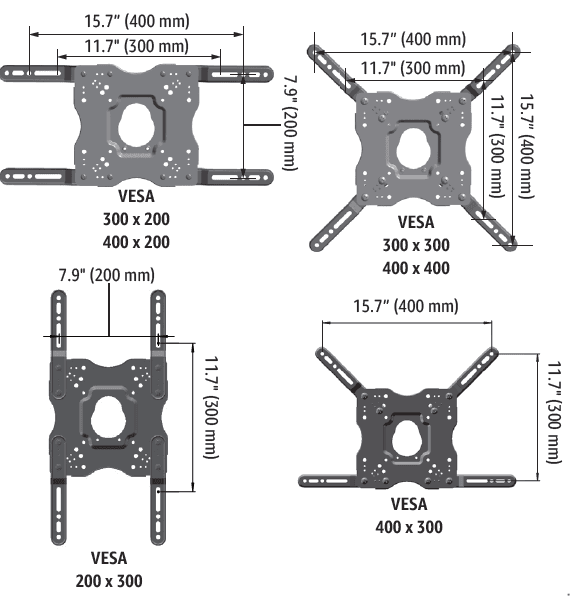

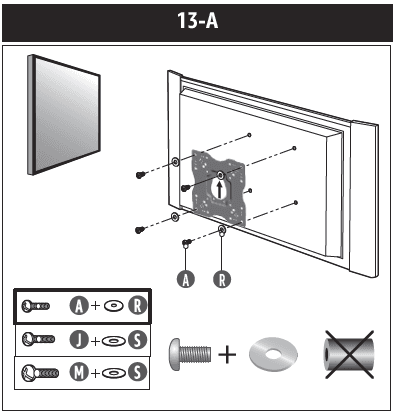
1-B
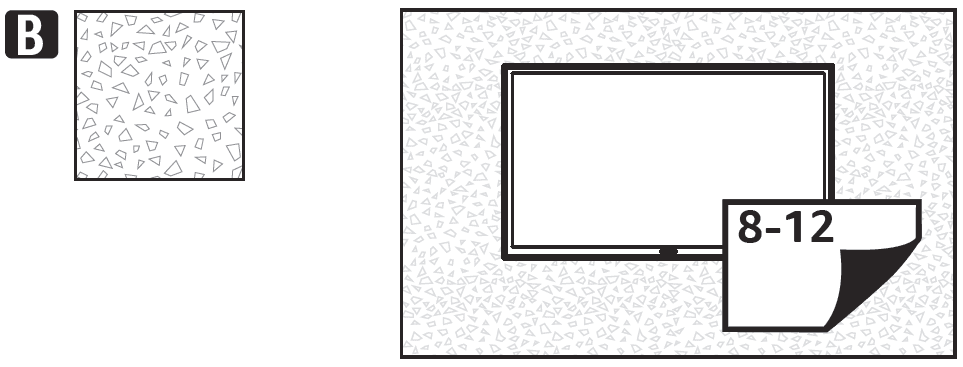
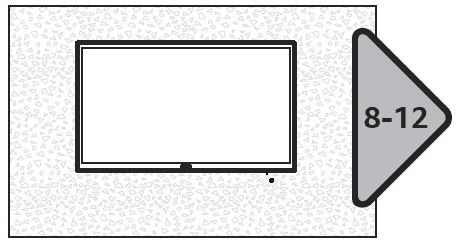



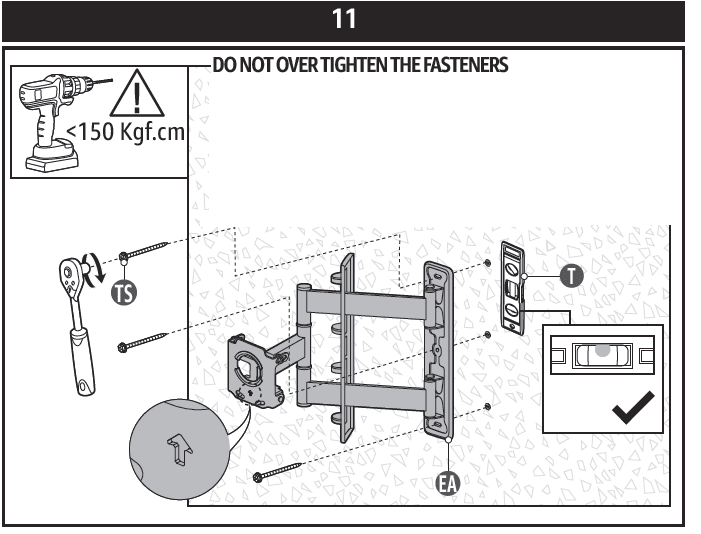
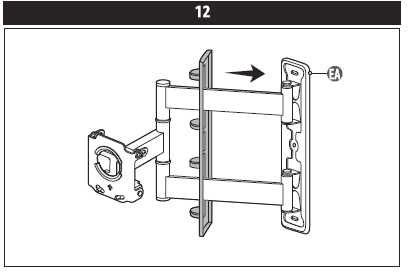
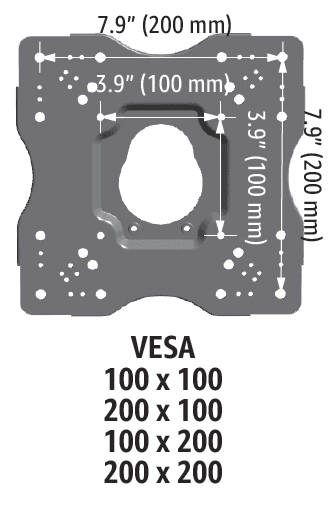
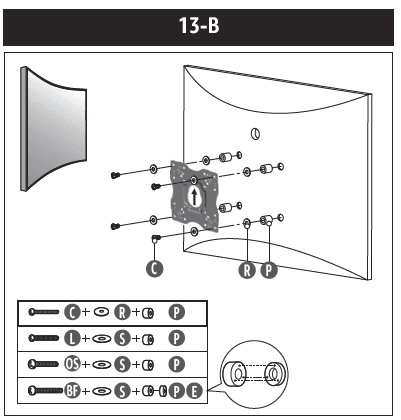

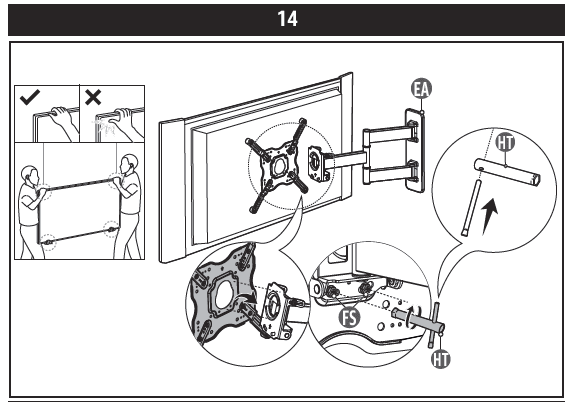
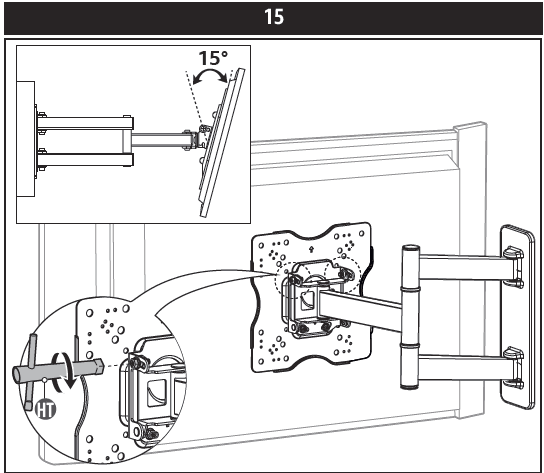

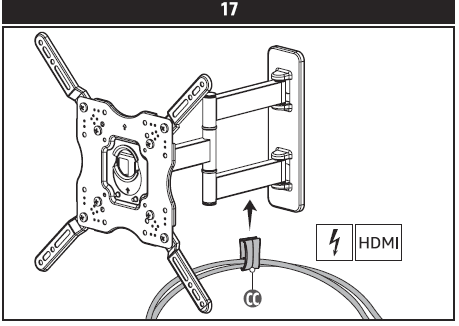
For more manuals by Amazon Basics, visit ManualsLibraryy
Amazon Basics Full Motion Articulating TV Wall Mount-FAQs
Is it possible to mount a TV without drilling holes?
Yes, you can use adhesive-based wall mounts or clamp systems to avoid drilling. Alternatively, consider mobile TV stands or heavy-duty furniture brackets for a drill-free solution.
How can I adjust my TV once it’s mounted?
To adjust the tilt, look for the adjustment mechanism—usually a knob, lever, or screws—located near the pivot point behind the TV or on the wall bracket.
How do I safely remove a TV from a wall mount with a locking bar?
Check under the TV for two lanyards tucked into the rails. Pull each lanyard while gently tilting the bottom of the TV away from the wall, then lift the screen upward to detach it from the mount.
Can I rotate the mounted TV?
Yes, full-motion mounts allow horizontal rotation—typically up to 60°, 90°, or more depending on the mount’s arm length and design. Some models even support 120°–180° turns.
Can I mount the TV off-center on the wall plate?
Absolutely. Many mounts allow the TV to be shifted off-center from the wall plate for flexible positioning.
What is the ideal height to mount my TV?
For the best viewing comfort, mount the TV so its center is at or just above your seated eye level—generally around 42–55 inches from the floor.
Will mounting a TV improve my room’s appearance?
Yes, a wall-mounted TV creates a sleek, modern look. Just remember to manage cables properly to maintain a neat and stylish setup.
Can I mount my TV on any wall?
In most cases, yes. Just take extra precautions with stud walls or drywall to ensure your mount is securely anchored and can support the TV’s weight.