
Aqara Cube Controller

Product Introduction
Aqara Cube is a smart wireless controller that recognizes multiple actions. Configure the Cube via the app, and you can use it to control various smart accessories through linkage control.
* A hub is required.
* This product is for indoor use only.
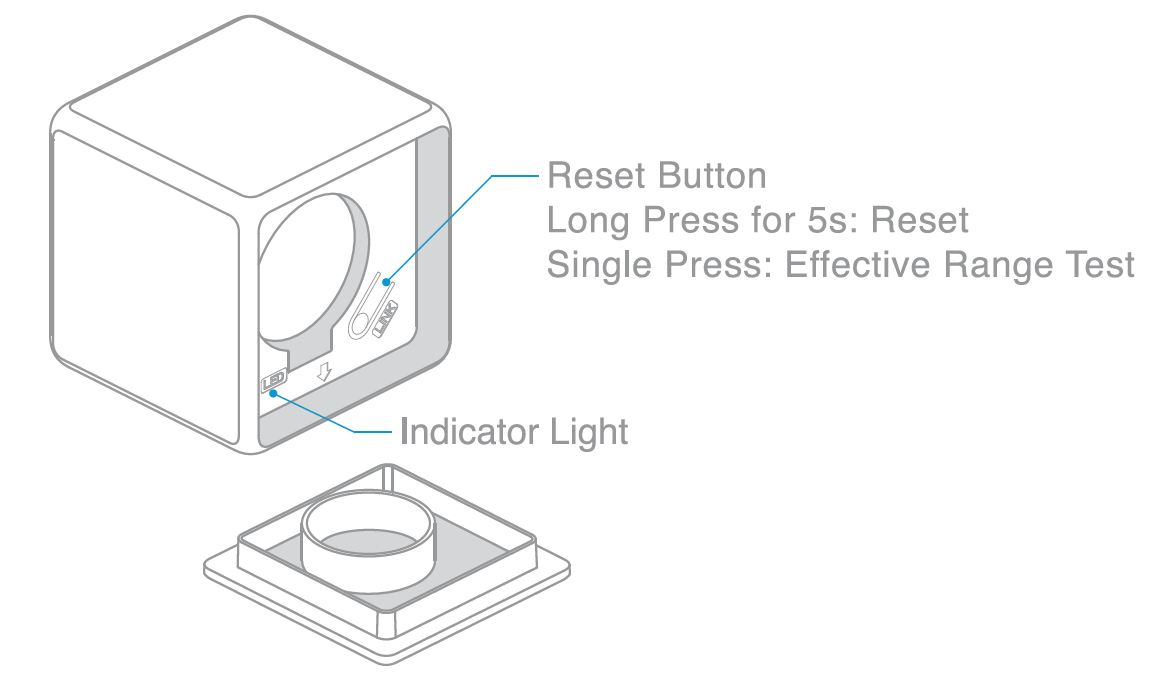
Quick Setup
- Please add the Hub to the app according to the Hub Quick Start Guide.
- Please open the app, tap “Home and then tap”+” in the top right corner to enter the “Add Device (Accessory)” page. Select “Cube”, and add It according to instructions.
* If the connection fails, please move the accessory closer to the Hub and try again.
Effective Range Test: Single-swing the Cube or single-press the reset button in the Cube. When the Hub makes voice prompts, it indicates that the Cube can communicate effectively with the Hub.
* Avoid metal surfaces to maximize signal strength.
Specifications
- Model: MFKZQ01 LM
- Dimensions:45 x 45 x 45 mm (1.77 x 1.77 x 1.77 in.)
- Wireless Protocol: Zigbee
- Battery: CR2450
- Operating Temperature: -10° -+50° C
- Operating Humidity: O – 95% RH, no condensation
- Online Customer Service: www.aqara.com/support
- Email: [email protected]
- Manufacturer: Lumi United Technology Co., Ltd.
- Address: 8th Floor, JinQi Wisdom Valley, No.1 Tangling Road, Liuxian Ave, Taoyuan Residential District, Nanshan District, Shenzhen, China.
FCC ID: 2AKIT-MFKZQ01 LM
Federal Communications Commission (FCC) compliance statement
- This device complies with Part 15 of the FCC Rules. Operation is subject to the following two conditions:
- This device may not cause harmful interference.
- This device must accept any Interference received, including Interference that may cause undesired operation.
- Changes or modifications not expressly approved by the party responsible for compliance could void the user’s authority to operate the equipment.
NOTE: This equipment has been tested and found to comply with the limits for a Class B digital device, pursuant to Part 15 of the FCC Rules.
These limits are designed to provide reasonable protection against harmful interference in a residential installation. This equipment generates radio frequency energy and, if not installed and used in accordance with the instructions, may cause harmful interference to radio communications. However, there is no guarantee that interference will not occur in a particular installation. If this equipment does cause harmful Interference to radio or television reception, which can be determined by turning the equipment off and on, the user is encouraged to try to correct the interference by one or more of the following measures:- Reorient or relocate the receiving antenna.
- Increase the separation between the equipment and receiver.
- Connect the equipment into an outlet on a circuit different from that to which the receiver is connected.
- Consult the dealer or an experienced radio/TV technician for help.
FCC Radiation Exposure Statement
This equipment complies with FCC radiation exposure limits set forth for an uncontrolled environment. This equipment should be Installed and operated with minimum distance 20cm between the radiator & your body.
For more manuals by Aqara, visit ManualsLibraryy
Aqara Cube Controller-FAQs
What is the Aqara Cube Controller?
It’s a smart wireless controller that lets you control Aqara smart devices with simple hand gestures like flipping, rotating, or shaking the cube.
How do I use the Aqara Cube?
Simply pair the cube with the Aqara Home app, then assign gestures to control devices. For example, flipping could turn lights on/off or rotating could adjust brightness.
What gestures or modes does the Aqara Cube support?
The cube supports 7 actions: Flip 90°, Flip 180°, Shake, Rotate, Tap Twice, Push, and Motion detected after a minute. Each can be customized in the app.
What kind of battery does the Aqara Cube use?
It runs on a CR2450 coin-cell battery, offering up to 2 years of battery life under normal use.
How do I change the battery?
Open the battery compartment, remove the old CR2450 cell, insert a new one with the correct polarity, and close the cover securely.
How do I switch between cube modes?
In the Aqara Home app, go to the cube’s settings → “More Settings” → “Mode Switching” and select the desired mode.
Can I adjust vibration sensitivity?
Yes. In the app, open the vibration sensor page, select “Adjust Vibration Sensitivity,” choose the level, and press OK.
Does the Aqara Cube need Wi-Fi?
No, it uses the Zigbee protocol to connect with Aqara hubs. However, your hub may need Wi-Fi or Ethernet to sync with the app.
Does the Aqara Cube work with Alexa or HomeKit?
Yes, when paired through an Aqara hub, it can be integrated with Alexa, Apple HomeKit, and other supported ecosystems.nd the face, paws, or underbelly.

