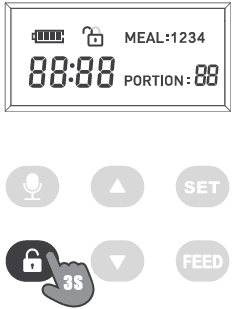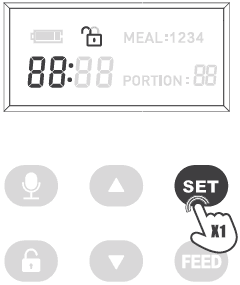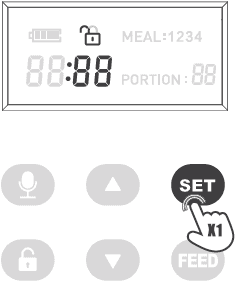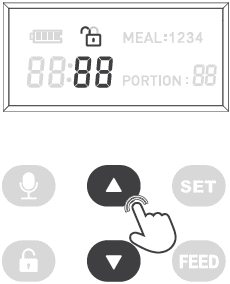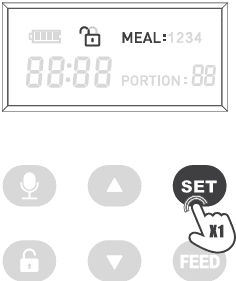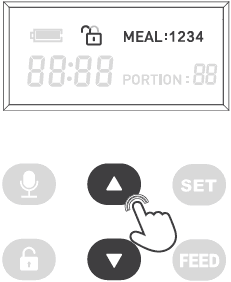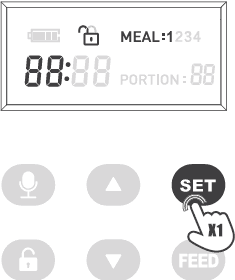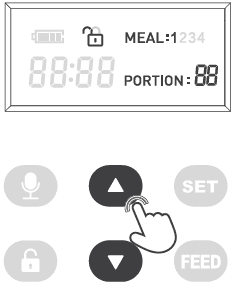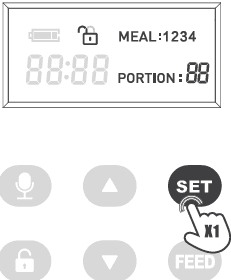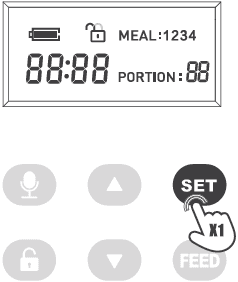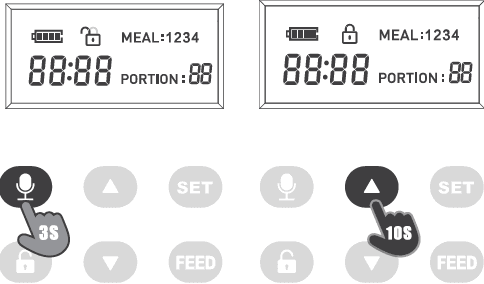Arspic AP-DAF033 Automatic Cat Food Dispenser Pet Feeder

QUICK GUIDE
- Long Press 3S
- Long Press 10S
- Tap Once
- Tap to Scroll Through Numbers to Increase/Decrease Value
Step 01
Press and hold for 3 seconds to unlock the screen
Step 02
Press the Set button to set the current time(hour)
Step 03
Press the Up/Down buttons to set the current time(hour)
Step 04
Press the Set button to set the current time(minute)
Step 05
Press the Up/Down buttons to set the current time(minute)
Step 06
Press the Set button to set the number of Meals Per Day
Step 07
Press the Up/Down buttons to set the number of Meals Per Day(1 to 4)
Step 08
Press the Set button to set the time(hour) of MEAL 1
Step 09
Press the Set button to set the time(minute) of MEAL 1
Step 10
Press the Set button to set the portion for MEAL 1
Step 11
Press the Up/Down buttons to set the portion from 1-20 for MEAL 1
Step 12
Press the Set button to repeat the process above(step 8 to step 11 )for the 2nd to 4th meal if needed.
Step 13
Press the Set button to confirm and complete all settings above
QUICK GUIDE
- Press and hold the Record button to record your voice for less than 10s
- Press and hold for 10 seconds when the screen is off to reset all settings
For more Manuals by Arspic, visit ManualsLibraryy
Arspic AP-DAF033 Automatic Cat Food Dispenser Pet Feeder-FAQs
How reliable is an automatic cat feeder?
Automatic feeders are generally reliable for daily use, but they can occasionally malfunction. It’s best not to rely on them for extended periods without supervision—consider having someone check in if you’re away for more than a day.
What is the main purpose of an automatic pet feeder?
Automatic feeders save time by managing meal schedules for you. They’re ideal for busy pet owners or households with multiple pets, ensuring consistent feeding without daily manual effort.
How do I set the time on the feeder?
To change the time:
1. Press and hold the lock button for 3 seconds to unlock the panel.
2. Then press and hold the setting button for 2 seconds to adjust the current time.
How often should I clean the cat feeder?
Clean the feeder before the first use and then at least once a month. Always unplug the device before cleaning, and do so when the food hopper and bowl are empty.
Does the automatic feeder keep food fresh?
Yes, the feeder features a secure lid that prevents pets from accessing the food early and keeps air out, helping to maintain freshness.
How much food should I give my cat?
Feed adult cats 3–4 servings per 5 lbs of ideal body weight daily. Kittens need 4–7 servings per day, while pregnant or nursing cats may require up to triple the usual amount.
Can gravity feeders be used for water too?
Yes, many gravity feeders are designed to dispense both dry food and fresh water, ensuring pets have a constant supply without frequent refilling.
What are the benefits of automatic feeders?
They promote pet well-being by delivering meals consistently, reducing feeding stress, and helping avoid food-related competition among pets.
What is a slow feeder, and how does it help cats?
A slow feeder is a specially designed bowl that turns eating into a challenge or puzzle. It helps prevent your cat from eating too quickly, reducing the risk of overeating or digestive issues.