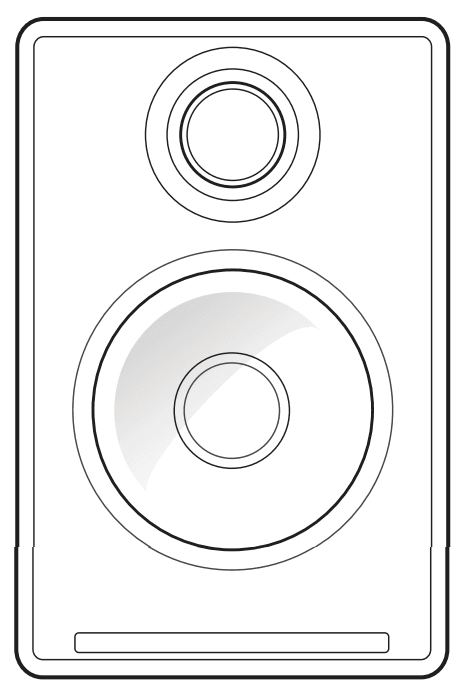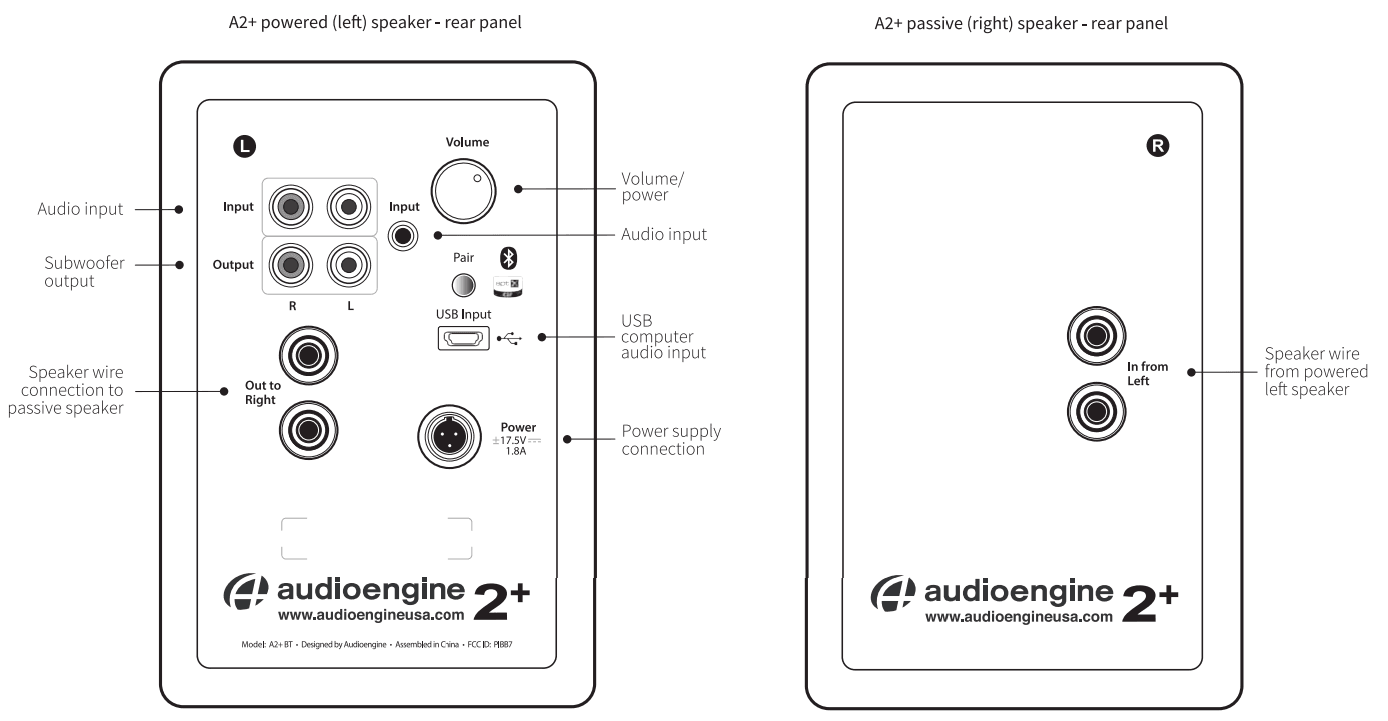Audioengine A2+ Wireless Bluetooth Desktop Speakers

- Welcome to the Audioengine family and congratulations on your purchase of the Audioengine 2+ Wireless Music System! The Audioengine team is dedicated to bringing you the highest-quality listening experience is possible, and the Audioengine 2+ Wireless speakers were designed with the same attention to detail and operational simplicity as all our other products.
- So we wish to sincerely thank our customers, distributors, and resellers for the inspiration to create another great Audioengine product.
What’s in the box
- A2+ Wireless powered (left) speaker
- A2+ Wireless passive (right) speaker
- Power supply
- AC power cord
- Speaker wire (16AWG), 2 meters (~6.5 feet)
- Mini-jack audio cable, 1.5 meters (~5 feet)
- USB cable, 1.5 meters (~5 feet)|
- Cloth speaker bags
- Cloth cable bag
- Quickstart guide
Features
- Built-in power amplifiers
- High-fidelity Bluetooth® aptx® + extended range
- RCA and mini-jack audio inputs
- Variable preamp/subwoofer audio output
- Custom Kevlar woofers and silk tweeters
- Hand-built MDF wood cabinets
Safety Instructions
- Please read these instructions before using this product.
- Keep these instructions for future reference.
- Heed all warnings on the product and in this guide.
- Follow all instructions.
- Do not use this apparatus near water or moisture.
- Clean only with a dry cloth and as directed by the manufacturer.
- Do not block any ventilation openings. Install in accordance with the manufacturer’s instructions.
- Do not install near any heat sources, such as radiators, heat registers, stoves or other apparatus that produce heat.
- Do not defeat the safety purpose of the polarized or grounding-type plug. A polarized plug has two blades, with one wider than the other. A grounding-type plug has two blades and a third grounding prong. The wider blade or third prong is provided for your safety.
- Protect the power cord from being walked on or pinched, particularly at plugs, convenience receptacles, and the point where they exit from the apparatus.
Quick setup
- Connect the included speaker wire from the A2+ left (powered) speaker to the right (passive) speaker, observing proper wire polarity to each speaker connector.
- Verify that the volume/power knob on the rear panel of the left speaker is in the OFF position by rotating the knob until it clicks off.
- Connect the cable from the external power supply to the A2+ left speaker rear panel.
- Connect the AC power cord to the other end of the power supply and plug the cord into a functioning power outlet. A light on the power supply should be illuminated.
Wireless connection
- Turn power on via the rear panel volume/power knob. A2+ Wireless will automatically go into Bluetooth “pair mode,” and the Pair button on the rear panel will start flashing.
- On your device (phone, tablet, computer, etc), turn on Bluetooth and go to Bluetooth preferences.
- Select “Audioengine A2+* to pair and connect. The Pair indicator light on the A2+ rear panel should now be on solid.
- Play your music and adjust volume levels for A2+ and your device.
- To add additional devices, put A2+ back into pair mode by disconnecting A2+ from your device or by pressing the Pair button on the
- A2+ rear panel for about 3 seconds until the pair indicator light starts flashing. Repeat steps 2-4 to connect another device.
- A2+ can wirelessly connect to only one device at a time, however, it will pair and remember up to six different devices.
Wired connection
- Connect an audio cable between your device and one of the inputs on the A2+ rear panel.
- Play music and adjust the volume on the speakers and your device to your desired listening levels.
USB audio connection
- Connect the included USB cable between your computer and the USB input on the rear panel of the left-powered speaker.
- If using Windows, the A2+ should be recognized automatically. For MacOS, under System Preferences/Sound/Output, select “Audioengine A2+*.
Inputs and volume settings
- Multiple devices may be connected to the speakers at the same time, and all inputs are open and active so it’s easy to switch between
your tablet, phone, TV, or any other device. - To adjust the volume, we recommend you first set a level on A2+ and then use the volume control on your device to adjust the overall
level. Volume settings are flexible, and there is no right or wrong so feel free to experiment to find what works for you. - For specifications and other product info, go to: http://audioengine.com
Contact support
- If you have any questions, please contact our customer support team: [email protected]
Break-in period
- Your speakers will sound great out of the box and will get better over time. No need to do anything else but listen to them; however, we do recommend that you give them at least 40 to 50 hours of break-in time before doing any critical listening.
Cleaning
- We don’t recommend using any solvents or cleaners. Just wipe down the cabinets with a soft, dry cloth.
Other features
Variable audio output
- The A2+ Wireless Powered Speakers include a variable full-range preamp audio output so you can connect a subwoofer. You can also
stream music to other systems around your house by using our W3 wireless adapters. This output is adjustable so the volume level of this output can be controlled from the A2+ volume control.
Mounting options
- Threaded ¼* × 20 brass inserts are included on the bottom of each speaker cabinet to provide the ability to attach the speakers to the floor stands or wall mounts.
Speaker placement
- Although your A2+ Wireless speakers are very forgiving with regards to where you place them, it’s true that proper speaker location can have an impact on sound quality. Even though there are different theories on correct speaker placement, rooms and tastes are different, so it’s difficult to recommend a perfect setup. We do suggest you feel free to experiment to see what works for you.
- As a general rule of thumb, for the best soundstage and imaging. Tweeters should be at about eye-level in your most frequent listening location. For the best bass response, we recommend at least 6 inches of clearance between the rear of the speakers and the wall behind them.
- Here are a few more suggestions, assuming you have some flexibility regarding where you place your speakers. No need for concern if your listening space dictates the speakers’ position. Both speakers should be equal distance from your primary listening


Warranty information
All Audioengine products have a 3-year Limited Warranty on parts and labor from the date of purchase. The Limited Warranty applies only to Audioengine products purchased in the United States. Your warranty is automatic, so there is no need to register. For Limited Warranty coverage elsewhere, please contact the Audioengine dealer, reseller, or distributor in your country or region.
- What is covered
All defective parts or faulty workmanship. - What is not covered
The Audioengine Limited Warranty does not cover damage caused by accident, misuse, abuse, neglect, excessive moisture, lightning, power surges, other acts of nature, unauthorized product modification or repairs, or failure to follow the instructions outlined in this guide. - What will we do
We will repair or replace any defective parts, at our option, within a reasonable amount of time and free of charge, any time during the warranty period. After service, we will be responsible for shipping the product back to you at our expense. - What we ask of you
You will be responsible for shipping charges to Audioengine or to an authorized dealer. We recommend you keep the original shipping materials to prevent shipping damage if service is needed. Audioengine cannot be responsible for any damages incurred during shipping due to poor packing, so please pack well and make sure to insure your shipment. - How to obtain Audioengine warranty service
If you have any questions or feel you may need service, contact the reseller where you purchased your product. You can also visit our support portal at support.audioengineusa.com, where you will find a searchable Knowledge Base, and if you don’t find an answer to your question, you can easily contact us by opening a support ticket. We will do everything we can to answer your questions and resolve any issues as quickly as possible. - Exclusive remedy
This Limited Warranty is fully transferable provided the current owner furnishes proof of purchase and that the serial number on the product is intact. THE MAXIMUM LIABILITY OF AUDIOENGINE SHALL NOT EXCEED THE ACTUAL PURCHASE PRICE PAID BY YOU FOR THE PRODUCT. IN NO EVENT SHALL AUDIOENGINE BE LIABLE FOR SPECIAL, INCIDENTAL, CONSEQUENTIAL OR INDIRECT DAMAGES.
For more manuals by Audioengine, visit ManualsLibraryy
Audioengine A2+ Wireless Bluetooth Desktop Speakers-FAQs
How do I connect the Audioengine A2+ speakers to my PC?
Use the included USB cable to connect your PC to the USB input on the back of the left speaker. For Windows users, your system should detect the speakers automatically.
What is the warranty period for Audioengine A2+ speakers?
Audioengine offers a 3-year limited warranty on parts and labor from the date of purchase. No registration is required—your warranty is activated automatically.
How do wireless microphones connect to speakers like the A2+?
Wireless mics transmit audio via a wireless transmitter and receiver system. The receiver connects to the speaker using an XLR or 1/4″ jack, depending on compatibility.
Do Bluetooth speakers like the A2+ need WiFi to work?
No, Bluetooth speakers do not require WiFi. They connect directly to your device using Bluetooth, without needing an internet connection or router.
What powers the Audioengine A2+ Bluetooth speakers?
The A2+ is a powered speaker, meaning it plugs into a power outlet. Unlike portable Bluetooth speakers, it doesn’t rely on an internal battery.
How do desktop speakers work?
Desktop speakers like the A2+ receive an audio signal via USB, RCA, or Bluetooth, convert that signal into sound, and then amplify it through their internal speaker drivers.
Where are Audioengine products made?
Audioengine is an independent audio company based in Austin, Texas. They focus on creating high-quality, user-friendly, and affordable sound systems.
Can I repair my Audioengine A2+ speakers myself?
Minor repairs, like patching a small tear in the speaker cone, can be done using speaker repair glue. For more complex issues, it’s best to consult a professional or contact Audioengine support.