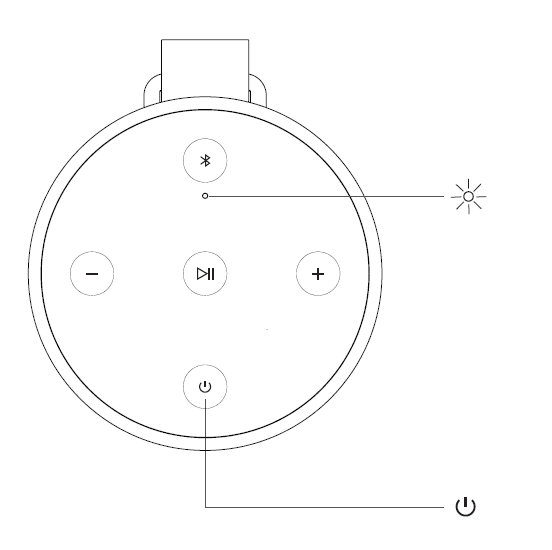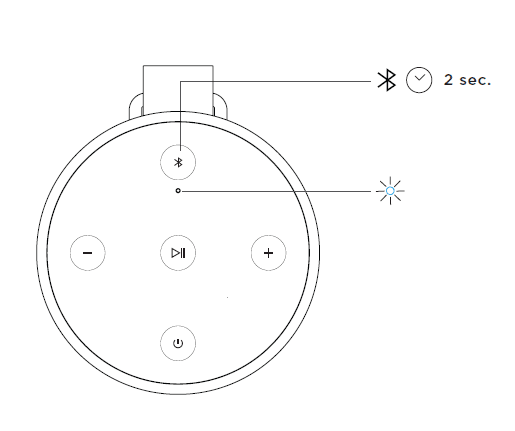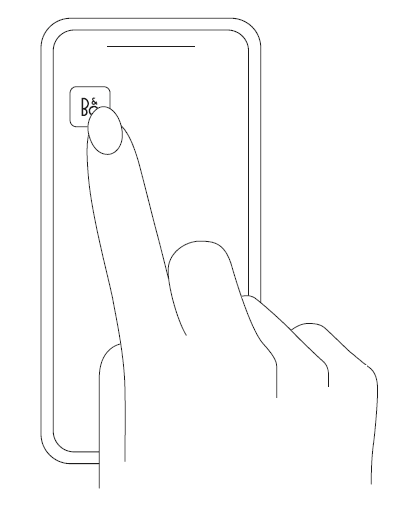![]()
Bang & Olufsen Beosound Explore Wireless Speaker
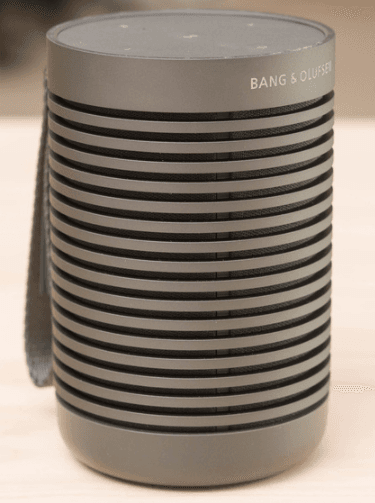
DOWNLOAD THE BANG & OLUFSEN APP
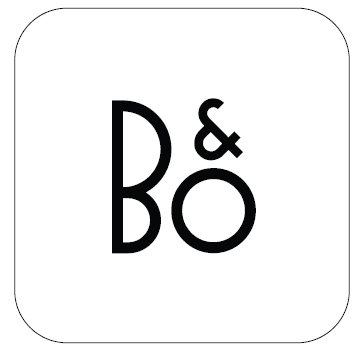
Bang & Olufsen
on.beo.com/app
- TURN ON

- BLUETOOTH PAIRING

- SET UP IN THE BANG & OLUFSEN APP

MUSIC OPERATIONS
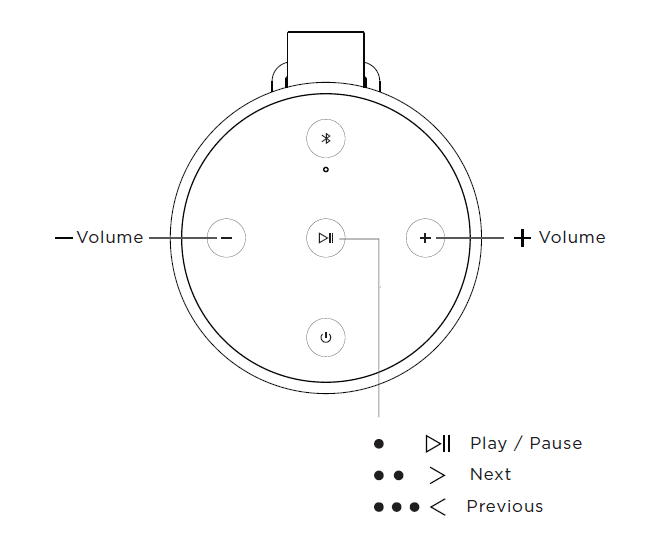
CARABINER
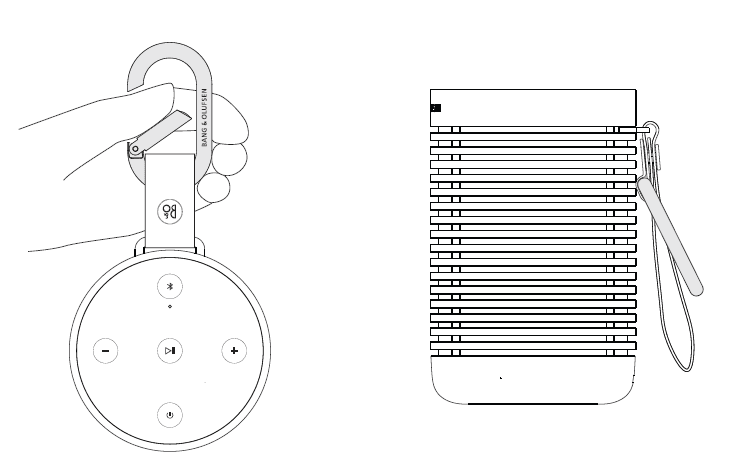
CHARGING
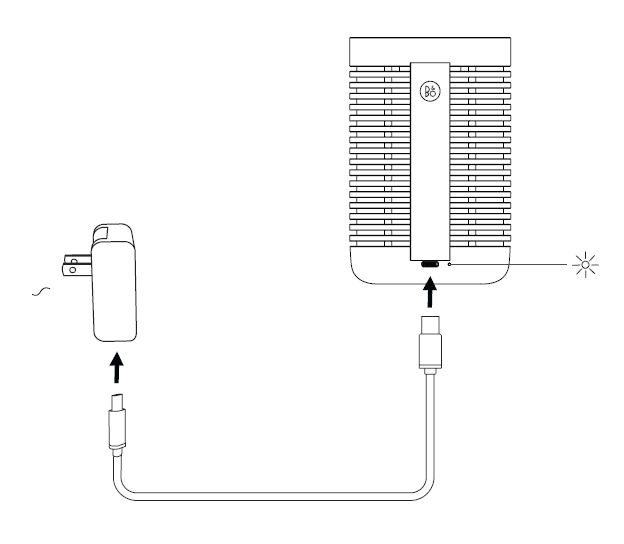
TRUE WIRELESS STEREO-PAIRING
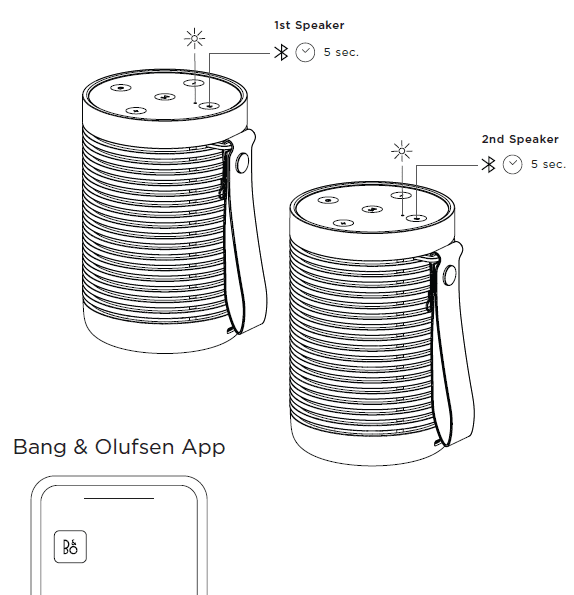
TRUE WIRELESS STEREO – UNPAIR
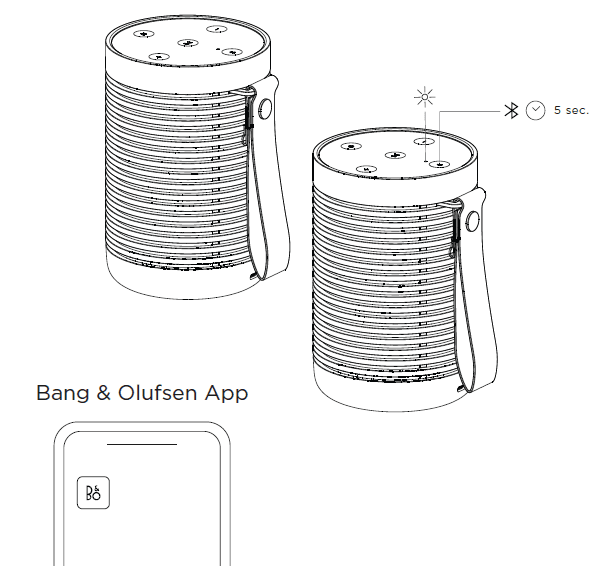
BOX OVERVIEW
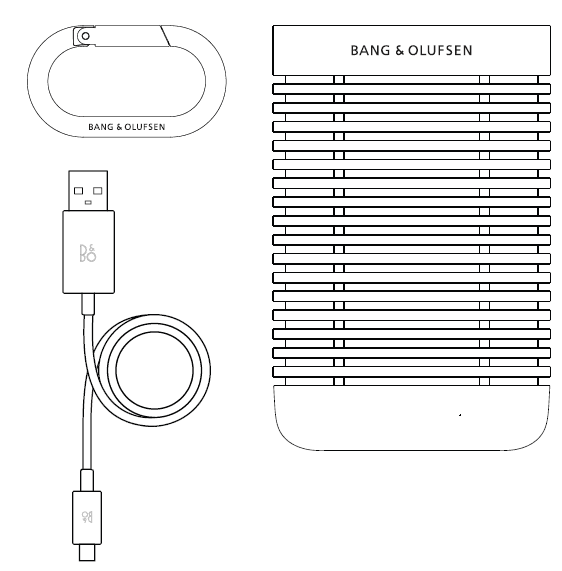
For the user guide
NEED HELP? CONTACT OUR SUPPORT

GLOBAL 24/7 ENGLISH HOTLINE
+44 20 39 36 14 83
Online-registering
Register online at www.bang-olufsen.com/register-product to receive important information about product and software updates – and to get exciting news and offers from the BANG & OLUFSEN Group. If you have purchased your product at a BANG & OLUFSEN store or www.bang-olufsen.com, you have automatically been registered.
For more manuals by Bang & Olufsen, visit ManualsLibraryy
Bang & Olufsen Beosound Explore Wireless Speaker-FAQs
How long does it take to charge the Beosound Explore?
It typically takes around 2 hours to fully charge the Beosound Explore using the included USB cable and a 5V/3A charger.
Should I fully charge my new Bluetooth speaker before first use?
Yes, allow up to 4 hours for a full initial charge. Make sure the speaker is completely dry before charging to avoid damage.
How can I tell if my Beosound Explore is fully charged?
The speaker has indicator lights that show the battery level. A green light usually means it’s fully charged, while a red light signals a low battery.
Is it safe to leave the speaker charging overnight?
It’s best to avoid overnight charging. Overcharging may reduce battery life, so unplug it once fully charged.
How do I power my wireless speaker?
The Beosound Explore uses a rechargeable battery. Just charge it using the USB cable provided. No constant power outlet is needed once it’s charged.
Why isn’t my speaker showing up in the B&O app?
Make sure your phone’s Bluetooth and Wi-Fi are enabled and that the B&O app has permission to search for nearby devices on your network.
How do I set up my Beosound Explore with the app?
Open the Bang & Olufsen app, go to Settings > My Products, and tap the plus icon to add your speaker. Follow the on-screen instructions to complete the setup.
How long does a full charge last?
On a full charge, the Beosound Explore can deliver up to 12 hours of playback, depending on usage.
How long does it usually take to charge a Bluetooth speaker?
Most Bluetooth speakers, including the Beosound Explore, take around 2 to 3 hours to fully charge, depending on the charger used.