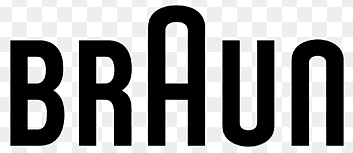
Braun JB9040BK PowerBlend 9 Blender
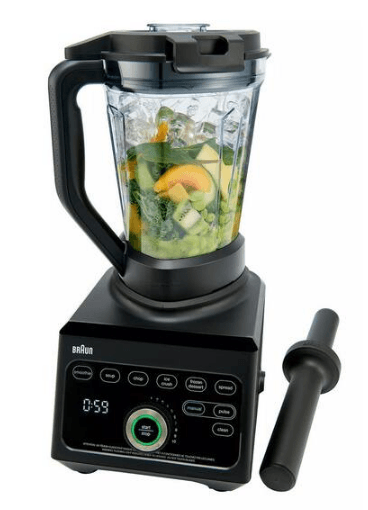
Description
- Measuring cap
- Jug
- PrecisionEdge blade
- Centering pad
- iTextureControl dial + START/STOP button
- On/Off switch
- Timer
- Illuminated touch display
- Motor base
- Cord storage (on the back side)
- Lid incl. gasket
- Tamper
Smoothie2Go blending set consisting of: - 600 ml Smoothie2Go bottle incl. drinking lid
- Smoothie2Go blade group incl. gasket
- Smoothie2Go adapter
Before First Use
Clean all parts before using the blender for the first time – refer to „Care and Cleaning“.
(A) Using the Jug
When switched on (6) and any container (2/13) is assembled, the MANUAL lights up and the START/STOP button (5) is flashing, indicating the appliance is ready to use.
By removing the measuring cap (1), you can add additional ingredients or liquids at low speed (Fig. A).
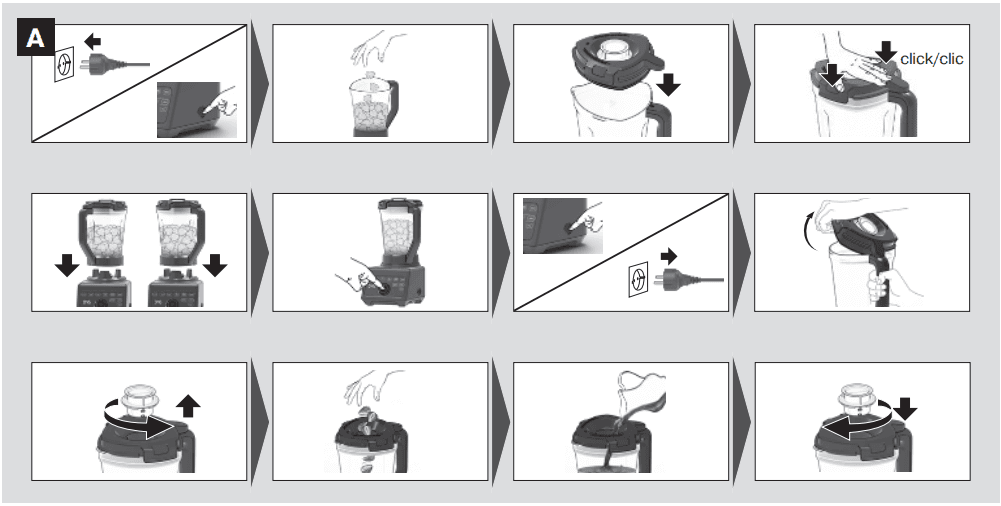
Caution
- Never attempt to operate the appliance without the centering pad (4)
- Be careful when blending hot liquids in the jug using the manual mode. Start blending on speed 1 to avoid possible burns due to escaping steam and splashes. The maximum allowed amount of hot liquid ingredients in the jug is 1500 ml.
- The coupling seat may be hot after running – do not touch.
(B) Automatic Food Programs & Texture Modes
First, select one of the 6 automatic food programs (8) and then select your desired texture (5) to deliver your preferred consistency. Once you press START (5), the timer (7) shows the total blending time and counts down (Fig. B). The program stops automatically when the countdown ends. To stop the program in advance, press any button.
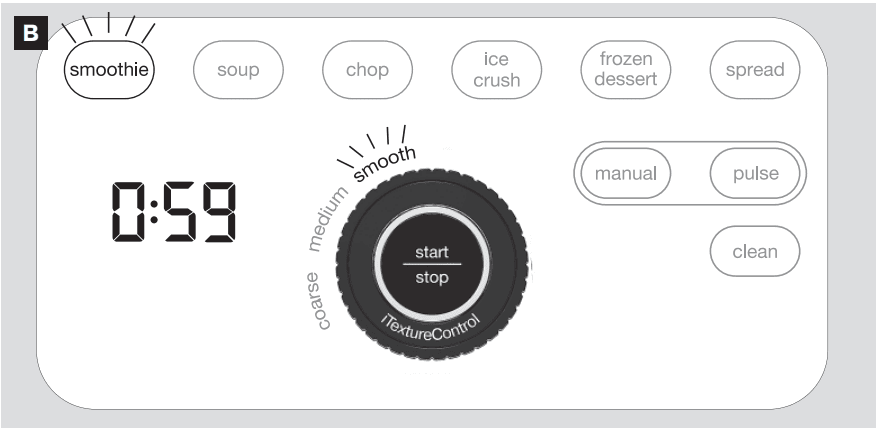
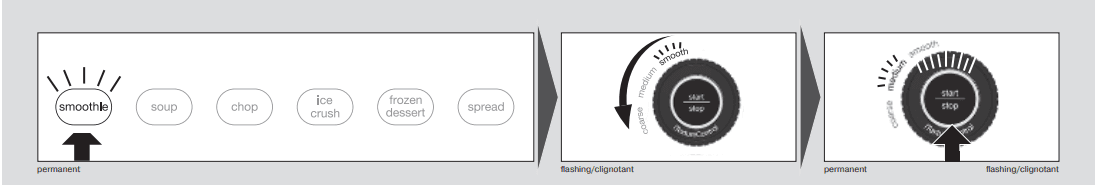
For detailed processing instructions, refer to Table I.
Pause
To pause the program, press START/STOP (5). The timer (7) and the dial (5) start flashing, indicating the pause mode. To continue the program, press START/STOP again.
„Hot Soup“ Function
When using the program „soup“ + texture „smooth, “ the blades in the jug reach speeds fast enough to bring cold ingredients to steaming hot in about 6 minutes.
Caution: Do not insert hot ingredients (warmer than 25 °C) when using this function. When preparing soups with hot pre-cooked ingredients, use a medium/coarse texture.
(C) Manual Mode
To start or stop blending, press the START/STOP (5) button. The timer (7) counts up (Fig. C).
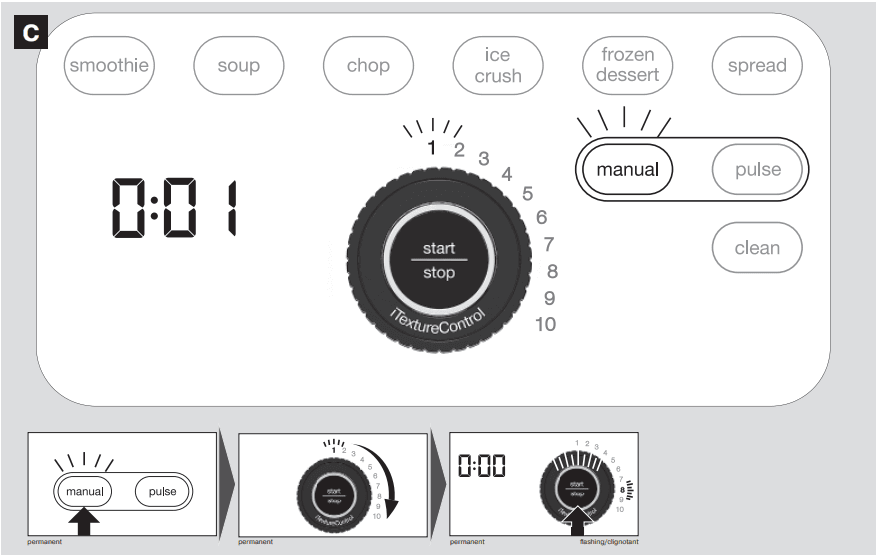
For detailed processing instructions, refer to Table I.
(D) Pulse Mode
The pulse mode can be used to break apart larger pieces of food or to control the texture of food when chopping. Pulse at desired speed.
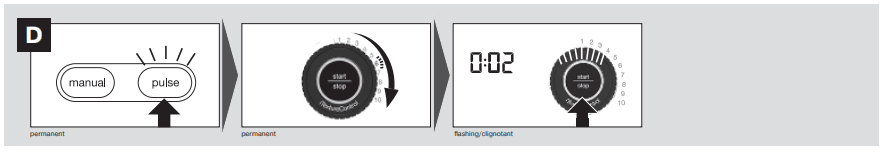
Duration depends on how long you press the START/STOP button (Fig. D).
(E) Using the Double Function Measuring Cap
During operation, use the measuring cap (1) to slowly add oil through the dripping hole to emulsify sauces and dressings (Fig. E.a) or easily add small amounts of liquids (Fig. E.b).
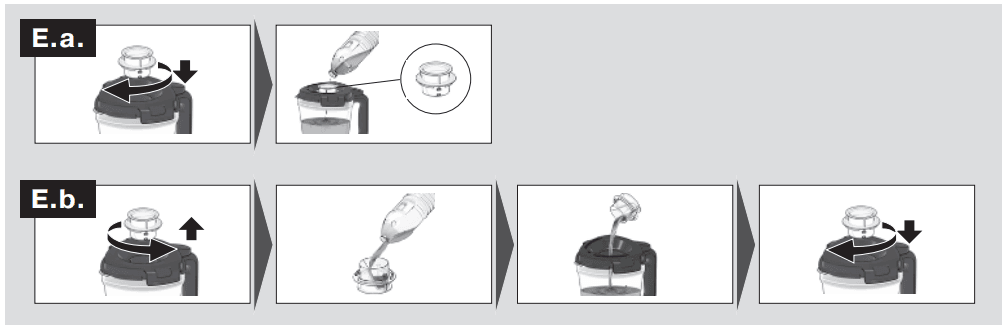
(F) Using the Tamper
It helps to push unmixed ingredients down from the jug wall and to bring thick mixtures into the blades while blending. The supplied tamper (12) will not touch the blade when used through the opening of the measuring cap (1) (Fig. F).
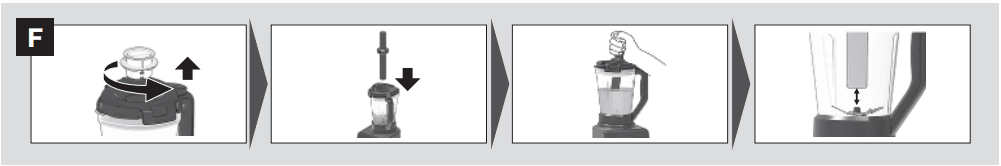
Note: It must be used only when the main part of the lid is in place.
(G) Blending with the Smoothie2Go Bottle (optionally available)
The Smoothie2Go blending set (13,14,15) can be purchased in stores, through the Braun Household website, or by calling Customer Service.
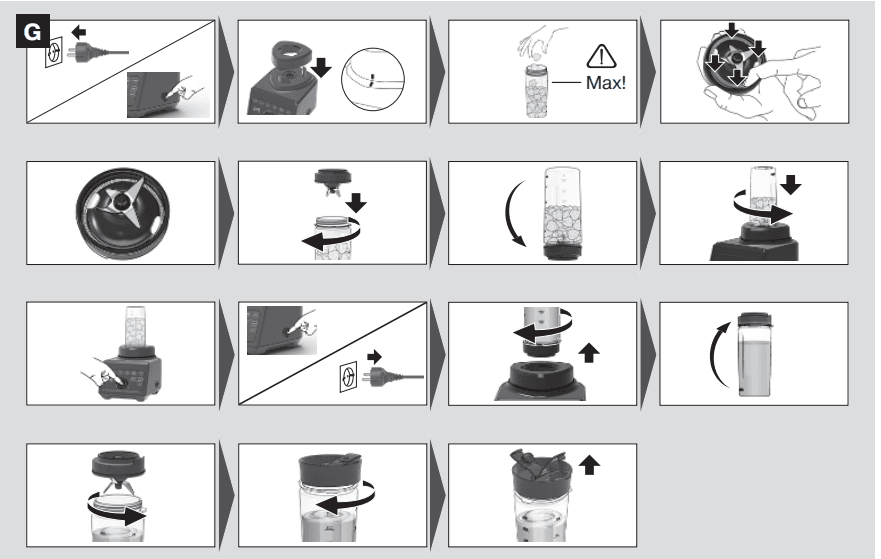
Note: When using the Smoothie2Go bottle, the program’s smoothie and ice crush are available for use. The Smoothie2Go bottle must not be used to blend hot foods or carbonated liquids. To avoid damage, do not fill the container past the “max” marking.
When preparing protein shakes or drinks with alcohol, do not fill beyond max. 400 ml.
For detailed processing instructions, refer to Table II.
Auto Off
The appliance assembled with the jug (2) stops blending automatically after 6 minutes of processing time in manual mode and assembled with the Smoothie2Go bottle (13) after 2 minutes. To restart operation, press START/STOP (5).
Stand-By
If no speed or mode is selected, the appliance enters into stand-by mode automatically after 2 minutes, and all indicator lights are switched off; only the timer (7) is dimmed and shows „–:–. To reactivate the blender, press any button or move the dial (5).
Thermal Motor Protection
The blender is equipped with a thermal protector, which protects the motor from overheating. If the motor shuts down during operation, unplug the blender and let it cool down for a minimum of 30 minutes before continuing blending.
For Best Results
- If the blending action stops during blending, there may not be enough liquid to blend efficiently. Add some more liquid or insert the tamper and stir slowly.
- For preparing small amounts of food, use a low speed level.
- When chopping nuts, cheese, and meat, we recommend running the selected program/ texture twice to achieve the desired results.
- When chopping vegetables, we recommend adding a small amount of water to improve the circulation. After finishing, strain your chopped ingredients.
- Fill the jug in the following order: Liquids, dry goods, leafy greens, soft ingredients, hard or frozen ingredients, ice cubes. Fill the ingredients in the reverse order into the Smoothie2Go bottle.
- When blending in manual mode, always start at speed 1 and gradually increase to the desired speed.
- When chopping solid ingredients (such as parmesan, chocolate, or meat), cut them up into small pieces (3 cm).
(H) Care and Cleaning
We recommend cleaning the jug by using the CLEAN program to prolong its lifetime. The program will automatically stop once it completes the cycle.
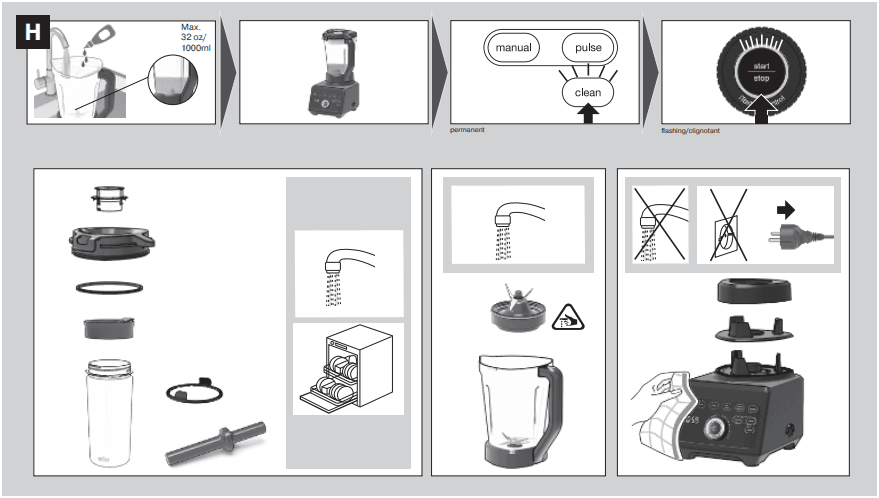
Fill the jug (2) halfway with water, add a few drops of dishwashing soap, and follow the steps as described (Fig. H).
The same procedure applies for the Smoothie2Go bottle (13).
For best results, run the CLEAN program immediately after use. Make sure to thoroughly rinse and air-dry the jug after completion of the program.
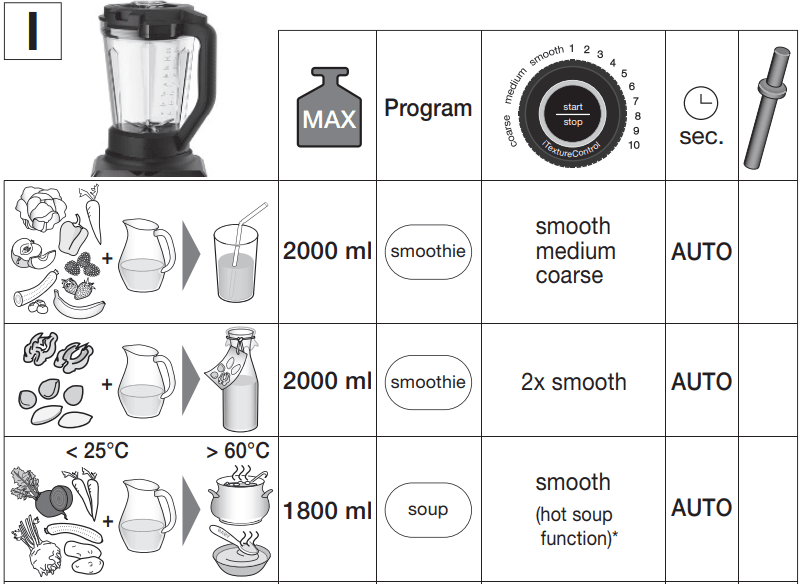
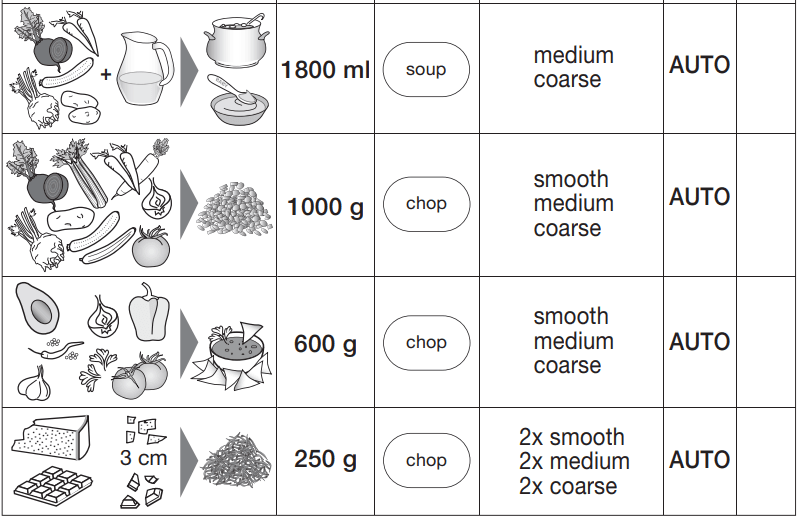
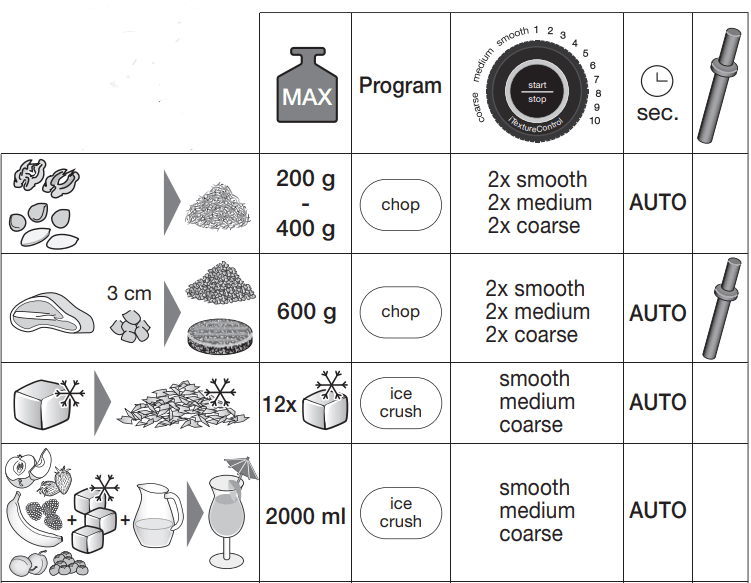
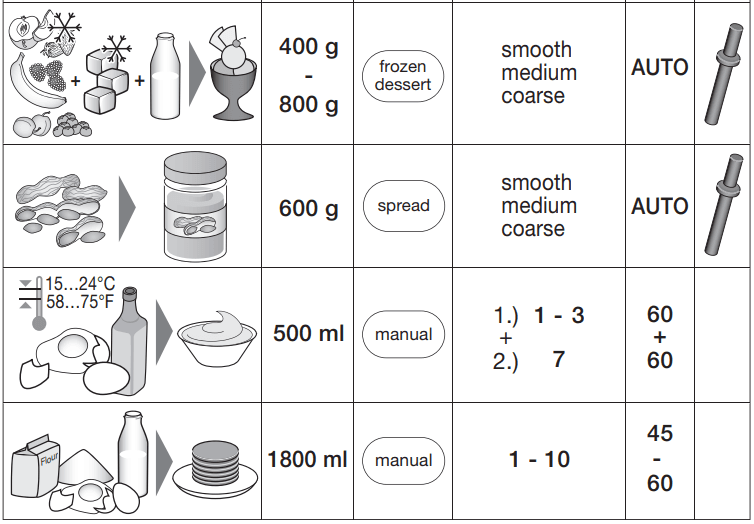
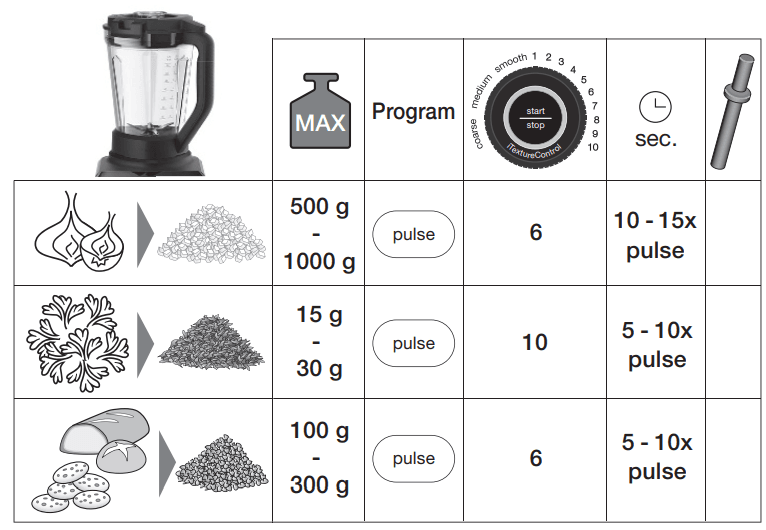
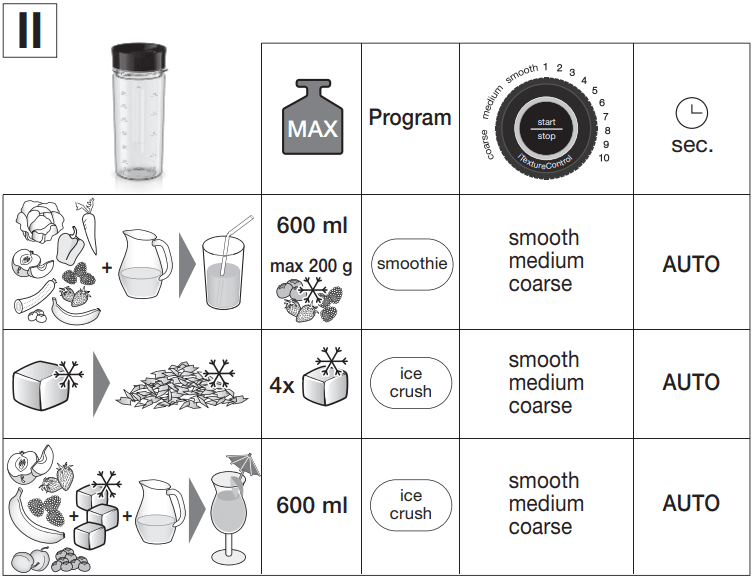
Deep Cleaning
We recommend performing a deep cleaning of the jug every month using a vinegar solution to remove food residues and stains. Prepare the vinegar solution in the jug: dilute 500 ml of vinegar (5% acid) in 500 ml of water (1:1 ratio) and start the CLEAN program. Allow the mixture to stand in the jug for a maximum of 5 minutes. Rinse the jug well after each deep cleaning and allow it to air dry.
Warranty and Service
For detailed information, see the separate warranty and service leaflet or visit www.braunhousehold.com.
Troubleshooting Guide
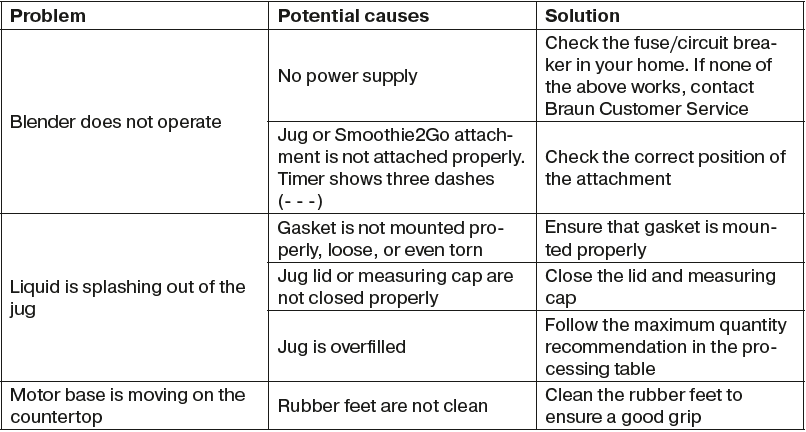
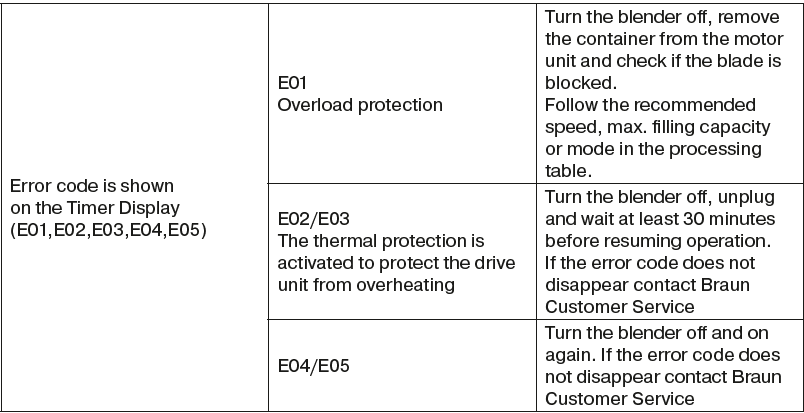
For more manuals by Braun, visit ManualsLibraryy.
Braun JB9040BK PowerBlend 9 Blender- FAQs
Can I repair my Braun blender myself?
It’s not recommended to attempt self-repairs. If your unit is under warranty, contact an authorized Braun service center. For out-of-warranty repairs, seek a trusted local repair shop.
What’s the difference between a frother and an immersion blender?
A milk frother is designed for gentle mixing and foaming liquids like milk, while an immersion blender is more powerful and can blend tougher ingredients like vegetables or frozen fruit.
How can I blend without a blender?
You can use tools like a rolling pin, potato masher, or mortar and pestle to mash soft foods or crush ice. However, this method takes more time and may not produce as smooth results.
Which blender is better: Braun or KitchenAid?
KitchenAid blends leafy greens and crushes ice more efficiently, and it includes a larger jar. However, Braun offers superior build quality and easier cleaning with dishwasher-safe blades.
Can blending rice sharpen blender blades?
Yes, running uncooked rice in your blender for a few minutes can help sharpen the blades slightly. However, it’s not a substitute for proper maintenance or professional sharpening.
What warranty does the Braun blender come with?
Braun offers a 2-year warranty starting from the purchase date. During this period, any defects from materials or workmanship will be repaired or the unit will be replaced free of charge.
Why did my blender suddenly stop working?
Your blender may have overloaded or jammed with heavy ingredients. It’s designed to shut off automatically to protect the motor. Unplug it and let it cool before restarting.
How do I blend small quantities effectively?
Use a tall, narrow container to create enough depth for blending. Only fill it halfway if you’re whipping or blending airy ingredients, so the mixture has room to expand.



