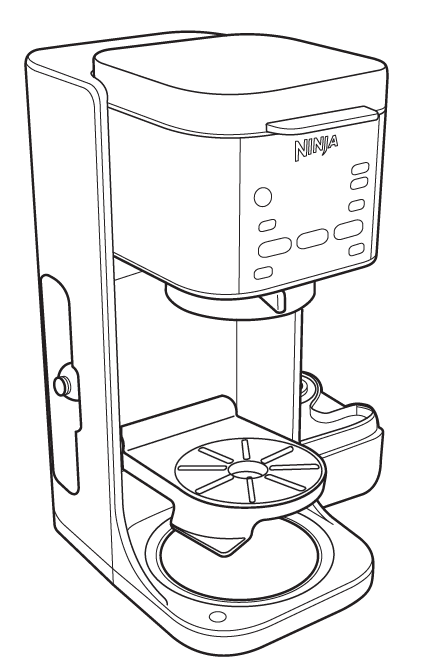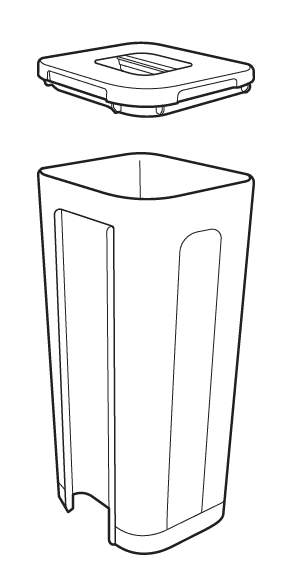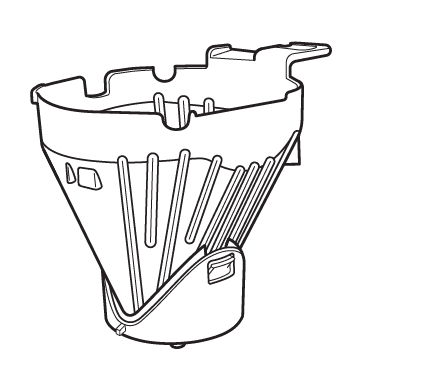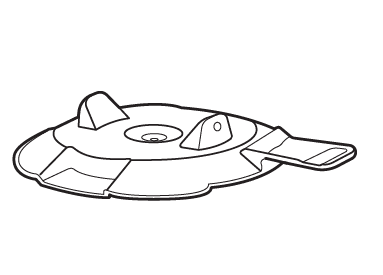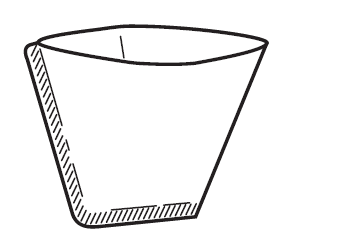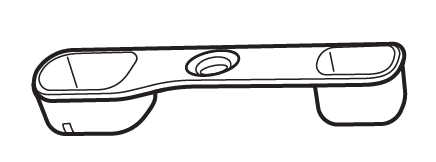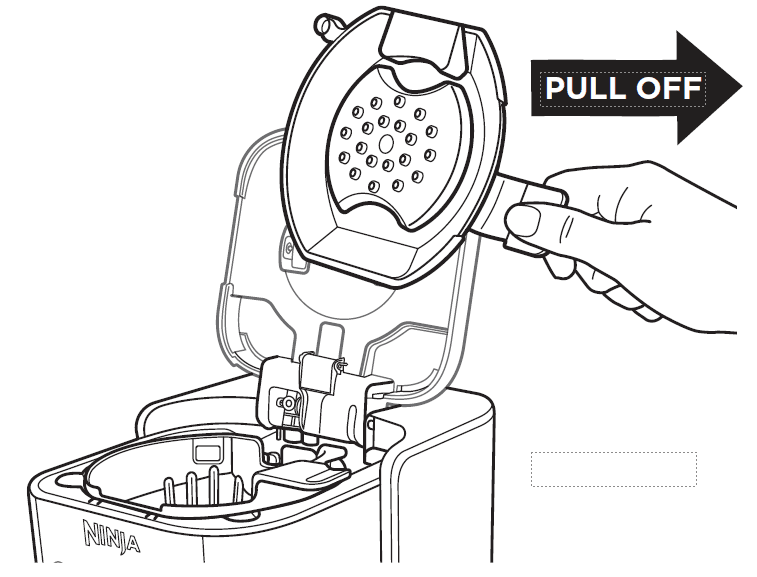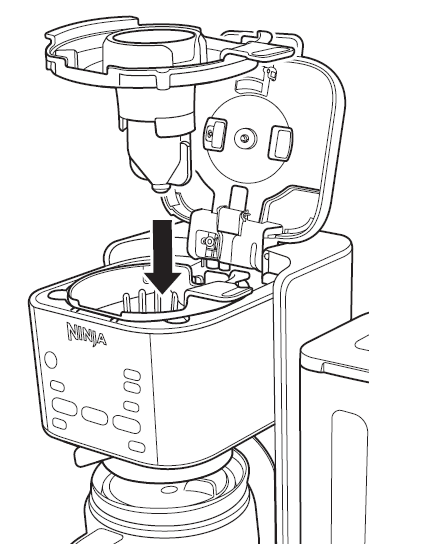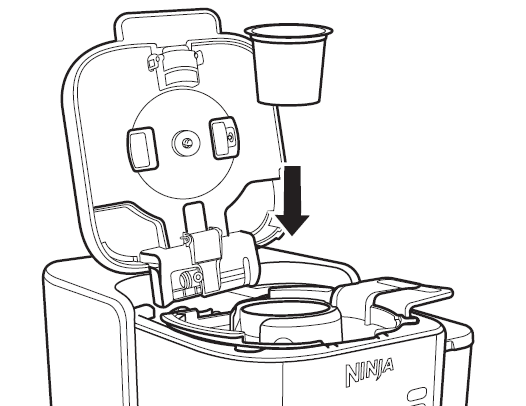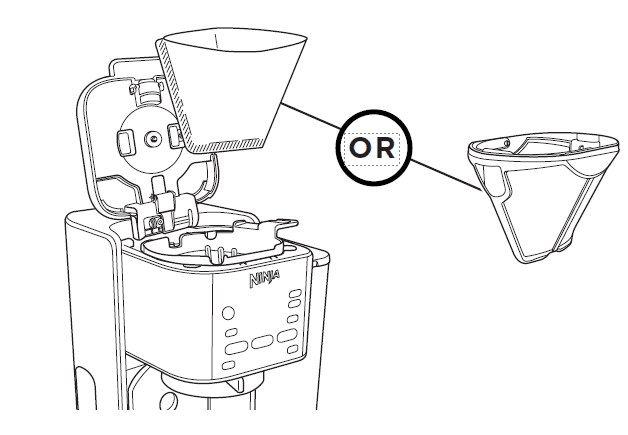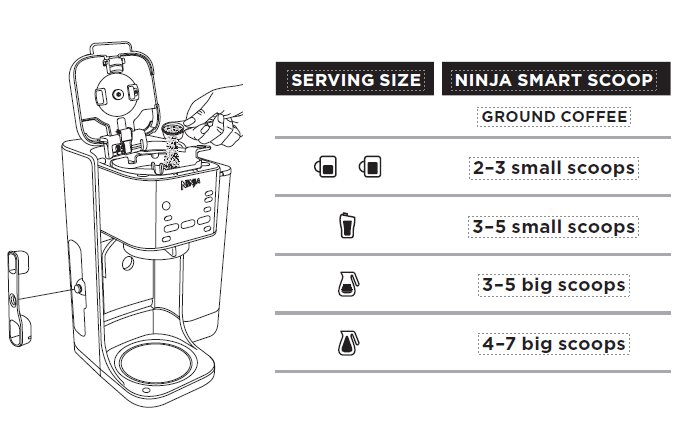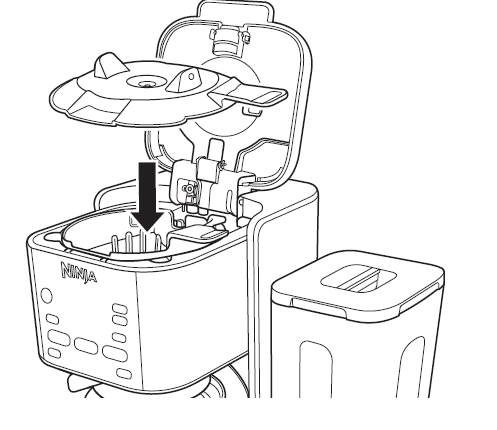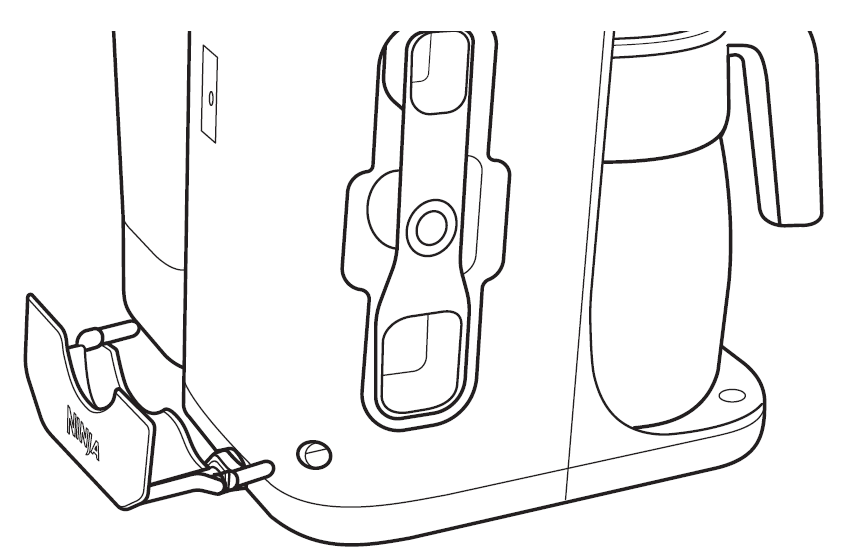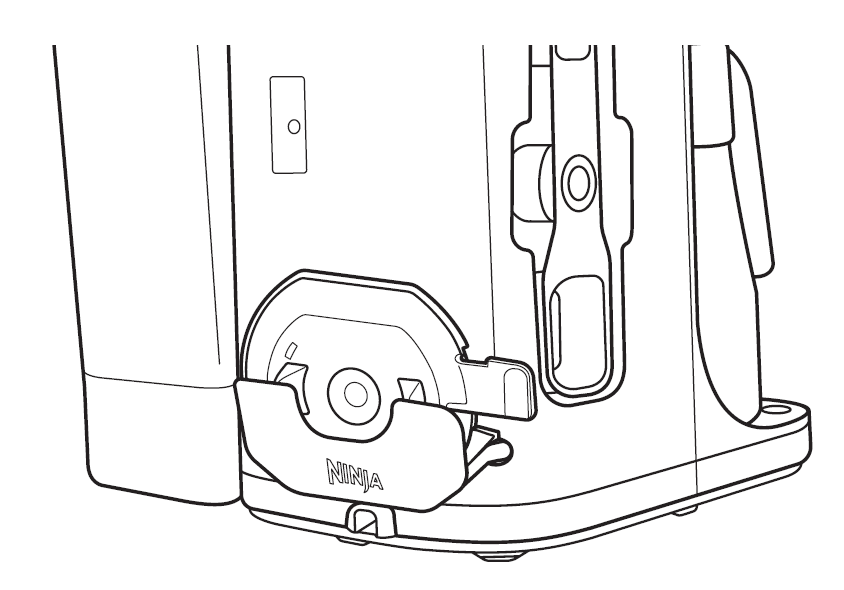NINJA CFP101 Dualbrew Hot Iced Coffee Maker

BEFORE YOUR FIRST BREW
IMPORTANT: Ensure you prime your coffee maker before your first brew.
TO PRIME YOUR COFFEE MAKER
- Plug it into an outlet and turn it on.
- Fill the water reservoir to the FULL line with fresh water and place it on the base.
- Place the empty carafe under the brew basket and run a water-only Full Carafe, Classic brew.
- Once the brew is complete, discard the water; the coffee maker is now primed for use.
NOTE: If using the brewer in a high-altitude area, running a calibration brew is required. Not running a high-altitude calibration brew in a high-altitude area will result in excessive steaming during brewing. Refer to page 4 of the Owner’s Guide for instructions on running a high-altitude calibration brew.
WHAT’S IN THE BOX
- NINJA DUALBREW HOT & ICED COFFEE MAKER

- 12 CUP GLASS CARAFE

- 60 OZ. REMOVABLE WATER RESERVOIR

- BREW BASKET
Comes fully installed in the brewer. It must always be inserted when brewing pods or grounds.
- NINJA POD ADAPTER
Used only for brewing pods. Always insert it over the brew basket when brewing pods.
- NINJA GROUNDS ADAPTER
Comes fully installed in the brewer. Used only for brewing ground coffee. Always insert it over the brew basket when brewing grounds.
- PAPER FILTER KIT

- ADAPTER STORAGE
Can be installed on the back of the unit to store either the Ninja Pod or Ninja Grounds Adapter.
- NINJA SMART SCOOP™
Use this to measure coffee grounds.
HOW TO BREW
Step 1. CHOOSE A METHOD
- GROUNDS
Use the Ninja Grounds Adapter
- PODS
Use the Ninja Pod Adapter
Step 2. CHOOSE A SIZE
Use the Multi-Serve arrow buttons to select the brew size. Place the empty vessel or carafe under the brew basket.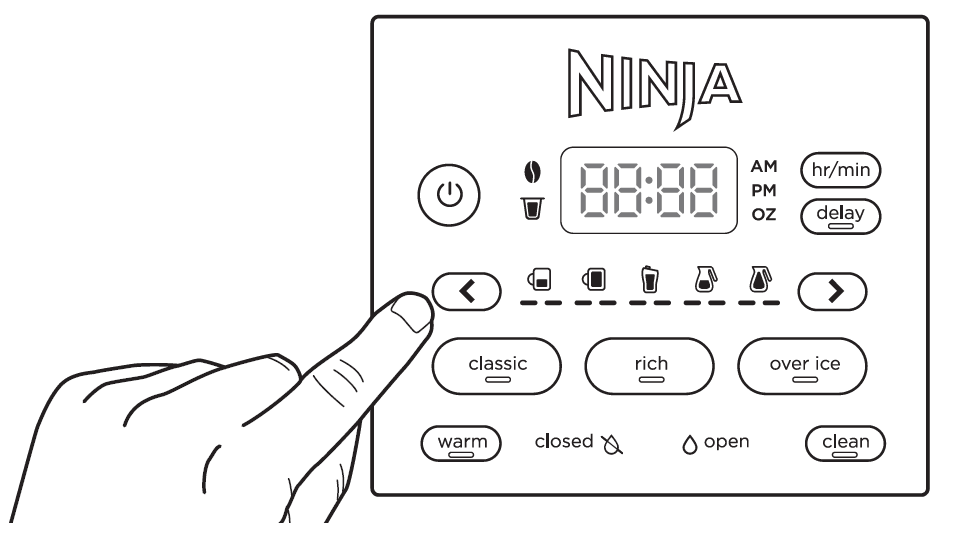
Step 3. SELECT A BREW
Press either the CLASSIC, RICH, or OVER ICE brew style to start your brew. There will be an illuminating progress bar on the display to track the progress of your brew.
THE BREW MAY PAUSE ONCE OR MULTIPLE TIMES DURING THE BREW CYCLE. THIS IS NORMAL.
Pausing allows the coffee grounds to fully extract and unlock the full flavor of the brew style.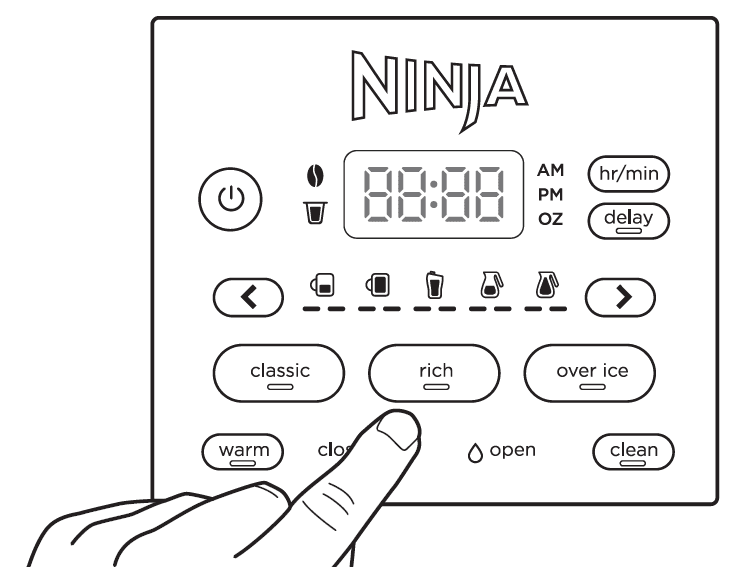
PREPARING YOUR BREW
NINJA POD ADAPTER
For brewing pods.
- Remove the Ninja Grounds Adapter from the lid and ensure there is no filter in the brew basket.

- Place the Ninja Pod Adapter over the brew basket and ensure it is aligned with the brew basket handle.

- Place a pod in the Ninja Pod Adapter and close the coffee maker lid firmly to pierce the pod.

NINJA GROUNDS ADAPTER
For brewing grounds.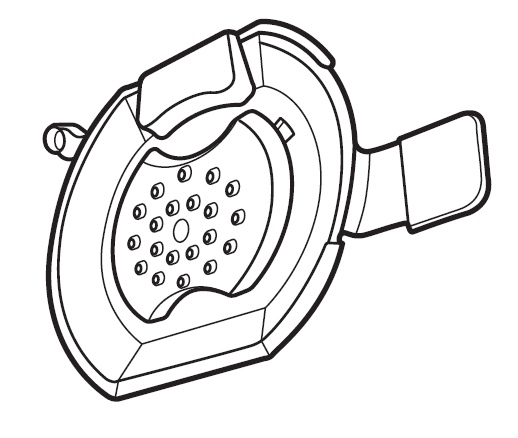
- Place a #4 cone paper filter or permanent filter (sold seperately) in the brew basket.

- Use the Ninja Smart Scoop to fill the filter.

- Place the Ninja Grounds Adapter over the brew basket and ensure it is aligned with the brew basket handle. Close the coffee maker lid.

INSTALLING THE ADAPTER STORAGE
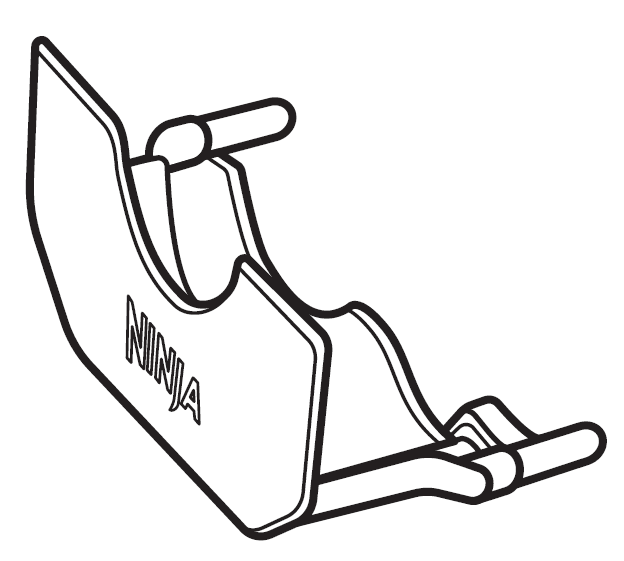
- Securely fit the Adapter Storage pins into the holes on the back of the coffee maker.

- Store either the Ninja Pod or Ninja Grounds Adapter in the Adapter Storage.

For how-to videos and more, visit ninjakitchen.com
NINJA CFP101 Dualbrew Hot Iced Coffee Maker-FAQs
For more manuals by Ninja, visit manualslibraryy.
How do I make iced coffee with the Ninja DualBrew?
Add 2–3 Ninja Single-Serve Scoops of coffee grounds, filtered water, and a cup of ice on the platform. Select the CUP setting, then press the OVER ICE BREW button.
Does the Ninja DualBrew work with K-Cups?
Yes, most K-Cup pods are compatible with the Ninja DualBrew, which also fits a #4 cone paper filter for ground coffee.
Can the Ninja coffee maker brew hot coffee?
Absolutely. The Ninja DualBrew can make hot coffee, iced coffee, and specialty drinks, with options for both pods and ground coffee.
Does the Ninja Hot & Iced Coffee Maker need a filter?
Yes, use either a paper filter or the included permanent filter when brewing coffee.
How many scoops of coffee should I use for iced coffee?
Use 2 Ninja Big Scoops (or 4 tablespoons) of coffee grounds, along with 2 cups of ice, 1/2 cup cold water, and milk or sugar to taste.
Can the Ninja DualBrew be used to make tea?
Yes, it can make tea. Use the separate hot water line to brew tea pods without a coffee taste.
What’s special about the Ninja Coffee Maker?
It offers adjustable coffee strength, cup sizes, and uses Thermal Flavor Extraction technology for rich coffee without a watered-down taste.
Can I make iced tea in the Ninja Coffee Maker?
Yes, the Ninja can make iced tea. Add ice cubes to the carafe, and use the Over Ice setting for a refreshing brew.
Can the Ninja Coffee Maker grind coffee beans?
Although the Ninja coffee maker doesn’t grind coffee beans, you can grind beans using a Ninja blender if needed.