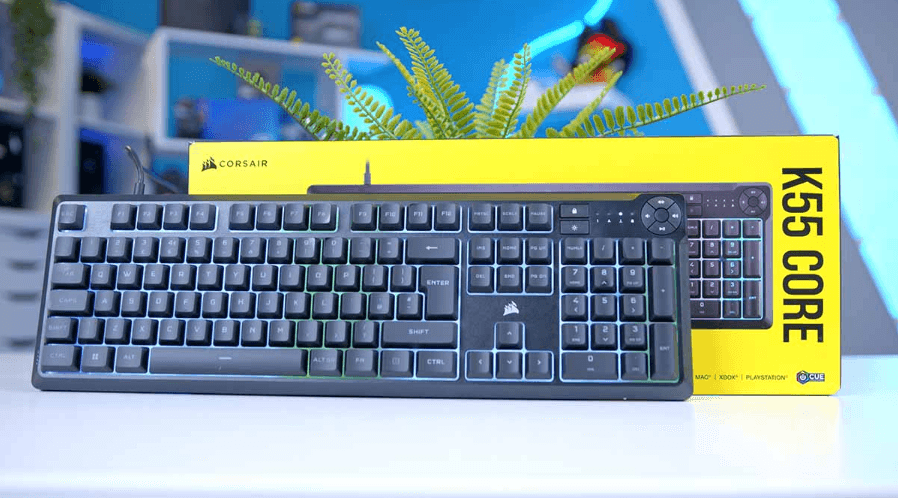Corsair
Corsair is a global leader in the design and manufacturing of high-performance computer hardware and gaming peripherals, catering to gamers, content creators, and computer enthusiasts. Since its founding in 1994, Corsair has been synonymous with innovation, quality, and reliability, offering a wide range of products that enhance performance and provide superior gaming experiences.
The brand is best known for its memory modules, such as the Vengeance and Dominator series, which are ideal for overclocking and high-performance applications. Corsair also offers top-tier storage solutions including solid-state drives (SSDs) and flash drives. Their PC components line includes power supplies, cooling systems, and graphics cards, with notable products like the Corsair Hydro Series for advanced liquid cooling setups.
Corsair’s range of gaming peripherals includes RGB mechanical keyboards, gaming mice, high-quality headsets, and mousepads, all designed with performance and aesthetics in mind. Many of these peripherals are customizable, offering users the ability to personalize their setup with RGB lighting and specialized features.
Whether you’re a competitive gamer or a PC enthusiast, Corsair provides the cutting-edge technology you need for an optimized experience.
Contact Details
- Website: Corsair
- Customer Support: [email protected]
- Headquarters: Corsair, 4555 Great America Parkway, Santa Clara, CA, USA
For product manuals or additional support, visit the ManualsLibraryy’s contact page, where a submission form is available to directly connect with our customer service team.