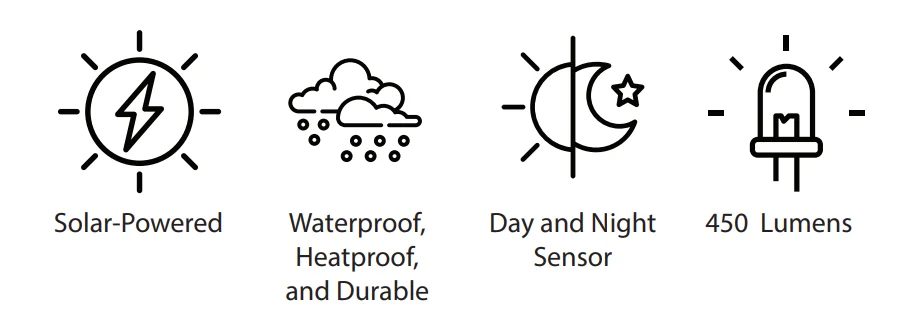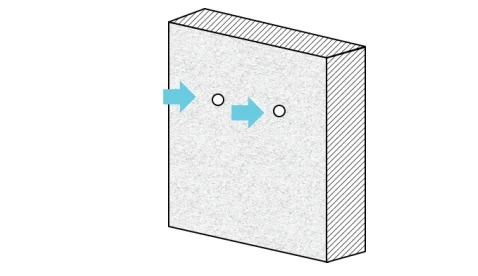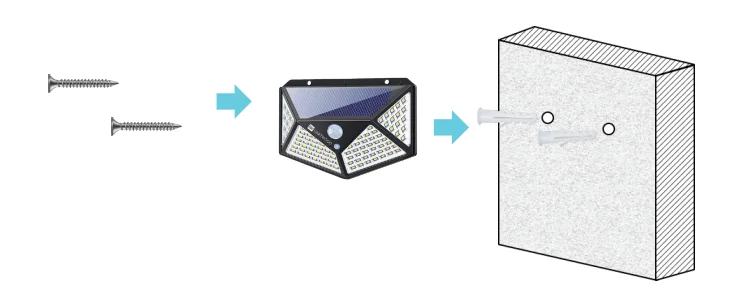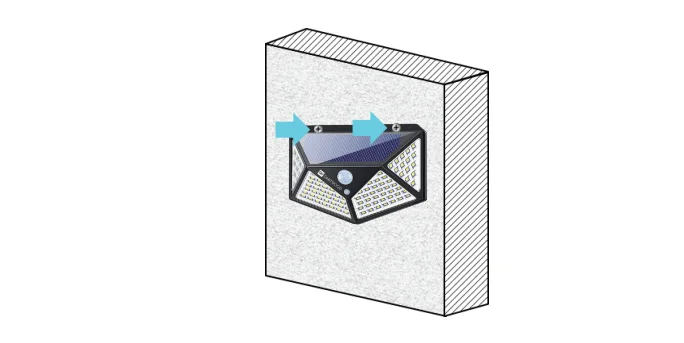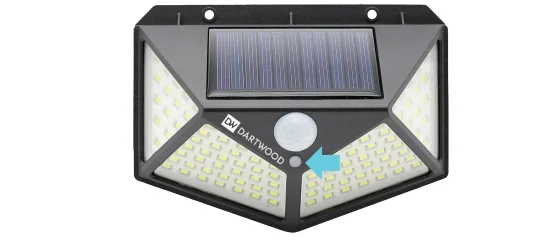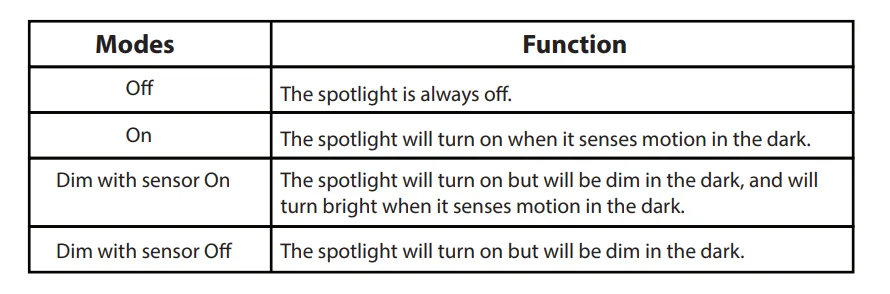Dartwood 100 LED Solar Spotlight
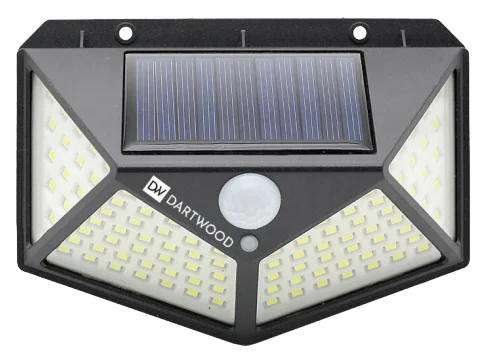
Package Contents
- 2 x Solar Spotlights
- 4 x Anchors
- 4 x Screws
- 1 x Manual

Safety Information
- Keep the Dartwood Solar Spotlight away from high-temperature locations to avoid leakage or combustion of the internal battery. Do not mount near chimneys, exhausts, air conditioners, open-flame grills, boilers, or furnaces.
- Disassembling the Dartwood Solar Spotlight is not recommended as it may cause damage to internal components. The Dartwood Solar Spotlight may not function properly after disassembly.
- Make sure the Dartwood Solar Spotlight is properly installed onto the wall mount with screws to prevent damage and tampering by animals, rain, and wind.
Features
Installation
- Find a suitable location for your solar spotlight. It can be mounted on a wall, stair tread, or wood post.
- Use the anchors and screws to mount the device onto the desired location.
- Start by drilling holes for the anchors and the screws.

- Fix the screws to the anchors through the hole on the top of the spotlight.

- Tighten the screws to make sure the solar spotlight is installed firmly.

Operation
- Press the white button to turn the device on/off.
- Pressing the on/off button will trigger different modes. The sequence of the modes is as listed below.

Important Tips
- Install where intruders are most likely to enter and the path they would take. Most intruders enter the home through a back door, patio door, or garage door. Hence, it is advisable to place the Dartwood Solar Spotlight near entrances to your home.
- Mount the Dartwood Solar Spotlight on walls that an intruder would walk alongside, such as a narrow pathway. The motion sensor works best when movements are detected across it, not towards it.
- You can also mount the Dartwood Solar Spotlight beside your security camera to illuminate the camera’s vision at night.
- Although the Dartwood Solar Spotlight is weatherproof, it is advisable to mount it to a wall shaded from the rain to maximize its product life.
Warning
- Read the entire manual before using the product.
- Keep the device far from heat and fire to avoid any explosions.
- The packaging materials should be kept away from children.
- Do NOT clean the device with strong cleaning agents, solvents, or similar substances.
FAQ
Q: Spotlight will not switch on
- Ensure that the device is powered on.
- Ensure that the internal batteries have been fully charged in direct sunlight.
- Ensure that the solar panels are facing south so they receive direct sunlight for most of the day, enabling the batteries to fully charge.
Q: Spotlight flashes on and off
a. Battery levels may be low. Turn the spotlight off and charge the batteries by sunlight, ensuring the solar panels are placed in direct sunlight.
Q: Spotlight is not as clear as usual
a. Battery levels may be low. Turn the spotlight off and charge the batteries by sunlight, ensuring the solar panels are placed in direct sunlight.
Specifications
- Solar Panel: 1.15 W
- LED: 100 pcs
- Lumens: 450
- LED color: White
- Waterproof: IP65
- PIR sensor range: 16.4-26.2 ft (5-8 m)
For more information and inquiries, please reach out to: [email protected]
For More Manuals By Dartwood, Visit ManualsLibraryy.
Dartwood 100 LED Solar Spotlight-FAQs
Do solar lights need electricity to work?
No. The Dartwood 100 LED Solar Spotlight runs entirely on sunlight. It charges during the day through its built-in solar panel, so there’s no need for external wiring or electricity.
How long do solar LED lights last?
With proper care, the LED bulbs can last between 10 to 15 years. The rechargeable batteries may need replacement every 1–2 years depending on usage and sunlight exposure.
Do solar lights charge on cloudy or rainy days?
Yes, but at a reduced rate. The Dartwood spotlight can still absorb energy under cloudy conditions, though it may take longer to reach a full charge.
Can I charge solar lights without sunlight?
Yes. If sunlight is limited, you can use a USB cable or an electric charger (if your model supports it) to recharge the lights indoors.
How long do Dartwood solar lights stay on after dark?
When fully charged, they typically provide 8–12 hours of illumination, automatically turning on at dusk and off at dawn.
Do solar lights work in winter or cold weather?
Yes, the Dartwood 100 LED Spotlight works year-round. However, lighting time may reduce during shorter, low-sunlight days in winter.
Can I replace the batteries in my Dartwood solar light?
Yes. If the light stops working or dims noticeably, you can replace the rechargeable batteries with new ones of the same type.
What do the W and C modes mean on my solar light?
The “W” setting produces bright white light, while the “C” mode activates the warm or flame-like effect, allowing you to customize the lighting mood.