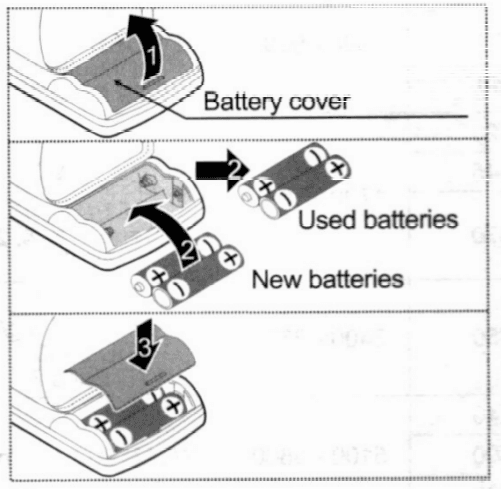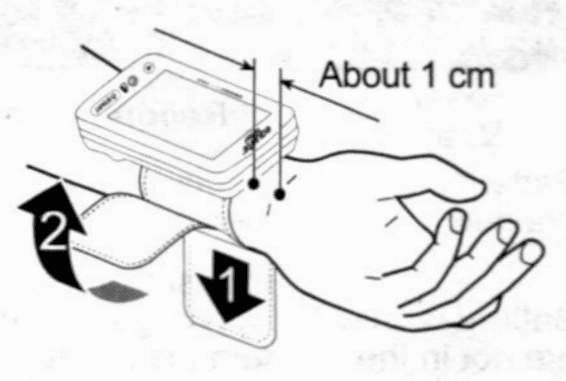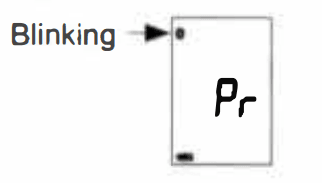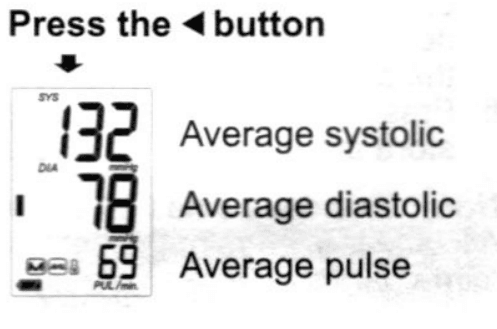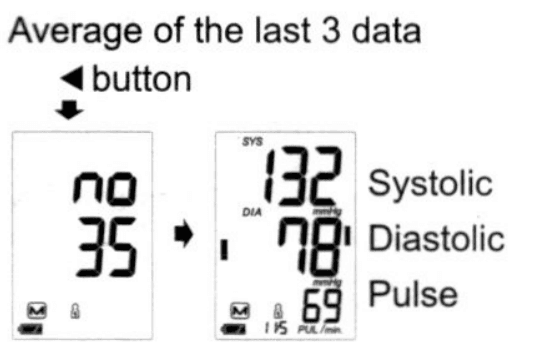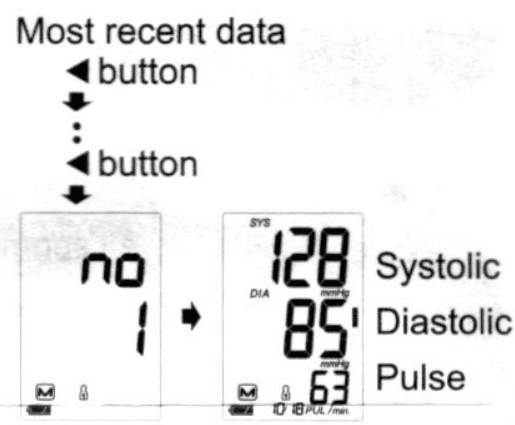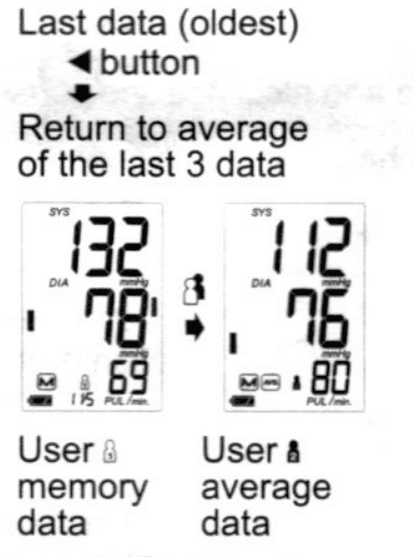Equate BP-6500 Wrist Blood Pressure Monitor

Introduction
- The Equate wrist blood pressure monitor is designed for ease of use and accuracy. This device will facilitate your daily blood pressure regimen.
- We recommend that you read through this manual carefully before using the device for the first time.
- This device is designed for use on adults and is not intended for infants and children.
- This device is designed for use to operate by yourself in the home healthcare environment to measure blood pressure and pulse rate of people for diagnosis.
Precautions
FCC Compliance Information
This device complies with Part 15 of FCC rules. Operation is subject to the following two conditions:
- This device may not cause harmful interference, and
- This device must accept any interference received, including interference that may cause undesired operations.
- Precision components are used in the construction of this device. Extremes in temperature, humidity, direct sunlight, shock, or dust should be avoided.
- Clean the device and cuff it with a dry, soft cloth or dampen it with water and a neutral detergent. Never use alcohol, benzene, thinner, or other harsh chemicals to clean the device or cuff.
- Avoid tightly folding the cuff for long periods, as such treatment may shorten the life of the components.
- The device and cuff are not water-resistant. Prevent rain, sweat, and water from soiling the device and cuff.
- Measurements may be distorted if the device is used close to televisions, microwave ovens, cellular telephones, X-rays,s or other devices with strong electrical fields.
- Wireless communication devices, such as home networking devices, mobile phones, cordless phones, and their base stations, and walkie-talkies can affect this blood pressure monitor. Therefore, a minimum distance of 12 in/30 cm should be kept from such devices.
- When reusing the device, confirm that the device is clean.
- Used equipment, parts, and batteries are not treated as ordinary household waste, and must be disposed of according to the applicable local regulations.
- Do not modify the device. It may cause accidents or damage to the device.
- To measure blood pressure, the arm must be squeezed by the cuff hard enough to temporarily stop blood flow through the artery. This may cause pain, numbness or a temporary red mark to the arm.
- This condition will appear especially when measurement is repeated successively. Any pain, numbness, or red marks will disappear with time.
- Measuring blood pressure too frequently may cause harm due to blood flow interference.
- Check that the operation of the device does not result in prolonged impairment of blood circulation when using the device repeatedly.
- Clinical testing has not been conducted on newborn infants and pregnant women. Do not use it on newborn infants or pregnant women.
- If you have had a mastectomy, – please consult a doctor before using the device.
- Do not let children use the device by themselves and do not leave the device within the reach of children, it may cause accidents or injury.
- There are small parts that may cause a choking hazard if swallowed by mistake by infants.
- Do not touch the batteries and the patient at the same time. That may result in electrical shock.
- The use of accessories not detailed in this manual may compromise safety.
- Should the battery short-circuit, it may become hot and potentially cause bums.
- Allow the device to adapt to the surrounding environment before use (about one hour).
- Do not inflate without wrapping the cuff around your wrist.
- Do not apply the cuff on an arm in which another medical device is attached. The equipment may not function properly.
- People who have a severe circulatory deficit in the arm must consult a doctor before using the device, to avoid medical problems.
- Do not self-diagnose the measurement results and start treatment by yourself. Always consult your doctor for evaluation of the results and treatment.
- Do not apply the cuff on a wrist with an unhealed wound.
- Do not apply the cuff on a wrist receiving an intravenous drip or blood transfusion. It may cause injury.
- Do not use the device where flammable gases such as anesthetic gases are present. It may cause an explosion.
- Do not use the device in highly concentrated oxygen environments, such as a high-pressure oxygen chamber or an oxygen tent. It may cause a fire or explosion.
- In the case of single components failure enclosure of near cuff may become hot and potentially cause malfunction (Max.44’C).
Parts Identification
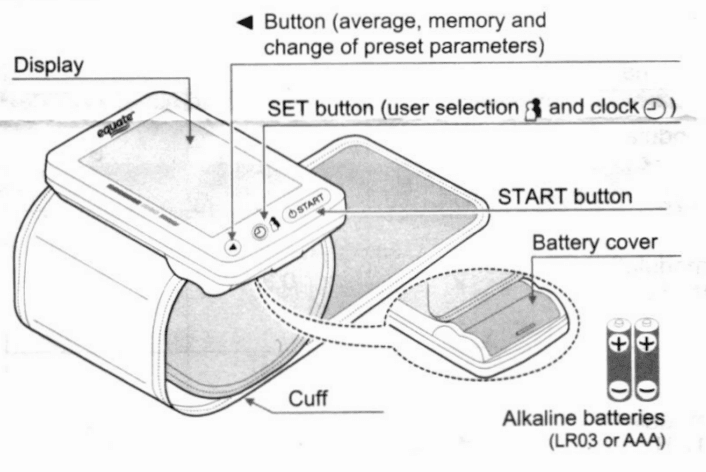
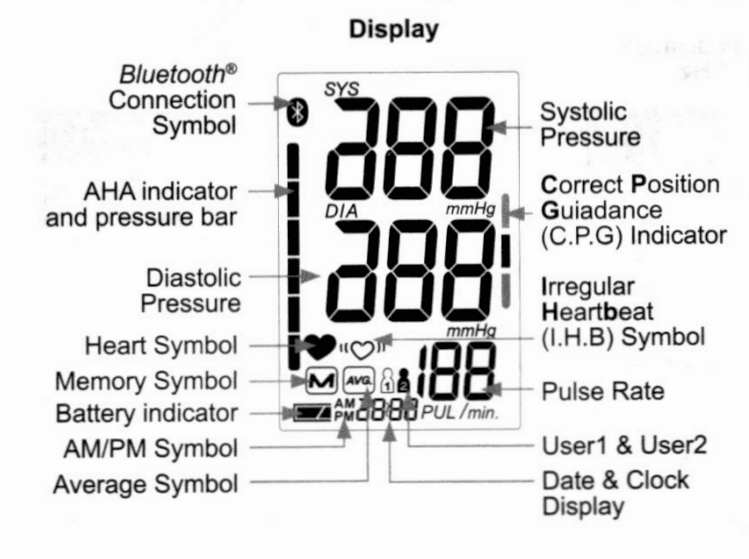
Symbols
Symbols that appear on the display.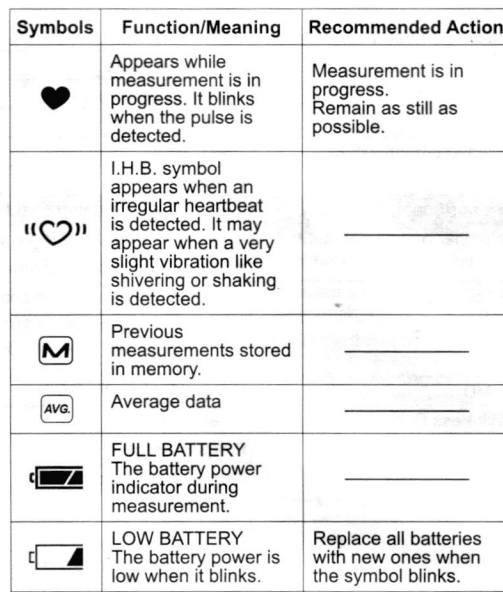
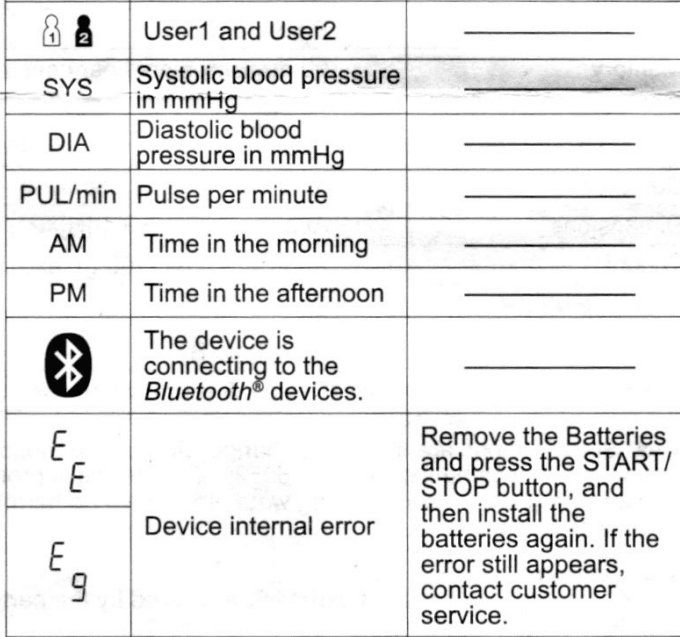
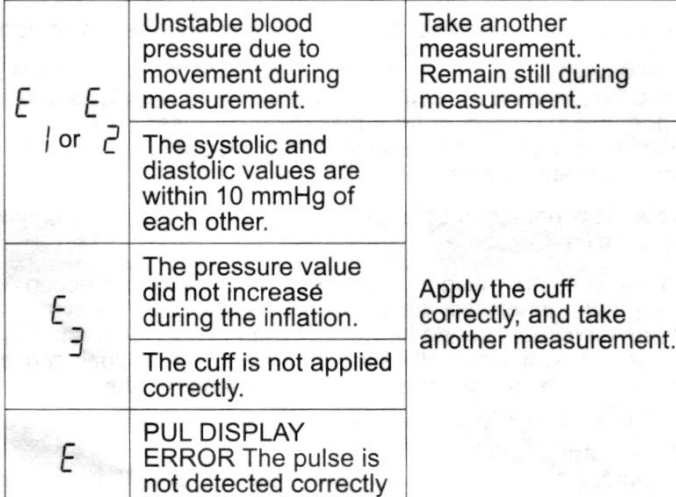
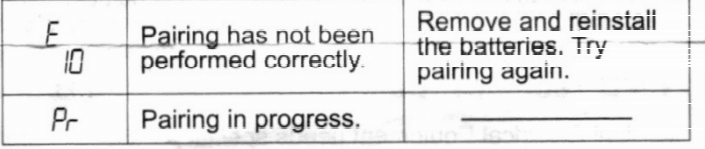
Symbols printed on the device case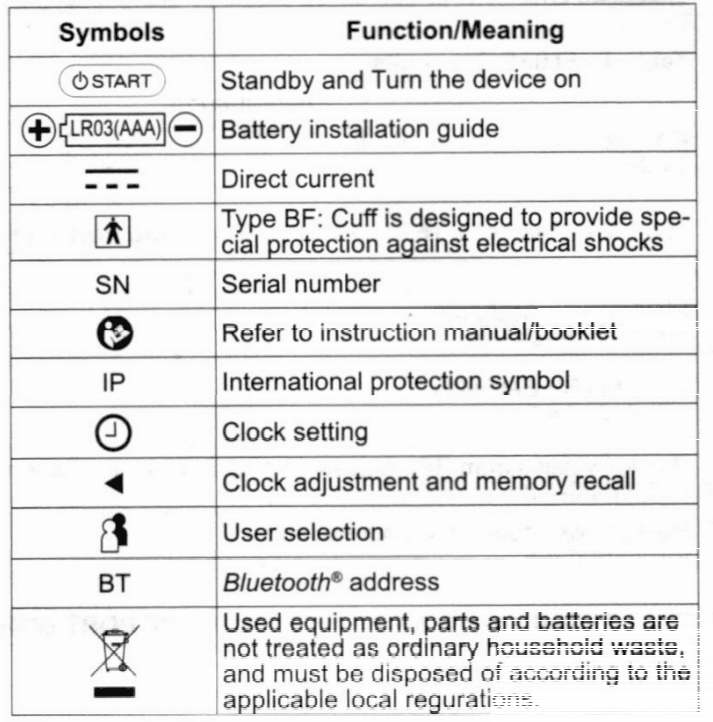
Using the Monitor
Installing/ Changing The Batteries
- Remove the battery cover.
- Remove the used batteries and insert new batteries into the battery compartment as shown, taking care that the polarities(+ and-) are correct. Use only LR03 or AAA batteries.
- Attach the battery cover.

CAUTIONS
- Insert the batteries as shown in the battery compartment. If installed incorrectly, the device will not work.
- When (LOW BATTERY mark) appears on the display, replace all batteries with new ones. Do not mix old and new batteries. It may shorten the battery life, or cause the device to malfunction.
- (LOW BATTERY mark) does not appear when the batteries are drained.
- The battery life varies with the ambient temperature and may be shorter at low temperatures.
- Generally, two new LR03 batteries will last approximately for three months when used twice for measurement each day.
- Use the specified batteries only. The batteries provided with the device are for testing monitor performance and may have a limited life.
- Remove the batteries if the device is not to be used for a long period of time. The batteries may leak and cause a malfunction.
Applying the Cuff
- Wrap the cuff around your wrist about 1 cm below your hand as shown in the figure below.
- Fasten the cuff tightly using the Velcro strip.

Note: For proper measurements, fasten the cuff tightly and measure on a bare wrist.
Measurements
During the measurement, it is normal for the cuff to feel very tight.
After Measurement
- While readings are displayed, if you press the START button to turn the device off, new readings are stored in memory.
- Remove the cuff and record your data.
Notes: The device is provided with an automatic power shut-off function which stores the current data in the memory and turns the device off automatically one minute after measurement. Allow at least three minutes between measurements on the same person.
Pairing with a Mobile Device
CAUTION
- In the unlikely event that this monitor causes radio wave interference to a different wireless station, change the location where this monitor is used or stop use immediately.
- The communication distance between this monitor and the mobile device is about 10 m. This distance is reduced by the conditions in the surrounding environment, so be sure to check that the distance is short enough for a connection to be made after the measurement is complete.
- Be sure to use in a location where visibility between the two devices that you want to connect is good. The connection distance is reduced by the structure of buildings or other obstructions. In particular, connection may be impossible when devices are used on either side of reinforced concrete.
- Do not use Bluetooth connection in the range of a wireless LAN or other wireless devices, near devices that emit radio waves such as microwaves, in locations where there are many obstructions, or in other locations where signal strength is weak. Doing so may result in frequent loss of connection, very slow communication speeds and errors.
- In this case, switch off the power supply to the device that is not being used or use the monitor in a different location.
- If the monitor does not connect normally when used near a wireless station or broadcast station, use the monitor in a different location.
- Walmart cannot accept liability for any damages incurred due to impaired operation or data loss, etc that occur through the use of this product.
- This product is not guaranteed to connect to all Bluetooth-compatible devices.
Bluetooth Transmission
- Note: If you wish to stop inflation at any time, press the START button again.
- Note: If an appropriate pressure is not obtained, the device starts to inflate again automatically.
Bluetooth® devices carry the Bluetooth® logo mark. To connect with your mobile device – download and install Equate Heart Chart app.
Cautions for Pairing
- Only one device can be paired with this monitor at one time. If the mobile device cannot receive measurement data, try pairing again.
- In case a 5th mobile device is registered, the monitor will delete the oldest mobile device.
Pairing Procedure
- Turn on Bluetooth® settings on your mobile device
- Press and hold the START button until “Pr” is displayed, and then release the button. The monitor will be in a state that can be found by the mobile device for about one minute.

- If “E 10” is displayed or pairing is failed, remove the batteries and try steps 1-3 again.
- Accept the pairing request on the Equate Heart Chart app
Transmitting Temporarily
Stored Data In cases when the mobile device cannot receive measurement data, the measurement data is temporarily stored in the monitor memory. The data stored in the memory is transmitted the next time a connection is successfully made to the mobile device. A total of 90 sets of measurement data can be stored per user. When the amount of data exceeds 90, the oldest data is deleted and the new data is stored.
Time
This monitor has a built-in clock. The date and time that a measurement was taken is included in the measurement data. The built-in clock is automatically adjusted by syncing the clock of a moblie device. Sync of the time is done in the timing Bluetooth® symbol lights up, in the pairing process.
Measurements
Normal Measurement
- Wrap the cuff around your wrist. Sit comfortably with the cuff at the same level as your heart and relax.
- Press the SET button. Select a user from user and user .
- Adjust and keep the height of the cuff to the same level as your heart using the C.P.G. indicator.
- Press the START button. All of the display segments are displayed. Zero is displayed blinking briefly. Then the display changes, as indicated in the figure below, as the measurement begins. The cuff starts to inflate. It is normal for the cuff to feel very tight. The measurement starts automatically when inflation starts, and the (heart mark) blinks.
Note: If you wish to stop inflation at any time, press the START button again.
Note: If an appropriate pressure is not obtained, the device starts to inflate again automatically.
- When the measurement is complete, the systolic and diastolic pressure readings and pulse rate are displayed. The cuff exhausts the remaining air and deflates completely. In case the monitor connected to a mobile device, it’s possible to transfer the measurement data to the app, when the measurement is done.
- Press the START button again to turn off the power and store the measurement data.
Note: This device has an automatic power shut-off function. Allow at least 3 minutes between measurements on the same person.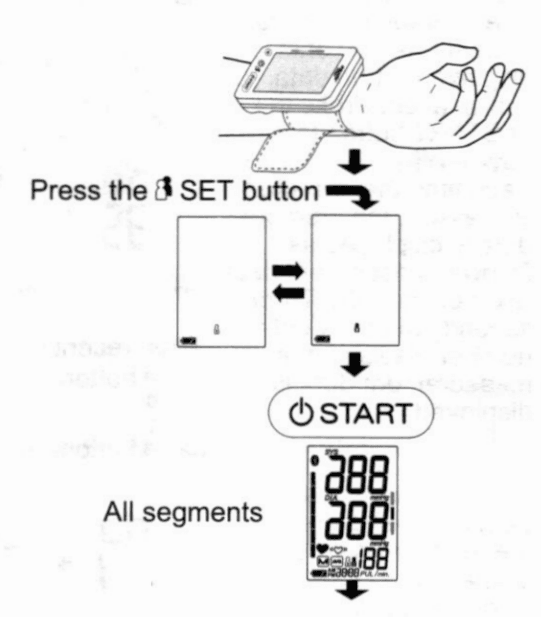
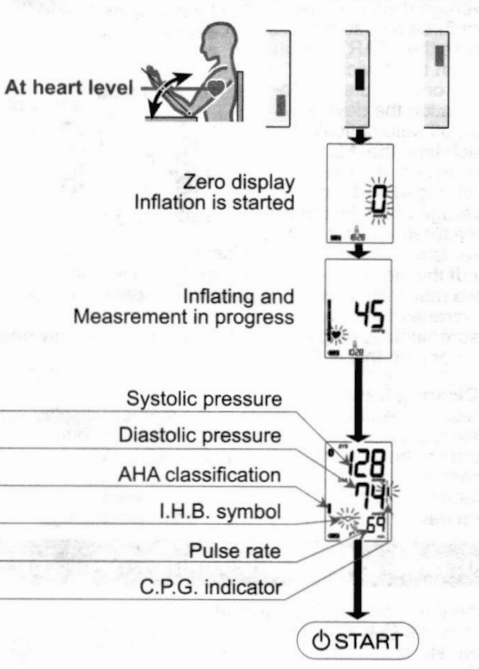
The C.P.G.Indicator
The C.P.G. Indicator
The C.P.G. (Correct Position Guidance) indicator is the function to inform a difference between the height (wrist angle) of the blood pressure monitor and your cardiac height in the correct posture (Example: sitting posture, height of table and chair, etc.) during the measurement. The indicator can be used to get more stable measurement conditions.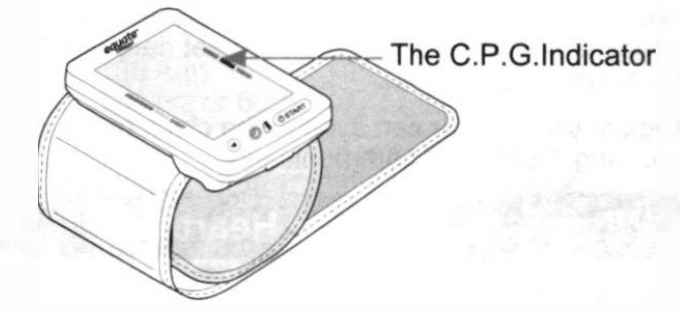
The position of the device is checked before measurement. If the check shows a correct measurement position, the C.P.G indicator is lit Correct LEVEL(Blue). For Low or High measurement position, the indicator will be lit Low or High LEVEL(Orange).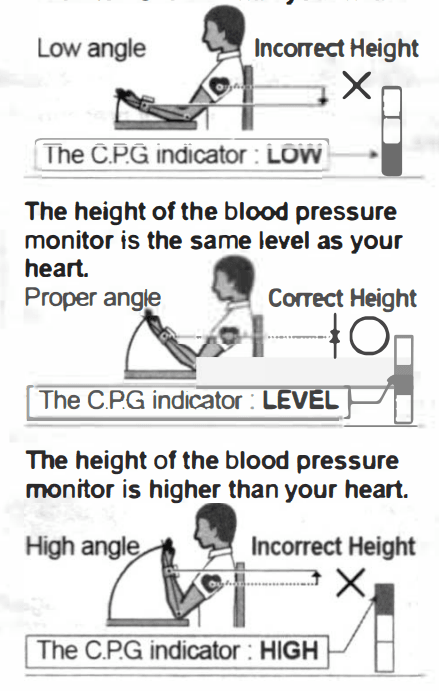 The Indicator During Measurement And Recalling Memory
The Indicator During Measurement And Recalling Memory
The C.P.G. indicator can be displayed at the beginning of measurement and is included in data stored in the memory. Adjust and keep the angle during measurement.
Recalling the Memory Data
The device automatically stores up to 90 x 2 blood pressure and pulse measurements in memory. Data stored in memory are assigned a data number in the order of the newest to the oldest. The oldest data displays as NO 1 The symbol in the upper left corner of the display indicates that you are viewing previous data stored in memory.
Recalling Data
- Press the
 button.
button. - Select the user you want to review the memory for by pressing the
 button. Select a user from the user or user 2.
button. Select a user from the user or user 2. - Press the
 button. The average of the last three measurements is displayed. (If no data, “0” is displayed. Press the
button. The average of the last three measurements is displayed. (If no data, “0” is displayed. Press the START button to turn the device off.)
START button to turn the device off.)
- Each time the
 button is pressed, the memory data is displayed as follows. Most recent data (ex. nex. no. 35). Three seconds after the data number displayed, the measurement data is displayed. ↓ Last data (ex. no.1). Three seconds after the data number displayed, the measurement data is displayed.
button is pressed, the memory data is displayed as follows. Most recent data (ex. nex. no. 35). Three seconds after the data number displayed, the measurement data is displayed. ↓ Last data (ex. no.1). Three seconds after the data number displayed, the measurement data is displayed.
- After the last data is displayed, press the
 button to return the average display of the last three measurements.
button to return the average display of the last three measurements.
- Press the START button to turn the device off. After one minute of nonoperation the device will turn off automatically.
- Each time the button
 is pressed, the user is changed and the average of the last three measurements for that user is displayed.
is pressed, the user is changed and the average of the last three measurements for that user is displayed.
Note: If this device stores the two measurements, the average of the two measurements is displayed. If this device stores only one measurement, this is displayed as the average.
Clearing Data
- Press the
 button to move to the memory display mode
button to move to the memory display mode - Select the user you want to delete using the user button.
- Turn off the power by pressing the START button.
- Press and hold
 the button.
the button. - The memory icon blinks and the data is deleted.
- The device power will be turned off automatically.
What is an Irregular Heartbeat
The blood pressure monitor provides a blood pressure and pulse rate measurement even when an irregular heartbeat occurs. An irregular heartbeat is defined as a heartbeat that varies from the average of all heartbeats during the blood pressure measurement. It is important that you are relaxed, remain still and do not talk during measurements. Note: We recommend contacting your physician if you see this ![]() indicator frequently.
indicator frequently.
Pressure Bar Indicator
The indicator monitors the progress of pressure during measurement.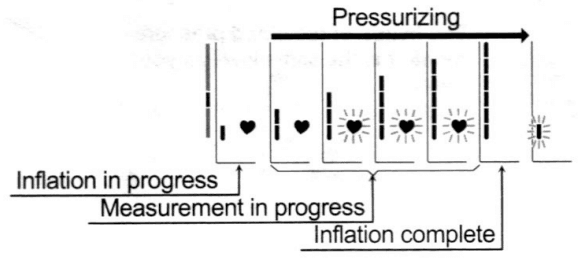
About Blood Pressure
What is Blood Pressure?
Blood pressure is the force exerted by blood against the walls of the arteries. Systolic pressure occurs when the heart contracts. Diastolic pressure occurs when the heart expands. Blood pressure is measured in millimeters of mercury (mmHg). One’s natural blood pressure is represented by the fundamental pressure, which is measured first thing in the morning while one is still at rest and before eating.
Troubleshooting
| Troubleshooting | ||
| Problem | Possible Reason | Recommended Action |
| Nothing appears on the display, even when the power is turned on. | Batteries are drained. | Replace all batteries with new ones. |
| Battery terminals are not in the correct position. | Reinstall the batteries with negative and positive terminals matching those indicated on the battery compartment. | |
|
The cuff does not inflate. | Battery voltage is too low. I□ blinks. If the batteries are drained completely, the symbol does not aooear. |
Replace all batteries with new ones. |
|
– The device does not measure. Readings are too high or too low. | The cuff is not aoolied orooerlv. | Apply the cuff correctly. |
| You moved ym:rrwrisror – body during the measurement. | ke sure you remain very still and quiet during the measurement. | |
| The cuff position is not correct. | Sit comfortably and still. Raise your hand so that the cuff is level at the same level as your heart. | |
| If you have a weak or irregular heart beat, the device may have difficulty in determining your blood oressure. | ||
|
Other | The value is different from that measured at a clinic or doctor’s office. | At a clinic or doctor’s office, apprehension may cause an elevated reading. Home measurement reduces the effects of outside influences on blood pressure readings & supplements the doctor’s readinqs. |
| Remove the batteries. Place them back properly and take another measurement. | ||
Maintenance
Do not open the device. It uses delicate electrical components and an intricate air unit that could be damaged. If you cannot fix the problem using the troubleshooting instructions, contact customer service
| Product | Warranty Term |
| Monitor | 5 year |
| Cuff | 2 year |
Satisfaction Guaranteed
Satisfaction Guaranteed – Or we’ll replace it or give you your money back. For questions or comments or to report an undesired reaction or side effect, please call 1-888-287-1915.
Technical Data
| Technical Data | ||
| Type | UB-6500BLEWM | |
| Measurement method | Oscillometric measurement | |
| Measurement range | Pressure: | 0 – 299 mmHg |
| Systolic pressure: | 60 – 279 mmHg | |
| Diastolic pressure: | 40 – 200 mmHg | |
| Pulse: | 40 – 180 beats/minute | |
| Measurement accuracy | Pressure: | ±3 mmHg |
| Pulse: | ±5 % | |
| Power Supply | 2 x 1.5V alkaline batteries (LR03 or AAA) | |
| Number of measurements | Approx. 110 measurements, when AAA alkaline batteries are used. | |
| With pressure value 170 mmHg, room temperature 23 °C. | ||
| Classification | Internally powered ME equipment (by batteries) Continuous operation mode | |
| Clinical test | According to ISO81060-2:2013 In the clinical validation study, K5 was used on 85 subjects for determination of diastolic blood pressure. | |
| EMD | IEC 60601-1-2: 2014 | |
| Wireless Communication | Bluetooth: | Ver.5.1LE BLP |
| Frequency band: | 2402 MHz to 2480 MHz | |
| Maximum RF output power: | < 10 dBm | |
| Modulation: | GFSK | |
| Supported Data: | Systolic Pressure, Diastolic Pressure, Pulse Rate | |
| Communication distance: | About 10 m (This distance is reduced by the conditions in the surrounding environment) | |
| Paired device: | 4 devices | |
| Memory | 90 measurements per user | |
| Operating conditions | +10 to +40 °C/15 to 85 %RH/800 to 1060 hPa | |
| Transport/Storage conditions | – 20 to +60 °C/10 to 95 %RH/700 to 1060 hPa | |
| Cuff Size | 5.3”- 8.5”(13.5 – 21.5cm) | |
| Dimensions | Approx. 2.2”[W]×3.5”[H]×0.8”[D] (56[W]×88[H]×20[D]mm) | |
| Weight | Approx. 3.9 oz (110 g), excluding the batteries | |
| Ingress protection | Device: IP22 | |
| Applied part | Cuff: Type BF | |
| Useful life | Device: 5 years (when used six times a day) | |
Note: Specifications are subject to change without prior notice. IP classification is the degree of protection provided by enclosures in accordance with IEC 60529. This device is protected against solid foreign objects of 12 mm diameter and greater such as a finger. Vertically dripping water shall have no harmful effect when the enclosure is tilted at an angle of 15° from its normal position.
FCC Caution
Changes or modifications not expressly approved by the party responsible for compliance could void the user’s authority to operate the equipment.This transmitter must not be co-located or operated in conjunction with any other antenna or transmitter.This equipment complies with FCC radiation exposure limits set forth for an uncontrolled environment and meets the FCC radio frequency (RF) Exposure Guidelines in Supplement C to OET65. This equipment has very low levels of RF energy that it deemed to comply without maximum permissive exposure evaluation (MPE).
Note: This equipment has been tested and found to comply with the limits for Class B digital device, pursuant to part 15 of the FCC Rules.
These limits are designed to provide reasonable protection against harmful interference in a residential installation. This equipment generates, uses and can radiate radio frequency energy and, if not installed and used in accordance with the instructions, may cause harmful interference to radio communications. However, there is no guarantee that interference will not occur in a particular installation. It this equipment does cause harmful interference to radio or television reception, which can be determined by turning the equipment off and on, the user is encouraged to try to correct the interference by one or more of the following measures:
- Reorient or relocate the receiving antenna.
- Increase the separation between the equipment and the receiver.
- Connect the equipment into an outlet on a circuit different from that to which the receiver is connected.
- Consult the dealer or an experienced radio/TV technician for help.
EMD Technical Data Battery-operated Blood Pressure Monitor
Medical electrical equipment needs special precautions regarding EMD and needs to be installed and put into service according to the EMD information provided below. Portable and mobile RF communication equipment (e.g. cell phones) can affect Medical Electrical Equipment. The use of accessories and cables other than those specified may result in increased emissions or decreased immunity of the unit.
Table 1 – EMISSION Limits
| Phenomenon | Compliance |
| Conducted and radiated RF EMISSION CISPR 11 | Group 1, Class B |
Table 2 – IMMUNITY TEST LEVELS: Enclosure Port
| Phenomenon | IMMUNITY TEST LEVELS |
| Electrostatic discharge IEC 61000-4-2 | ±8 kV contact ±2 kV, ±4 kV, ±8 kV, ±15 kV air |
| Radiated RF EM fields IEC 61000-4-3 | 10 V/m 80 MHz – 2.7 GHz 80 % AM at 1 kHz |
| Proximity fields from RF wireless communications equipment IEC 61000-4-3 | See table 3 |
| Rated power frequency magnetic fields IEC 61000-4-8 | 30 A/m 50 Hz or 60 Hz |
Table 3 – Test specifications for ENCLOSURE PORT IMMUNITY to RF wireless communications equipment
| Test frequency (MHz) | Band (MHz) | Service | Modulation | Maximum power (W) | Distance (m) | IMMUNITY TEST LEVEL (V/m) |
| 385 | 380 – 390 | TETRA 400 | Pulse modulation 18 Hz | 1.8 | 0.3 | 27 |
| 450 | 430 – 470 | GMRS 460 FRS 460 | FM ±5 kHz deviation 1 kHz sine | 2 | 0.3 | 28 |
| 710 | 704 – 787 | LTE Band 13, 17 | Pulse modulation 217 Hz | 0.2 | 0.3 | 9 |
| 745 | ||||||
| 780 | ||||||
| 810 | 800 – 960 | GSM 800/900 TETRA 800 iDEN 820 CDMA 850 LTE Band 5 | Pulse modulation 18 Hz | 2 | 0.3 | 28 |
| 870 | ||||||
| 930 | ||||||
| 1720 |
1700 – 1990 | GSM 1800 CDMA 1900 GSM 1900 DECT LTE Band 1, 3, 4, 25 UMTS | Pulse modulation 217 Hz |
2 |
0.3 |
28 |
| 1845 | ||||||
| 1970 | ||||||
| 2450 | 2400 – 2570 | Bluetooth® WLAN 802.11 b/g/n RFID 2450 LTE Band 7 | Pulse modulation 217 Hz | 2 | 0.3 | 28 |
| 5240 | 5100 – 5800 | WLAN 802.11 a/n | Pulse modulation 217 Hz | 0.2 | 0.3 | 9 |
| 5500 | ||||||
| 5785 |
For more manuals by Equate, visit ManualsLibraryy
Equate BP-6500 Wrist Blood Pressure Monitor-FAQs
How do I use the Equate wrist blood pressure monitor?
Wrap the cuff around your wrist and sit comfortably with the cuff at the same level as your heart. Then, relax and press the SET button to start the measurement.
How accurate is the Equate BP-6500 blood pressure monitor?
According to studies, the Equate BP-6500 has an accuracy range of approximately +/- 2.5 mmHg for systolic readings and +/- 5.1 mmHg for diastolic readings on average.
Are wrist blood pressure monitors accurate?
Wrist monitors can be accurate if used as directed and validated against medical office readings. However, upper-arm monitors are generally considered more reliable by the American Heart Association.
How do I clear the memory on my Equate blood pressure monitor?
Press and hold the left arrow memory button while simultaneously pressing and holding the start/stop button for a few seconds until the memory is cleared. Release the buttons to turn off the device.
What is a common mistake when taking blood pressure readings?
Incorrect arm positioning is a frequent issue. If the arm is below heart level, readings can be artificially high, while an arm above heart level can result in falsely low readings.
Do wrist blood pressure monitors give higher readings?
Yes, wrist monitors often provide higher readings than upper-arm monitors. The American Heart Association recommends using upper-arm monitors for home monitoring whenever possible.
Which arm is more accurate for blood pressure readings?
If only one arm is measured, the right arm is generally preferred, especially in women, as it may provide more consistent readings.
Can a wrist blood pressure cuff provide incorrect readings?
Yes, improper usage, such as incorrect wrist positioning, can lead to falsely elevated readings with wrist cuffs. Following the instructions carefully is crucial for accuracy.
How can I verify if my blood pressure monitor is accurate?
Check if your device is validated for accuracy on reputable lists. If it’s not listed, it might not be validated, but it could still be accurate. Compare readings with a medical-grade device to ensure reliability.
Why does the Equate wrist blood pressure monitor sometimes show inconsistent results?
Inconsistent readings may occur due to improper wrist positioning, not following usage instructions, or user movement during the measurement process. Ensure proper usage for more consistent results.