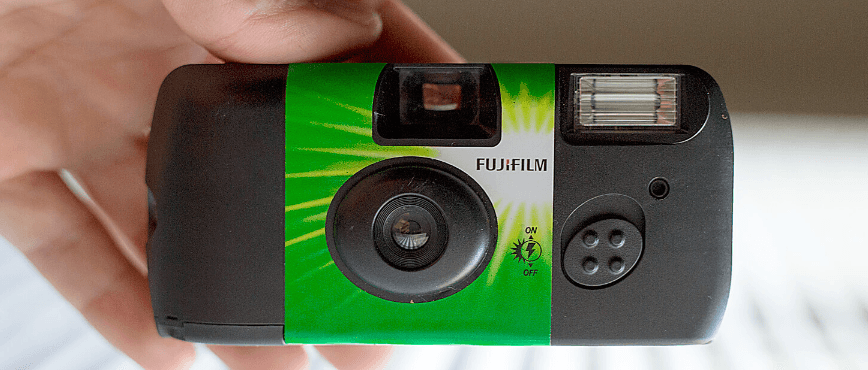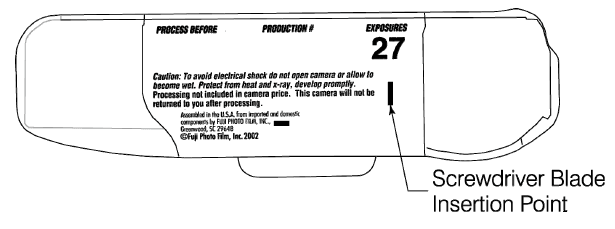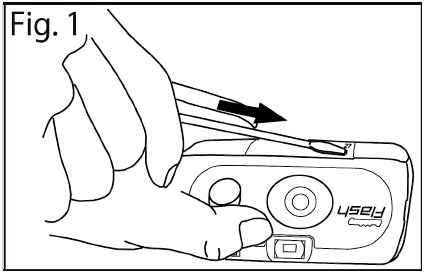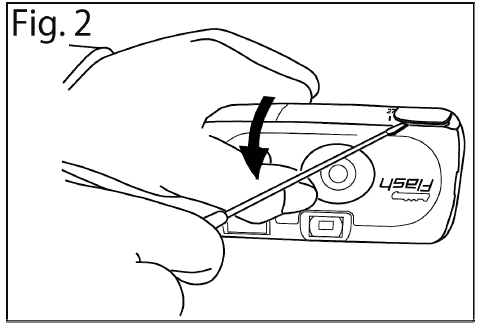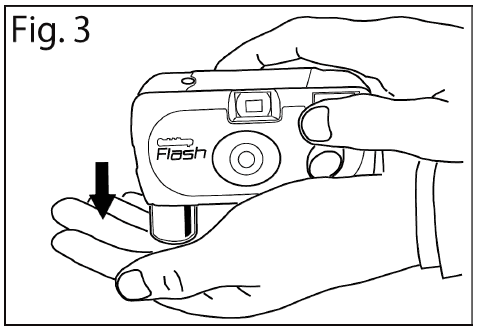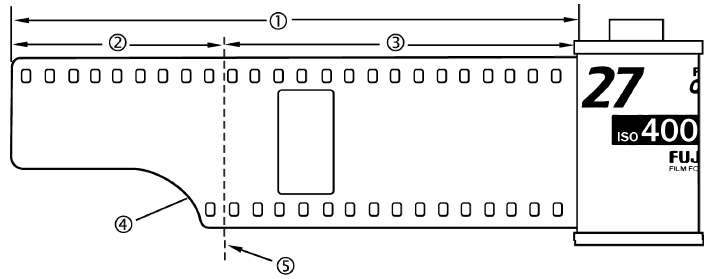Fujifilm QuickSnap Flash 400 One-Time-Use Camera

INTRODUCTION
The “new” FUJICOLOR QuickSnap Flash is a one-time-use camera featuring unsurpassed-around performance levels in the FUJICOLOR QuickSnap category. Its
features are described below.
- (1) Easier-to-see-through Viewfinder
The size of the viewfinder for the “new” QuickSnap Flash is larger and its magnifying power is 1.2 times higher than the current QuickSnap Flash. When users look into the viewfinder, the photographic subject looks much larger and more natural. This allows them
to compare images more closely to how they actually see them. - (2) Slide Flash Switch and Flash-ready Light Indicator
- When the electronic flash is switched on, a flash-ready indicator pops up from the top of the camera and lights, indicating that a flash picture can be taken. It stays lit up until the flash switch is moved to the “OFF” position.
- (3) Designed for Easy Handling
- The grip is optimally designed, allowing the camera to be held comfortably for smooth operation along with easy and quiet winding.
- (4) Larger and More Legible Exposure Counter
- The display of the exposure counter is now larger, making it easier to check the remaining number of exposures.
- (5) Fast Shutter Speed
- At 1/140 second, this camera’s shutter speed is one of the fastest in the QuickSnap camera series, further minimizing blurring caused by hand or subject movement.
SPECIFICATIONS
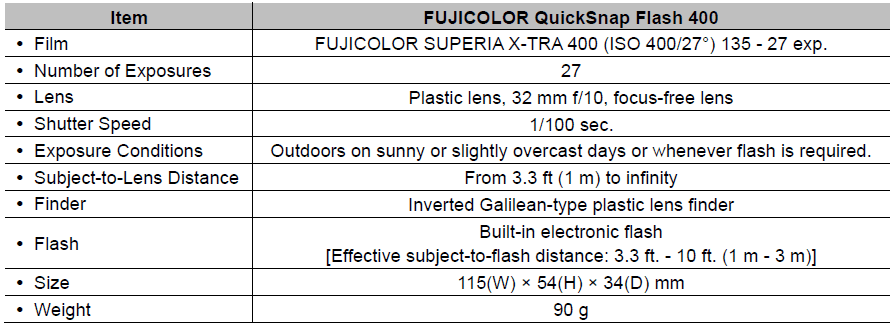
FUJICOLOR SUPERIA X-TRA 400 SPECIFICATIONS AND EDGE MARKINGS
(Specifications)
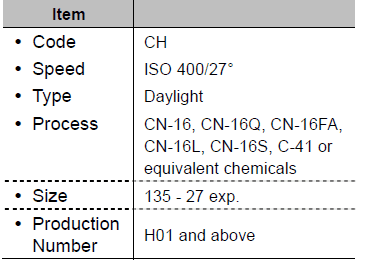
(Edge Markings)
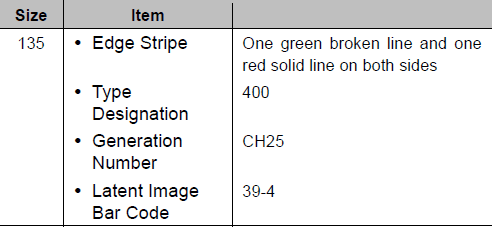
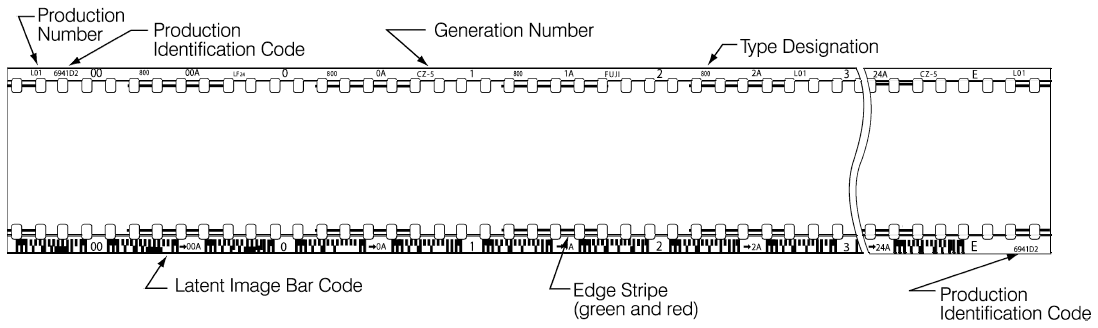
HANDLING PROCEDURES FOR LABORATORY PROCESSING
Film Cartridge Removal
Before removing the 35 mm film cartridge, verify that the film has been completely rewound into the cartridge (the exposure counter should indicate “0”). If the film is not completely rewound, take one of the following two courses of action:
- (1) If the last frame (corresponding to “1” in the frame counter window) has been exposed but the film has not been advanced yet, wind the film until “0” appears in the frame counter window.
- (2) If more than one exposure remains, cover the lens in a dark location and then keep on pressing the shutter and winding the film until the frame counter window shows “0”.

- Procedure I
- (Fig. 1)
- Insert a 1/10 in. (2.5 mm) screwdriver blade about 1/5 in. (5 mm) into the blade insertion point of the cartridge compartment lid.

- Procedure II
- (Fig. 2)
- Using the screwdriver as a lever, move it downward to open the cartridge cover lid. During this procedure be careful not to scratch the battery inside.

- Procedure III
- (Fig. 3)
- Turn the camera upside down and allow the cartridge to fall out into the palm of your hand.

PROCESSING LABORATORY HANDLING
- The procedure for film extraction, cutting, and identification label application, and the handling procedures for the continuous reel, hanger and Minilab processing are basically the same as those for the current QuickSnap Flash. Make sure, however, that the film extraction length, leading end cut length, and identification label position conform to the specifications indicated in the following figure:
- 4 3/4 in. (120 mm) or 26 perforations (max.)
- Leading end length
- Film extraction length

- Identification label position
- Cut location
- Together, the film extraction length and leading end length should not total more than 4 3/4 in. (120 mm)
PROCESSING AND PRINTING CONDITIONS
- (1) Processing Conditions
- Process the film with CN-16, CN-16Q, CN-16FA, CN-16L, CN-16S, C-41 or equivalent processing chemicals.
- (2) Automatic Printer Conditions
- Use the same channel settings as for SUPERIA X-TRA 400.
PARTS RECYCLING
- In line with Fujifilm’s efforts to protect the environment, photofinishers are kindly urged to send the used camera bodies to Fujifilm for recycling.
For more manuals by Fujifilm visit, ManualsLibraryy
Fujifilm QuickSnap Flash 400 One-Time-Use Camera-FAQs
How many photos can I take with the Fujifilm QuickSnap?
The Fujifilm QuickSnap comes preloaded with film that allows you to take up to 27 photos.
Can I use the Fujifilm QuickSnap more than once?
No, the QuickSnap is a single-use disposable camera and is not designed to be reused or reloaded with film.
How does a disposable camera work?
A disposable camera works like a basic 35mm camera. As you take photos and turn the winding wheel, the film is rolled back into its spool inside the camera.
Is the Fujifilm QuickSnap reusable?
Unlike some Kodak disposable cameras that can be reloaded in darkroom conditions, the Fujifilm QuickSnap is not made to be reused.
What kind of settings does the QuickSnap have?
Disposable cameras like the QuickSnap come with fixed settings: typically ISO 400 film, a shutter speed of around 1/120th of a second, and an aperture of about f/10.
How do I know when the camera is out of film?
There’s a frame counter on top of the camera near the film advance wheel. It shows how many photos you have left. Once it hits zero, the film is used up.
Can I use the Fujifilm QuickSnap at night?
Yes, it includes a built-in flash that lets you take pictures in low-light or nighttime settings.
What does “disposable camera” mean?
A disposable camera is designed for one-time use. It has a plastic body, a fixed lens, and comes preloaded with film. Once all photos are taken, the camera is sent for film development.
Does Capture One support Fujifilm cameras?
Yes, Capture One offers custom profiles and advanced editing tools tailored specifically for Fujifilm cameras, enhancing colors and overall image quality.