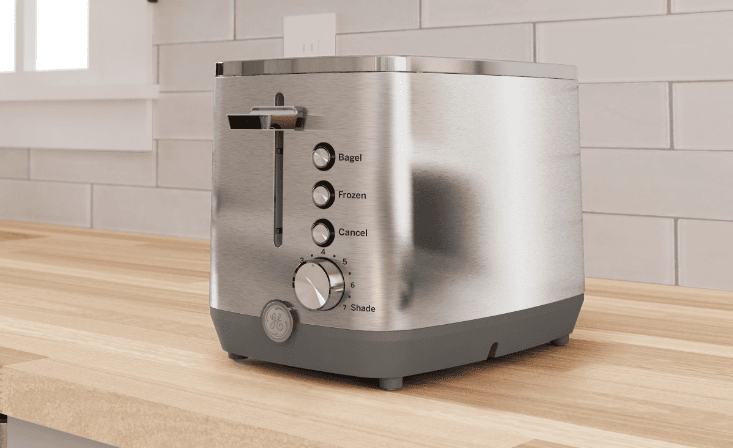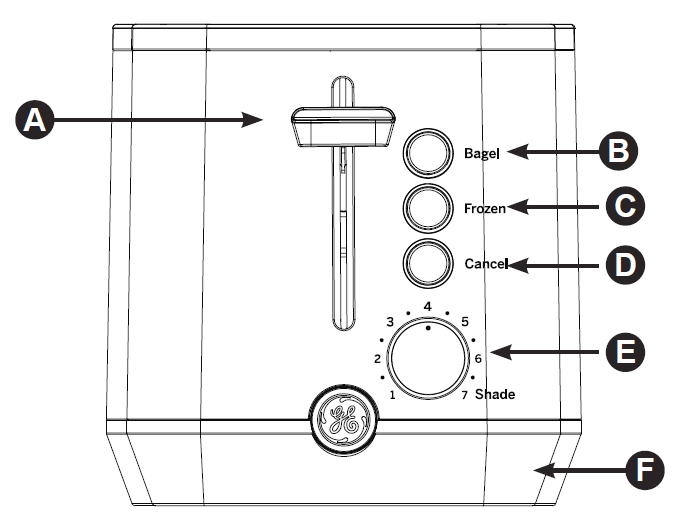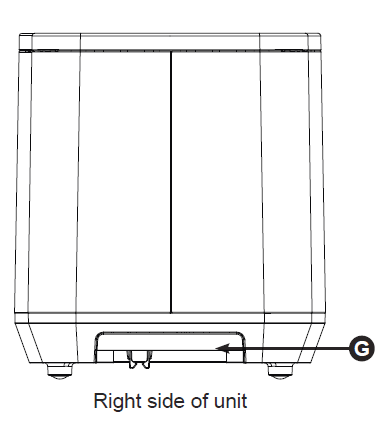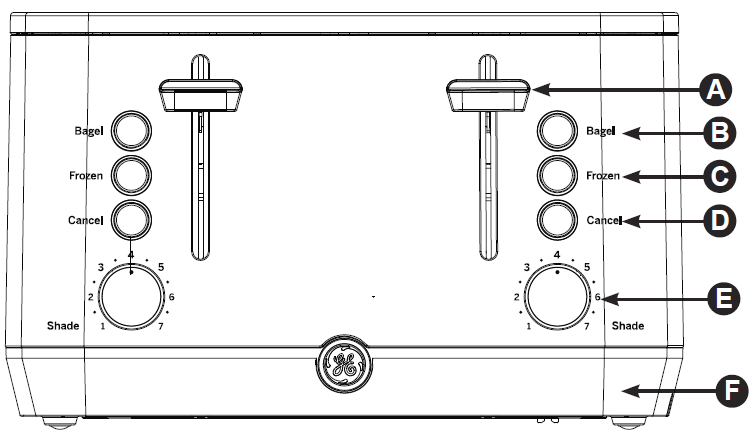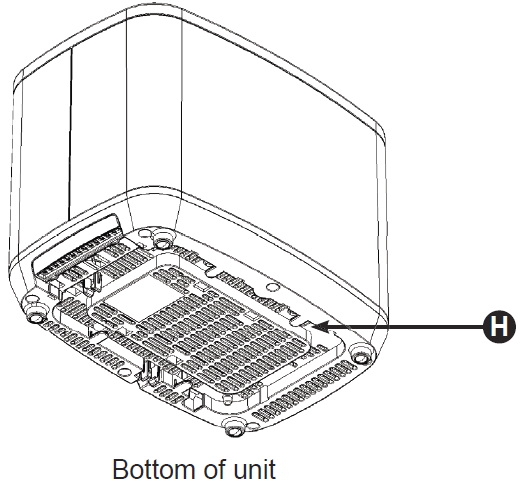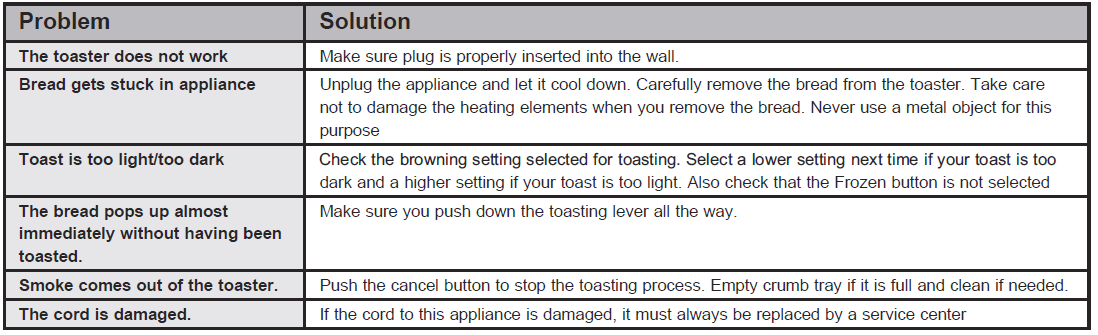GE G9TMA2SSPSS Stainless Steel Toaster

IMPORTANT SAFETY INFORMATION
IMPORTANT SAFEGUARDS
- Read all instructions
- A fire may occur if the toaster is covered or touching flammable material, including curtains, draperies or walls, when in operation.
- Before performing any service, unplug the toaster.
- Do not leave children alone–children should not be left alone or unattended in an area where an appliance is in use.
- Do not touch the heating elements or the interior surface of the toaster. These surfaces may be hot enough to burn. During and after use, do not touch the interior area of the toaster; allow sufficient time for cooling first. Other surfaces of the appliance may become hot enough to cause burns. Potentially hot
surfaces include the internal heating elements, the top, the back, and the crevices around the toaster opening
TAMPER-RESISTANT SCREW
- This appliance is equipped with a tamper-resistant screw to prevent removal of the outer cover. To reduce the risk of fire or electric shock, do not attempt to remove the outer cover. There are no user-serviceable parts inside. Repair should be done only by an authorized service personnel
Controls
2-Slice Toaster
- Appearance will vary by model

- NOTE: The 4-slice toaster has crumb trays on each side of the unit.

- A. Lever
- B. Bagel Button
- C. Frozen Button
- D. Cancel Button
- E. Control Knob
- 4-Slice Toaster


- F Base
- G. Crumb Tray
- NOTE: The 4-slice toaster has crumb trays on each side of the unit.
- H. Cord Wrap
- NOTE: The Cord wrap is located in the same location on the 4-slice toaster
Using the Toaster
Getting Started
This appliance is for household use only.
- Remove all packing materials, any stickers, and the plastic band around the power plug.
- To register your product, go to GEAppliances.com
- Wash all parts as instructed in the Care and Cleaning section.
- Select a level surface where this unit is to be used allowing enough space for steam to escape without damage to counters, cabinets, and walls. Recommended 4-inch clearance on all sides.
- This may produce a slight odor as the element cures.
Toasting Bread
- Put the plug into the power socket.
- Turn the browning control to the required setting (1 equal to light, 7 equal to dark )
- Press the lever down fully. It won’t lock down unless the toaster is connected to the electricity supply.
- If you need to stop the toasting while the cycle is still in process, press the ‘Cancel’ button to eject any contents in the toaster.
Frozen Bread
- Leave the browning control at your preferred setting, insert the frozen bread, lower the lever, then press the “Frozen” button.
- The light will come on.
- The toast will pop up when ready
Care and Cleaning
Follow these guidelines for cleaning and caring for your Toaster:
- Unplug the appliance and let it cool down before attempting to clean or remove any toast stuck in the unit.
- To remove crumbs from the appliance, gently slide out the crumb tray from the appliance and empty it.
- Do not insert foreign objects into slots.
- CAUTION: Do not hold the appliance upside down and do not shake it to remove the crumbs, bread or other toasting articles.
- Clean the body of the appliance with a damp cloth.
- DANGER: Never immerse the appliance in water or a dishwasher
Troubleshooting
- Save time and money! Review the charts on the following pages first, and you may not need to call for service

GE Appliances Limited Warranty
What GE Appliances Will Not Cover:
- Failure of the product if it is abused, misused, or used for other than the intended purpose, or used commercially.
- Replacement of house fuses or resetting of circuit breakers.
- Damage caused after delivery
- Damage to the product caused by accident, fire, floods or acts of God.
EXCLUSION OF IMPLIED WARRANTIES
- Your sole and exclusive remedies are product exchange or refund as provided in this limited warranty. Any implied warranties, including the implied warranties of merchantability or fitness for a particular purpose, are limited to one year or the shortest period allowed by law.
Consumer Support
Service and Registration
- Register your new appliance online at your convenience! Timely product registration will allow for enhanced communication and prompt service under the terms of your warranty, should the need arise. Register your appliance at GEAppliances.com/register
For more manuals by General Electric, visit ManualsLibraryy
GE G9TMA2SSPSS Stainless Steel Toaster-FAQs
Is a stainless steel toaster oven-safe?
Yes, stainless steel toaster oven pans are safe for cooking. They are rust-free, durable, and do not release toxic substances into food, making them a healthier alternative to aluminum.
Are stainless steel toasters safe?
Stainless steel toasters with uncoated interiors and racks are the safest. Avoid models with aluminum, galvanized steel, or chrome plating, as they may not be as safe despite being labeled “stainless steel.”
Do stainless steel toasters get hot?
The exterior may get warm during use, especially with prolonged toasting. However, stainless steel dissipates heat quickly, reducing the risk of burns.
Can you put stainless steel in a toaster oven?
Yes, stainless steel trays and pans are safe for toaster ovens and provide a convenient, non-toxic cooking surface.
Where is the GE 2-slice toaster made?
The GE G9TMA2SSPSS toaster is manufactured in China.
What company makes GE toasters?
GE Appliances is now a Haier company, headquartered in Louisville, Kentucky, USA.
What does GE stand for?
GE originally stood for General Electric, a multinational conglomerate founded in 1892.
How do you clean a burnt stainless steel toaster?
Unplug the toaster and let it cool.
Remove crumbs using the crumb tray.
Wipe the exterior with a damp cloth and mild dish soap.
For tough stains, use a stainless steel cleaner.
How to remove brown spots from stainless steel?
Brown stains (from hard water or rust) can be cleaned with:
Baking soda & water paste
Vinegar solution
Commercial stainless steel cleaners
Why is my toaster rusting?
Rust can form due to moisture exposure or low-quality materials. Regular cleaning and drying help prevent rust.