
GE My TouchSmart 26892 Digital Timer
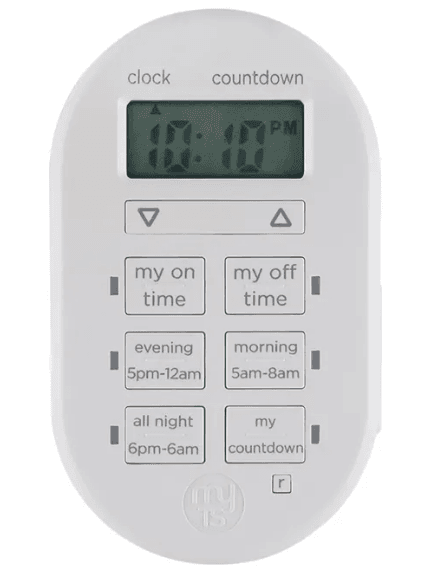
- Setup
If no numbers are visible on-screen, plug the timer into an outlet and let the timer charge for 1 hour. Once charged, press the reset ( r ) button in the lower right corner using a toothpick or pencil. - Set the time
Use up and down arrows to set the current time, and take note of AM or PM time. - Programming Options
Set your custom on & off time and/or pick any of the presets that suit your schedule!
Choose your custom on/off times
Press “my on time,” then use the up and down arrows to set on time. Press “my off time,” then use the up and down arrows to set off time. (If you set the “my on time” earlier than the current time, it will not turn on until the next day at the time scheduled. Use the Countdown to turn on the timer if needed immediately.) When using “my on” and “my off” times make sure the blue light is lit next to the button. The blue lights will only illuminate when plugged into a wall outlet.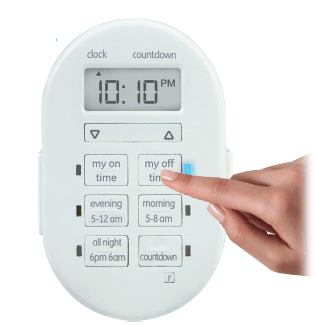
Preset schedules
3 pre-programmed times run individually or simultaneously. Choose from the following: “evening” (5 pm-12 am) “morning” (5 am-8 am) “all night” (6 pm-6 am). When a preset or custom program is chosen, the blue LED indicator light will turn on.
If a preset schedule does not fit your needs, a custom on/off time can be used to modify the preset. Example: Using “evening” (5 pm-12 am) and adding a “my off time” of 10 pm will create a 5 pm-10 pm timer schedule.
Countdown
Press “countdown,” then use the up and down arrows to set it from 1 minute to 24 hours. The last countdown time set will become the new default until the countdown button is pushed again. This device complies with part 15 of the FCC and Industry Canada license-exempt RSS standard(s). Operation is subject to the following two conditions: (1 This device may not cause harmful interference, and (2) this device must accept any interference received, including interference that may cause undesired operation.
This device complies with part 15 of the FCC and Industry Canada license-exempt RSS standard(s). Operation is subject to the following two conditions: (1 This device may not cause harmful interference, and (2) this device must accept any interference received, including interference that may cause undesired operation.
FCC NOTE: The manufacturer is not responsible for any radio or TV interference caused by unauthorized modifications to this equipment. Such modifications could void the user’s authority to operate the equipment.
NOTE: This equipment has been tested and found to comply with the limits for a Class B digital device, under Part 15 of the FCC Rules. These limits are designed to provide reasonable protection against harmful interference in a residential installation. This equipment generates, uses, and can radiate radio frequency energy and, if not installed and used by the instructions may cause harmful interference to radio communications.
However, there is no guarantee that interference will not occur in a particular installation. If this equipment does cause harmful interference to radio or television reception, which can be determined by turning the equipment off and on, the user is encouraged to try to correct the interference by one or more of the following measures:
- Reorient or relocate the receiving antenna.
- Increase the separation between the equipment and the receiver.
- Connect the equipment to an outlet on a circuit different from that to which the receiver is connected.
- Consult the dealer or an experienced radio/TV technician for help.
For more manuals by GE visit, ManualsLibraryy
GE My TouchSmart 26892 Digital Timer-FAQs
How do you program a digital light timer?
Press the button labeled MODE, PROG, or a similar option on your timer. Choose the ON function and use the adjustment buttons to set the desired day and time for the lights to turn on.
What does “auto off” mean on a timer?
“Auto off” refers to the feature that shuts off the connected device automatically after a preset duration of inactivity.
How does a digital timer work?
A digital timer uses a built-in real-time clock (RTC) to track the current time, enabling it to activate or deactivate connected circuits according to your schedule.
What is “auto mode” on a timer?
In auto mode, the timer operates according to your programmed schedule. It may also include random mode (operating within +/- 15 minutes of the schedule) and manual mode (functioning as a simple ON/OFF switch).
What does “run-on timer” mean?
A run-on timer keeps a connected appliance, like an extractor fan, running for a preset duration even after you’ve turned it off to ensure proper functionality, such as moisture extraction.
Can I put a timer on my TV?
Yes, most TVs have a sleep timer option. Navigate to Settings > System Manager > Time > Sleep Timer, then select how long you want the TV to stay on before turning off.
How can I check my Windows version?
Press Windows key + R, type winver, and hit Enter. A window will display your Windows version and OS build information.
What is a manual timer?
A manual timer is a mechanical device with a dial that allows you to set a specific duration for an appliance to run. Simply rotate the dial to the desired time interval, such as minutes or hours.


