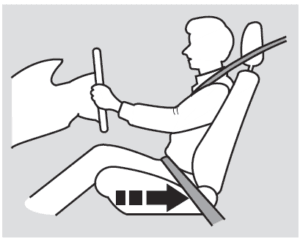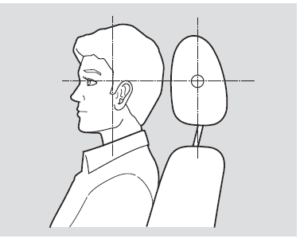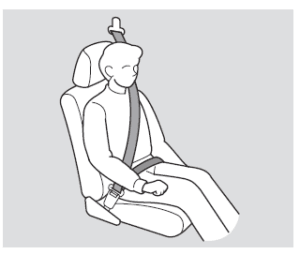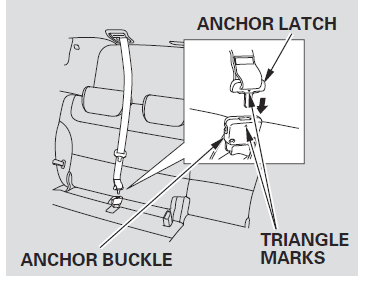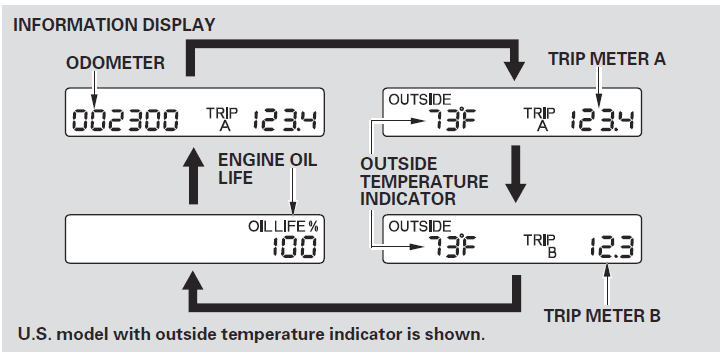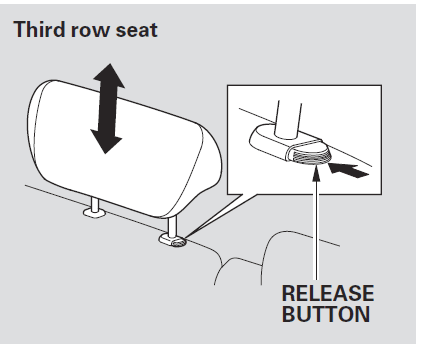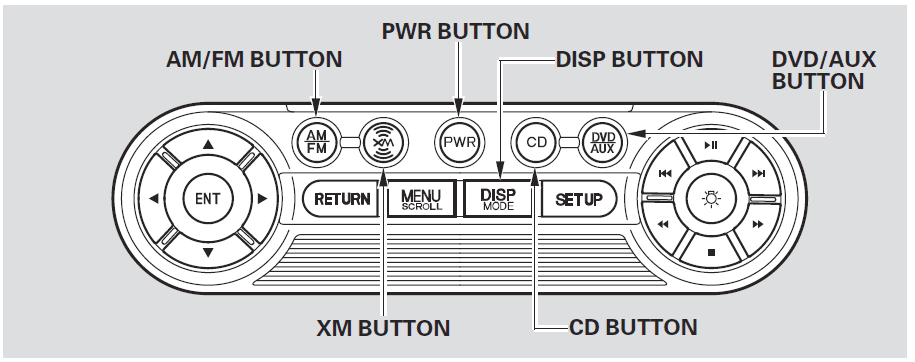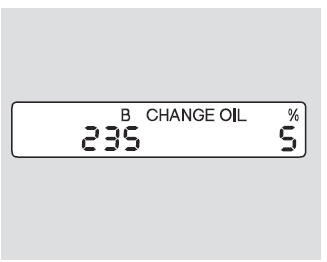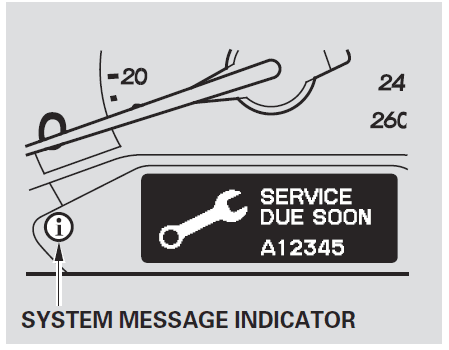Honda 2008 Odyssey Minivan

Introduction
- This vehicle is equipped with service-related devices that record information about powertrain performance. The data can be used to verify emissions law requirements and/or help technicians diagnose and solve service problems. It may also be combined with data from other sources for research purposes, but it remains confidential.
Your Vehicle at a Glance
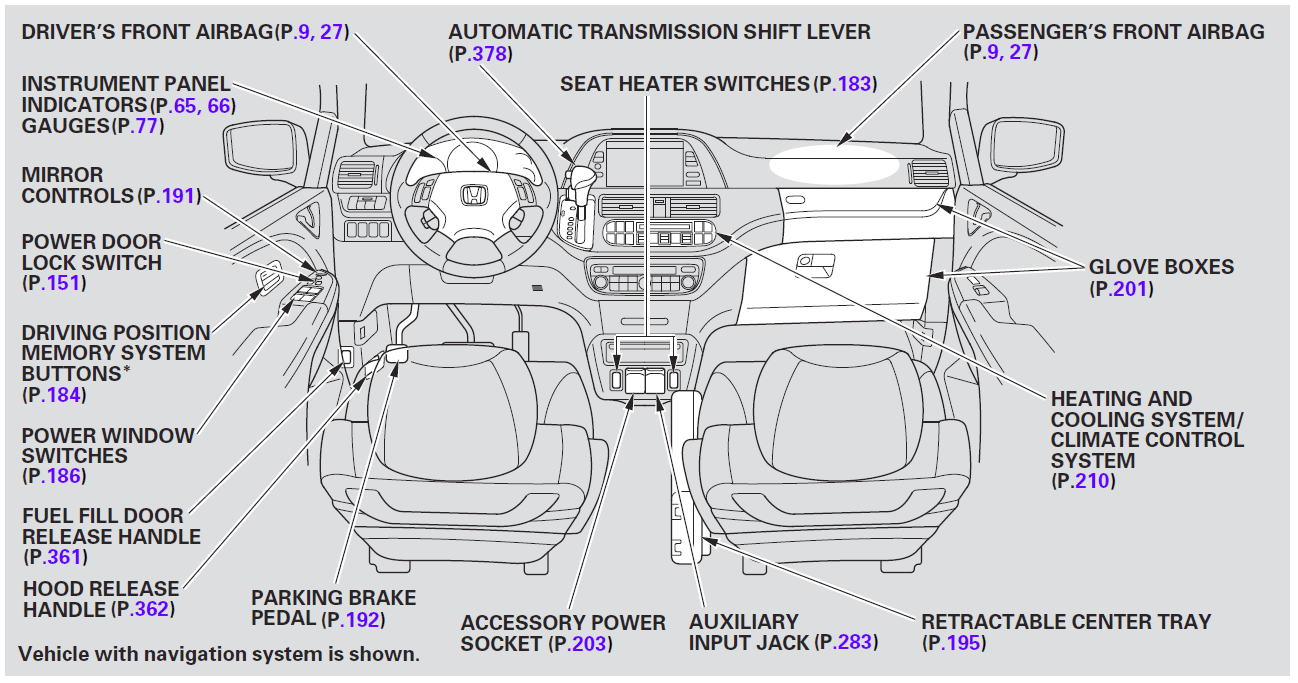
Your Vehicle’s Safety Features
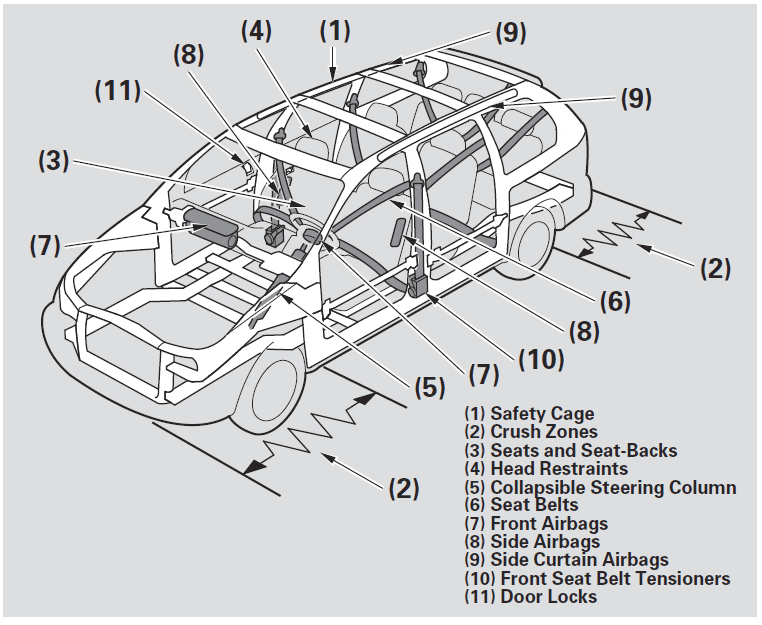
- Your vehicle is equipped with many features that work together to protect you and your passengers during a crash.
- Some features do not require any action on your part. These include a strong steel framework that forms a safety cage around the passenger compartment, front and rear crush zones, a collapsible steering column, and tensioners that tighten the front seat belts in a crash
Seat Belts
- Your vehicle is equipped with seat belts in all seating positions
- Your seat belt system also includes an indicator on the instrument panel and a beeper to remind you and your passengers to fasten their seat belts
Why Wear Seat Belts
- Seat belts are the single most effective safety device for adults and larger children. (Infants and smaller children must be properly restrained in child seats.)
- Not wearing a seat belt properly increases the chance of serious injury or death in a crash, even though your vehicle has airbags.
- In addition, most states and all Canadian provinces require you to wear seat belts.
When properly worn, seat belts:
- Keep you connected to the vehicle so you can take advantage of the vehicle’s built-in safety features.
- Help protect you in almost every type of crash, including frontal, side, and rear impacts and rollovers.
- Help keep you from being thrown against the inside of the vehicle and against other occupants.
- Keep you from being thrown out of the vehicle.
- Help keep you in a good position should the airbags ever deploy. A good position reduces the risk of injury from an inflating airbag and allows you to get the best advantage from the airbag
Airbags
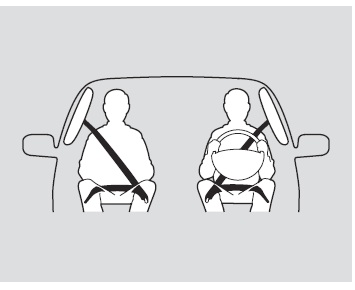
- In addition, your vehicle has side curtain airbags to help protect the heads of the driver, front passenger, and passengers in the outer rear seating positions during a moderate to severe side impact or rollover (see page for more information on how your side curtain airbags work).
Protecting Adults and Teens
Introduction
- The following pages provide instructions on how to properly protect the driver, adult passengers, and teenage children who are large enough and mature enough to drive or ride in the front
Close and Lock the Doors
- After everyone has entered the vehicle, be sure the doors and the tailgate are closed and locked.
- Your vehicle has a door and tailgate open indicator on the instrument panel to indicate when any door or the tailgate is not tightly closed.
- When one or more doors are not tightly closed, the ‘‘DOOR OPEN’’ message will come on.
- When the tailgate is not tightly closed, the ‘‘TAILGATE OPEN’’the message will come on.
- When both the tailgate and one or more doors are not tightly closed, the ‘‘DOOR & TAILGATE OPEN’’a message will come on.
- Locking the doors and the tailgate reduces the chance of someone being thrown out of the vehicle during a crash, and it helps prevent passengers from accidentally opening a door or the tailgate and falling out
Adjust the Front Seats
- Adjust the driver’s seat as far to the rear as possible while allowing you to maintain full control of the vehicle. Have a front passenger adjust their seat as far to the rear as possible.

- If you sit too close to the steering wheel or dashboard, you can be seriously injured by an inflating front airbag, or by striking the steering wheel or dashboard.
Adjust the Head Restraints
- Adjust the driver’s head restraint so that for other crash injuries the center of the back of your head rests against the center of the restraint.

- Have passengers adjust their head restraints properly as well. Taller persons should adjust their restraint as high as possible
- Properly adjusted head restraints will help protect occupants from whiplash and other crash injuries.
Fasten and Position the Seat Belts
- Insert the latch plate into the buckle, then tug on the belt to make sure the belt is securely latched. Check that the belt is not twisted, because a twisted belt can cause serious injuries in a crash.
- The center seating position of the third row has a detachable seat belt that can be unlatched and retracted into the ceiling to allow the seat to be folded down. See the page for how to unlatch and relatch the seat belt.

- Position the lap part of the belt as low as possible across your hips, then pull up on the shoulder part of the belt so the lap part fits snugly. This lets your strong pelvic bones take the force of a crash and reduces the chance of internal injuries.
- Insert the hook at the end of the anchor latch into the anchor buckle by lining up the triangle marks on the anchor latch in and buckle. Make sure the belt is not twisted. Push the anchor latch until it locks. Then follow the procedure for fastening and positioning an ordinary seat belt (see page 15 ).

Maintain a Proper Sitting Position
- After all, occupants have adjusted their seats and head restraints, and put on their seat belts, they must continue to sit upright, well back in their seats, with their feet on the floor, until the vehicle is parked and the engine is off.
Additional Information About Your Airbags
- Be aware that objects placed on the passenger’s seat can also cause the airbag to be turned off.
- Moving the front seat forcibly back against cargo on the seat, the floor behind it, or a folded second-row seat.
- Hanging heavy items on the front passenger seat, or placing heavy items in the seat-back pocket.
- Also, make sure the floormat behind the front passenger’s seat is properly positioned on the floor (see page ). If it is not, the mat may interfere with the proper operation of the front passenger’s seat and its sensors
How Your Side Airbags Work
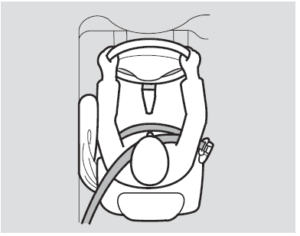
- If you ever have a moderate to severe side impact, sensors will detect rapid acceleration and signal the control unit to instantly inflate either the driver’s or the passenger’s side airbag and activate the seat belt tensioner on the affected side.
Protecting Larger Children
When Can a Larger Child Sit in Front
- The National Highway Traffic Safety Administration and Transport Canada recommends that all children aged 12 and under be properly restrained in a back seat.
- If the passenger’s front airbag inflates in a moderate to severe frontal collision, the airbag can cause serious injuries to a child who is unrestrained, improperly restrained, sitting too close to the airbag, or out of position.
- A side airbag also poses risks. If any part of a larger child’s body is in the path of a deploying side airbag, the child could receive possibly serious injuries.
Control Locations
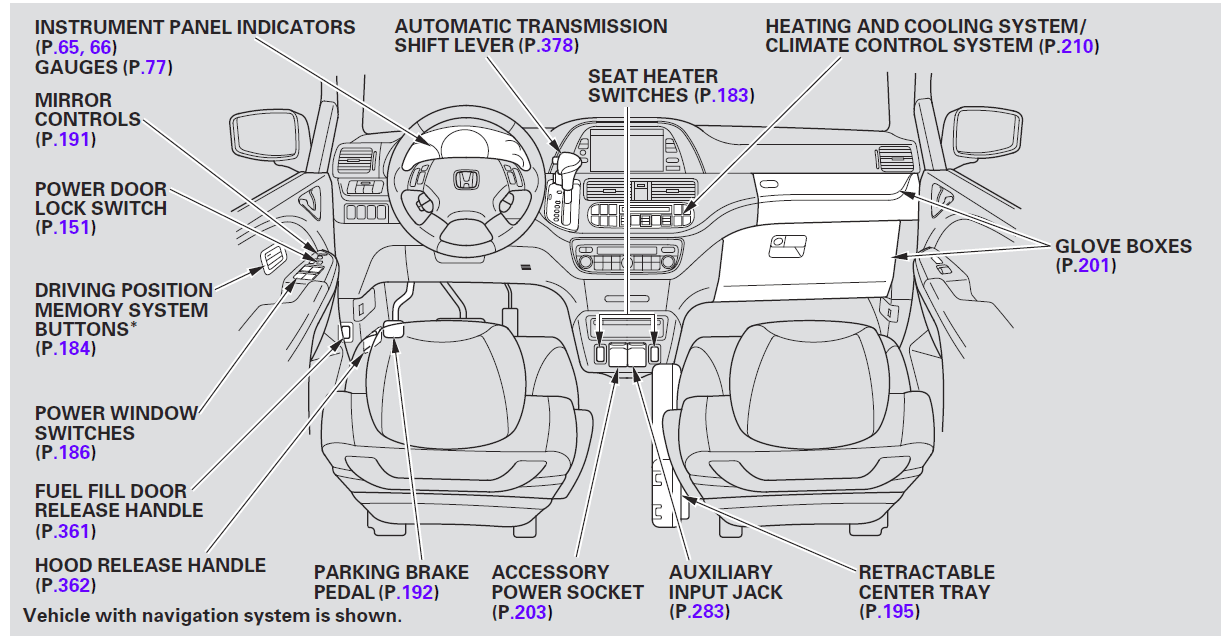
Instrument Panel
LX, EX, EX-L, and Canadian DX models
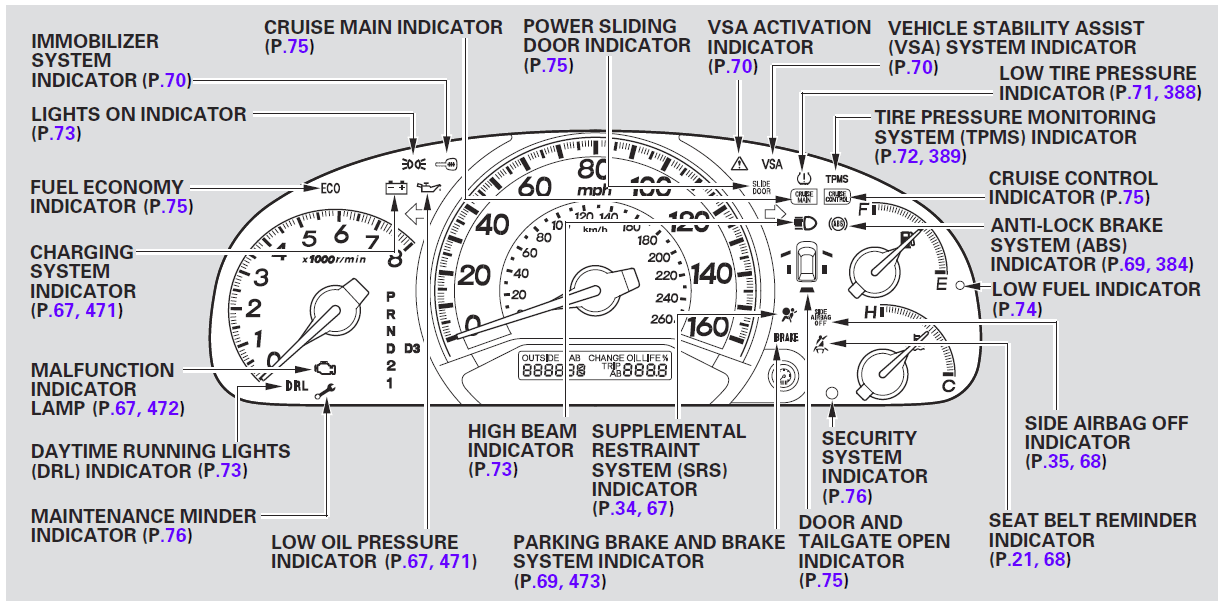
Touring models
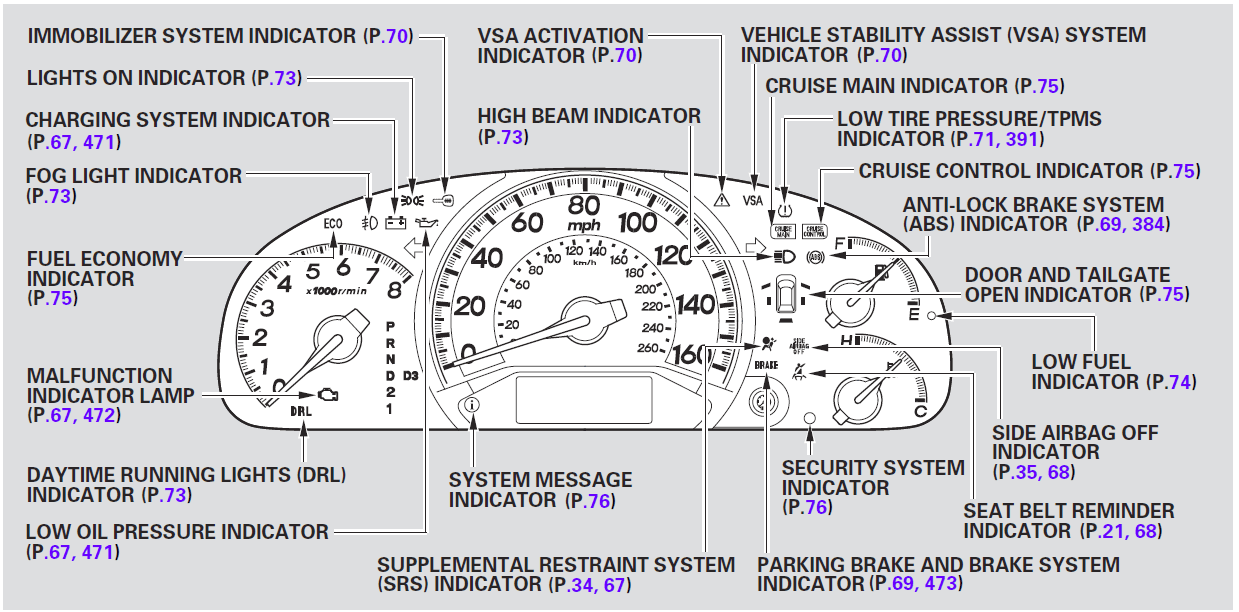
Instrument Panel Indicators
- Malfunction Indicator Lamp
- You will also see a ‘‘CHECK EMISSION SYSTEM’’ message on the multi-information display (see page ).
- Charging System Indicator
- If this indicator comes on when the engine is running, the battery is not being charged. For more information, see page 471
- Low Oil Pressure Indicator
- The engine can be severely damaged if this indicator flashes or stays on when the engine is running. For more information, see page 471
- Supplemental Restraint System (SRS) Indicator
- This indicator comes on for several seconds when you turn the ignition switch to the ON (II) position. If it comes on at any other time, it indicates a potential problem with your front airbags. This indicator will also alert you to a potential problem with your side airbags, passenger’s side airbag automatic cutoff system, side curtain airbags, automatic seat belt tensioners, driver’s seat position sensor, or the front passenger’s weight sensors
- Seat Belt Reminder Indicator
- This indicator comes on when you turn the ignition switch to the ON (II) position. It reminds you and your passengers to fasten your seat belts.
A beeper also sounds if you have not fastened your seat belt - Side Airbag Off Indicator
- This indicator comes on for several seconds when you turn the ignition switch to the ON (II) position. If it comes on at any other time, it indicates that the passenger’s side airbag has automatically shut off. For more information, see the page
Gauges
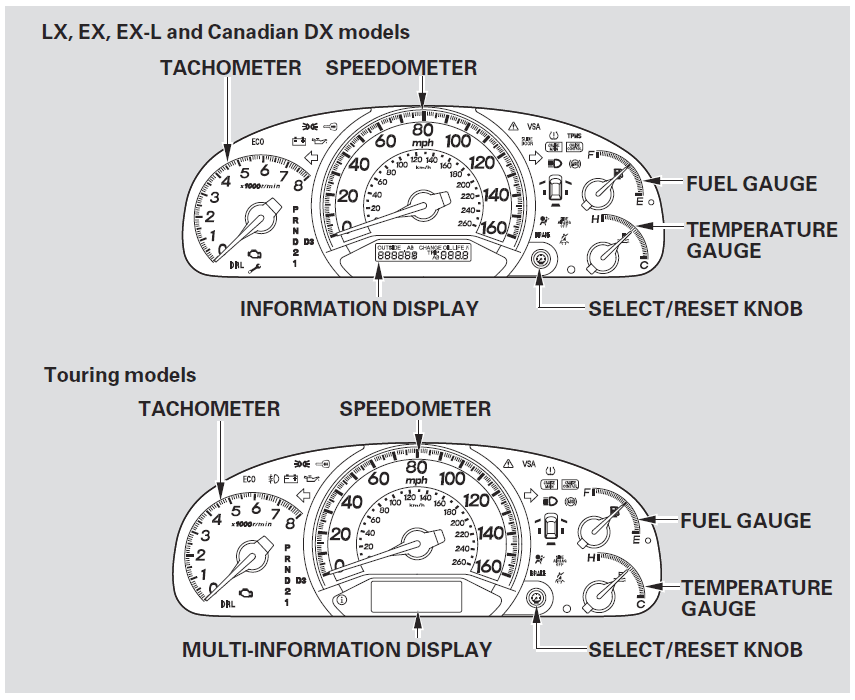
- Temperature Gauge
- This shows the temperature of the engine’s coolant. During normal operation, the pointer should rise to about the middle of the gauge. In severe driving conditions, the pointer may rise to the upper zone. If it reaches the red (hot) mark, pull safely to the side of the road. For instructions and precautions on checking the engine’s cooling system, see page 469
- Fuel Gauge
- This shows how much fuel you have. It may show slightly more or less than the actual amount. The needle returns to the bottom after you turn off the ignition.

- Information Display
- The information display shows the odometer, trip meter, engine oil life, outside temperature (if equipped), and maintenance item code(s).
- Odometer
- The odometer shows the total distance your vehicle has been driven. It measures miles in the U.S. models and kilometers in Canadian models. It is illegal in U.S. federal law and Canadian provincial regulations to disconnect, reset, or alter the odometer with the intent to change the number of miles or kilometers indicated
Seats
- Removing the Head Restraint

- To remove a head restraint for cleaning or repair, pull it up as far as it will go. Push the release button, then pull the restraint out of the seatback.
- When reinstalling a head restraint, put the legs back in place. Then adjust it to the appropriate height while pressing the release button. Make sure the removed head restraints are securely stored.
Playing the XM Satellite Radio (U.S. EX and all EX-L models without navigation system)
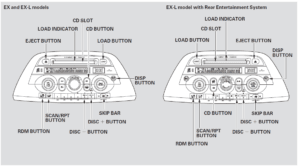
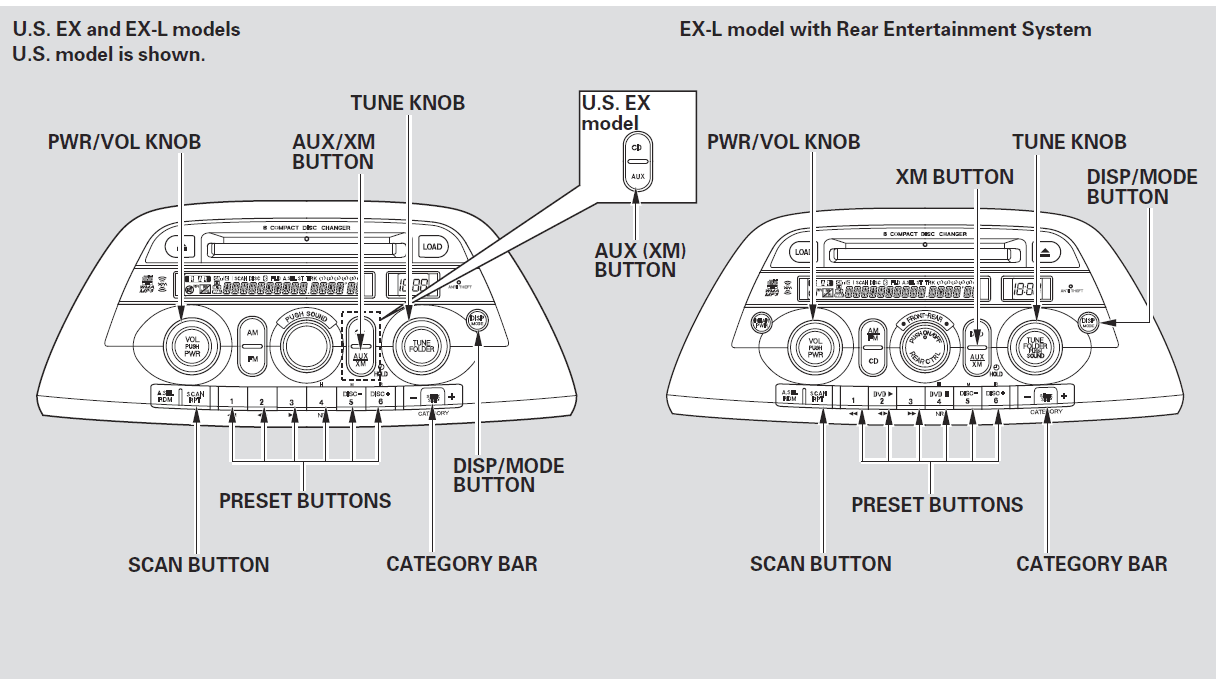
- Your vehicle is capable of receiving XM Satellite Radio anywhere in the United States, and Canada, except Hawaii and Alaska. XM is a registered trademark of XM Satellite Radio, Inc. XM satellite radio receives signals from two satellites to produce clear, high-quality digital reception.
- It offers many channels in several categories. Along with a large selection of different types of music, XM satellite radio allows you to view channel and category selections in the display.
Playing Discs (EX and EX-L models without navigation system)
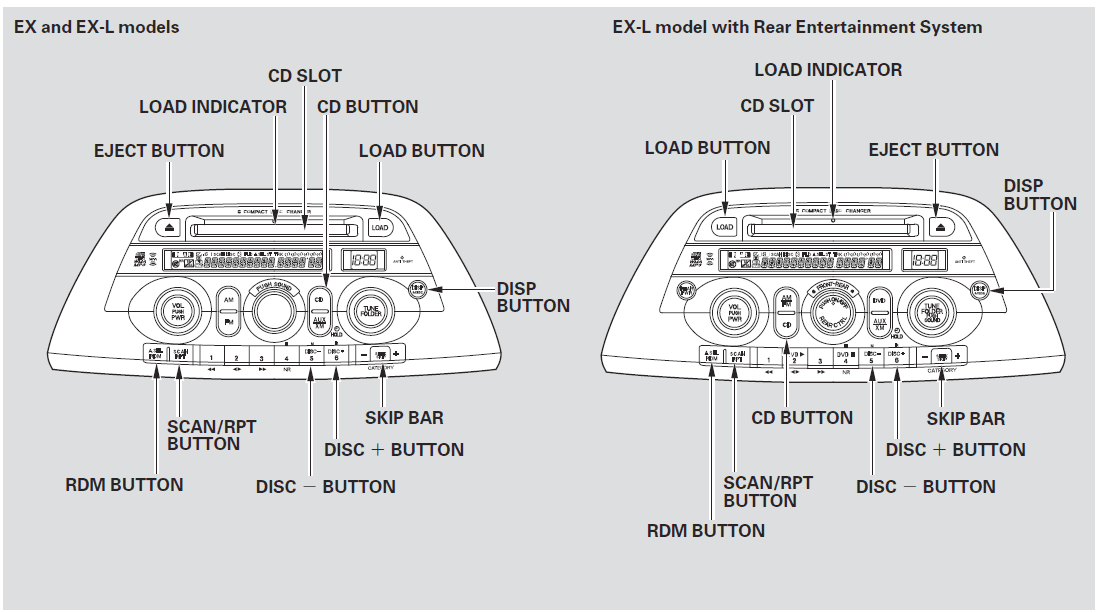
- Operating the CD Changer
- Your vehicle’s audio system has an in-dash disc changer that holds up to six discs. You operate this disc changer with the same controls used for the radio. To operate the disc changer, the ignition switch must be in the ACCESSORY (I) or ON (II) position
- The specifications of the compatible MP3 file are:
- Sampling frequency: 32/44.1/48 kHz (MPEG1) 24/22.05/16 kHz (MPEG2)
- Bit rate: 32/40/48/56/64/80/96/112/128/ 160/192/224/256/320 kbps (MPEG1) 8/16/24/32/40/48/56/64/80/96/ 112/128/160 kbps (MPEG2)
- Compatible with variable bit rate and multi-session
- Maximum layers (including ROOT): 8 layers
Playing a Tape (Optional)
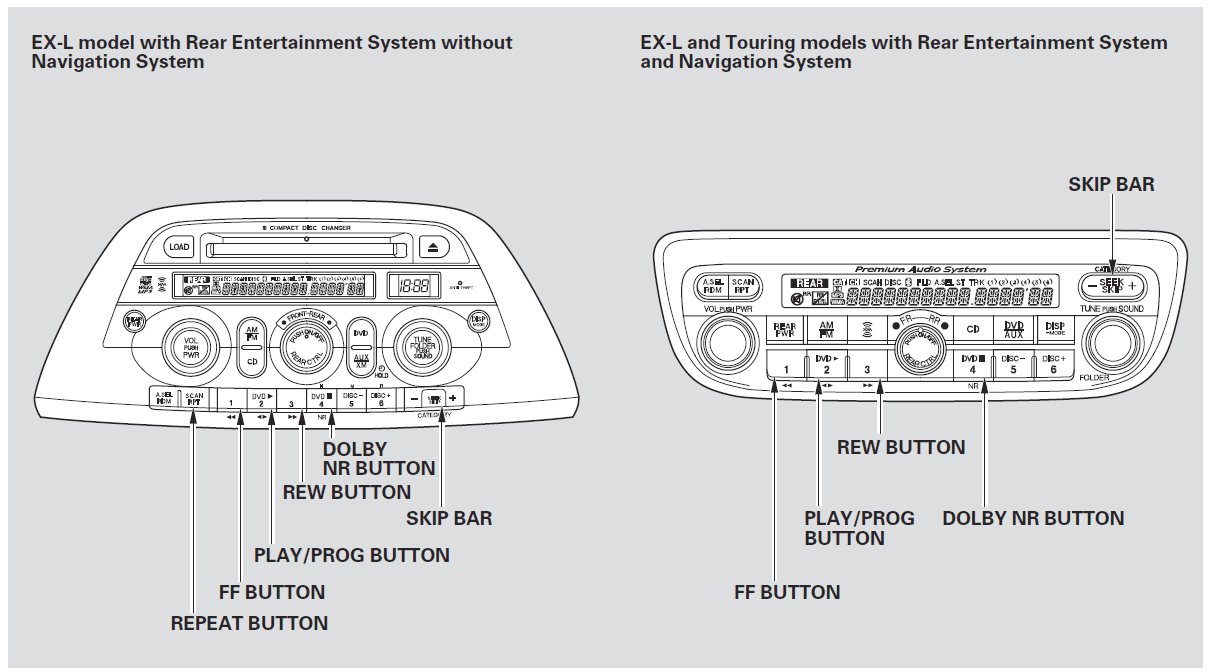
- To Play a Tape
- The ignition switch must be in the ACCESSORY (I) or the ON (II) position. Make sure the open side of the tape is facing right, then insert the tape most of the way into the slot. The system will pull the tape in the rest of the way and begin to play it.
- SKIP-Press the side of the SKIP bar to find the beginning of the current song or passage. Press the side of the SKIP bar to find the beginning of a song or passage. When the system reaches the beginning of a song or passage, it begins to play it.
Setting the Clock
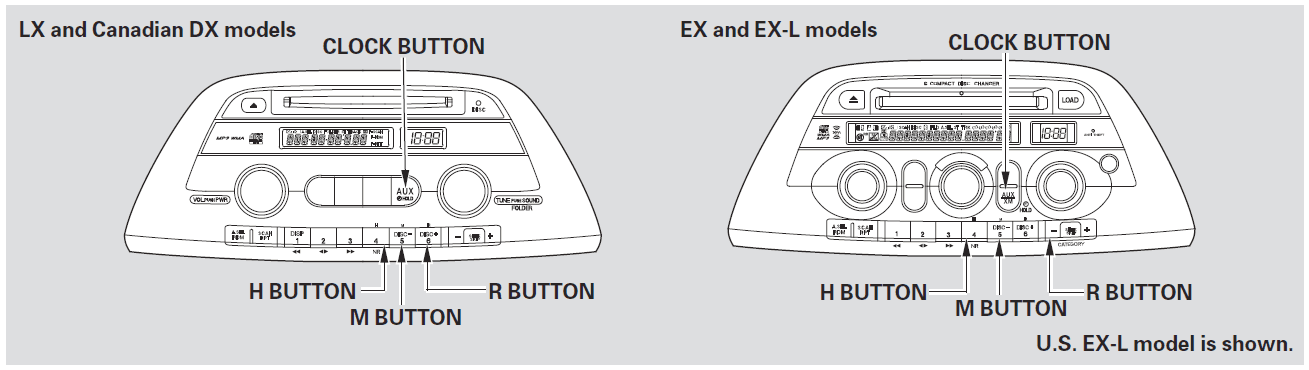
- If your vehicle’s battery is disconnected or goes dead, you may need to set the clock.
- Press and hold the CLOCK button until the clock flashes. Change the hours by pressing the H button until the numbers advance to the desired time. Change the minutes by pressing the M button until the numbers advance to the desired time.
Rear Entertainment System
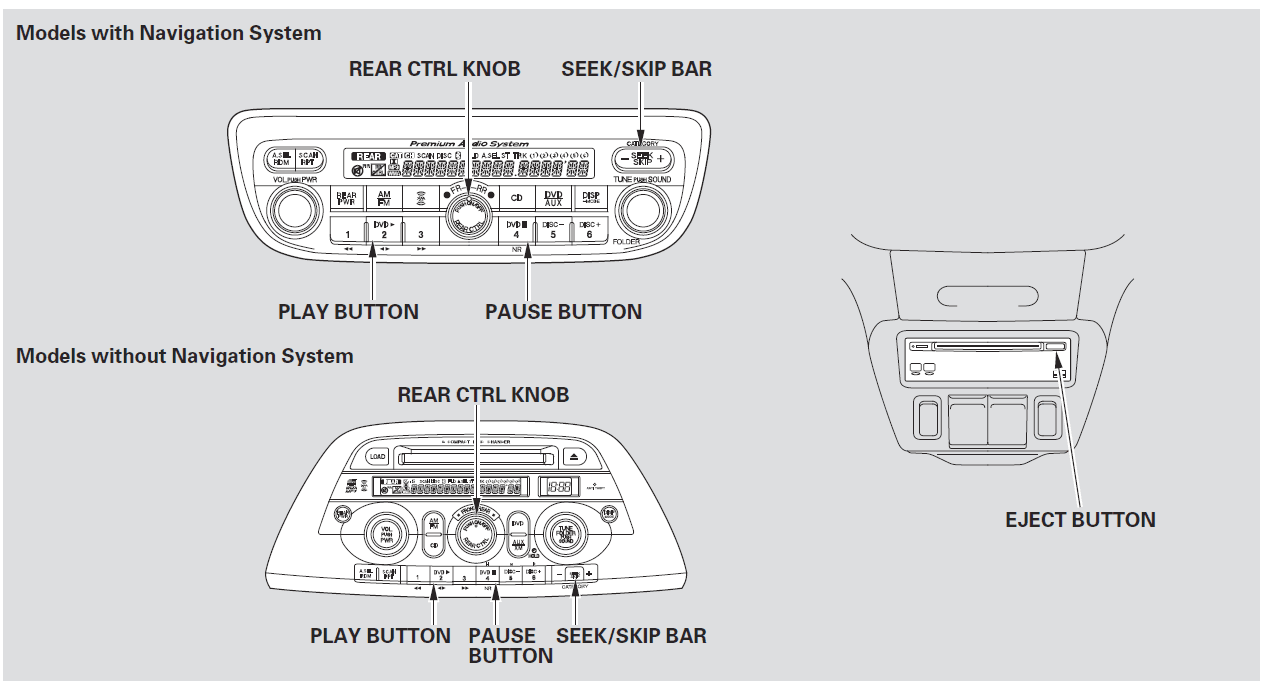
- Turn the Rear CTRL knob clockwise. The amber Rear LED comes on to show that the control panel is now enabled.
- Insert a DVD into the DVD/CD player below the front panel. Push the DVD in halfway, the drive will pull it in the rest of the way.
Using the Rear Control Panel
- To turn on the rear entertainment system from the rear control panel, press the PWR button. Use the AM/ FM button, XM button, CD button, and DVD/AUX button to select the entertainment source. The selected source will be shown in the display. Make sure the rear control operation has not been disabled with the REAR CTRL knob on the front panel.

Remote Control
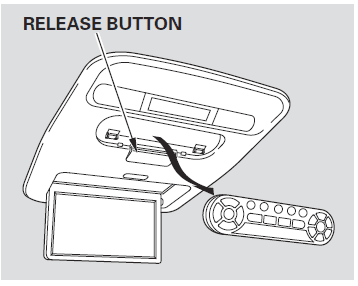
- The rear control panel can be detached from the ceiling unit and used as a remote control. To remove it from the ceiling unit, press the release button. The control panel will swing down partway. Pivot it down further past the detent until it detaches from the hinge. To reinstall it, reverse the procedure
Tire Pressure Monitoring System (TPMS) Except Touring models
Changing a Tire with TPMS
- Each wheel (except the compact spare tire wheel) is equipped with a tire pressure sensor mounted inside the tire behind the valve stem. You must use TPMS-specific wheels. It is recommended that you always have your tires serviced by your dealer or qualified technician.
Towing a Trailer
Spare Tires
- When towing a trailer, we recommend that you carry a full-size spare wheel and tire for your vehicle and trailer. If you use the compact spare tire that comes with your vehicle, it could adversely affect vehicle handling. See the page for proper tire size, page for how to store a full-size wheel and tire, and the page for information on changing a flat tire.
Maintenance Minder
- When the remaining engine oil life is less than 5 percent, you will see a ‘‘CHANGE OIL’’ message on the information display, along with the same maintenance item code(s), every time you turn the ignition switch to the ON (II) position

On Touring models
- To see the current engine oil life, turn the ignition switch to the ON (II) position, then push and release the SEL/RESET button on the steering wheel repeatedly, until the engine oil life is displayed.

Checking the Battery
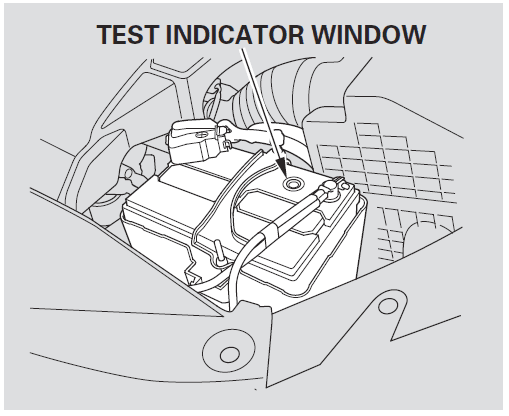
- Check the condition of the battery monthly by looking at the test indicator window. The label on the battery explains the test indicator’s colors
Emergency Towing
If, due to damage, your vehicle must be towed with the front wheels on the ground, do this:
- Start the engine.
- Press on the brake pedal. Move the shift lever through all its positions.
- Shift to the D position for 5 seconds, then to N.
- Turn off the engine.
- Release the parking brake. Leave the ignition switch in the ACCESSORY (I) position so the steering wheel does not lock
ThreeWay Catalytic Converter
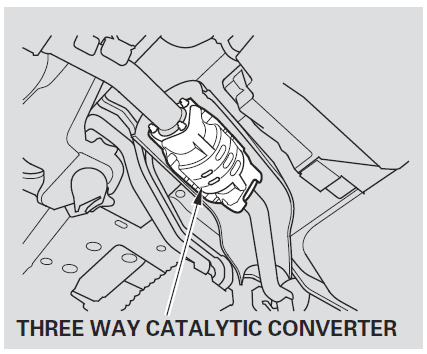
A defective three-way catalytic converter contributes to air pollution and can impair your engine’s performance. Follow these guidelines to protect your vehicle’s three-way catalytic converter.
- Always use unleaded gasoline. Even a small amount of lead gasoline can contaminate the catalyst metals, making the three-way catalytic converter ineffective
For more manuals by Honda visit, ManualsLibraryy
Honda 2008 Odyssey Minivan-FAQs
How much oil does a 2008 Honda Odyssey need?
The engine requires 4.5 quarts of oil (including the filter).
What is the engine code for the 2008 Honda Odyssey?
The 2008 Honda Odyssey is equipped with a 3.5L V6 engine with the code J35A6 K.
What does the D3 button do on a 2008 Honda Odyssey?
The D3 mode locks the transmission in the first three gears, providing better engine braking when driving downhill and preventing frequent shifting in stop-and-go traffic.
Why does my 2008 Honda Odyssey burn oil?
This model features a Variable Cylinder Management (VCM) system, which may cause oil leakage into the combustion chamber, leading to spark plug wear, reduced fuel efficiency, and high oil consumption.
Does the Honda Odyssey have remote start?
Yes, remote start is standard on all trims with the key fob. The Touring and Elite trims also offer HondaLink remote start for added convenience.
What does code P0404 mean on a 2008 Honda Odyssey?
Code P0404 indicates an issue with the EGR valve, which may be opening incorrectly, affecting engine performance and emissions.
What does Honda service code A1 mean?
Code A1 means the vehicle needs an oil change (A) and a tire rotation (1).
How do I turn off the 2008 Honda Odyssey?
To turn off the vehicle, shift to Park (P), engage the parking brake, and press the ENGINE START/STOP button.
How do I change the time on my 2008 Honda Odyssey?
1. Press and hold the MENU/CLOCK button.
2. Select Adjust Clock, then press the selector knob to set the time.