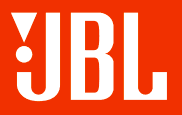
JBL Tune 510BT Bluetooth Headphones

WHAT’S IN THE BOX

Power on & connect

Manual Pairing

BUTTON COMMAND

Multi-point connection

- To switch the music source, pause the music on the current device and select play on the 2 nd device.
- Phone calls will always take priority.
- If one device goes out of Bluetooth range or powers off, you may need to reconnect the remaining device manually.
- SELECT “forget this device” on your Bluetooth devices to disconnect multi-point.

Charging

Led behaviors


TECH SPEC
- Model: TUNE 510BT
- Driver Size: 32 mm / 1.26 ” Dynamic driver
- Power supply: 5 V 1 A
- Weight: 160 g / 0.35 lbs
- Headset battery type: Lithium-ion battery (3.7V / 450 mAh)
- Charging time: 2 hrs
- Music playtime with BT on: up to 40 hrs
- Frequency response: 20 Hz – 20 kHz
- Impedance: 32 ohm
- Sensitivity: 103.5 dB SPL@ 1kHz 1mW
- Maximum SPL: 95 dB
- Microphone sensitivity: -29 dBV@1kHz/Pa
- Bluetooth version: 5.0
- Bluetooth profile version: A2DP v1.3, AVRCP v1.6, HFP v1.7
- Bluetooth transmitter frequency range: 2.4 GHz – 2.4835 GHz
- Bluetooth transmitter power: <8 dBm
- Bluetooth transmitter modulation: GFSK, /4DQPSK,8DPSK
- Maximum operation temperature: 45 °C
For more manuals by JBL visit, ManualsLibraryy
Does the JBL Tune 510BT have noise cancellation?
No, the JBL Tune 510BT does not feature active noise cancellation. If you’re looking for that feature, consider the JBL Tune 660NC instead.
How long does it take to fully charge the JBL Tune 510BT?
It takes about 2 hours to fully charge the headphones using the Type-C USB cable.
Is there a quick charge feature?
Yes, a quick 5-minute charge gives you up to 2 hours of playback time.
What is the battery life of the JBL Tune 510BT?
You can enjoy up to 40 hours of wireless listening on a full charge.
Is the JBL Tune 510BT waterproof?
No, the JBL Tune 510BT does not have a waterproof rating and should be kept away from water.
What does the red light on the JBL Tune 510BT mean?
A solid red light means the headphones are charging. Once fully charged, the light turns off.
Can I leave the headphones charging overnight?
Yes, charging overnight is generally safe. However, make sure the charging port and cable are secure and not loose.
Can the JBL Tune 510BT connect to multiple devices?
Yes, you can pair it with two devices and easily switch between them, such as from your phone to your laptop.
Can I shower with my JBL headphones?
No, the JBL Tune 510BT is not water-resistant or waterproof. Avoid using it in wet conditions.


