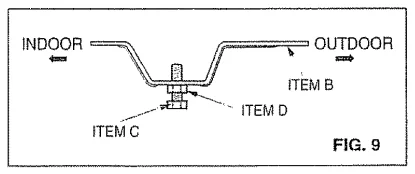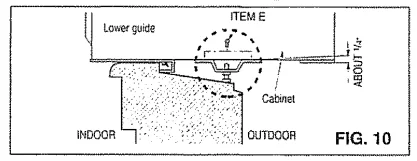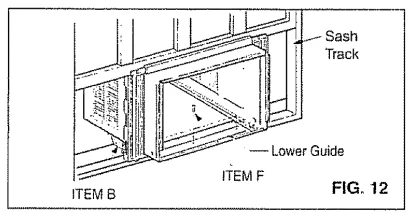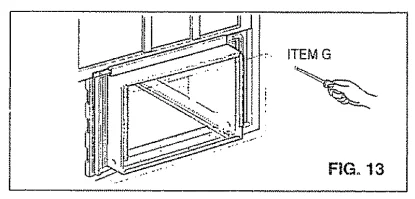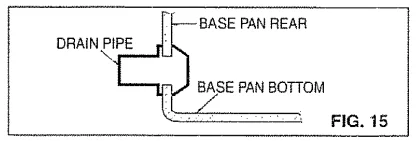Kenmore 58072089 Room Air Conditioner

IMPORTANT SAFETY INSTRUCTIONS
The safety instructions below will tell you how to use your room air conditioner to avoid harm to yourself or damage to your ROOM AIR CONDITIONER.
ENERGY SAVING IDEAS
- The capacity of the room air conditioner must fit the room size for efficient and satisfactory operation.
- Install the room air conditioner on the shady side of your home..A window that faces north is best because it is shaded most of the day..
- Do not block air flow inside with blinds, curtains, or furniture, or outside with shrubs, enclosures, or other buildings.
- Close the floor and wall registers and the fireplace damper so cool air does not escape up the chimney and into the ductwork.,
- Keep blinds and drapes in other windows closed during the sunniest part of the day.
- Clean the air filter as recommended in the MAINTENANCE section of this manual.l
- Proper insulation and weather stripping in your home will help keep warm air out and cool air in. External house shading with trees, plants, or windows will help reduce the air conditioner’s workload.
- Operate heat-producing appliances such as ranges, washers, dryers, and dishwashers during the coolest part of the day.
INSTALLING THE POWER CORD
You can choose between the two methods below according to your window shape and preference.
USING SLIT “A”
Fasten the stopper using 2 screw holes, and lead out the power cord throughslit “A”,

USING SLIT “B”
Fasten the stopper using the left screw hole, and rotate properly to lead the power cord out through slit “B”
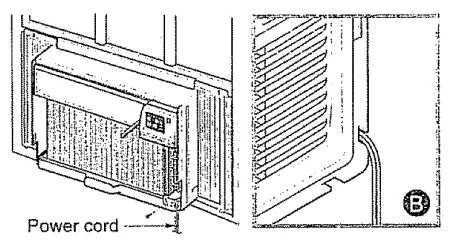
INSTALLATION
INSTALLATION REQUIREMENTS
Your air conditioner will! Install into standard double-hung windows with actuated clear opening widths of 25 to 36 inches(635 mm to 914 mm)(FIG t).. Lower sash must open sufficiently to allow a clear vertical opening of 15 inches (381mm). Side louvers and the rear of the air conditioner must have a clear air space to allow enough airflow through the condenser for heat removal. The rear of the unit must be outdoors, not inside a building or garage.
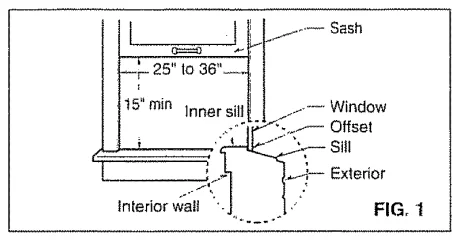
ELECTRICAL SERVICE
Check your available electrical service. The power supply available must be the same as that shown on the unit nameplate (found on the right side of the cabinet).. All models are equipped with a 3-prong service plug to provide proper service and safe positive grounding., Do not change the plug in any way. Do not use an adapter plug. If your present wall outlet does not match your plug, call a qualified electrician to make the necessary correction., SAVE CARTON and this OWNER’S MANUAL for future reference. The carton is the best way to store units during winter or when not in use.
INSTALLATION HARDWARE

REQUIRED TOOLS:
- Tight-fitting gloves
- Standard screwdriver
- Philips screwdriver
- Pliers
- Sharp knife
- 3/8-inch open-end wrench or adjustable wrench
- 1/4-inch hex socket and ratchet
- Tape measure
- Electric drill
- 1/4-inch drill bit
INSTALLATION
Pick a location that will allow you to blow the cold air into the area you want..Windows used for installation must be strong enough to support the weight of the air conditioner. Good installation with special attention to the proper position of the unit
will lessen the chance that service will be needed. When cooling more than one room, the installation location is very important.t To cool your rooms, cold air must be blown from the air conditioner in a straight path.
HOW TO INSTALL
If the air conditioner is blocked by a storm window frame, see step 19 on page 8 before beginning to install.
- Remove the screws that fasten the cabinet at both sides and at the back. Save side screws. Discard the back screws.

- Slide the unit out of the cabinet by gripping the base pan handle and pulling forward while bracing the cabinet.

- The FOAM SEAL (ITEM l) to fit the underside of the window sash. Peel off the backing and attach the FOAM SEAL as shown in Fig. 5.

- Insert the side curtain (ITEM A) into the upper guide and lower guide of the air conditioner. Fasten the curtains to the unit with screws (ITEM E)

- Open the window, Mart{ a line on the enter of the window’s inner sill. Carefully place the cabinet on the window inner sill and align the center of the cabinet front with the center line marked in the window inner silt.

- The bottom window sash down behind the upper guide until they meet.

- Loosely assemble the sill supports using the parts in FIG. 9.

- Select the position that will place the sill supports near the outermost point on the sill (FIG. 100). Attach the sill supports to the cabinet track hole closest to the selected position using a screw (ITEM E).

- Place the sill supports with the cabinet on the selected window sill position.
- The cabinet should be installed with a very slight tilt (about 1/4″) downward toward the outside (FIG 11). Adjust the bolts and the nuts of the ll supports to level the cabinet.

- Attach the cabinet to the inner sill by driving the screws (_TEM F) through the front angle into the window inner sill (FIG. 12). Pull each side curtain fully to each side of the window opening.. Attach each side curtain to the window sash using screws (ITEM G).FIG.IG, 13)

- Attach the L BRACKET (ITEM J) with the screw (ITEM G). (FIG.14)

- DRAINAGE
Be sure to insert the drain pipe into the bathpan before installation. The air conditioner must be installed with a slight tilt
downward to the outside for proper water drainage. The air conditioner will drain the excess condensed water through the drain pipe (FIG. I5)
- Slide the chassis into the cabinet. (FIG. 16). CAUTION: For security purposes, reinstall the side screws you removed in step I.

- Cut the foam strip (ITEM H) to the proper length and insert it between the upper window sash and the lower window sash (FIG. 17)

- The vent control handle must be straightened before the decorative front is attached. Pull out part @ to align with part

- FRONT INSTALLATION: Install the front grille(packed separately) onto the cabinet as follows:
- Hook upper tabs of front grille into slots on the cabinet top° (FIG. 19)
- Push front gritle’s tips towards the cabinet to snap side tabs into the cabinet(FIG. 19)
- Open the inlet grille.,(FIG, 20)
- Install the screw (ITEM E) through the front grille. (FIGo20)
- Ctese inlet grille. (FIG. 21)

- FAIR CONDITIONER IS BLOCKED BY THE TORN WINDOW FRAME. If the storm window presents interference, fasten a 2′ wide wood strip to the inner window sill across the full width of the sill.. The wood strip should be thick enough to raise the height of the window silt so that the unit can be installed without interference from the storm window frame. See FfG 22

REMOVAL FROM WINDOW
- Turn off and unplug the air conditioner
- Remove the front grill. See HOW TO REMOVE THE FRONT GRILLER. Refer to page 13
- Unscrew the sides that you installed in Step 15
- Slide the air conditioner out of the cabinet, B.. CAREFUL NOT TO DROP, Hold onto it firmly the whole way, sliding it out..t Once removed, set it safely out of the way
- Remove the L bracketfromwindowframeand the sash seal from the windows.
- Unscrew the windowframe. Fold them back to the sides of the cabinet
- Remove screwsattachingcabinetto the inner sill. Be careful not to touch the cabinet fall once screwsareremoved
- Remove the cabinet from the window opening.
- Place the air conditioner into the cabinet.. Reinstall the screws and the Front Grille
- Place the unit and all assembly hardware in the air conditioner shipping carton and store it in a clean, dry place.
OPERATION
HOW AND WHY

Your room air conditioner provides the following functions to make hot weather living more comfortable:
- Cools and circulates room air..
- Lowers humidity by removing excess moisture..
- Filters out summertime dust, dirt, and some airborne impurities.
The air conditioner performs these functions by drawing room air through a filter that traps dust and dirt particles. The air then passes over a cooling coil, which refrigerates the air and removes excess moisture. The same air is then returned to the room- cooler, drier, and cleaner. Moisture removed from the room air is carried to the outside and evaporated. Your air conditioner is designed to be easy to operate and to provide plenty of cooling power.
NORMAL SOUNDS FIG.23
Aside from the regular fan motor and compressor sounds coming from your air conditioner, you w, willl once in a w, whilee hear a pinging sound. This is the result of moisture being picked up from the air in the room and thrown against the air conditioner’s fan. This is normal and should not be a cause for concern. Also, do not be alarmed if you hear a slight hissing or gurgling sound coming from your air conditioner after it is These are normal coolant noises.
CAPACITY AND RUNNING TIME
Proper unit size is important in deciding the desired comfort for the area you want to cool..An undersized unit will not have the capability to cool, leaving the area uncomfortably warm. The proper size is determined by the number of square feet in
the area to be cooled, indoor and outdoor temperatures, and humidity. Whenever the heat or humidity load is above normal
the air conditioner must run longer and more often to keep the desired temperature you have selected, Under heavy heat load conditions the air conditioner may need to run constantly to keep the temperature you want At times using the MED FAN setting to circulate the room air may make it comfortable even though the air is not being cooled, This will decrease your cost of use.
FEATURES

- Cabinet
- Vertical Air, Direction Louvers
- Horizontal Air, Direction Louvers
- Inlet Grille
- Air Filter
- Front Grille
- Control Board
- Power Cord
- Evaporator Coil
- Condenser
- Compressor
- Base pan
- Brace
- Upper Guide
- Curtain
- Remote Control
- Air Purifying Filter
- Case, Filter
USING THE AIR CONDITIONER
- Plug in the air conditioner. (To prevent electrical hazards, do not use an extension cord or an adapter plug.
- Set the exhaust vent to the CLOSE position..
- Set the TEMP Control to the coolest setting.,
- Set the MODE control at the highest COOL level
- Adjust the louvers for comfortable air flow.
- Once the room has cooled, adjust the TEMP and Mode Control to the setting you find most comfortable
V.ENT CONTROL
The Vent Control allows the air conditioner to either recirculate inside air (CLOSE) or exhaust air to the outside (OPEN) (FIG 25).
- The CLOSE position is used when maximum cooling is desired ..It may also be used for air recirculation without cooling when the air conditioner is set in the FAN position,
- The OPEN position removes stale air from the room and exhausts it to the outside.. Fresh air is drawn into the room through your home’s normal air passages.
- The OPEN or CLOSE position can be used with any fan selection,
DISPLAY
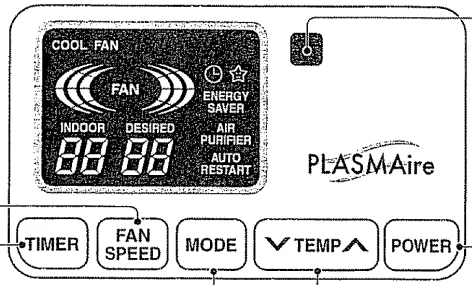
FAN SPEED
- Every time you push this button, it advances the setting as follows:{High-, Low -, Med-, High}
MODE
- Every time you push this button, it will shift among COOL, ENERGY SAVER, and FAN..
- ENERGY SAVER:
- The fan stops when the compressor stops cooling. Approximately every 3 minutes, the fan will turn on and check the room air to determine if cooling is needed.
TIMER
- SHUT-OFF TIME
- Ifunit is running, Timer sets the number of hours until shut-off
- Every time you push the Timer button, it advancestheTimersettingas follows:1Hour_*2 Hours….. 12Hoursmaximum
- STARTTIME
- If the unit is off, Timersetsnumberof hoursbeforeunitstarts
- Every time you push the Timer button, it advances the timer setting as follows: 1 Hour,2 Hours….. 12Hoursmaximum
POWER
- To turn the air conditioner on, push the button. To turn the air conditioner off, push the button again.
- This button takes priority over any other button
TEMPERATURE SETTING
This button can automatically control the temperature of the room. The temperature can be set within a range of 60°F to 86°F by increments of 1°F.
HORIZONTAL AIR DIRECTION CONTROL
The horizontal air direction is adjusted by moving the vertical louvers right and left with your fingertiFIG.(FIG 26)
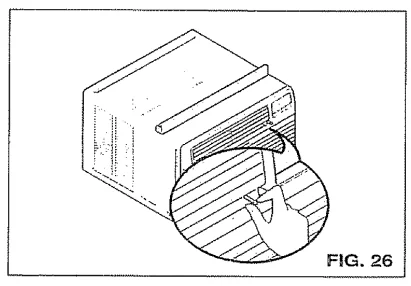
VERTICAL AIR DIRECTION CONTROL
The vertical air direction is adjusted by moving the horizontal louvers up and down with your fingertip (FIG…,.27)

REMOTE CONTROL

POWER: To turn the air conditioner ON, push the button. To turn the air conditioner OFF, push the button again. This button takes priority over any other button when you first turn it on. The air conditioner is in the High cool mode, and the temperature at 72°F
- Press the Air Purifier button. The operation will start at low speed when the button is pressed | and stop when the button is pressed again |
- Set the fan speed with the remote control….-
- You can select the Air Purifier function. Without cooling, the fan speed will at first be low. Increase fan speed by pressing the Fan Speed button.
TEMPERATURE SETTING. SETTING This button can automatically control the temperature of the room.. The temperature can be set within a range of 60°F to 86°F by increments of 1°F..
FAN SPEED
- Every time you push this button, it advances the setting as follows: {High -. Low -* Med -, High}
SLEEP MODE
- Press the Sleep button to set the time you want the unit to turn off automatically.
- For sleeping comfort, once the Timer is set. The temperature setting will rise by 2F2°Ffter after 30 min, and 2″ F after another 30 min..
- Every time you push this button, the remaining time will be set as follows (1Hour -, 2Hours -, 3Hours, 4Hours, 5Hours, 6Hours,7Hours -, 0Hours -, 1Hour.,2Hours -. )
TIMER
- SHUT-OFF TIME
- If the unit is running, Timer sets the number of hours unW shut-off
- Every time you push the Timer button, [t advances the Timer setting as follows: 1 Hour– 2 Hours –_
- START TIME
- It unit is off, Timer sets the number of hours before the unit starts
- Every time you push the Timer button, it advances the Timer setting as follows: 1 Hour _ 2 Hours •
MODE
- Every time you push this button, it will shift among COOL. ENERGY SAVER and FAN
- ENERGY SAVER
- The fan stops when the compressor stops cooling
- Approximately every 3 minutes, the fan will turn on and check the room air le de, and determine if cooling is needed.
HOW TO INSERT BATTERIES
- Remove the cover from the back of the remote controller,
- Be sure that the (+) and (-) directions _) insert two batteries. are correct
- Be sure that both batteries are new.w Re-attach the cover.
MAINTENACE
AIR FILTER CLEANING

The Air Filter will become dirty as it removes dust from the inside air.It should be washed at least every 2 weeks. If the AAirFilter remains full of dust, the air flow wi!t decrease and the cooling capacity will be reduced, possibly damaging the uniL
- Pull the inlet grille forward, grasping both tabs, then pull out the air filter(FIG. 28)
- Wash the Air Filter under the faucet with warm water. Be sure to shake off all the water before replacing the filter (FIG.29)
AIR PURIFYING FILTER CLEANING
The Air Purifying filter behind the air filter should be checked and cleaned once every 3 months or more often if necessary.
- After removing the air filter, pull the Air Purifying filter slightly forward to remove
- Dip the Air Purifying fitter into water mixed with neutral detergent for 20_.30 minutes.
- The Air Purifying Filter must be completely dry before reinstalling it into the Air Conditioner.
- Reinstall the Air Purifying filter tothe original position
AnR CONDUT ONER CLEANnNG
Clean the front grille and inlet grille by wiping with a cloth dampened in a mild detergent solution. The cabinet may be washed with mild soap or detergent and lukewarm water, then polished with liquid appliance w.ax
Troubleshooting
THE AIR CONDITIONER WILL NOT OPERATE

AIR THE OM UNIT DOES NOT FEEL COLD ENOUGH.
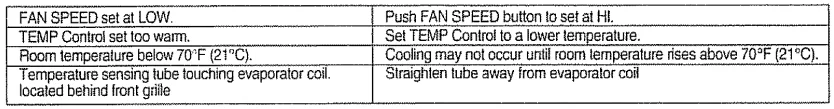
THE AIR CONDITIONER IS RUNNING, BUT THE ROOM IS TOO WARM- ICE FORMING ON THE COOLING COIL BEHIND THE FRONT GRILLE.

FOR MORE MANUALS BY KENMORE, VISIT MANUALSLIBRARYY
Kenmore 58072089 Room Air Conditioner-FAQs
How do I reset my Kenmore air conditioner?
Turn off your AC’s circuit breaker at the electrical panel to cut power completely. Wait about 30–60 seconds, then switch the breaker back on. This allows the control board to reset and restores normal operation.
Where can I find the reset button on my Kenmore air conditioner?
Some models include a small reset button near the power cord or control panel. If your unit doesn’t have one, use the circuit breaker reset method described above.
How do I remove the front cover of the Kenmore air conditioner?
Unplug the unit and locate the screws securing the front panel. Remove the screws, gently pull the cover forward, and lift it off. This provides access to the filter and coils for cleaning.
How can I clean my Kenmore air conditioner without removing it from the window?
Turn off the power, remove the filter, and vacuum the grill and vents. Use a soft brush to clean the coils and fins, wipe the cover, and let everything dry before reassembling.
How do I know if my AC filter is dirty?
Reduced airflow, weak cooling, unusual noise, or a musty odor are signs of a dirty filter. A visibly dusty or gray filter should be cleaned or replaced immediately.
Why do air conditioners have removable filters?
Removable filters trap dust, pollen, and other particles, keeping the air clean and protecting internal components. Regular cleaning improves air quality and prevents system strain.
What happens if I run my air conditioner without a filter?
Running the AC without a filter allows dust to enter the system, clogging the coils and damaging the compressor. This can reduce efficiency and lead to costly repairs.
What is the 3-minute rule for air conditioners?
Always wait at least three minutes after turning off your air conditioner before switching it back on. This pause lets refrigerant pressure stabilize and prevents compressor damage.
How many hours can I run my air conditioner continuously?
Window or room AC units like the Kenmore 58072089 can safely run 8–12 hours continuously. However, giving the system short breaks helps prevent overheating and improves longevity.