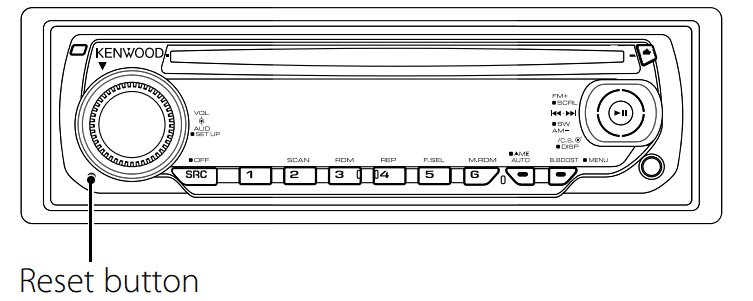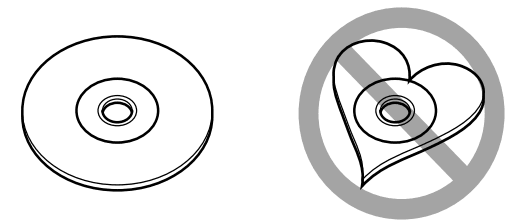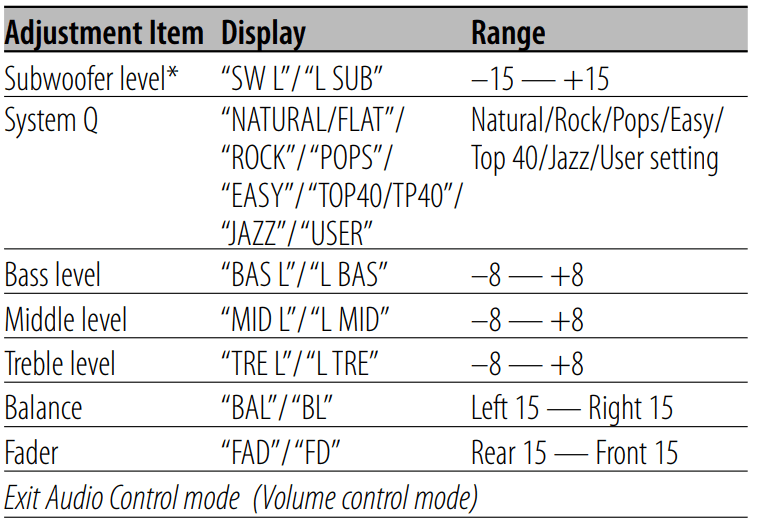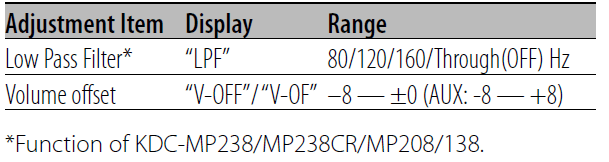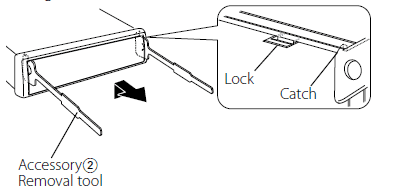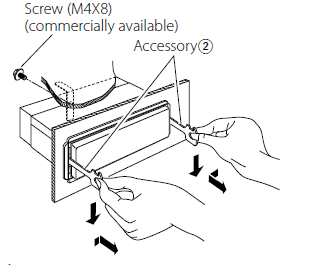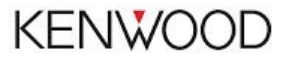
Kenwood KDC-138 CD Player Dash Receiver
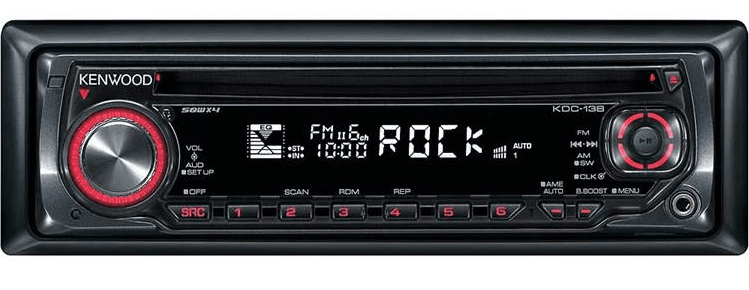
Before Use
precautions:
- To prevent a short circuit, never put or leave any ‘metallic objects (such as coins or metal tools) inside the unit
Before using this unit for the first time
This unit is initially set to Demonstration mode. When using this unit for the first time, cancel the <Demonstration mode Setting> (page 12).
How to reset your unit
- If the unit fails to operate properly, press the Reset button. The unit returns to factory settings when the Reset button is pressed.
- Press the reset button if the disc auto changer fails to operate correctly. Normal operation should be restored.

Cleaning the Faceplate Terminals
If the terminals on the unit or faceplate get dirty, wipe them with a clean soft dry cloth.
Lens Fogging
When you turn on the car heater in cold weather, dew or condensation may form on the lens in the CD player of the unit. Called lens fogging, this condensation on the lens may not allow CDs to play. In such a situation, remove the disc and wait for the condensation to evaporate. If the unit still does not operate normally after a while, consult your Kenwood dealer.
- If you experience problems during installation, consult your Kenwood dealer.
- When you purchase optional accessories, check with ‘your Kenwood dealer to make sure that they work With your model and in your area.
- The characters which can be displayed by this unit ae A-Z0-9@” %&”+-=,./\<>[1():;A-{}] ~. (KDC-MP238/KDC-MP238CR/KDC-MP208)
- The illustrations of the display and the panel appearing in this manual are examples used to explain more clearly how the controls are used. ‘Therefore, what appears on the display in the illustrations may differ from what appears on the display on the actual equipment, and some of the illustrations on the display may be inapplicable.
Handling CDs
- Do not touch the recording surface of the CD.
- Do not stick tape etc. on the CD, or use a CD with tape stuck on it.
- Do not use disc-type accessories.
- Clean from the center of the disc and move outward.
- When removing CDs from this unit, pull them out horizontally.
- If the CD center hole or outside rim has burrs, use the CD only after removing the burrs with a ballpoint pen, etc.
CDs that cannot be used
- CDs that are not round cannot be used.

Basic Operation
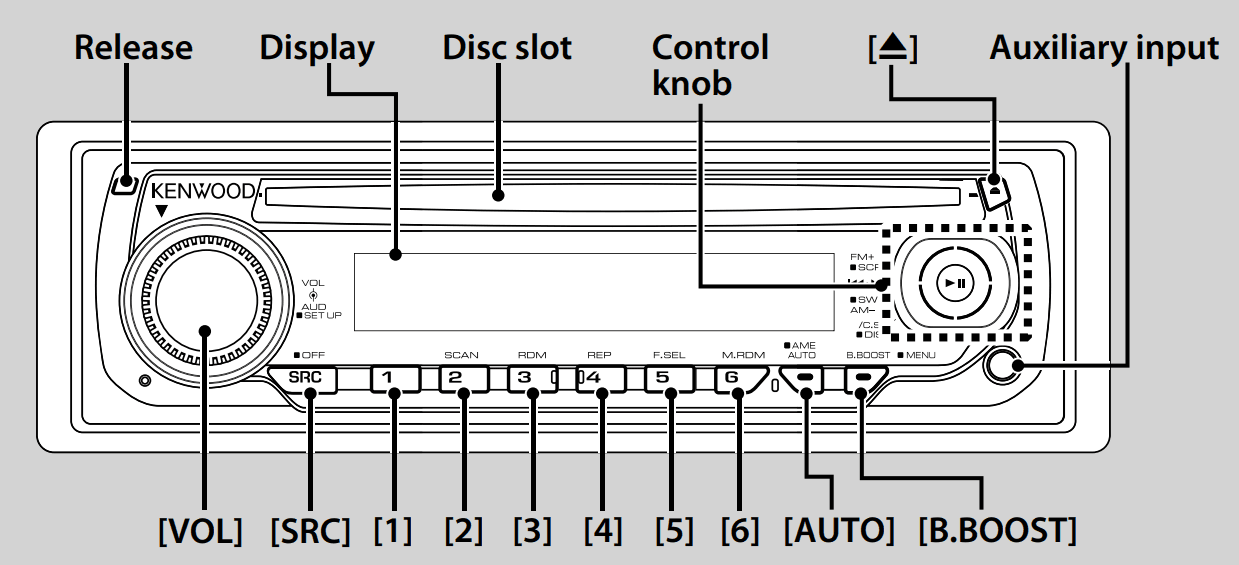
General functions
Power/Source Select button
Turns on the power. When the power is on, the source switches between Tuner (“TUNER “TUnE”),, CD (“CD”), Auxiliary input (“AUX”/ “AUH”), and Standby (“STANDBY’/ “STBy”) each time this button is pressed. Press at least 1 second to turn off the power.
![]()
- When an optional accessory is connected, the source name for each device appears (KDC-MP238 only).
Volume control
Bass boost bie![]()
Switches between Boost 1 (“BB-L L177 “L1 BB-L”), Boost 2 (“BB-L L277 “L2 BB-L”), and Boost off (“BB-L OFF’/ “OFF BB-L”) each time this button is pressed.
Faceplate release bie Release
Releases the faceplate lock so that it can be removed. Refer to the following diagram when reattaching the faceplate.
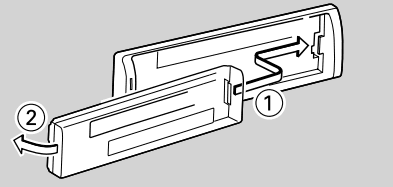
Warnings
- The faceplate is a precision piece of equipment and can be damaged by shocks or jolts.
- Keep the faceplate in its faceplate case while detached. (KDC-MP238/KDC-238CR/KDC-138CR)
- Do not place the faceplate (and the faceplate case) in areas exposed to direct sunlight, excessive heat, or humidity. Also, avoid places with too much dust or the possibility of water splashing.
- To prevent deterioration, do not touch the terminals of the unit or faceplate with your fingers.
Muting volume upon reception of phone call
When there is a call, “CALL” is displayed and the audio system is paused. When the call ends, “CALL” disappears and the audio system comes back on. The audio system comes back on when [SRC] is pressed during a call.
Subwoofer output LEE 2 KDC-MP238CR/KDC-MP208/KDC-138) gm)
Switches between ON (“SW ON”/ “On SUB”) and OFF (“SW OFF”/ “OFF SUB”) each time the bottom side is pressed for at least 2 seconds.
Clock display (KDC-138/KDC-138CR)
Switches between ON and OFF each time the center is pressed for at least one second.
Tuner functions
Band select![]()
Switches between FM1, FM2, and FM3 each time the top side is pressed. Switches to AM when the bottom side is pressed.
Tuning![]()
Changes the frequency when the left or right side is pressed.
- During reception of stereo stations, the “ST” indicator is ON.
Audio Control
- Select the source to adjust
Press the [SRC] button. - Enter Audio Control mode
Press the [VOL] knob. - Select the Audio item to adjust
Press the [VOL] knob.
- “USER”: This appears when the Bass level, Middle level, and Treble level are adjusted. When “USER” is selected, these levels are recalled.
- Adjust the Audio item
- Turn the [VOL] knob.
- Exit Audio Control mode
- Press any button.
- Press a button other than the [VOL] knob.
Audio Setup
Setting the Sound system.
- Select the source to adjust
- Press the [SRC] button.
- Enter Audio Setup mode
- Press the [VOL] knob for at least 1 second.
- Select the Audio Setup item to adjust
- Press the [VOL] knob.

- Volume offset: Sets each source’s volume as a difference from the basic volume.
- Press the [VOL] knob.
- Adjust the Audio setup item
- Turn the [VOL] knob.
- Exit Audio Setup mode
- Press the [VOL] knob for at least 1 second.
Speaker Setting
Fine-tuning so that the System Q value is optimal when setting the speaker type.
- Enter Standby
- Press the [SRC] button.
- Select the “STANDBY”/ “STBy” display.
- Enter Speaker Setting mode
- Press the [VOL] knob.
- Select the Speaker type
- Turn the [VOL] knob.
Accessories/ Installation Procedure
Accessories
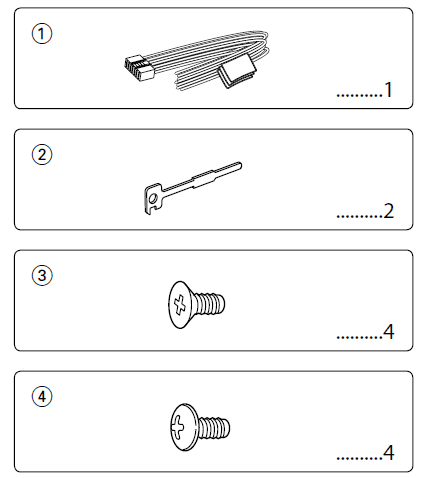
Installation Procedure
- To prevent a short circuit, remove the key from the ignition and disconnect the © battery.
- Make the proper input and output wire connections for each unit.
- Connect the speaker wires of the wiring harness.
- Connect the wiring harness wires in the following order: ground, battery, ignition.
- Connect the wiring harness connector to the unit.
- Install the unit in your car.
- Reconnect the © battery.
- Press the reset button.
WARNING
If you connect the ignition wire (red) and the battery wire (yellow) to the car chassis (ground), you may cause a short circuit, which in turn may start a fire. Always connect those wires to the power source running through the fuse box.
- Mounting and wiring this product requires skills and experience. For safety’s sake, leave the mounting and wiring work to professionals.
- Make sure to ground the unit to a negative 12V DC power supply.
- Do not install the unit in a spot exposed to direct sunlight or excessive heat, or humidity. Also avoid places with too much dust or the possibility of water splashing.
- Do not use your own screws. Use only the screws provided. If you use the wrong screws, you could damage the unit.
- If the power is not tuned ON (‘PROTECT”/”DCER” is displayed), the speaker wire may have a short-circuit or touched the chassis of the vehicle, and the protection function may have been activated. Therefore, the speaker wire should be checked.
- If your car’s ignition does not have an ACC position, connect the ignition wires to a power source that can be tuned on and off with the ignition key. If you connect the ignition wire to a power source with a constant voltage supply, as with battery wires, the battery may die.
- If the console has a lid, make sure to install the unit so that the faceplate will not hit the lid when closing and opening.
- If the fuse blows, first make sure the wires aren’t touching to cause a short circuit, then replace the old fuse with one with the same rating.
- Insulate unconnected wires with vinyl tape or other similar material. To prevent a short circuit, do not remove the caps on the ends of the unconnected wires or the terminals.
- Connect the speaker wires correctly to the terminals to which they correspond. The unit may be damaged or fail to work if you share the © wires or ground them to any metal part in the car.
- When only two speakers are being connected to the system, connect the connectors either to both the front output terminals or to both the rear output terminals (do not mix front and rear). For example, if you connect the + connector of the left speaker to a front output terminal, do not connect the – connector to a rear output terminal.
- After the unit is installed, check whether the brake lamps, blinkers, wipers, etc. on the car are working properly.
- Mount the unit so that the mounting angle is 30° or less.
About CD players/disc changers connected to this unit
Kenwood disc changers/ CD players released in 1998 or later can be connected to this unit. Refer to the catalog or consult your Kenwood dealer for connectable models of disc changers/ CD players. Note that any Kenwood disc changers/ CD players released in 1997 or earlier and disc changers made by other makers, cannot be connected to this unit. Connecting unsupported disc changers/CD players to
this unit may result in damage. Set the “O-N” Switch to the “N” position for the applicable Kenwood disc changers/ CD players. The functions you can use and the information that can be displayed may differ depending on the models being connected.
Connecting Wires to Terminals
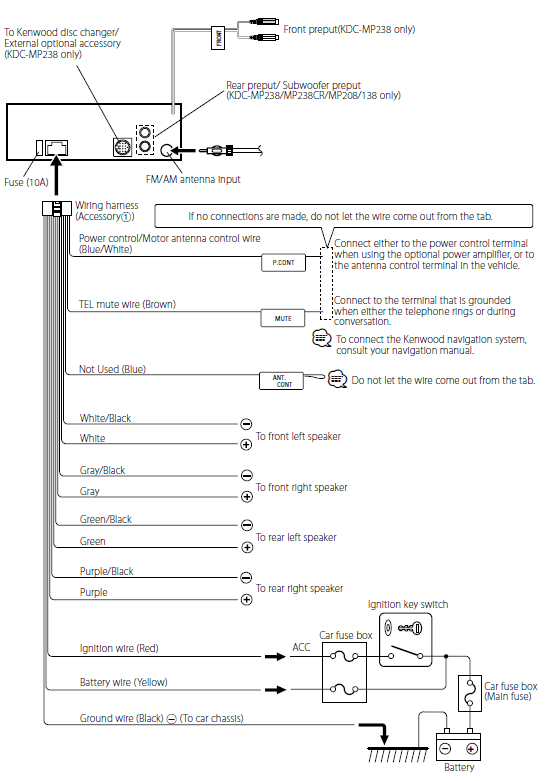
Installation
non-Japanese cars
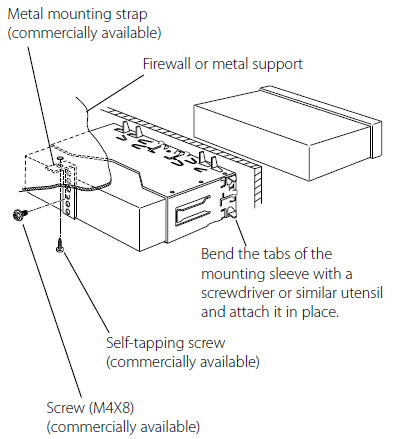
- Make sure that the unit is installed securely in place. If the unitis unstable, it may malfunction (for example, the sound may skip).
Japanese cars
- Refer to the section <Removing the hard rubber frame> and then remove the hard rubber frame.
- Align the holes in the unit (two locations on each side) with the vehicle mounting bracket and secure the unit with the accessory screws.
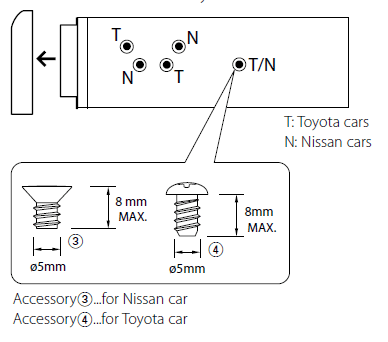
Removing the hard rubber frame
- Engage the catch pins on the removal tool and remove the two locks on the upper level. Upper the frame and pull it forward as shown in the figure.

- When the upper level is removed, remove the lower two locations.
- The frame can be removed from the bottom side in the same manner.
Removing the Unit
- Refer to the section <Removing the hard rubber frame> and then remove the hard rubber frame.
- Remove the screw (M4 x 8) on the back panel.
- Insert the two removal tools deeply into the slots on each side, as shown.
- Lower the removal tool toward the bottom, and pull out the unit halfway while pressing towards the inside

- Pull the unit all the way out with your hands, being careful not to drop it.
Menu Operation
Function of KDC-MP238/KDC-MP238CR/KDC-MP208
Auxiliary Input Display Setting
Select the display when changing to the Auxiliary input source.
- Select Auxiliary input source
- Press the [SRC] button.
- Select the “AUX” display.
- Press the [SRC] button.
- Enter Menu mode
- Press the [B.BOOST] button for at least 1 second.
- “MENU” is displayed.
- Press the [B.BOOST] button for at least 1 second.
- Select Auxiliary input display setting mode.
- Press the top or bottom side of the Control knob.
- Select the “NAME SET” display.
- Press the top or bottom side of the Control knob.
- Enter Auxiliary input display setting mode
- Press the center of the Control knob for at least 1 second.
- The presently selected Auxiliary input display is displayed.
- Press the center of the Control knob for at least 1 second.
- Select the Auxiliary input display
- Press the right or left side of the Control knob.
- Each time you push the knob, the display alternates as listed below.
- “AUX”
- “DV
- “PORTABLE”
- “GAME”
- “VIDEO”
- STV
- Each time you push the knob, the display alternates as listed below.
- Press the right or left side of the Control knob.
- Exit Auxiliary input display setting mode
- Press the [B.BOOST] button.
- When the operation stops for 10 seconds, the name at that time is registered, and the Auxiliary input display setting mode closes.
- The Auxiliary input display can be set only when the built-in auxiliary input or the auxiliary input of the optional KCA-S220A is used.
- Press the [B.BOOST] button.
Function of KDC-MP238
Receive mode Setting
Setting the receiver mode.
- Select the Receive mode
- Press the top or bottom side of the Control knob.
- Select the “HDR MODE” display.
- Press the top or bottom side of the Control knob.
- Enter Receive mode
- Press the center of the Control knob for at least 1 second.
- Set the Receive mode
- Press the top or bottom side of the Control knob.
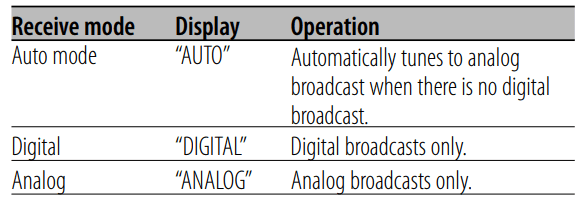
Troubleshooting Guide
Some functions of this unit may be disabled by some settings made on this unit.
Cannot display the user of System Q.
- <Audio Control> (page 6) is not set.
cannot set up the subwoofer.
- No output from the subwoofer.
- Cannot set up the low-pass filter.
- Preout is not set to subwoofer. →<Menu System> (page 10)
- <Subwoofer Output> (page 4) is not set to On.
cannot register a security code.
- Cannot set up the Display.
- <Demonstration mode Setting> (page 12) is not turned off.
cannot play audio files.
- “CD READ” is set to “2”. & <Menu System> (page 10)
What might seem to be a malfunction in your unit may just be the result of slight misoperation or miswiring. Before calling service, first check the following table for possible problems.
Tuner source
- Radio reception is poor.
- The car antenna is not extended.
- Pull the antenna out all the way.
- The car antenna is not extended.
Disc source
The specified disc does not play, but another one plays instead.
- The specified CD is quite dirty.
- Clean the CD.
- The disc is loaded in a different slot from that specified.
- Eject the disc magazine and check the number for the specified disc,
- The disc is severely scratched.
- Try another disc instead,
The messages shown below display the condition of your system.
TOC ERR/E-04:
- No disc has been loaded in the disc magazine.
- The CD is quite dirty. The CD is upside-down. The CD is scratched a lot.
E05:
- The disc is unreadable.
E15:
- Media was played that doesn’t have data recorded that the unit can play.
E77:
- The unit is malfunctioning for some reason.
- Press the reset button on the unit. If the ‘E-77″ code does not disappear, consult your nearest service center.
E99:
- Something is wrong with the disc magazine. Or the unit is malfunctioning for some reason.
- Check the disc magazine. And then press the reset button on the unit. If the “E-99″ code does not disappear, consult your nearest service center.
IN (Blink):
- The CD player section is not operating properly.
- Reinsert the CD. If the CD cannot be ejected or the display continues to flash even when the CD has been properly reinserted, please switch off the power and consult your nearest service center.
PROTECT/DCER:
- The speaker wire has a short circuit or touches the chassis of the vehicle, and then the protection function is activated.
- Wire or insulate the speaker cable properly and press the reset button. If the “PROTECT”/*DCER” code does not disappear, consult your nearest service center.
NA FILE:
- An Audio file is played with a format that this unit can’t support.
- ……….
COPYPRO:
- A copy-protected file is played.
- ………..
Specifications
FM tuner section
- Frequency range: 200 kHz space: 87.9 MHz – 107.9 MHz
- 50 kHz space (KDC-MP238CR/138CR)
:87.5 MHz – 108.0 MHz - Usable sensitivity (S/N = 30dB)
:9.3dBf (0.8 uV/75 Ω) - Quicting Sensitivity (S/N = 50dB)
+15.2 dBf (1.6 pV/75 Ω) - Frequency response (+3 dB)
130 Hz – 15 kHz - Signal to Noise ratio (MONO)
:70dB - Selectivity (+400 kHz)
:280dB - Stereo separation (1 kHz)
:40dB
AM tuner section
- Frequency range (10 kHz space)
+530 kHz – 1700 kHz - Usable sensitivity (S/N = 20dB) +28 dB (25 pV)
CD player section
- Laser diode: GaAlAs
- Digital filter (D/A) : 8 Times Over Sampling D/A Converter + 1Bit
- Spindle speed +500 – 200 rpm (CLV)
- Wow & Flutter:Below Measurable Limit
- Frequency response (+1 dB) :20 Hz – 20 kHz
- Total harmonic distortion (1 kHz) 1001 %
- Signal to Noise ratio (1 kHz)
- KDC-MP238/CR/MP208 : 105 dB
- KDC-138/CR: 93 dB
- Dynamic range:93dB
- MP3 decode (KDC-MP238/CR/MP208):Compliant with MPEG-1/2 Audio Layer-3
- WMA decode (KDC-MP238/CR/MP208):Compliant with Windows Media Audio
Audio section
- Maximum output power: 50Wx4
- Full Bandwidth Power (at less than 1% THD): 122Wx4
- Speaker Impedance: 14-80
- Tone action
- Bass: 100 Hz +8 dB
- Middle: 1 kHz +8 dB
- Treble: 10 kHz +8 dB
- Preout level / Load (CD): 2000 mV/10 kΩ
- Preout impedance:< 600Ω
Auxiliary input
- Frequency response (+3dB) 120 Hz – 20 kHz
- Input Maximum Voltage: 1200 mV
- Input Impedance: 100 kQ
General
- Operating voltage (11 – 16V allowable): 1144V
- Current consumption: 10A
- Installation Size (W x H x D) :182x 53x 155 mm 7-3/16 x 2-1/16 x 6-1/8 inch
- Weight: 291bs (1.30 kg)
For more manuals by Kenwood, visit ManualsLibraryy
Kenwood KDC-138 CD Player Dash Receiver-FAQs
How do I turn on the Kenwood KDC-138 stereo?
To power it on, press the power button on the remote control while pointing it at the stereo’s remote sensor.
What should I do if my Kenwood stereo won’t turn on?
First, check the fuse at the back of the unit. If it’s blown, replace it with one that has the same amperage rating.
Why does my stereo sometimes fail to turn on?
Intermittent power issues could be due to loose wiring or internal faults. If the controls are unresponsive, the unit may need a reset or firmware update.
How do I reset my Kenwood stereo?
Use a small pointed object (like a pen tip or paperclip) to press and hold the reset button for 10–20 seconds to reboot the system.
Where is the eject button on the Kenwood KDC-138?
The eject button is usually located near the CD slot. It may be labeled with the word “Eject” or an icon showing an upward arrow over a line.
What is the default unlock code for Kenwood radios?
Common default security codes are 3051 and 1234. Try these first if prompted for a code.
How can I program or set channels on my Kenwood radio?
Turn off the stereo, then press and hold the menu button while turning it back on. Use the arrow buttons to select a channel, then press the menu button again to save it.
How do I manually set a Kenwood radio-controlled clock?
Insert the battery, select your time zone, and press the flap above the battery until the correct time appears, then release.