
Lenovo Legion K310 RGB Wired Gaming Keyboard

Box Contents
Information about key function
Press Fn+F4-F12 to use the shortcut functions. The shortcut functions are denoted by the icons printed on the keys. Pay attention to the following key combinations:
 Switch the backlight illumination brightness in three levels: 100%, 50%, and 0%.
Switch the backlight illumination brightness in three levels: 100%, 50%, and 0%. Switch backlight color in six modes.
Switch backlight color in six modes. Enter/exit the game mode. In the game mode, the Windows logo keys are disabled by default to avoid unexpected interruption.
Enter/exit the game mode. In the game mode, the Windows logo keys are disabled by default to avoid unexpected interruption.
Legacy functions with the Fn key
 Equal the SysRq function of the PrtSc/SysRq key.
Equal the SysRq function of the PrtSc/SysRq key. Equal the Break function of the Pause/Break Key.
Equal the Break function of the Pause/Break Key. Equal the ScrLK or Scroll Lock key.
Equal the ScrLK or Scroll Lock key. Equal the Pause function of the Pause/Break Key.
Equal the Pause function of the Pause/Break Key.
24 anti-ghosting keys: this feature enables you to press up to 24 anti-ghosting keys together without conflict during the game.
FOR MORE MANUALS BY LENOVO VISIT ManualsLibraryy
Lenovo Legion K310 RGB Wired Gaming Keyboard-FAQ’s
How do I control the RGB lighting on my Lenovo Legion keyboard?
Use the Fn + / keys to adjust the RGB brightness. Repeated presses can cycle through brightness levels and turn the lights off. You can also customize lighting effects using compatible software.
Does the Lenovo Legion K310 have an RGB keyboard?
Yes, it features multi-color RGB backlighting, which can be customized through Corsair iCUE software (available at corsair.com/downloads).
Can I turn off the keyboard’s RGB lighting?
Yes. Press the Fn + Spacebar or designated function keys (like F5, F9, or F11) to toggle or turn off the keyboard backlight.
Is the Lenovo Legion keyboard good for gaming?
Absolutely. Users praise its responsive mechanical feel, durability, and value for beginners, especially in the Legion KM300 gaming bundle.
What is an RGB LED keyboard?
An RGB keyboard uses Red, Green, and Blue LEDs to produce millions of color combinations, allowing for highly customizable lighting effects across individual keys or zones.
How do I change my system to RGB mode?
In apps like Adobe Illustrator, you can switch to RGB mode by opening the Color panel (F6), clicking the options menu, and selecting RGB Color Mode.
What’s the difference between an RGB keyboard and a backlit keyboard?
While both offer illumination, RGB keyboards allow for full-color customization per key, whereas backlit keyboards usually have only one or two static colors like white or blue.
How can I stop or disable the keyboard lighting on a Lenovo Legion?
Press the Fn + Spacebar keys to toggle off the RGB lighting quickly.


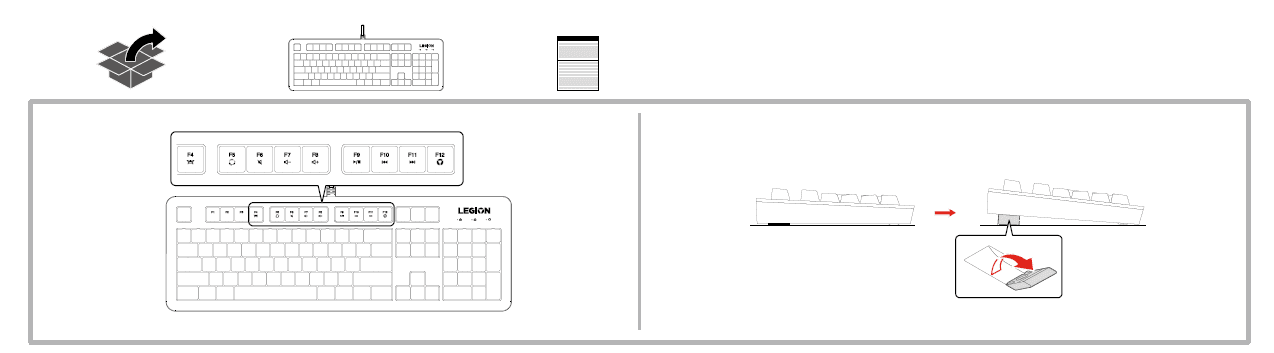
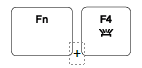 Switch the backlight illumination brightness in three levels: 100%, 50%, and 0%.
Switch the backlight illumination brightness in three levels: 100%, 50%, and 0%.