
Levoit Core 300 Air Purifier for Home Allergies

True HEPA Air Purifier
Model: Core 300
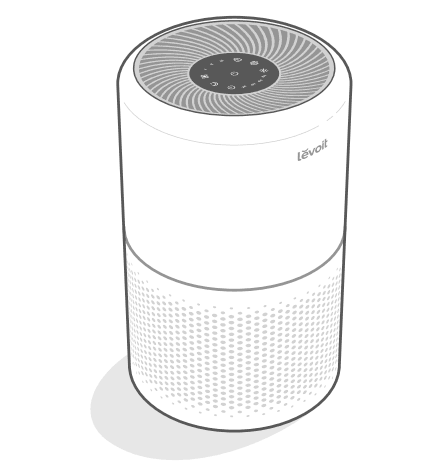
TRUE HEPA AIR PURIFIER BY LEVOIT
If you have any questions or concerns, please reach out to us at support@levoit.com. We hope you enjoy your new air purifier!
Find Us Online
earch for @LevoitLifestyle • #LevoitLove • #LevoitLifestyle on social media for tips, special deals, giveaways, inspiration, and more.
SAFETY INFORMATION
To reduce the risk of fire, electric shock, or other injury, follow all instructions and safety guidelines.
General Safety
- Only use your air purifier as described in this manual.
- Do not use without removing the plastic wrap from the filter. The purifier will not filter air, and may overheat, causing a fire
hazard. - Do not use your air purifier outdoors.
- Keep your air purifier away from water, and wet or damp areas. Never place in water or liquid.
- Do not use in excessively humid areas.
- Keep your air purifier away from heat sources.
- Do not use where combustible gases, vapors, metallic dust, aerosol (spray) products, or fumes from industrial oil are present.
- Keep 5 ft / 1.5 m away from where oxygen is being administered.
- Supervise children when they are near the air purifier.
- Do not place anything into any opening on the air purifier.
- Do not sit or place heavy objects on the air purifier.
- Keep the inside of the air purifier dry. To prevent moisture buildup, avoid placing in rooms with major temperature changes
or underneath air conditioners. - Always unplug your air purifier before servicing (such as changing the filter).
- Do not use your air purifier if it is damaged or not working correctly, or if the cord or plug is damaged. Do not try to repair it yourself. Contact Customer Support.
- WARNING: Do not use this air purifier with solid-state speed controls (such as a dimmer switch).
- Not for commercial use. Household use only.
READ AND SAVE THESE INSTRUCTIONS
GETTING TO KNOW YOUR AIR PURIFIER
- A. Fan Speed Indicators
- B. Fan Speed Button
- C. Sleep Mode Indicator/Button
- D. Timer Button
- E. Timer Indicators
- F. On/Off Button
- G. Display Lock Button
- H. Check Filter Indicator
- I. Display Off Button
- J. Air Outlet
- K. Housing
- L. Air Inlet
- M. Power Cord
- N. Filter Cover
- O. True HEPA
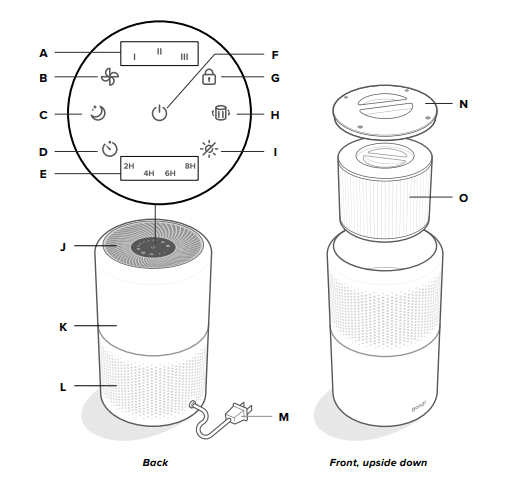
CONTROLS
- On/Off Button
Turns the air purifier on/off. - Fan Speed Button
Cycles through fan speeds: I (low), II (medium), and III (high). - Sleep Mode Button
Turns Sleep Mode on/off - Timer Button
Cycles through timer options - Display Lock Button
Prevents current settings
GETTING STARTED
- Flip the air purifier over. Twist the filter cover counter clockwise and remove it.
- Remove the filter from its plastic packaging and place the filter back into the purifier with the handle facing up.
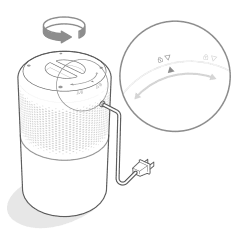
- Replace the filter cover and twist clockwise to lock.
- Place the purifier on a flat, stable surface with the display facing up. Allow at least 15 in / 38 cm of clearance on all sides of the purifier. Keep away from anything that would block airflow, such as curtains.
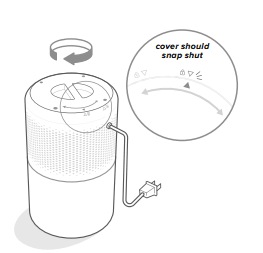
USING YOUR PURIFIER
- Plug in and tap to turn on the purifier. The fan will start on level I.
- Optionally, tap to change fan speed between I, II, and III.
Note:
- The indicators are not buttons and cannot be used to change the fan speed.
- The fan speed indicators will light up when active.
- Fan speed III is the loudest, but cleans air the quickest.
- For best results, or to address a specific air quality issue such as smoke, run the air purifier at high speed (level III) for 15–20 minutes before using a lower speed.
- To effectively clean air, keep windows and doors closed while the air purifier is on.
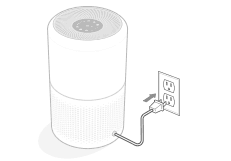
Memory Function
When the air purifier is plugged in, it will remember its previous fan speed setting.
Note: The air purifier will not remember timers or Sleep Mode.
USING YOUR PURIFIER (CONT.)
Sleep Mode
Sleep Mode operates quietly by using the lowest possible fan speed. Tap to turn Sleep Mode on/off.
Note:
- All indicators will be at half brightness while Sleep Mode is on.
- Tapping will exit Sleep Mode.
Timer
You can set a timer for 2, 4, 6, or 8 hours.
- Tap repeatedly to select a time. The timer will start automatically
- Once the timer has finished, the air purifier will turn off.
- To cancel a timer, tap until all timer indicators are off.
Note:
- The indicators are not buttons and cannot be used to select a time.
- The timer indicators will light up blue when active.
ABOUT THE FILTER
The air purifier uses a 3-stage filtration system to purify air.
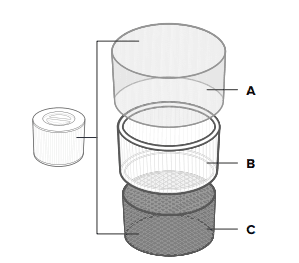
A. Pre-Filter
- Captures large particles such as dust, lint, fibers, hair, and pet fur.
- Maximizes the filter’s life by protecting it.
B. True HEPA Original Filter
- Removes at least 99.97% of airborne particles 0.3 micrometers (µm) in diameter.
- Filters small particles such as mold spores, tiny dust particles, parts of smoke, and allergens such as pollen, dander, and mites.
C. High-Efficiency Activated Carbon Filter
- Physically adsorbs smoke, odors, and fumes.
- Filters compounds such as formaldehyde, benzene, ammonia, hydrogen sulfide, and volatile organic compounds (VOCs).
Clean Air Delivery Rate
Clean Air Delivery Rate (CADR) measures the efficiency of an air purifier by indicating the volume of clean air that an air purifier produces per minute. This is based on removal of dust, pollen, and smoke, which are the 3 most common indoor air pollutants.
The higher the CADR, the more particles the air purifier will remove and the larger the area it can clean. The rating is measured at the air purifier’s highest speed.
Air Change per Hour
The air change rate is how many times all of the air in a room can be purified (or “changed”) by the air purifier in 1 hour. Air changes per hour are calculated on the recommended room size assuming 8 ft / 2.4 m ceilings. For smaller rooms, the air change per hour will increase. The Core 300 has an air change per hour of 5, which means it can change air 5 times at the max speed. This purifier is suggested for use in a single, closed room up to 219 ft² / 20 m².
Note: To effectively clean air, keep windows and doors closed while the air purifier is on.
Humidity
Moisture may damage the filter. This air purifier should be used in an area with a humidity level below 85% RH. If you use the air purifier in excessively humid areas, the surface of the filter will become moldy.
Note: Water or moisture will allow mold to grow. Air purifiers cannot solve an existing mold problem, only remove mold spores
and reduce odors.
Essential Oils
Do not add essential oils to the air purifier or filter. The filter will become damaged by the oil and will eventually release an unpleasant
smell. Do not use oil diffusers near the purifier.
CARE & MAINTENANCE
Cleaning the Air Purifier
- Unplug before cleaning.
- Wipe the outside of the air purifier with a soft, dry cloth. If necessary, wipe the housing with a damp cloth, then immediately dry.
- Vacuum the inside of the air purifier.
- Do not clean with abrasive chemicals or flammable cleaning agents.
Check Filter Indicator
will light up as a reminder to check the filter. Depending on how much you use the air purifier, the indicator should turn on within
6–8 months. You may not need to replace your filter yet, but you should check it when turns on.
Cleaning the Filter
The outer pre-filter should be cleaned every 2–4 weeks to increase the efficiency and extend the life of your filter. Clean the pre-filter using a soft brush or vacuum hose to remove hair, dust, and large particles.Do not clean the filter with water or other liquids.
Resetting the Check Filter Indicator
Reset the Check Filter Indicator when:
A. lights up.
- Replace the filter.
- Turn on the air purifier.
- Press and hold for 3 seconds.
- will turn off when successfully reset.
B. The filter was changed before lit up.
- Press and hold for 3 seconds. This will turn on .
- Press and hold again for 3 seconds.
- will turn off when successfully reset.
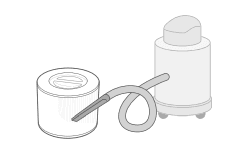
Replacing the Filter
- Unplug the air purifier. Flip the air purifier over and remove the filter cover (see Getting Started, 5).
- Remove the old filter.
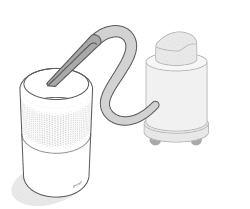
- Clean out any remaining dust or hair inside the purifier using a vacuum hose. Do not use water or liquids to clean the purifier.
- Unwrap the new filter and place it into the housing (see Getting Started,5).
- Replace the cover. Plug in the air purifier.
- Reset the Check Filter Indicator (see 10)
For more Manuals Leviot, visit ManualsLibraryy
Levoit Core 300 Air Purifier for Home Allergies-FAQs
Is the Levoit Core 300 air purifier ozone-free?
Yes, all Levoit air purifiers, including the Core 300, are 100% ozone-free as they do not use any electronic filtration methods.
Should I keep my air purifier on all the time?
It’s recommended to run your air purifier continuously for best results. Turning it off can allow dust, allergens, and pollutants to quickly return to your space.
Does the Levoit Core 300 help eliminate odors?
Yes, it features a High-Efficiency Activated Carbon Filter that helps neutralize odors from pets, cooking, smoke, and household chemicals.
What is Sleep Mode on the Levoit air purifier?
Sleep Mode keeps the fan running quietly while turning off the display lights, ensuring a restful night without sacrificing air purification.
Can this air purifier remove ozone from the air?
No, HEPA filters like the ones used in Levoit air purifiers capture particles but do not filter out gases like ozone.
What does Pet Mode do on Levoit air purifiers?
Pet Mode helps filter out pet dander, fur, and odors effectively while saving energy—ideal for homes with furry companions.
Why is there a red light on my Levoit air purifier?
The red light is a filter check indicator. It’s a reminder to inspect the filter, which should typically be replaced every 6–8 months for optimal performance.
What is the ideal humidity setting for comfort?
For most people, a comfortable indoor humidity level is between 35% and 45%. This range helps avoid dryness without encouraging mold growth.

