
Lian Li O11 Air Mini Tower Installation

Case components
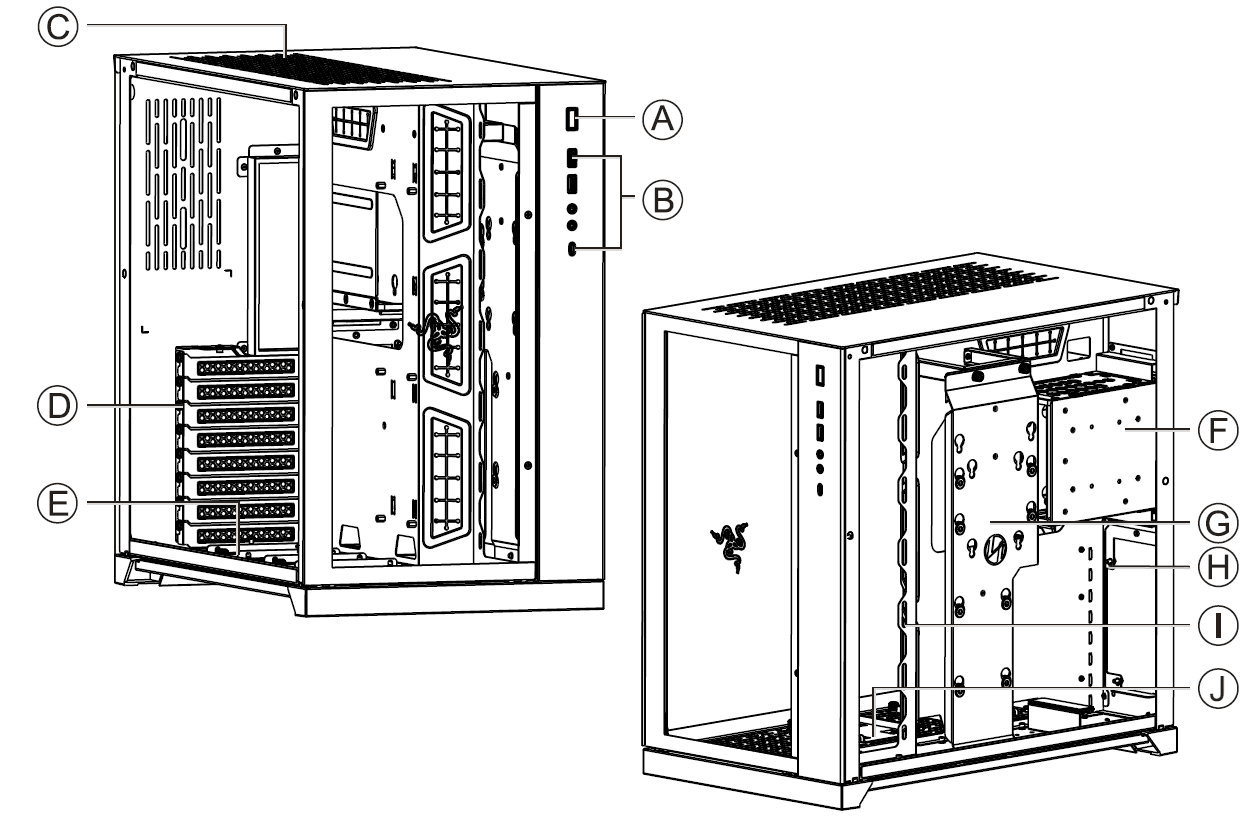
- A. Power switch
- B. Multi-media ports (USB 3.0 x 2 USB 3.1 Type C, HD Audio)
- C. Spare 120 mm fans x 3 or 140 mm fans x 2 /120 mm x 3 140 mm x 2 120mm x 3 140mm x 2
- D. PCI Slots Ventilation/ PCI
- E. 2.5 ” HDD x 2 / 2.5 HDD x 2
- F. Removable HDD tray ( 3.5″ HDD x 2 or 2.5″ HDD x 2 or PSU x 1 )
- G. Removable HDD tray ( 3.5″ HDD x 1 + 2.5″ HDD x 1 or 2.5″ HDD x 2 )
- H. PSU tray
- I. Spare 120 mm fans x 3 /120mm x3/120 mm x3/
- J. Spare 120 mm fans x 3 /120mm x3/120 mm x3/
Hardware list
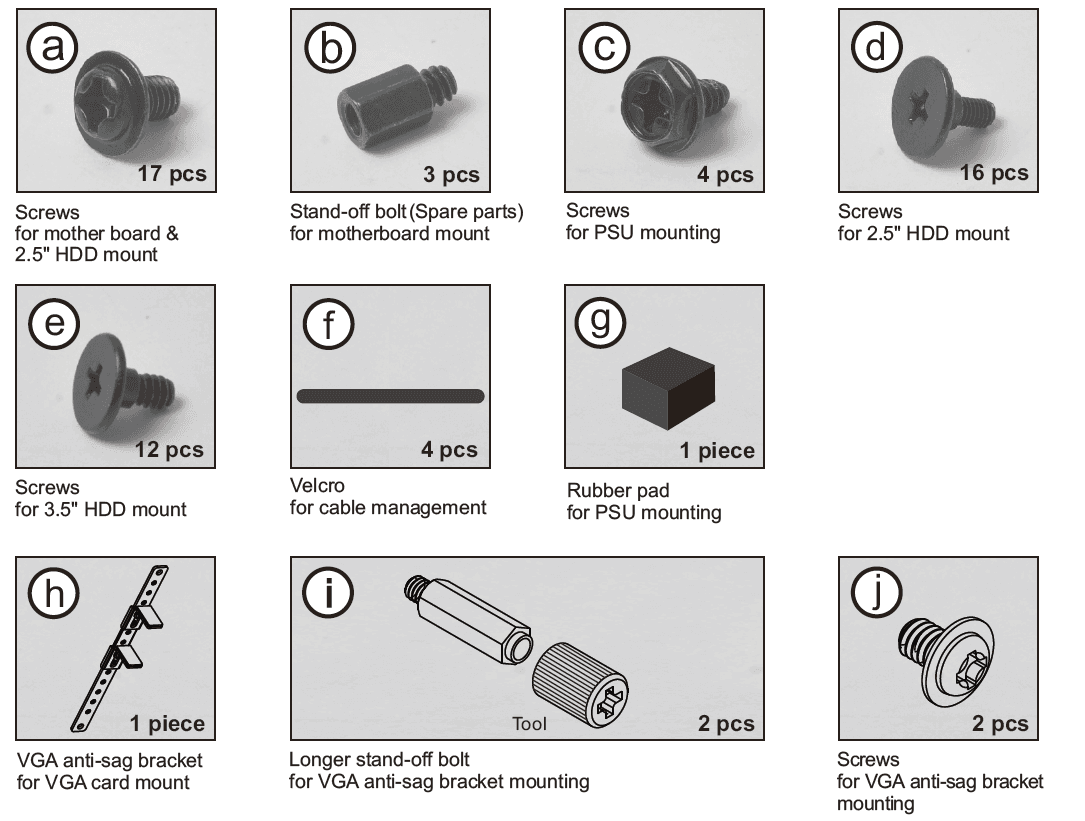
- Exceeded quantity is spare parts
Remove top panel
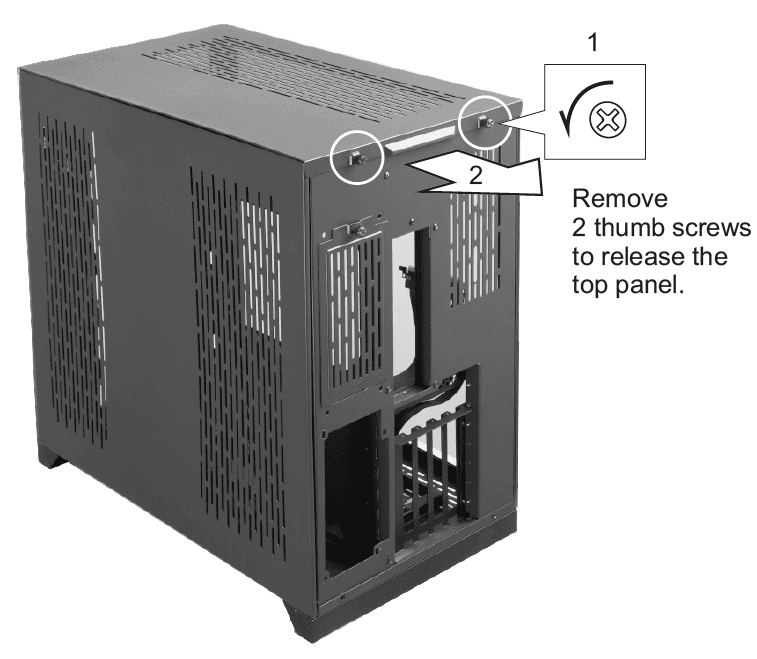
Remove side glass & front glass
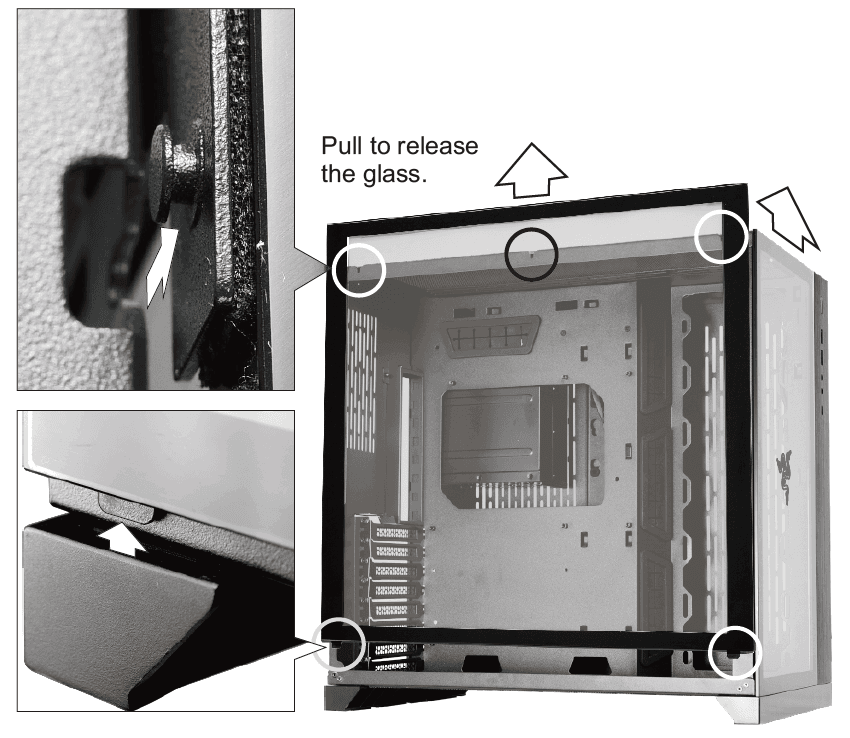
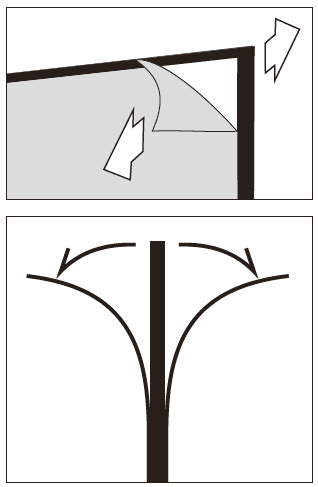
PSU installation
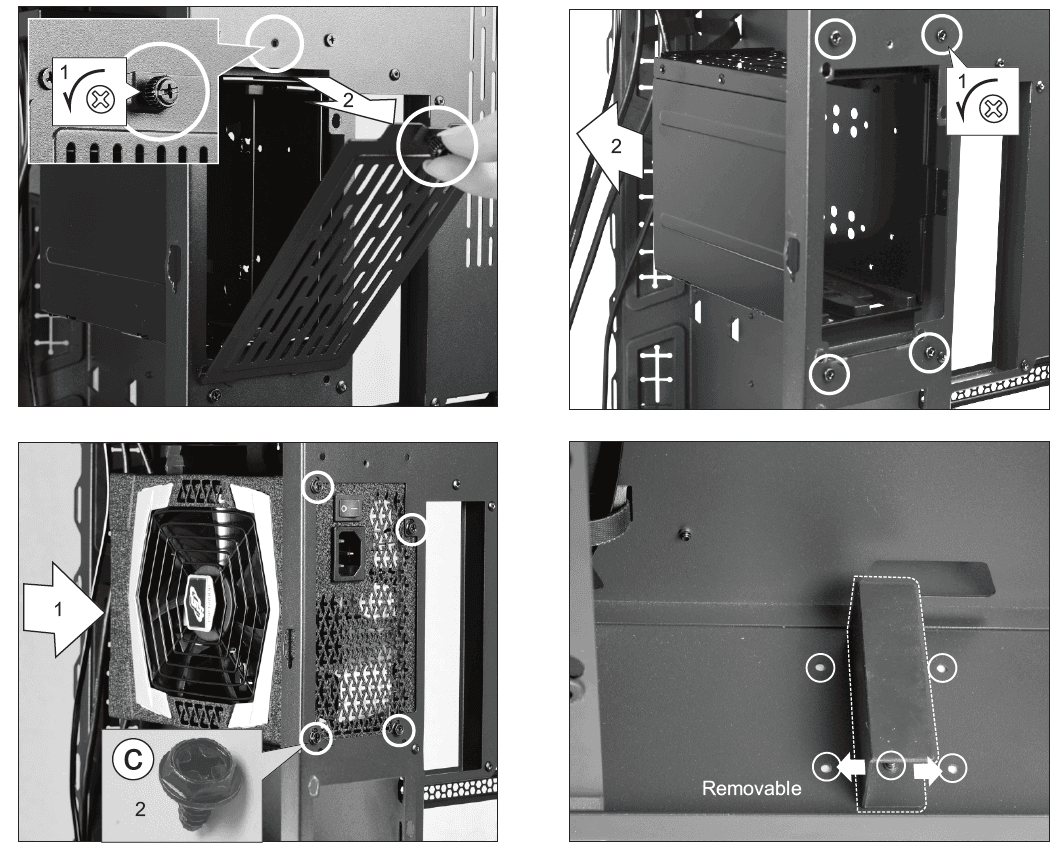
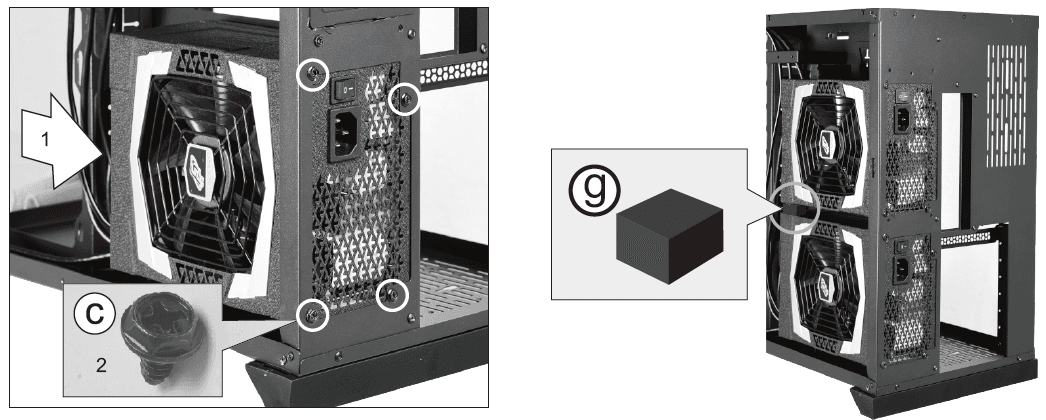
Motherboard Installation
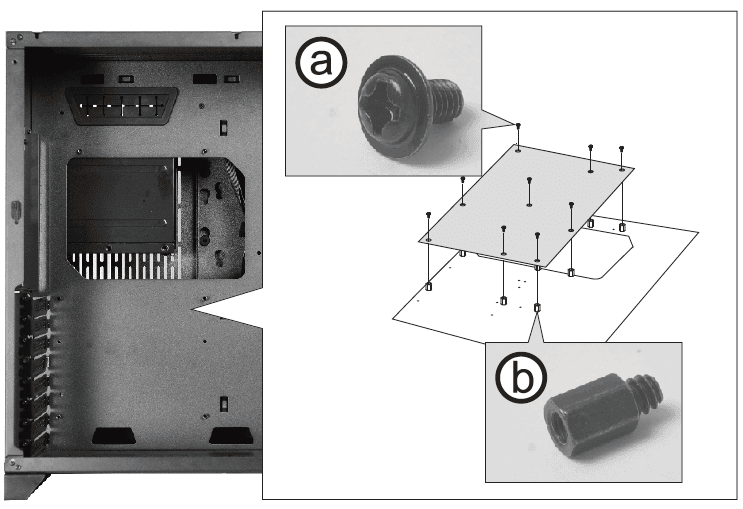
2.5″/3.5″ HDD Installation
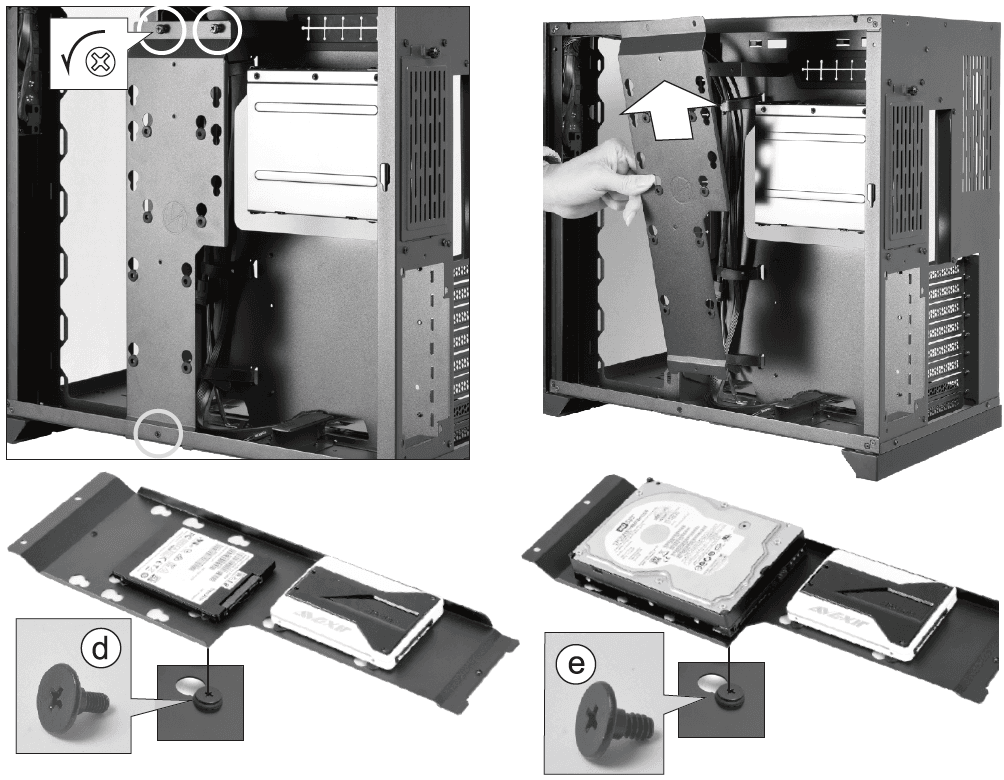
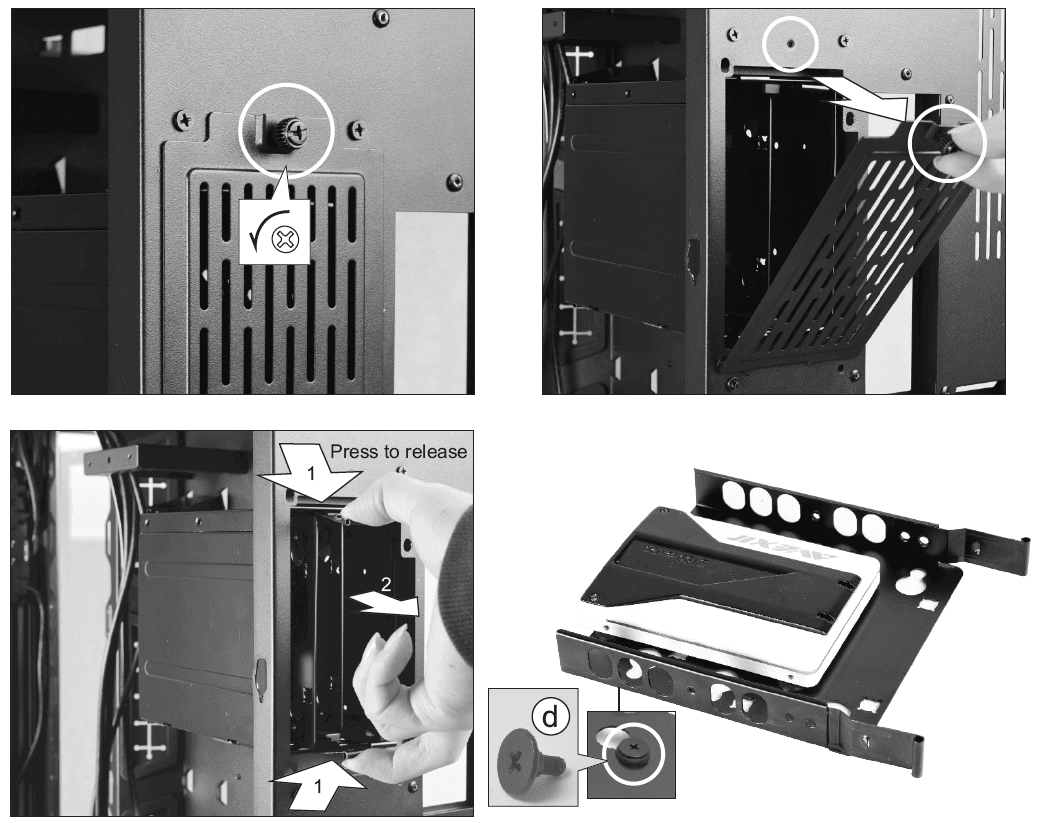

2.5″ HDD Installation
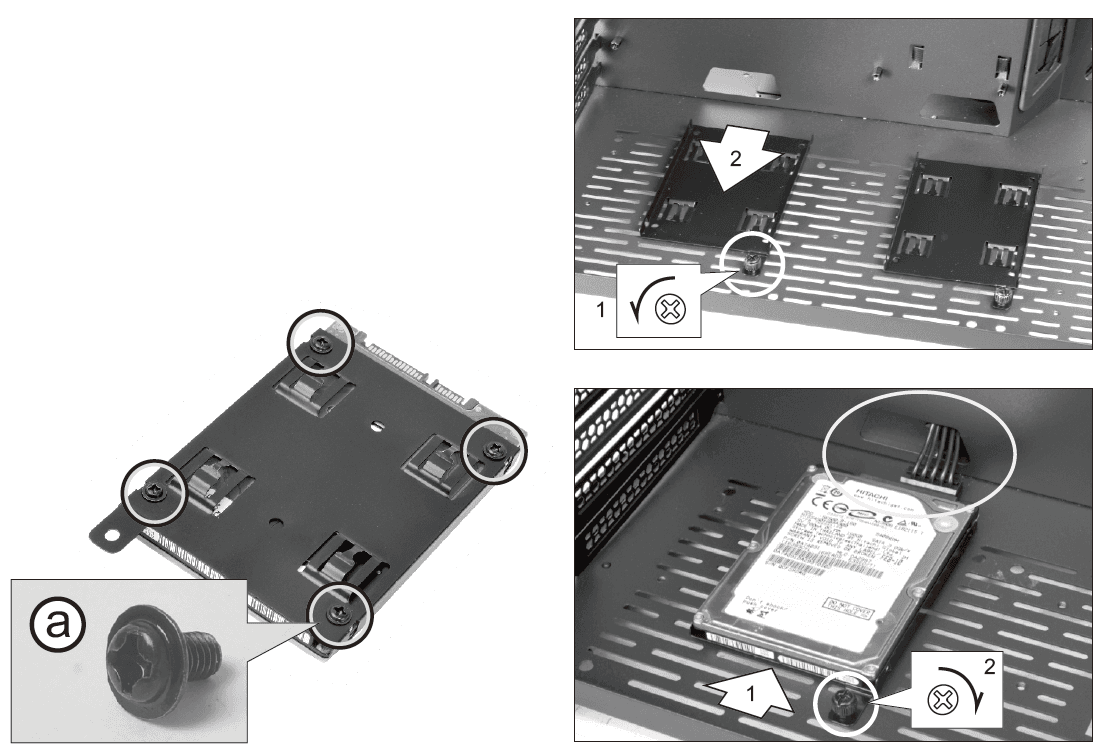
Remove air filters
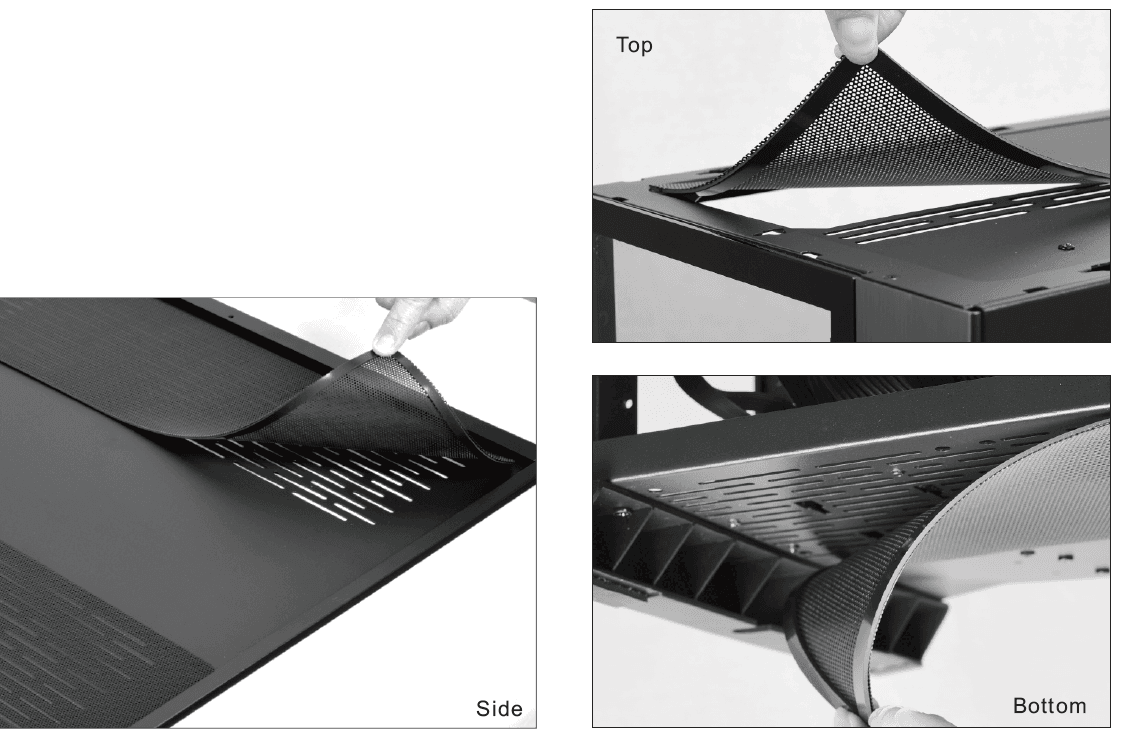
Cable management
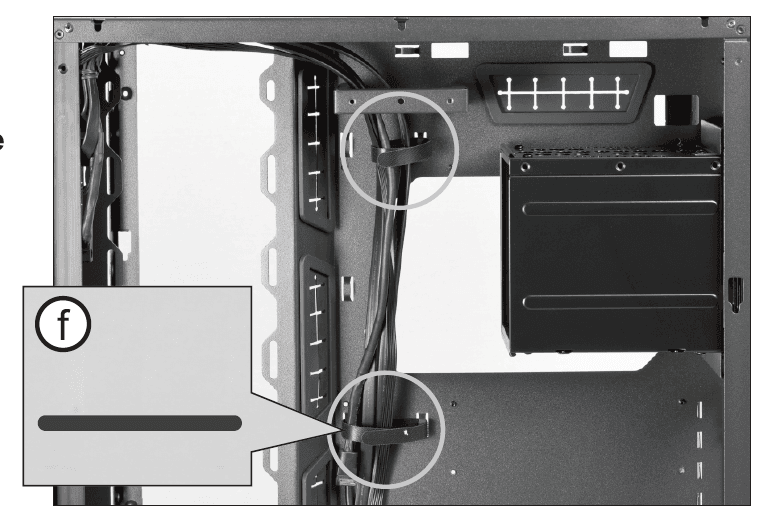
Radiator & cooling support
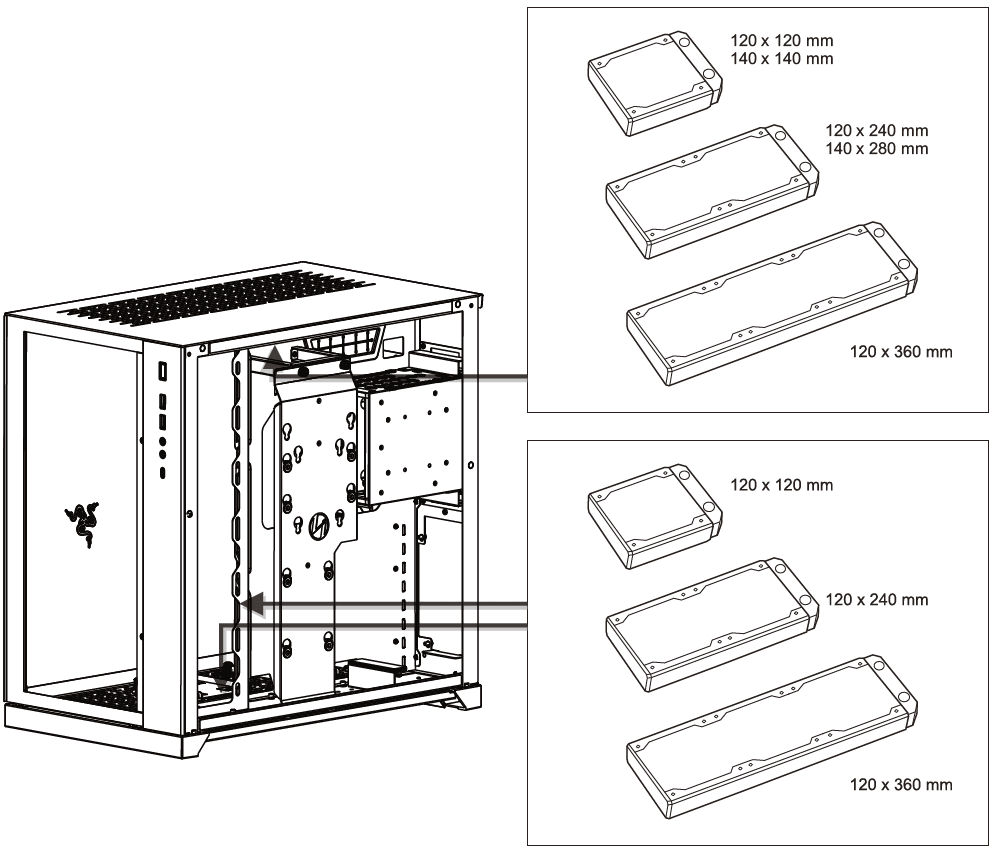
Hardware Clearance
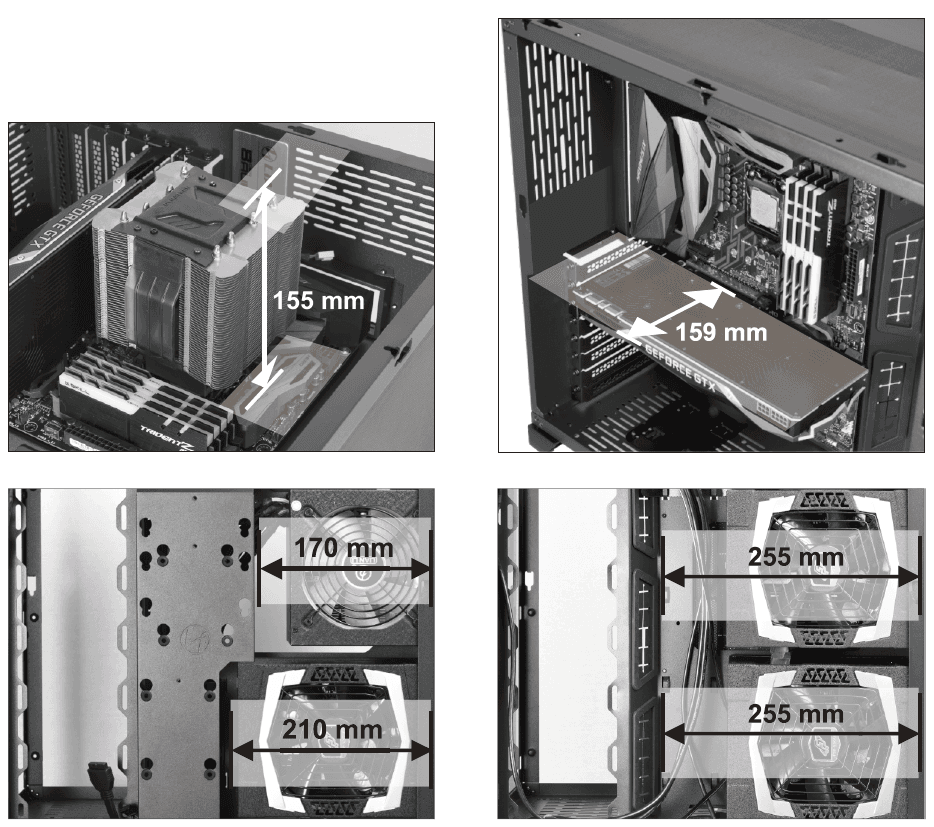
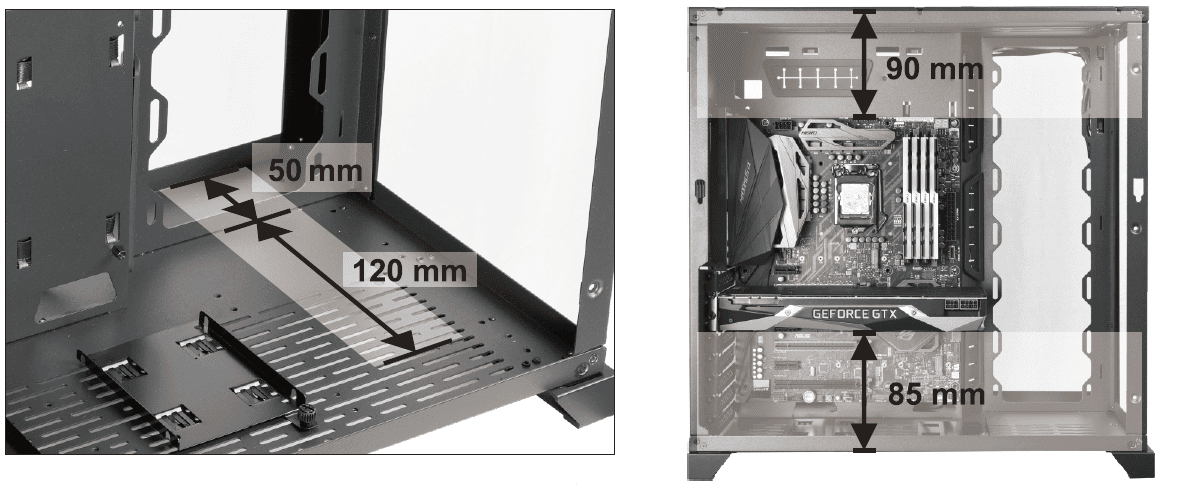
Package Content
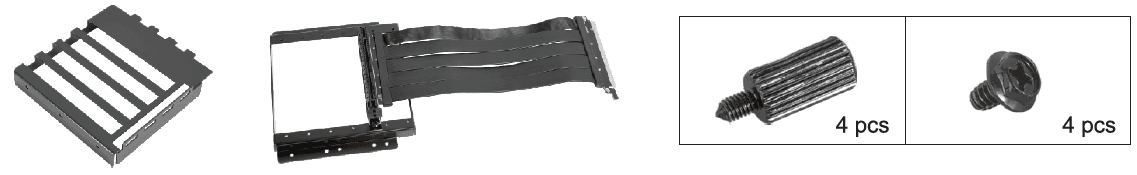
Installation:
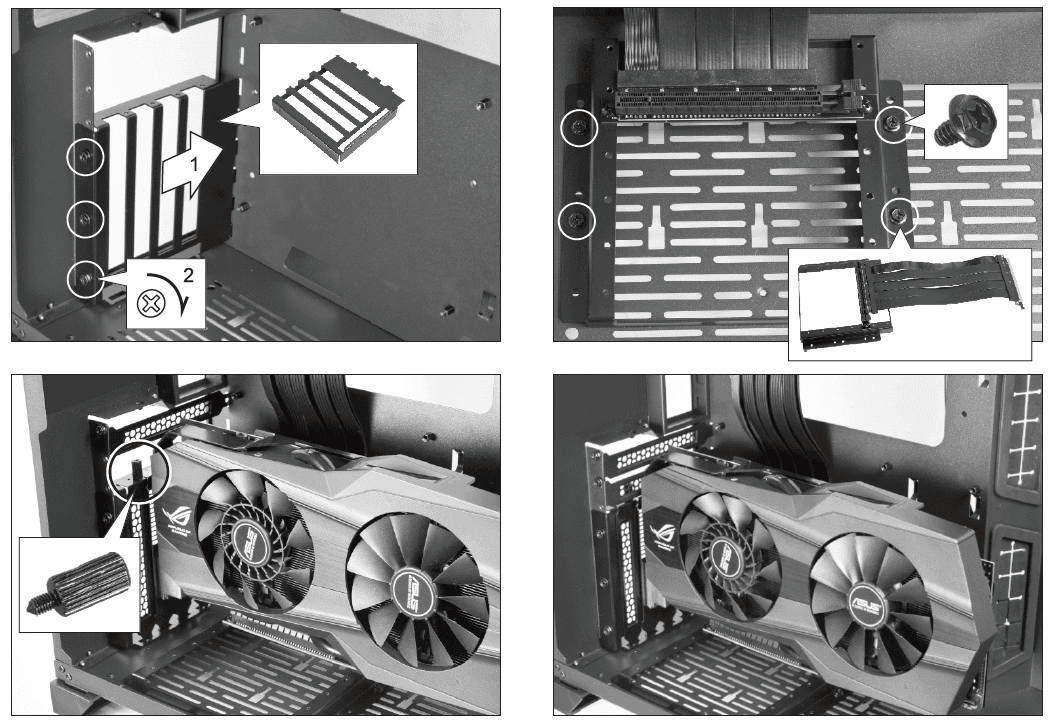
I/O port installation
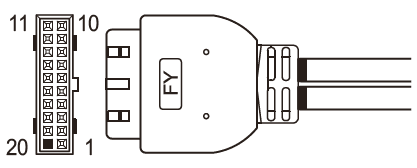
- USB 3.0 Supports motherboard
- USB 3.0 20 Pin header
HD AUDIO
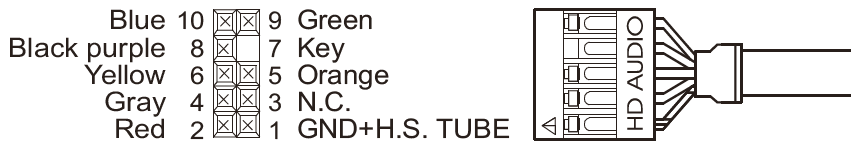
LED Control board installation
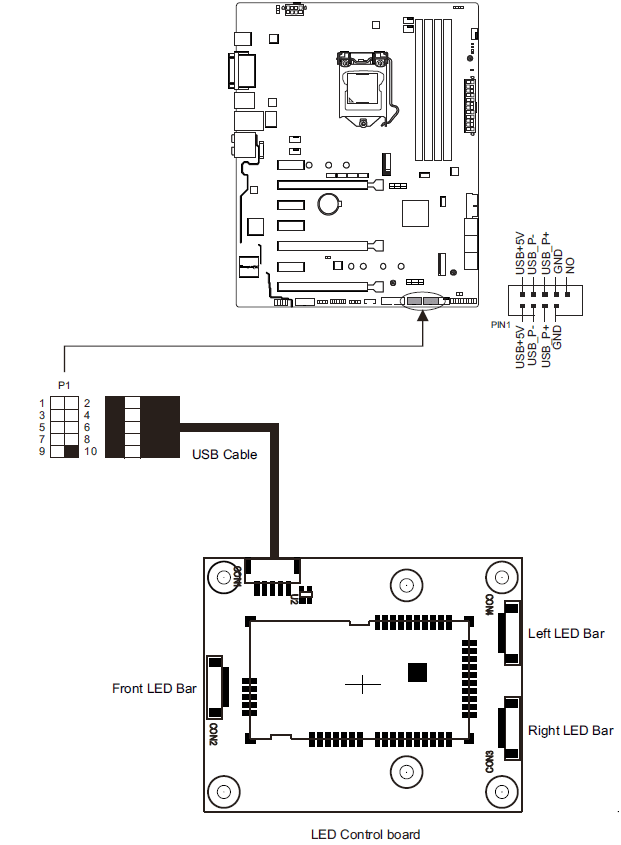
For more manuals by Lian Li visit, ManualsLibraryy
Lian Li O11 Air Mini Tower Installation-FAQs
How many fans can the Lian Li O11 Air Mini support?
This case can accommodate up to 10 fans and three 360mm radiators for optimal cooling.
How many Lian Li fans can be connected to one controller?
The included controller in the triple pack supports up to 16 fans (4 fans per group) and 2 SM-type devices, such as the Galahad AIO pump ARGB cable.
Does the Lian Li O11 Air Mini support SFX-L power supplies?
Yes, the O11 Air Mini is compatible with SFX and SFX-L power supply units (PSUs).
Should I run my case fans at full speed?
It depends on your priority:
1. For maximum cooling, higher fan speeds are best.
2. For quieter operation, lower fan speeds are recommended.
3. You can set fans to 20% speed until the CPU reaches 60°C, then gradually increase the speed.
Do I need case fans if I have liquid cooling?
Yes, even with liquid cooling, case fans are necessary to maintain airflow and expel hot air, improving overall cooling efficiency.
Where should I install case fans?
1. Intake Fans: Usually at the front or bottom to pull in cool air.
2. Exhaust Fans: Typically at the top or back to expel hot air.
Should AIO cooler fans be intake or exhaust?
If mounted at the top, AIO fans should typically be set as exhaust to help hot air rise naturally. However, this may slightly increase CPU temperatures under heavy GPU loads.
What is the maximum safe temperature for an AIO cooler?
Manufacturers recommend keeping AIO coolers below 60°C for the best lifespan and performance.
Should I install fans under my GPU?
Yes, bottom-mounted fans should be intake fans to improve airflow and lower GPU temperatures. A case with raised feet will further enhance airflow efficiency.

