
Lumie Bodyclock Luxe 700FM

Safety
- If the product is damaged, please get in touch with us before use.
- Keep the unit away from water and damp.
- For indoor use only.
- The lamp cover gets warm when the light is on, so keep the unit clear of anything that may be damaged by heat.
- Use only the mains power adaptor supplied.
- Keep the mains power supply away from heated surfaces. If either is damaged t,, they should be replaced with a Lumie-approved product.
- This appliance does not have an on/off switch. To power down or reset the appliance, remove the mains power adaptor from the wall socket.
- Do not attempt to service any part of the unit.
- Not to be used by or on individuals who are unconscious, anaesthetised or incapacitated, e.g. under the influence of alcohol.
Electromagnetic compatibility
This product conforms to the electromagnetic compatibility (EMC) standard for medical devices and is unlikely to cause interference affecting other electrical and electronic products in its vicinity. However, radio transmitting equipment, mobile phones and other electrical/electronic equipment can interfere with this product; if this happens, simply move the product away from the source of interference. In rare cases where product function is lost due to EMC effects, disconnect the product from the power source for 5 seconds and then restart. If the problem persists, please call the Lumie Careline. For further detailed information on the electromagnetic environment in which the device can be operated, refer to the website: www.lumie.com/pages/e-m-c.
Disposal
![]()
At the end of its life, do not throw the unit out with normal domestic waste. Please take it to an official recycling point to be disposed of responsibly.
Getting started
The ideal place for Lumie Bodyclock is on a bedside table near a mains socket.
- Connect the mains power adaptor to the socket in the base of the unit.
- Plug into a mains power supply and switch on.
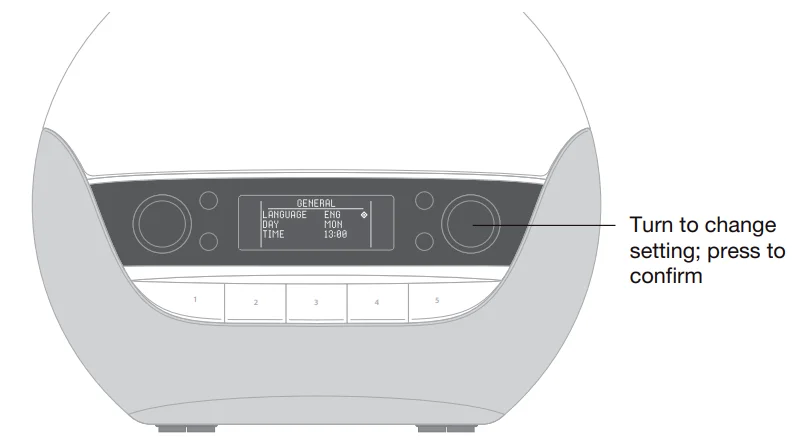
The display shows the GENERAL menu.
A ![]() cursor will prompt you to enter the essential settings:
cursor will prompt you to enter the essential settings:
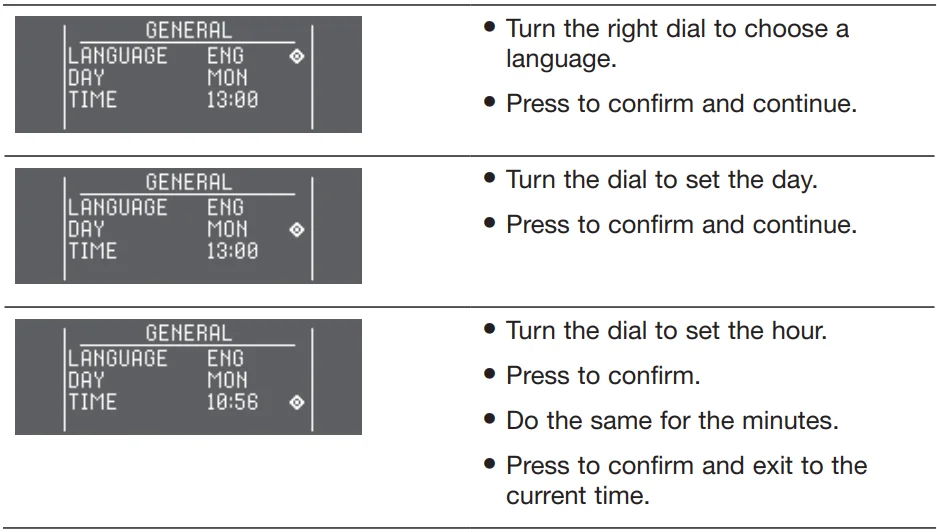
Bodyclock Luxe 750DAB is now ready to use as a wake-up light, bedside light and bedside music player.
Front panel
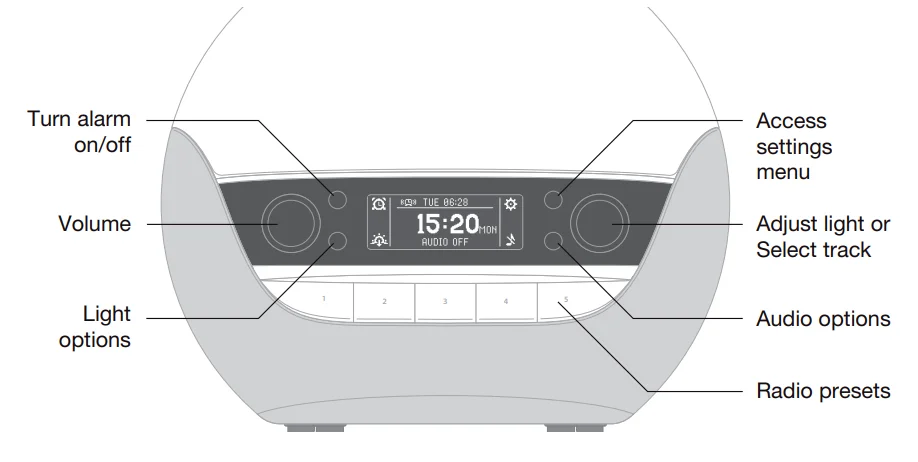
The four black buttons have specific functions indicated by the icon next to them on the display. The bottom right icon changes to show the audio option playing.
The left dial adjusts the audio volume.
The right dial adjusts the light or selects audio tracks.
To adjust the light when playing audio, press the light options button ![]() to switch to adjusting the light. To switch back to selecting tracks, press the audio options button next to the current audio icon.
to switch to adjusting the light. To switch back to selecting tracks, press the audio options button next to the current audio icon.
The five preset buttons allow you to save and play your favourite radio stations.
Back panel
The back panel allows you to connect other devices to Bodyclock Luxe 750DAB:
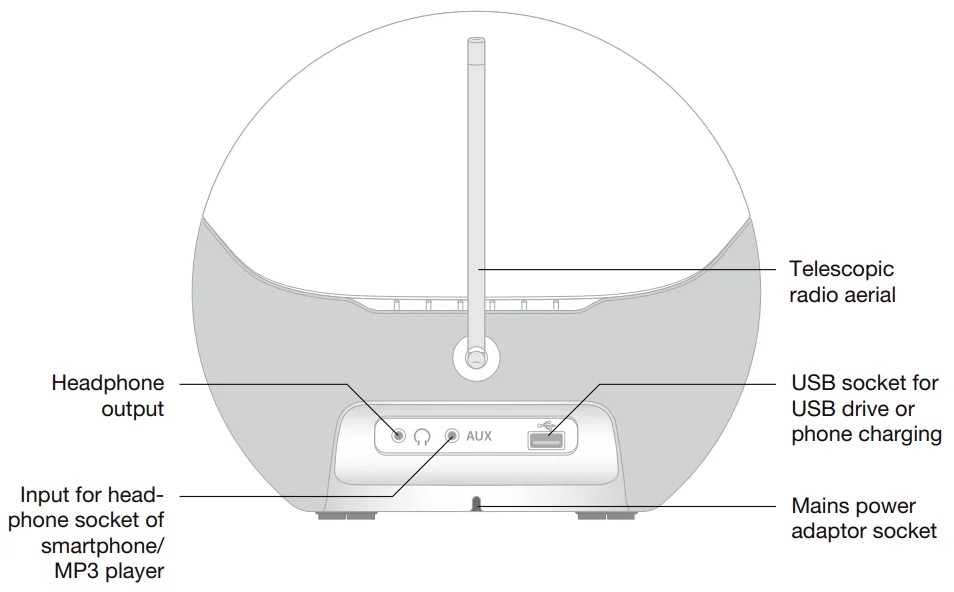
Setting the alarm time
Bodyclock Luxe 750DAB has two types of alarm:
- With DAILY, you set one alarm time and turn it on manually when you go to bed.
- With WEEK L, you can set the alarm time, or choose not to have an alarm, for each day individually. For example, you may want to wake up earlier on Monday and have no alarm at the weekend.
To choose DAILY or WEEKLY alarm type
- Press the settings button
 .
. - The display shows the first settings menu, ALARM:
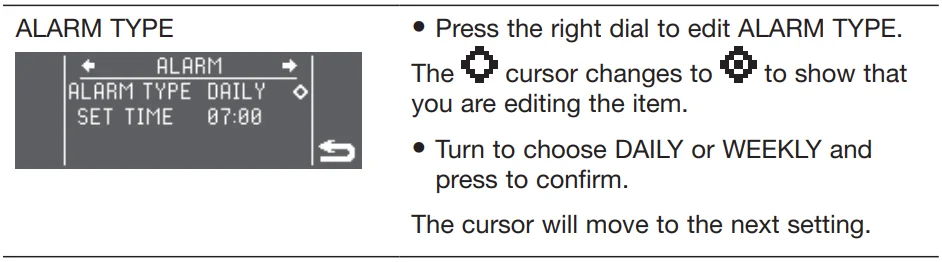
To set the DAILY alarm
If you selected DAILY, use SET TIME to set an alarm time:
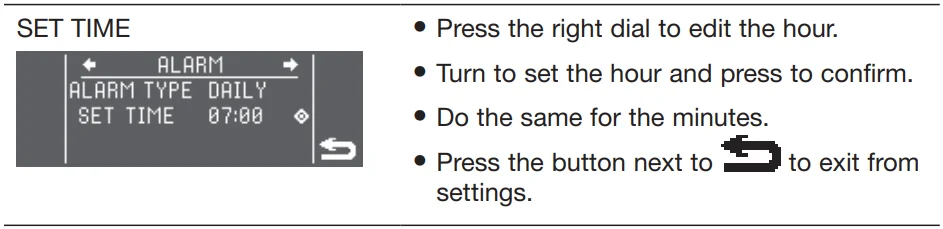
To set the WEEKLY alarm
If you selected WEEKLYyou can choose for each day whether the alarm is OFF or ON, and if ON, the alarm time:
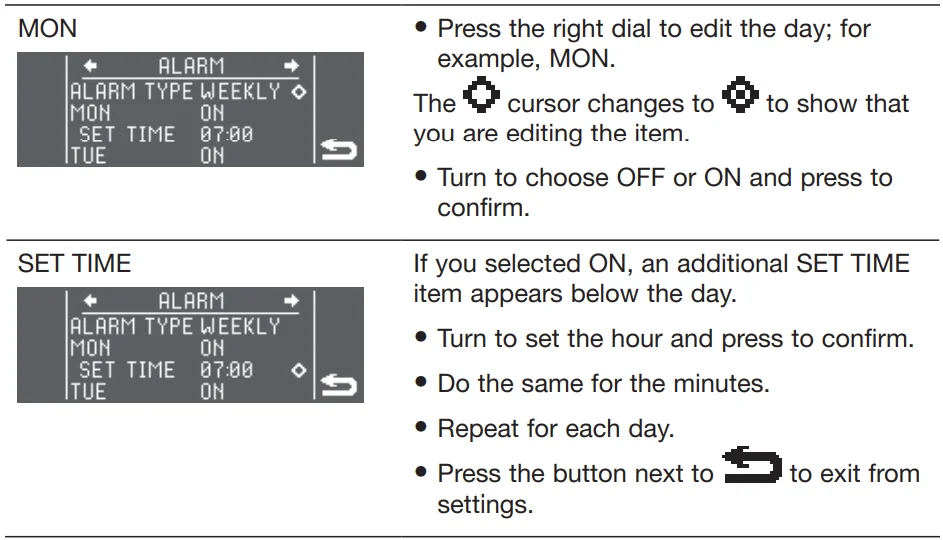
After setting the alarm time(s), the next alarm is turned on and shown on the top line of the display:
Bodyclock Luxe 750DAB is preset with a 30-minute sunrise and 30-minute sunset. To use it with these settings, read the following sections.
To add an audio alarm or change any other setting, see Changing the settings, page 18, Sunrise options, page 20, and Sunset options, page 22
To cancel an alarm
- Press the alarm button
 .
.
OFF appears at the top of the display.
If you selected WEEKLY, when the cancelled alarm time has passed, the next alarm time is shown.
Using the bedside light
Lumie Bodyclock can be used as a fully dimmable bedside light.
To adjust the bedside light
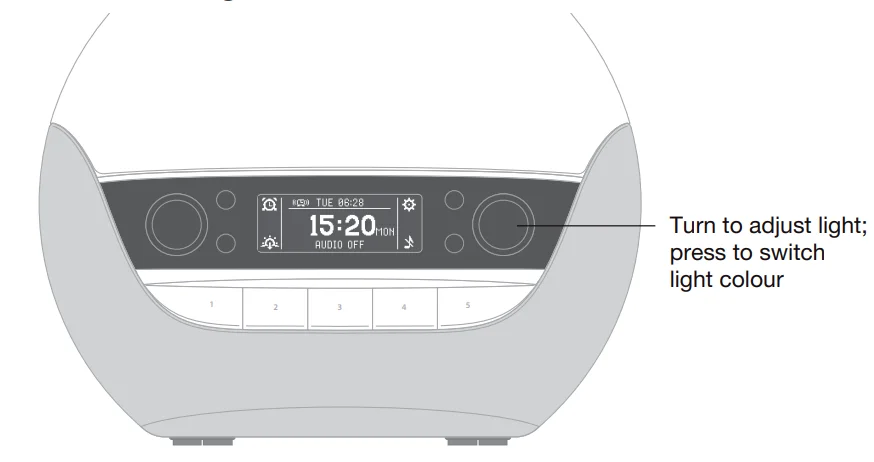
- Turn the right dial to adjust the brightness of the light, shown from 00 to 20 on the right of the display.
To switch to low-blue light
The blue part of the spectrum is known to have an alerting effect, so it’s good to minimise this at bedtime. Choose low-blue light (this looks warmer and more yellow than the white light) to optimise your bedroom lighting for relaxing sleep.
- Press the right dial to switch between normal white light and low-blue light.
- Timeout: If the bedside light is not turned off manually, the light will turn off automatically after 12 hours.
Using the sunrise alarm
To wake with a sunrise alarm
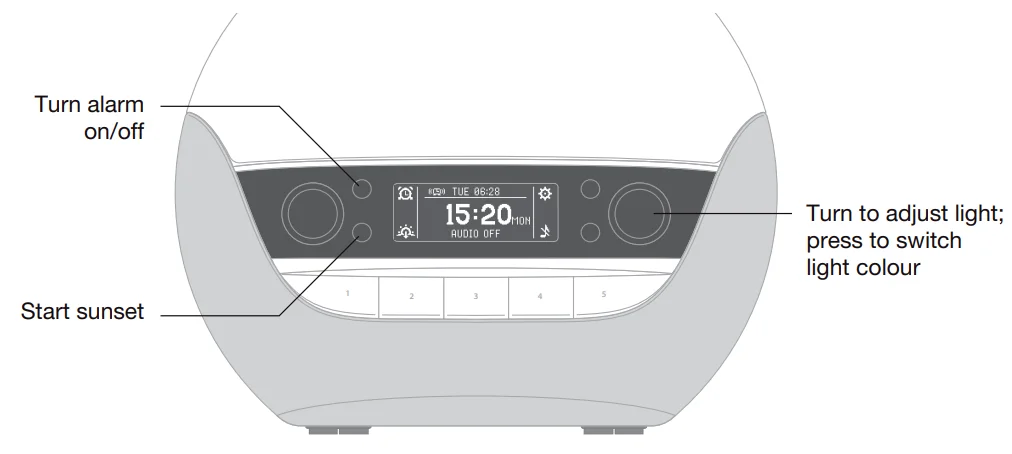
If you set the alarm type to DAILY, you must activate the alarm before you go to sleep each time:
- Press the alarm button
 .
.
If you set the alarm type to WEEKLY, your alarm(s) will be turned on automatically.
The top line of the display shows the alarm time; for example:

In the morning
You’ll wake with a gradual sunrise and any other sunrise options you have set. You can choose to have a wake-up sound, play the radio or play a USB track at the alarm time; see Sunrise options, page 20.
To snooze
- Tap the top of the lamp cover or press any preset key. The sunrise nd audio alarm i,f repeat after 9 minutes.
To deactivate the sunrise alarm
- Press the alarm button
 or either of the dials.
or either of the dials.
This also turns off the audible alarm if you’ve selected one. - Turn the right dial to turn off the light.
Timeout: If the light and alarm sound are not turned off manually, they will turn off automatically after 90 minutes.
Using the fading sunset
When you’re ready to sleep, a fading sunset can help you relax and unwind. You can choose to have the audio option you selected turn off or stay on at the end of the sunset, or gradually fade off with the sunset; see Sunset options, page 22.
To start the sunset
- If you’re playing audio, you may need to first press the light options button
 to switch to adjusting the light.
to switch to adjusting the light. - Turn the right dial to set the light level.
- Press the sunset button
 .
.
The display shows ![]() that the sunset is activated. The light will start to fade, and any other sunset options you have set will be activated.
that the sunset is activated. The light will start to fade, and any other sunset options you have set will be activated.
To stop the sunset
- Press the sunset button
 .
. - The display shows
 .
.
Display brightness
The display automatically adjusts to match the light level in your room when the room is dark, and drops to LOW brightness. You’re ready to sleep.
You can change this setting if you prefer the display to turn OFF completely when the room is dark:
- Press the settings button
 .
. - Turn the left dial to select the DISPLAY menu.
- Press the right dial to edit.
- Turn to set OFF or LOW.
- Press to confirm.
- Press the button next
 to exit from settings.
to exit from settings.
To check the time when the display is off
- Tap the top of the lamp cover.
The display will turn on for just a few seconds.
Using the audio
Bodyclock Luxe 750DAB incorporates a high-quality audio system with DAB radio that can also play music from a smartphone or other device via Bluetooth, from a USB flash drive or from the auxiliary input.
You can listen through the built-in stereo speakers or plug in earphones or headphones for private listening.
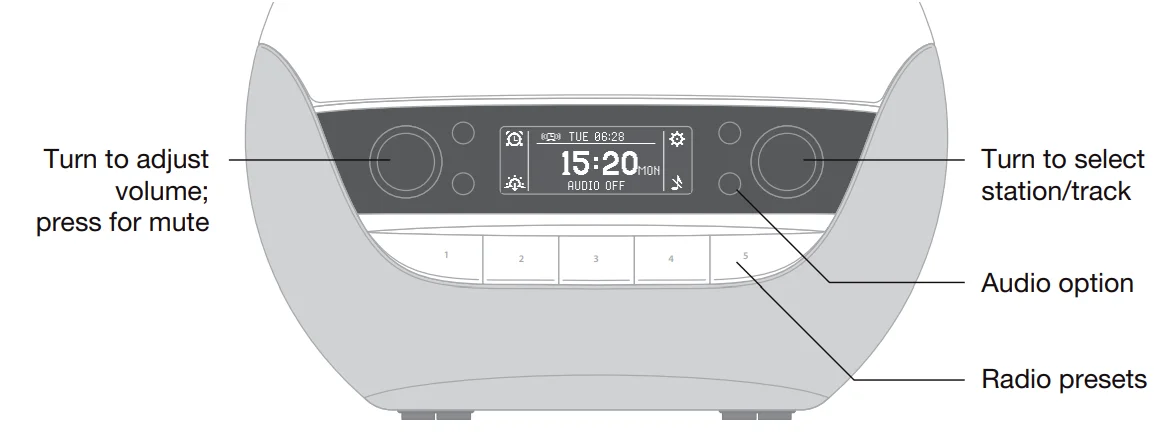
To select an audio option
- If you’re already listening to audio, press the audio option button to select
 to turn off the current audio.
to turn off the current audio. - Press the audio option button next
 to step through the audio options:
to step through the audio options:
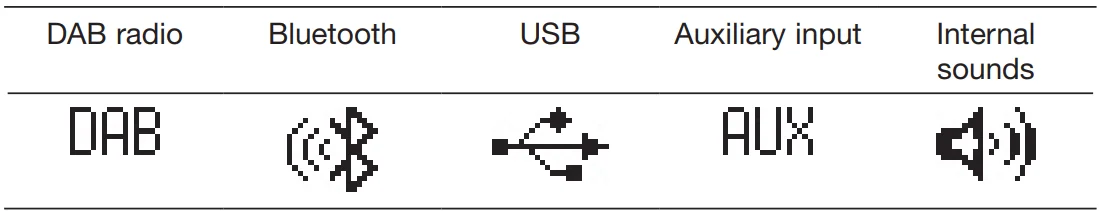
After two seconds, the audio source shown is selected.
- Use the left dial to adjust the volume, shown from 00 to 20 on the left of the display.
The following sections give more information about each of the audio options.
To play internal sounds
Bodyclock Luxe 750DAB has over 20 sleep and wake sounds.
- Press the audio button until the icon next to it shows
 .
. - Turn the left dial to select the SUNRISE or SUNSET menu.
- Turn the right dial to choose a sound and press to select.
- Press the button next
 to exit from folders.
to exit from folders.
During play, you can press the right dial to go back to the folders and turn to select tracks.
To use a DAB radio
DAB provides high-quality stereo sound and a wide range of stations.
- Press the audio button until the icon next to it shows
 .
. - Turn the right dial to select the station.
The station is shown on the bottom line of the display:

The signal strength is shown by the![]() icon. If necessary, adjust the telescopic aerial for the best reception.
icon. If necessary, adjust the telescopic aerial for the best reception.
The first time you use DAB, you may need to perform a scan to find stations in your area:
- Press the settings button
 .
. - Turn the left dial to select the DAB menu.
- Press the right dial to confirm AUTO SCAN START. SCAN will stop flashing when complete.
- Press the button next
 to exit from settings.
to exit from settings.
To save a station as a preset
You can save up to five DAB stations for instant listening:
- Turn the right dial to select the station you want to save.
- Press and hold a preset button until the display shows SAVED.
- Press the preset key to listen to your saved station.
To play the radio or music via Bluetooth
You can listen to the radio or play your own music using Bodyclock Luxe 750DAB connected to your smartphone, tablet or other device via Bluetooth.
- Press the audio button until the icon next to it shows
 .
. - On your other device, search for available Bluetooth devices and select Lumie Luxe for pairing.
The display will show BT PAIRED, and you can now play music through Bodyclock Luxe 750DAB:

Note: If you change to a different audio option, the Bluetooth pairing will be disconnected.
To play music from a USB flash drive
You can play music from a library of audio files on a USB flash drive. Bodyclock Luxe 750DAB supports MP3 files using one level of folders.
Note: The USB socket should only be connected to a USB flash drive, not an external hard drive. It should not contain more than 200 folders or 2,000 music files. The drive should be formatted as FAT32 and have a maximum size of 32 GB. Lumie recommends Sandisk USB drives.
- Connect the USB drive to the USB socket on the back panel.
- Press the audio button until the icon next to it shows
 .
.
The display shows the first folder on the USB drive and a list of files. If you have a large number of music files, re may be a delay before the list appears.
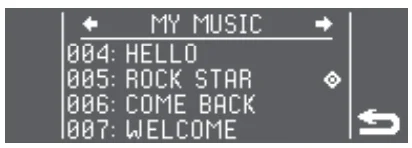
- Turn the left dial to step between folders on the USB drive.
- Turn the right dial to highlight the track you want to listen to and press to select.
- Press the button next
 to exit from folders.
to exit from folders.
During play, you can press the right dial to go back to the folders and turn to select tracks.
To play music from the AUX input
You can play music from any device with an audio output, such as a smartphone or MP3 player.
- Connect the device to the AUX socket on the back panel using a cable terminated in a mini-jack plug.
IMPORTANT: Only connect the AUX socket to the headphone socket of a smartphone or MP3 player. - Press the audio button until the icon next to it shows
 :
:

You can either adjust the sound level on your music player or use the left dial on Bodyclock Luxe 750DAB.
To turn off the audio
- Press the audio button so the icon next to it shows
 .
.
Maintenance
- Clean only with a dry or lightly moistened cloth.
- Replacement mains power adaptors are available from Lumie.
To restore the default factory settings
- Only the current time will be saved.
- Turn off the power at the mains.
- Press and hold Preset 3 and turn the power back on.
- Release when the display shows FACTORY DEFAULT RESTORED.
LED lifetime
The LEDs in this product have a typical life of 30,000 hours. Although it’s unlikely, individual LEDs can fail. If this happens, do not attempt to replace them; contact your Lumie distributor.
Warranty
This unit is covered under warranty against any manufacturing defect for 3 years from the date of purchase. This is in addition to your statutory rights. If possible, use the original packaging (including internal pieces) to return the unit for service. Make sure the mains power adaptor is prevented from moving in transit and damaging the unit. If the unit is received damaged, through misuse or accidental damage, then we may have to charge to repair it; we will contact you first. Please call Lumie for further advice.
Technical description
Subject to change without notice.
Bodyclock Luxe 750DAB
- Mains power adaptor (supplied):

- Input: 100–240 Vac, 50/60 Hz, 1.2 A max.; Output: 24V ⎓ 1 A (24 W)
- Operating temperature range: 5 °C to 35 °C
- Storage/transport temperature range: -25 °C to +70 °C
- Medical Device Class I

Contact us
If you have any suggestions that you feel could help us improve our products or service, or if there are problems you think we should know about, please call the Lumie Careline on +44 (0)1954 780500 or email [email protected].
Lumie, 3 The Links, Trafalgar Way, Bar Hill, Cambridge, CB23 8UD, UK.
Lumie is a registered trademark of:
Outside In (Cambridge) Limited, incorporated in England and Wales.
Registered Number: 2647359. VAT No: GB 880 9837 71.
For more manuals by Lumie, visit ManualsLibraryy
Lumie Bodyclock Luxe 700FM- FAQs
What is the Lumie Bodyclock Luxe 700FM?
The Lumie Bodyclock Luxe 700FM is a premium wake-up light featuring adjustable 15–90 minute sunrise/sunset settings, Bluetooth audio, FM radio, over 20 sleep/wake sounds, a nightlight, auto-dimming display, and daily/weekly alarm options.
How do I set the time on the Lumie Bodyclock?
Go to Settings → Clock, then adjust the hour and minutes using the control dial. Confirm your selection to save the time.
How do I use the Lumie light for therapy?
Place the lamp about an arm’s length away and turn it on during the morning. You don’t need to stare into the light—just keep it within your field of vision.
How long should I use a Lumie light each day?
Most users benefit from 30–60 minutes of light therapy daily, preferably in the morning.
Does the Lumie Bodyclock act as a SAD lamp?
Some Lumie Bodyclock models, like the Spark 100, are Class 1 medical devices approved for helping with Seasonal Affective Disorder. The Luxe 700FM mainly functions as a wake-up/sleep aid, not a SAD-specific therapy lamp.
How do I reset the Lumie Bodyclock?
Turn the device off, unplug it for about 10 seconds, then reconnect the power. Re-enter your clock and alarm settings if needed.
What is the difference between Lumie 700 and Lumie 750?
The Luxe 750D adds DAB radio and low-blue light technology, making it more sleep-friendly at night. The 700FM uses FM radio and standard LED lighting.
Does the Lumie light stay on all night?
No. The Bodyclock offers an optional low nightlight, but the main light switches off once the sunrise or sunset program ends.
How bright is 700 lumens?
About 700 lumens is bright enough for tasks like reading or working, offering clear and comfortable illumination.
How do I clean my Lumie Bodyclock?
Unplug the device and wipe the exterior with a soft, dry or slightly damp cloth. Avoid chemicals, spraying water, or cleaning the speaker area.

