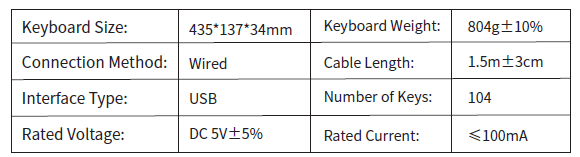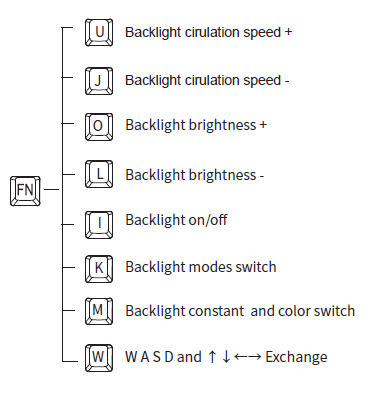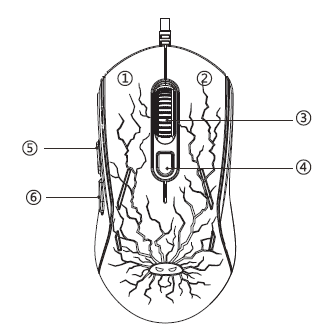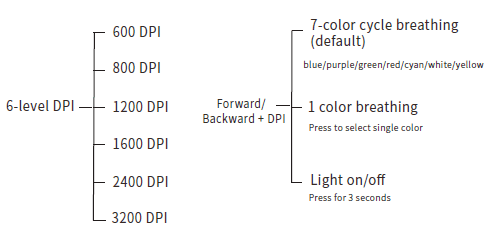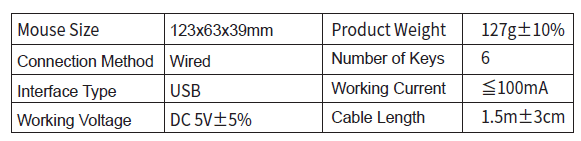MageGee K1 RGB Gaming Keyboard and Mouse Combo

Keyboard Features
- Ergonomic design.
- Support combination function keys.
- Cool lighting effect with different lighting modes.
- Support 19 keys anti-ghosting.
- Support keyboard starting sleep if no pressing in 10min, and waking up by pressing any key.
Keyboard Specification
Multimedia Keys
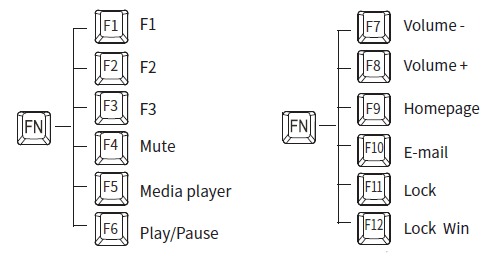
Combination Keys Instruction
Mouse Button
- Left Button
- Right Button
- Scroll Wheel
- DPI
- Forward Button
- Backward Button
Features
- 7-color breathing backlight.
- Gaming optical sensor with precise and smooth transmission.
- 6 buttons: left, right, scroll wheel, DPI, forward and backward.
- 1.5m braided cable with anti-interference magnetic ring.
Mouse Specification
Product Instruction
- This device is plug and play, you can use it directly by plugging it into the USB port of the computer.
- The product supports Vista/Win ME/Win2000/WinXP/Win7/Win8/Win10/Win11/ Linux/Mac and other operating systems.
FOR MORE MANUALS BY MAGEGEE, VISIT ManualsLibraryy
MageGee K1 RGB Gaming Keyboard and Mouse Combo- FAQ’s
What type of cable does the MageGee keyboard use?
The MageGee keyboard uses a USB 2.0 connector, making it compatible with Windows, Linux, and Mac systems. It’s plug-and-play—no additional software or drivers needed.
What kind of switches does the MageGee keyboard have?
The MageGee keyboard typically features Blue Whale linear switches, which offer smooth keystrokes without tactile bumps. Other switch types may also be available depending on the model.
How do I turn on or change the lighting on the MageGee keyboard?
Hold the FN + ESC keys to cycle through the 4 lighting modes: dim, bright, pulse, and off. The backlight automatically turns off after 10 minutes of inactivity—press any key to wake it.
Are RGB keyboards always mechanical?
Not necessarily. While many mechanical keyboards come with RGB lighting, RGB can also be found on membrane keyboards. RGB refers to lighting, not switch type.
What type of connector does a keyboard usually use?
Modern keyboards, including MageGee, use USB connectors. Older models may use PS/2 ports, which are now largely outdated.
How do I reset my MageGee keyboard to factory settings?
To reset, press and hold FN + ESC for 3 seconds. This will restore the keyboard’s default settings.
What makes a keyboard mechanical?
A mechanical keyboard has individual mechanical switches under each key, offering better tactile feedback and durability compared to membrane keyboards, which use rubber domes.
How do I charge the MageGee keyboard?
Use the included USB Type-C cable to charge. Toggle the power switch on, plug in the cable, and the keyboard will connect automatically. It takes a few hours to fully charge.