
MaxKare T4303B Home Treadmill

Please read this instruction carefully before using this product and keep it safe.
Welcome to this made-in-china home electric treadmill, our products will improve your health, the more familiar you are with your treadmill, you will find it easy to use, so we ask: before using the new treadmill, Read this user manual carefully. All parts of this machine are made of high-quality materials, and after strict inspection and testing, the product quality can be guaranteed to the greatest extent. Refer to this manual to guide, use, and maintain this machine correctly.
Guidance Notes on Safe Use
This machine is designed and manufactured to consider a lot of safety issues, In order to ensure your safety, before operating this machine, be sure to read all the contents of this manual, just in case.We do not bear the consequences of any abnormal operation.
Danger
Do not hold heart rate devices and other wireless heart rate devices at the same time, otherwise, it will cause electrical interference. Warning
- Before using the machine, make sure it is fully grounded to avoid accidents and hazards.
- When running, please clip the safety lock (red) clamp in the appropriate position of the clothes to facilitate the emergency to pull off the safety lock and stop the machine to ensure safety.
- 3. Consult your health care doctor before exercise. b、Wear suitable sportswear for exercise. c、The room is to be kept clean and tidy, to avoid electrostatic adsorption into the treadmill, resulting in machine operation failure. d、Should not exceed 100kg weight.
- This product is for one person at run time. Do not let children or pets play nearby to avoid accidents.
- The minimum spacing requirement (i.e. distance from wall and furniture) is not less than 40 for front and side respectively inches, and 80 inches for rear.
- If the power cord is damaged, do not use this machine.
- If the machine is damaged and broken, do not use the machine, and immediately contact the local dealer for maintenance.
- Do not touch any parts in motion by hand, and do not press or plug any objects into the machine.
- This machine applies to indoor households, not to outdoor and gym use.
- Please place the machine on a clean and flat ground, keep the ventilation condition of the the machinein good condition, make sure there are no sharp items nearby, and do not use it near the water source and heat source.
- Please use handrails when up and down the machine, when the walking machine is not completelystable, do not get off the machine. If you need an emergency jump, you must unplug thesafetylock:thetreadmill stops immediately.
- Do not use oxygen equipment or nebulizers in the vicinity while the machine is running.
- To maintain proper operation of the machine, do not install any accessories other than those supplied by the factory.
- All parts of the machine must be firmly installed. 15. After using the treadmill, please turn off the power and unplug in time.
Packing details
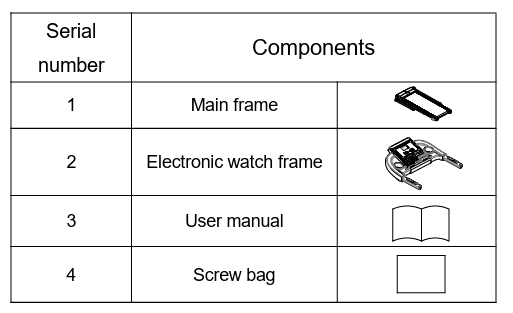
Accessories
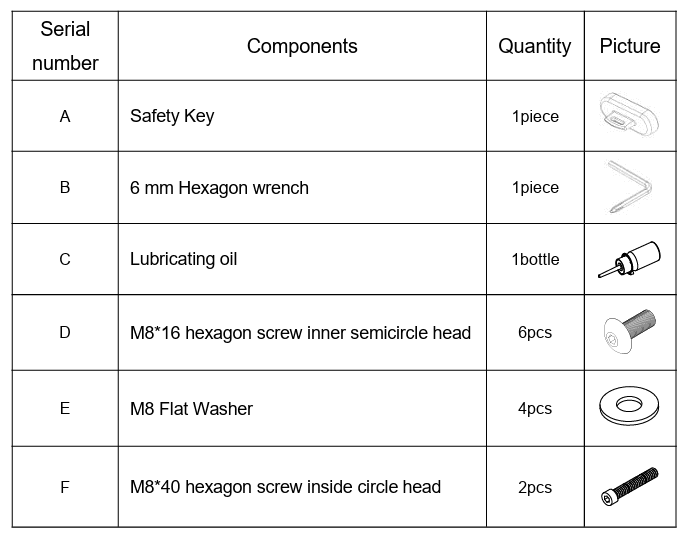
Assembly instructions
Step 1:Take out the main frame and electronic watch from the carton and open the bundling harness soft treadmill frame.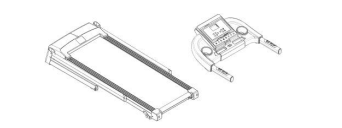
Step 2: Lift up the upright tube as the direction while unfolding, using the bolt F#M8*40, D# M8*16 to tighten the upright tube to the base frame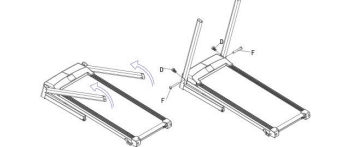
Step 3: Lift up the electronic watch and connect it to the upright tube as the arrow direction, using E #M8flat washer(4 pieces), and D#M8*16(4 pieces) to tighten the Electronic watch frame.
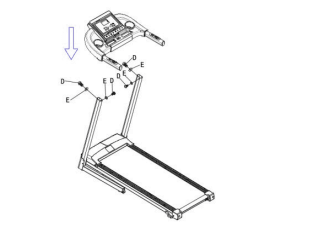
Step 4: Before use: press the start button while the electronic watch is turning on, and the treadmill starts to work.
Note: the safety key must be placed on the yellow sticker position in the middle of the meter,thetreadmill can start to work normally; if the electronic watch window shows “E7”, it means that the safety key is not put or not put in place.
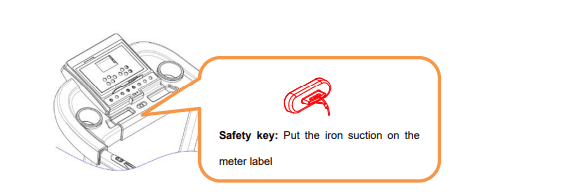
Emergency stop function: when the safety key is off the power, the power lead is disconnected and the weak part keeps the power supply. The operation is not controlled by software. For your safety, be sure to use the safety key while training exercises.
Please note: Tight all screws after confirming that all the screws are installed in accordance with the above requirements, and check if there are omissions before you connect to the power lead.
Step 5: Treadmill folding: when you need to carry or not use this treadmill for a long time, please follow the below introduction. Stand behind the treadmill and begin to raise the deck in the direction arrow. Hold the frame, pull out the spring pull pin(shown in the below photo)put down the running hear a “click” It is finished.
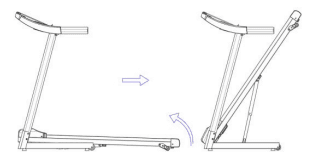
Treadmill unfolding: lightly kick the gas spring as shown below, you can unfold the treadmill.
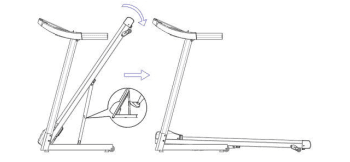
Electronic control operation instructions
Using the treadmill
Ensure that the power lead is plugged into a suitable, live, mains socket. Turn on the power switch (red). Enter manual mode: After the electronic power meter-wide display, enter the initial standby mode, then press the start button, and enter manual mode.
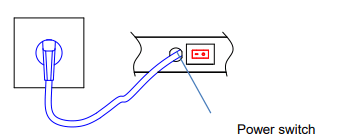
Safety key illustrates
Attach the SAFETY KEY to the console before turning the machine on. Attach the clip to your clothing at your waist before beginning your workout. If the SAFETY KEY disconnects during use, the treadmill will slow down and stop, you can pull the safe key for the machine’s sudden stop under dangerous conditions. Then you will not be injured. If you need to reuse the machine, you could put a safety key on.
Window Display
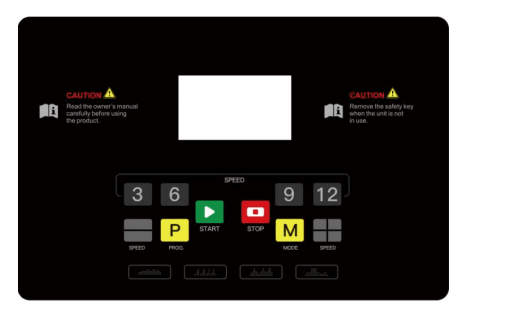
SPEED” Window
Displays the current speed value in the running status. When counting backward time, “3”, “2”, and “1” are displayed.
TIME window
Display the training exercise time, the forward timing is from 0:00-99:59, and the count backward time is at 99:59; the count backward time is decreased from the set time to zero, and the treadmill stops smoothly when the count backwards reaches 0:00. Run, and enter standby status after the treadmill stops running. 3.
DIS window
Display running distance. The forward count is from 0.0 to 99.9, and the count backward is recorded after overflow. The count backward time will decrease from the set value to zero. When the count backward time reaches 0, the treadmill will smoothly decelerate and stop running. After it stops completely, it enters the standby status.
CAL window
Display the calorie consumption value. When displaying the calorie consumption value, it will count from 000-990 when counting forward, and re-count after overflow. When counting backward, it will count backward from the set value to 0. When the setting value reaches 0, the treadmill will drop down smoothly. It stops running quickly and enters the standby status when it stops completely. 3.5.
“PULSE” heart rate window
A heart rate signal is detected, the heart-shaped marker flashes, and the pulse value is displayed. When the treadmill is powered on, there is a heart rate display within 5 seconds of holding the heartbeat tablet, the initial value is the actual measured heart rate, and the display range is: 50-199beats/min. The heart-shaped graphic flashes during the test heartbeat. This data is for informational purposes and cannot be considered medical data.
Button function:
- “PROG” is the program selection key: in the standby status, press this key first to select the built-in program “P01-P02-…-P12”->body fat test mode->manual mode->—.
- “MODE” is the mode selection key: press this key to cycle through “15:00”, “1.0”, “50.0” (“15:00” is the time countdown mode, “1.0” is the distance countdown mode, ” 50.0” is the calorie countdown mode.) When selecting various modes, you can use the setting plus and minus keys to set the relevant countdown value. After the setting is completed, press the “START” key to start the treadmill.
“START” is the start button:
- when the power is on and the safety lock is engaged, press this button at any time to start the treadmill running of the treadmill any button to wake up the instrument.
- “+”, “-” are the speed plus and minus keys: in the standby state, to adjust the set value. After startup, it is used to adjust the speed. The adjustment range is 0.1/time. When it is held down for more than 1 second, it will automatically continue to increase or decrease.
- Speed keys: 3, 6, 9, 12 gears.
Quick start (manual mode):
- Turn on the power switch and correctly attach the magnetic safety lock to the safety lock position under the panel.
- Press the “START” button, the system will enter a 3-second count backwards, the buzzer will sound, and the speed window will display the count backwards number. After the 3-second count backward, the treadmill will start running at a speed of 1.0km/h.
- After starting, you can use the “+” and “-” keys to adjust the speed of the treadmill as needed. 6.
Operation during exercise:
- Pressing the “-” key will slow down the running speed of the treadmill.
- Press the “+” key to increase the running speed of the treadmill.
- Press the “STOP” button, the treadmill will decelerate to stop running.
Manual mode:
- In the standby status, directly press the “START” button, the treadmill starts to run at a speed of 1.0km/h; other windows start counting backward from 0, and press the “+” and “-” buttons to change the speed.
- In the standby status, press the “MODE” key to enter the count backwards mode, the “TIME” window displays “15:00” and flashes, press the “+”, “-” keys to set the exercise time, the setting range is: 5:00-99:00.
- In the time count backwards mode, press the “MODE” key to enter the distance count backwards mode. The “DIS” window displays “1.0” and flashes. Press the “+”, “-” keys to set the running distance. The distance setting range is: 0.5—99.9.
- In the distance countdown mode, press the “MODE” key to enter the calorie count backwards mode. the “CAL” window displays “50.0” and flashes. Press the “+”, “-” keys to set the calories. The calorie setting range is: 10.0—990.
- Select one of the three count backwards modes, and then press the “START” button after the setting is completed, the treadmill will start running after a delay of 3 seconds, and press the “+” and “-” buttons to adjust the speed; press the “STOP” button to run The machine stops running. 89
Built-in program:
- There are 12 built-in programs, PO1-P12 in this system. In the standby status, press the “PROG”
key and the program window displays “P01” to select the program you like, and the “TIME” window flashes; the preset time is displayed at 30:00, press ” +”, “” keys to set the required exercise time, then press the “START” key to start the built-in program, the built-in program is divided into 10 sections, each section of exercise time = set time / 10. When entering the next section, the system will produce 3 beeps. of “Bi-Bi- Bi-“, the speed of the system changes with the change of the program section, during which you can press the “+” and “-‘ keys to change the speed, but when the program enters the next section After running a program, the system will issue 3 beeps of “Bi-Bi- Bi”, the treadmill will slow down smoothly and stop running, and enter the standby state after it stops completely.
Energy saving mode:
If there is no operation in standby mode for 10 minutes, the machine will enter the energy-saving mode, and there is no display on the screen at this time. Press any button to exit the standby mode.
Program description:
Each program divides the exercise time into 10 equal parts, and each time period has a corresponding speed.
| Time Phrase
Program | Set time / 10 = the time on each segment | ||||||||||
| 1 | 2 | 3 | 4 | 5 | 6 | 7 | 8 | 9 | 10 | ||
| P1 | SPEED | 3 | 3 | 8 | 5 | 5 | 6 | 3 | 4 | 4 | 3 |
| P2 | SPEED | 3 | 3 | 4 | 4 | 5 | 6 | 5 | 8 | 8 | 4 |
| P3 | SPEED | 2 | 4 | 8 | 8 | 4 | 4 | 5 | 2 | 3 | 2 |
| P4 | SPEED | 3 | 3 | 5 | 4 | 2 | 6 | 5 | 4 | 3 | 3 |
| P5 | SPEED | 3 | 8 | 2 | 4 | 5 | 5 | 2 | 5 | 5 | 4 |
| P6 | SPEED | 2 | 8 | 5 | 4 | 4 | 3 | 2 | 3 | 3 | 3 |
| P7 | SPEED | 2 | 4 | 5 | 8 | 5 | 8 | 5 | 3 | 2 | 2 |
| P8 | SPEED | 2 | 4 | 4 | 4 | 5 | 6 | 5 | 3 | 8 | 2 |
| P9 | SPEED | 2 | 4 | 5 | 5 | 8 | 5 | 8 | 3 | 3 | 2 |
| P10 | SPEED | 2 | 5 | 5 | 5 | 3 | 2 | 5 | 2 | 4 | 3 |
| P11 | SPEED | 2 | 5 | 8 | 3 | 5 | 3 | 2 | 5 | 3 | 2 |
| P12 | SPEED | 2 | 3 | 5 | 8 | 4 | 8 | 3 | 8 | 5 | 3 |
Maintenance guidelines
Proper maintenance can always keep your treadmill in the best condition; wrong maintenance can hurt or shorten the life of the treadmill.
Warning: Be sure to unplug the treadmill before cleaning or maintaining the product!
- Regular dust removal to keep components clean.
- After each use of the treadmill, wipe the clean instrument and other parts of the sweat and debris with a clean towel or cloth. Please be careful not to splash water on the electrical components and under the running belt.
- Please put your treadmill in a clean, dry environment, make sure the power is off and the plug has been unplugged.
- To facilitate movement, the treadmill is equipped with wheels. Please make sure to disconnect the power and fold the fuselage before moving.
- Always check and lock all parts of the treadmill; parts of the damaged ring shall be replaced immediately.
- In order to better maintain and prolong the life of the treadmill, it is recommended that you keep the treadmill for 10 minutes after 30 minutes of continuous use.
- The running belt has been adjusted when it leaves the factory, but after use, the running belt will be stretched and will deviate from the center position to cause friction edge strip and rear cover damage. The running belt is forced to stretch during use. After a period of time, if you are using the treadmill, you can adjust the tightness of the running belt to improve.
General failures and troubleshooting
Electronic display error code and exclusion
| Fault code | Fault Description | Fault handling |
|
E1 |
Communication abnormality: The communication between the lower control and the electronic meter is abnormal after power-on. | Possible reasons: The communication between the electronic control and the electronic meter is blocked. Check each connection between the electronic meter and the lower control communication line to ensure that each core is completely inserted. Check whether the connecting wire between the electronic watch and the controller is damaged, and replace the connecting wire. |
|
E2 |
High voltage fault | Possible reasons:Check whether the motor cable is damaged, whether there is peculiar smell, and replace the motor. |
|
E2 |
Motor not detected | Possible reasons: Check whether the motor cable is connected well, and reconnect the motor cable.Check if the motor wire is damaged, if there is any smell, and replace the motor. |
|
E5 |
Over current protection: In the running state, the lower control continuously detects that the DC motor current is greater than the rated current +6A for more than 3 seconds. | Possible reasons: Exceeding the rated load leads to excessive current, the system is self-protected, or a certain part of the treadmill is stuck, resulting in the motor not running, the load is too heavy, the current is too large, and the system is self-protected; adjust the treadmill and re-install it. Start up and run. There is also to check whether there is over current sound or burning smell when the motor is running, replace the motor; or check whether the controller smells burnt, replace the controller; or check whether the power supply voltage specification is inconsistent or low, use the correct one Voltage specification retested. |
|
E6 | Explosion-proof shock protection: The drive motor circuit is damaged due to abnormal power supply voltage or abnormal motor. | Possible reasons: Check whether the power supply voltage is lower than 50% of the normal voltage, please re-test with the correct voltage specification; check whether the controller has peculiar smell, replace the controller; check whether the motor wire is connected well, and reconnect the motor wire. |
| E07 | Safety key not on | Just put the safety key |
Maintenance clauses
- Scope of warranty Product in the correct use and maintenance of the normal use of non-human damage. The following terms are not covered by warranty:
- damage caused by misuse, negligent use, accident or unauthorized modification;
- damage caused by incorrect adjustment of running belt and drive belt;
- damage due to abnormal maintenance;
- other irregularities and resulting damage.
This warranty is only valid for home use and does not apply to professional gym training.
Scope of warranty
Product in the correct use and maintenance of the normal use of non-human damage. The following terms are not covered by warranty:
- damage caused by misuse, negligent use, accident, or unauthorized modification;
- damage caused by incorrect adjustment of running belt and drive belt; c. damage due to abnormal maintenance;
- Other irregularities and resulting damage. This warranty is only valid for home use and does not apply to professional gym training.
Practice Notes
- Consult your doctor before starting a sports or training program, and follow your doctor’s advice and guidance.
- Set exercise goals after consulting your doctor to ensure that the plan is realistic and start the training plan calmly.
- You can add some aerobic exercise to your exercise plan, such as walking, jogging, swimming, dancing, or cycling. Always check your pulse. If you don’t have an electronic heartbeat monitor, ask your 15 doctor how to measure your pulse by hand from your wrist or neck. In addition, you must set the target heartbeat rate based on annual fitness and physical goodness.
- Drink plenty of water during exercise. You must replenish the water lost by excessive exercise to prevent dehydration. Avoid drinking large amounts of ice water or drinks, drinking water or drinks at room temperature.
Warming exercise
Warming and soothing exercise: A successful exercise program must include warm-up, aerobic, and soothing exercise. Exercise at least two to three times a week, and exercise a day off, a few months later, you can increase the number of exercises to a Thursday to five days. Warming is a very important part of your fitness exercise. Warm your body before each exercise. Moderate warming can prepare your body for the next more intense exercise because warming up can help your muscles warm up and stretch, improve blood circulation, and your pulse, and send more oxygen into your muscles. After aerobic exercise, repeated warming can also reduce muscle soreness. We recommend the following warm-up and soothing exercises.
For more manuals by MaxKare, visit ManuualsLibraryy
MaxKare T4303B Home Treadmill-FAQs
How should I use a treadmill for the first time?
Start by warming up at a comfortable walking pace, around 2.5 to 3 mph, for at least five minutes. Then gradually increase your speed until you feel slightly out of breath and continue your workout for 5 to 15 minutes if you’re a beginner.
Does the MaxKare T4303B treadmill have an incline feature?
Yes, the MaxKare treadmill offers an automatic incline adjustment from 0% up to 12%, perfect for both walking and running.
Does using a treadmill consume a lot of electricity?
Treadmills typically use about 600 to 700 watts of power. Running it for three hours weekly would add about $14.39 to your yearly electricity bill. Using solar panels can help reduce this cost.
Should I turn off the treadmill after each use?
Yes, always turn off your treadmill after a workout. This saves electricity and helps prevent accidental activation or potential hazards.
Which is better: a manual or an electric treadmill?
Manual treadmills require you to power the belt yourself, leading to a more intense workout. Electric treadmills provide consistent speeds, making it easier to maintain a steady pace and longer sessions.
Is it safe to use the treadmill on an empty stomach?
Light cardio can be done on an empty stomach, but long or intense sessions without eating may cause low blood sugar, dizziness, or fatigue. It’s better to have a light snack if you’re planning a tough workout.
What is a good treadmill speed for beginners?
Beginners should warm up at 3-4 mph for walking. Once you’re comfortable, you can start jogging at speeds between 5-6 mph.
What speed is ideal for burning fat on a treadmill?
Running at around 8 mph is effective for burning fat, with the potential to burn 600–700 calories per hour for more experienced users.
What incline setting is best for a treadmill workout?
For a moderate to intense workout, an incline between 5% and 10% is recommended. Increase incline gradually, about 2% at a time, to safely build intensity.

