
Mounting Dream MD2268 UL Listed TV Mount

Before getting started, let’s make sure this mount is perfect for you!
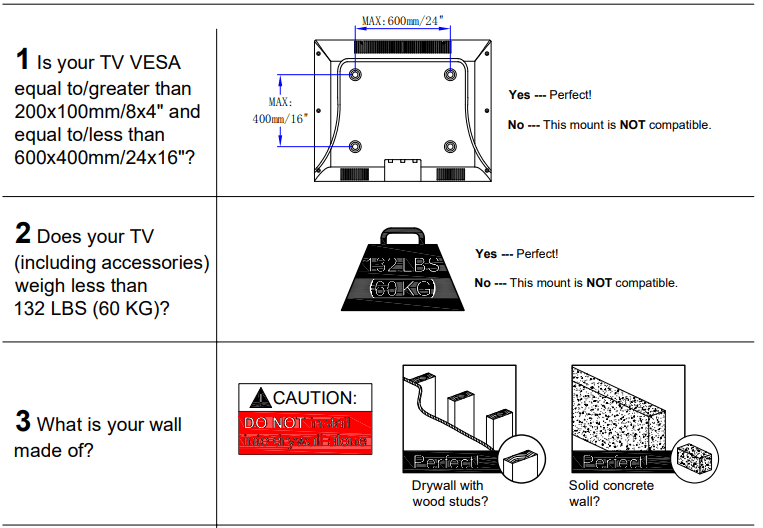
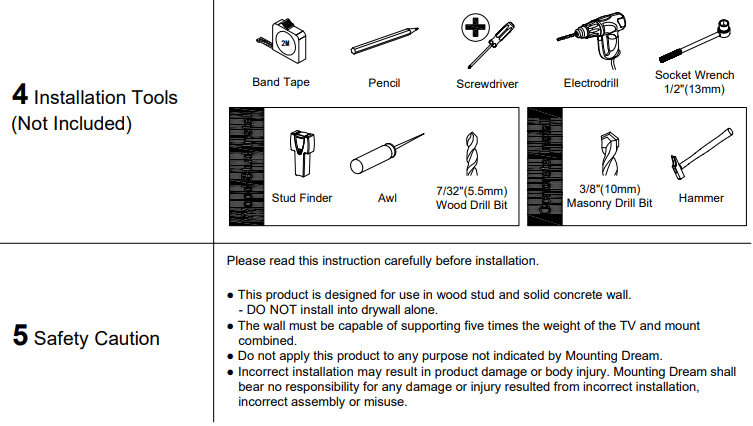
STEP 1 Attach Brackets to TV
Parts and Hardware
WARNING: This product contains small items that could be a choking hazard if swallowed. Before starting assembly, verify all parts are included and undamaged.
NOTE: Not all hardware included will be used.
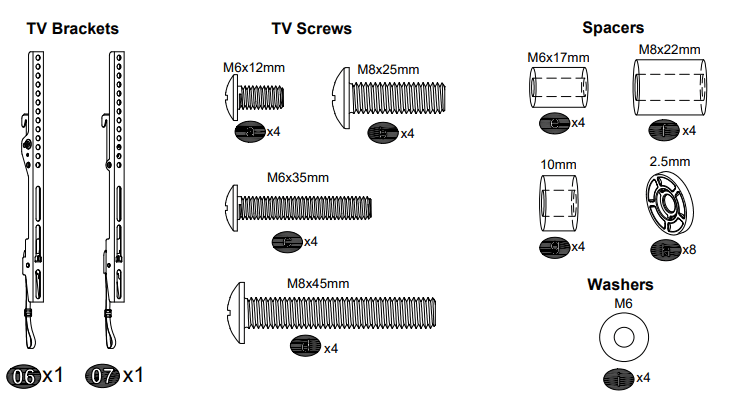
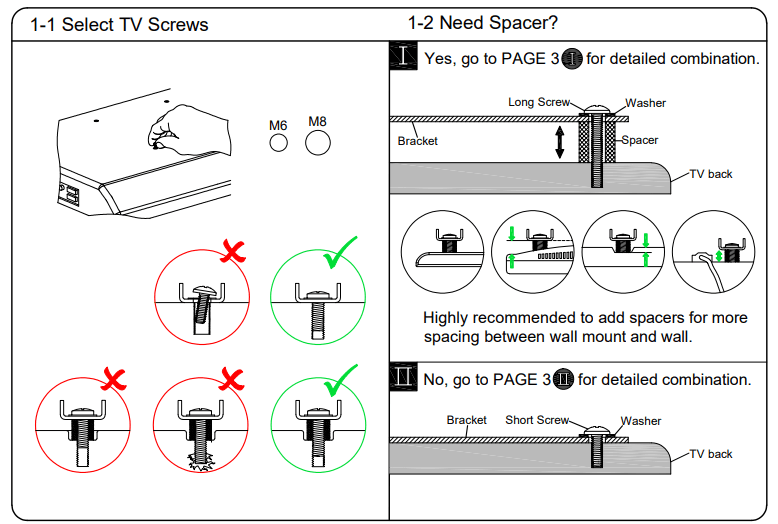
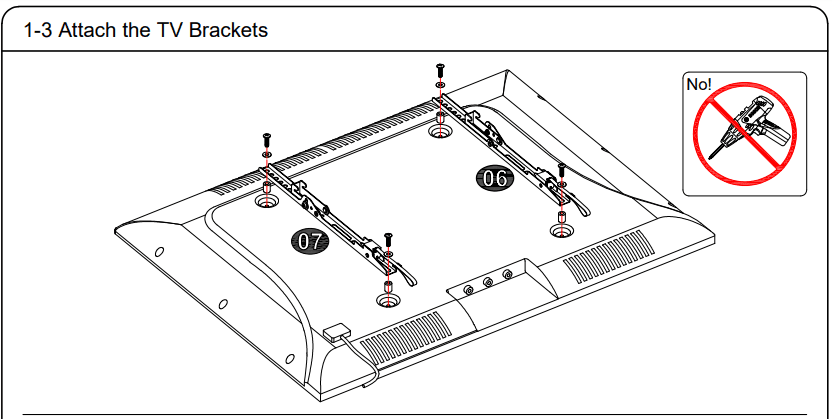
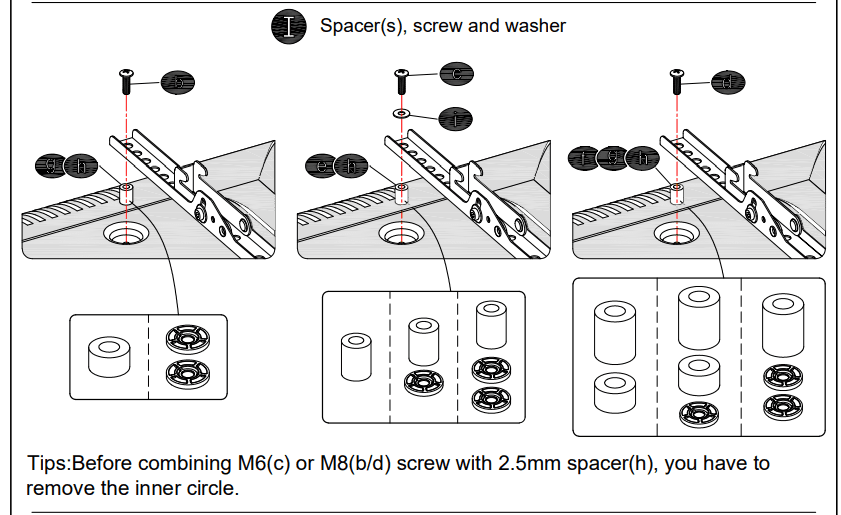
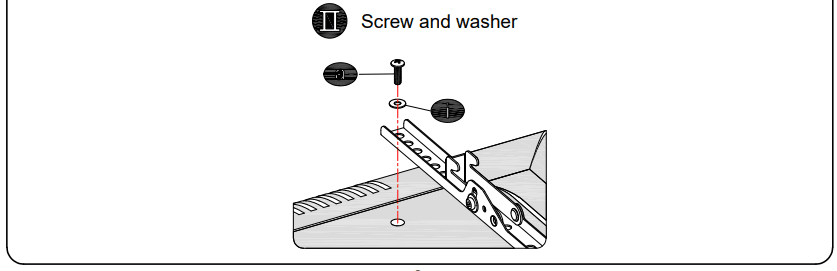
STEP 2 Attach Wall Plate to Wall
- For wood stud installation, follow STEP 2A
- For concrete installation, follow STEP 2B on PAGE 6
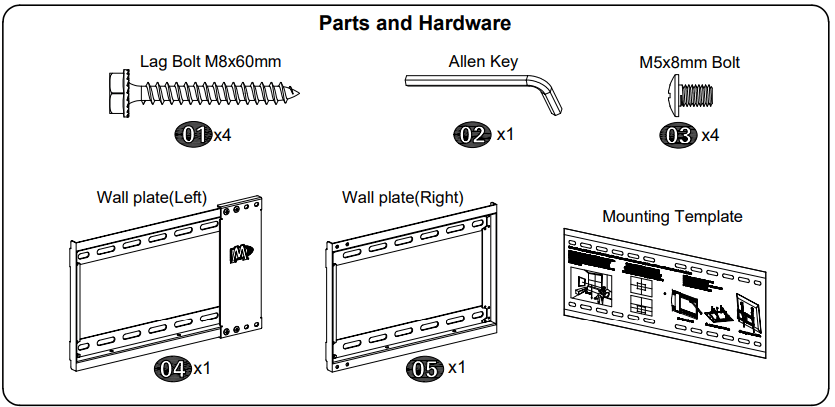
Step 2A: Wood stud installation
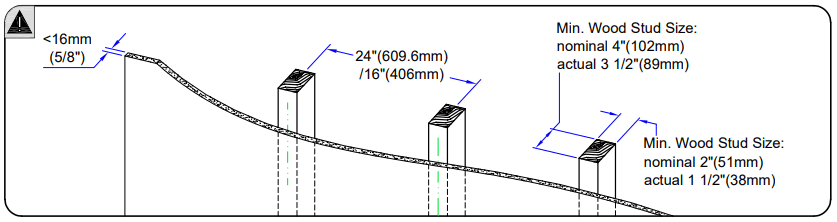
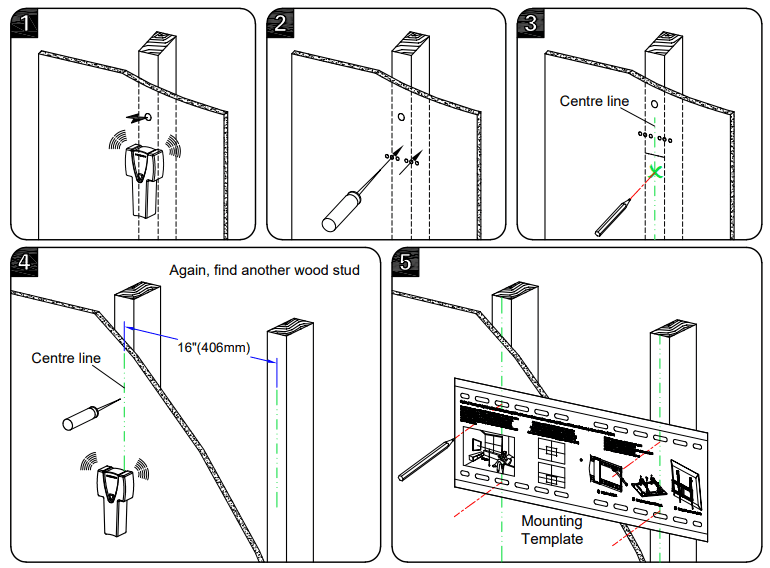
CAUTION: To avoid potential personal injury or property damage: All 4 lag bolts 01 MUST BE firmly tightened to prevent unwanted movement of the wall plate assembly. Ensure the wall plate assembly is securely fastened to the wall before continuing on to the next step.
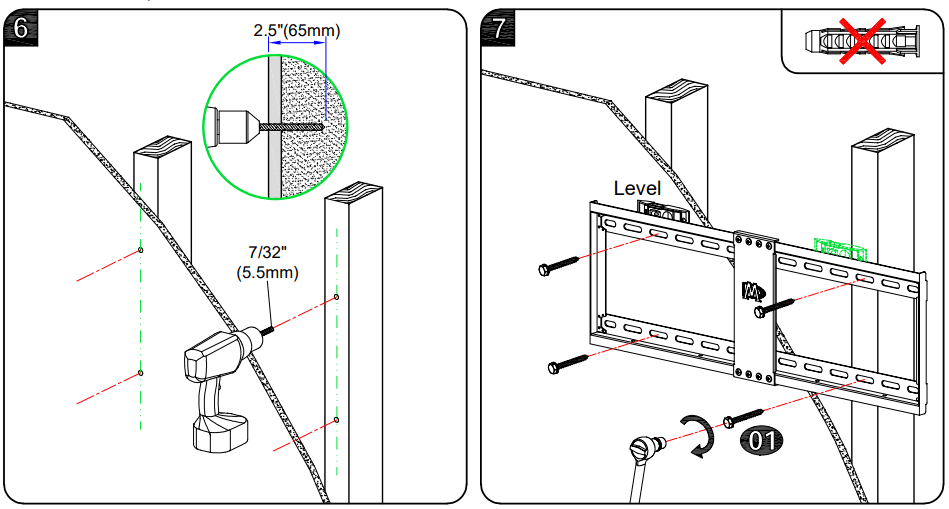
STEP 2B: Solid Concrete Wall Installation
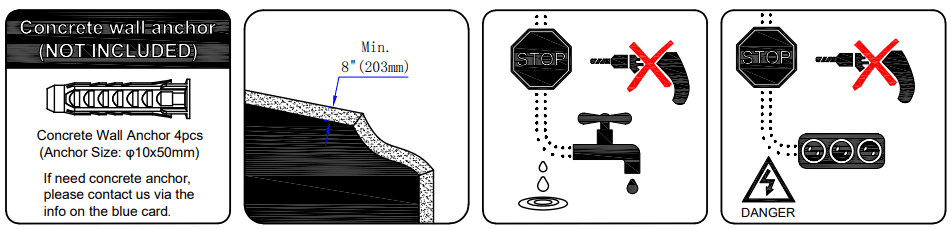
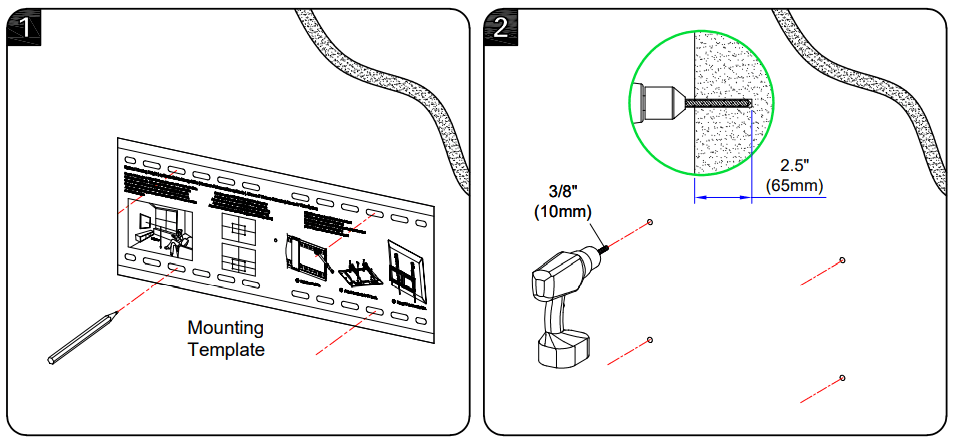
CAUTION: To avoid potential personal injury or property damage: All 4 lag bolts 01 MUST BE firmly tightened to prevent unwanted movement of the wall plate assembly. Ensure the wall plate assembly is securely fastened to the wall before continuing on to the next step.
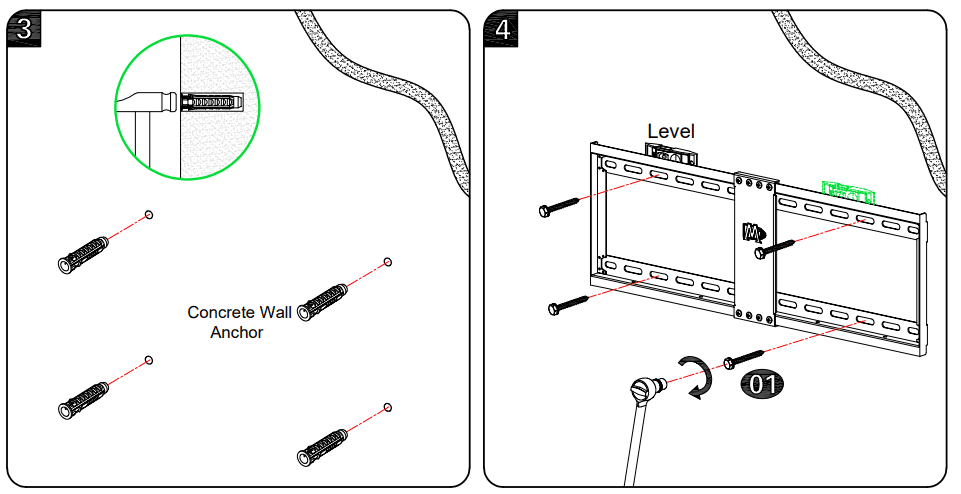
STEP 3 Hang and Secure the TV to the Wall Plate
Before hanging the TV, please conduct a “wall plate installation integrity test” first.
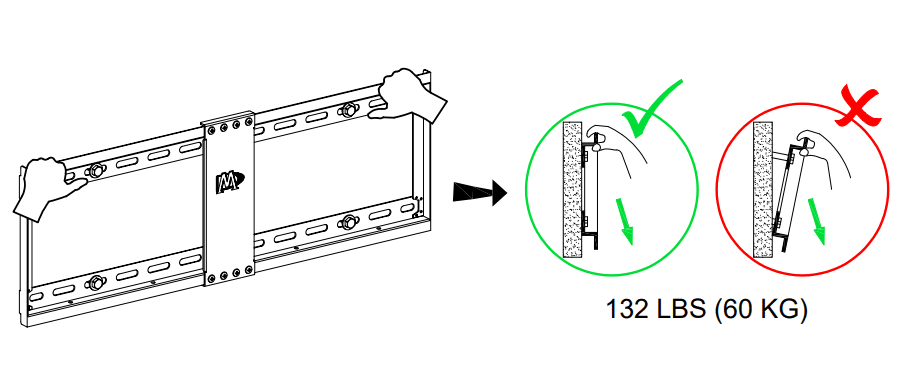
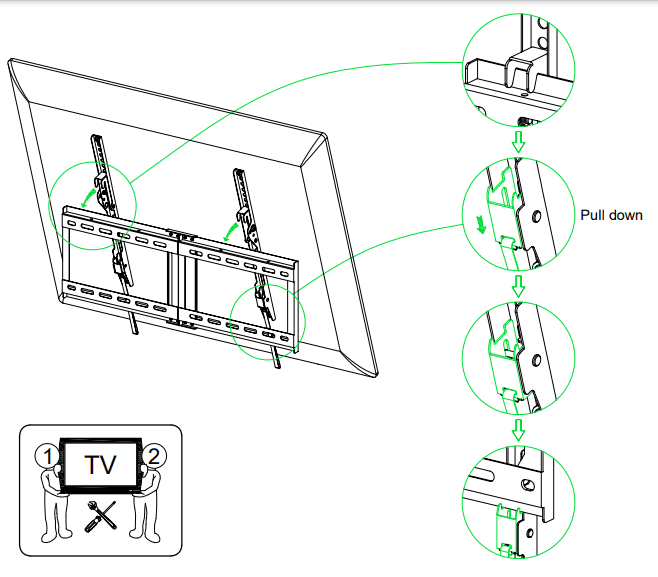
STEP 4 Adjustments
Tilting angle adjustment (0%-8°): Pull the TV to your desired angle then fasten 2 tilting bolts with Allen key 02.
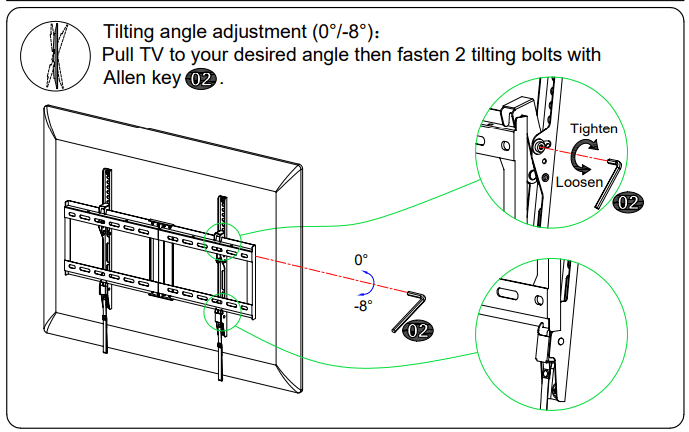
Option: To keep TV in vertical position, please use two pins to insert the holes on two brackets respectively (as shown in below image).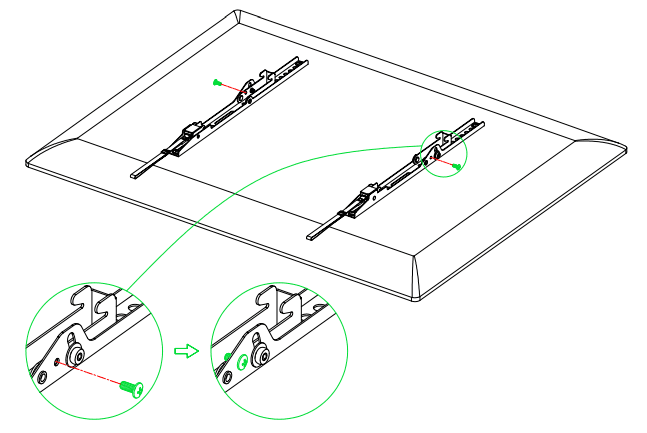
STEP 5 Take Down the TV from the Mount
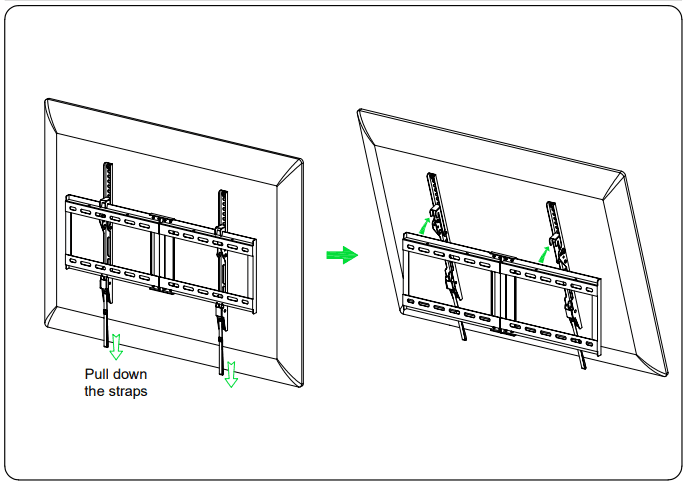
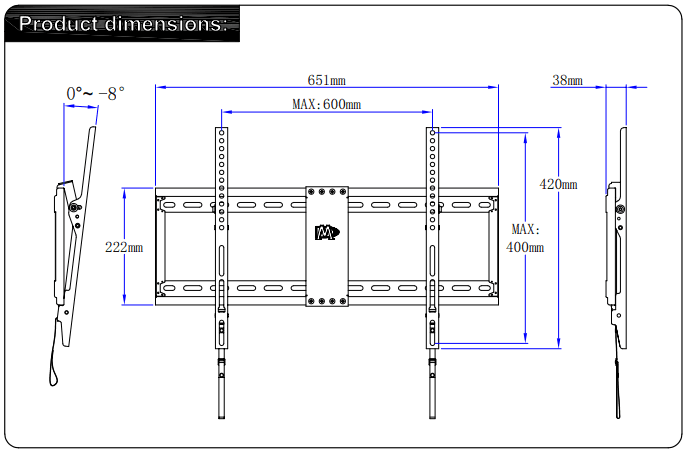
For more manuals by Mounting Dream, visit ManualsLibraryy
Mounting Dream MD2268 UL Listed TV Mount-FAQs
How can I adjust the tilt of my TV after mounting?
To adjust the tilt, locate the adjustment knob or screws near the pivot point—usually at the back of the TV or where it connects to the wall plate. Loosen or tighten them to achieve your desired angle.
Are TV wall mounts like the MD2268 safe to use?
Yes, when properly installed, modern TV mounts like the MD2268 are very secure. They are designed with strong materials and safety features to hold your TV firmly in place.
At what height should I mount my TV on the wall?
For optimal viewing, mount the TV so that the center of the screen is at or just above your eye level when seated—typically between 42 and 60 inches from the floor.
Do I need a level tool to install this wall mount?
Yes, using a level is essential. It ensures your wall mount is installed straight and your TV is properly aligned.
Can I rotate my TV once it’s mounted?
The MD2268 is a tilting mount, so it doesn’t rotate side to side. For full swivel and rotation features, a full-motion mount would be needed.
Is it possible to lock the TV to the mount for security?
Yes, you can use a TV anti-theft locking kit to secure your TV to the mount, helping deter theft and unauthorized removal.
Should I use a wall mount or a TV stand?
Wall mounts save space and give a clean, modern look, while TV stands offer extra storage and are easier to move. The best choice depends on your room layout and personal needs.
Are all TV wall mounts universal?
Not all mounts fit every TV. Check for VESA compatibility and make sure the mount supports your TV’s size and weight before purchasing.

