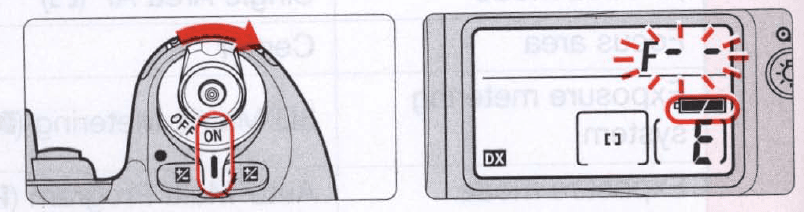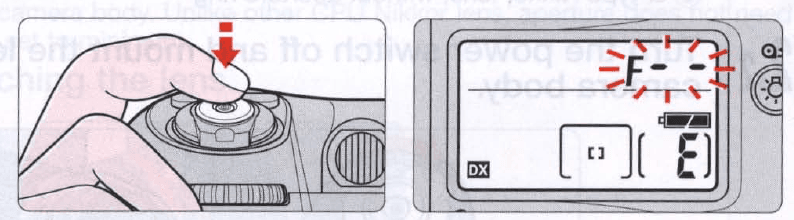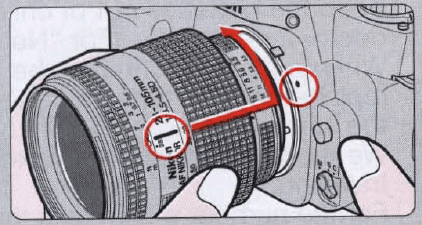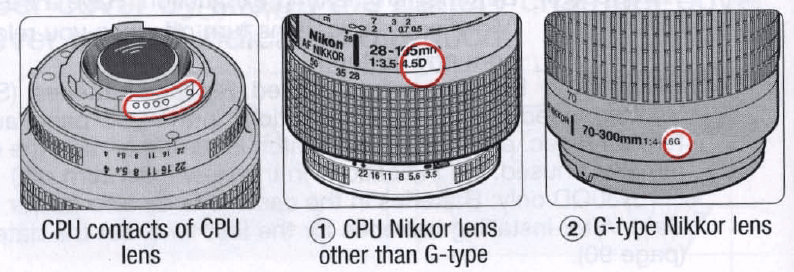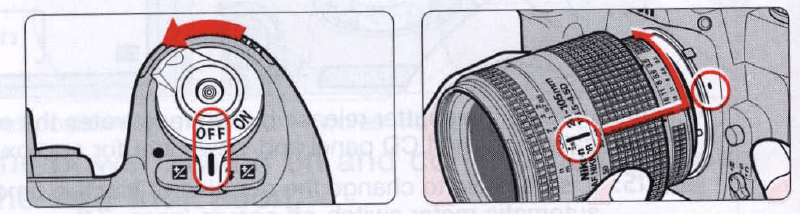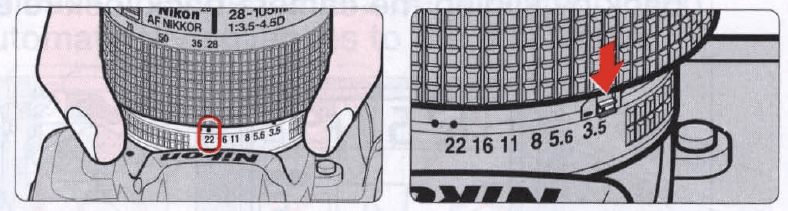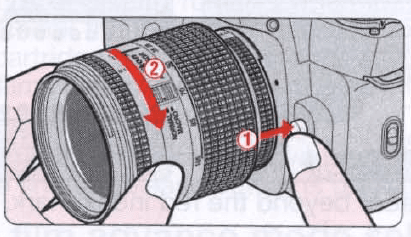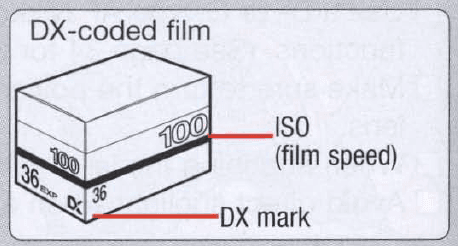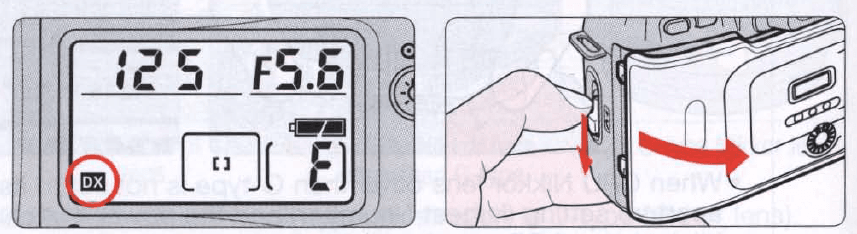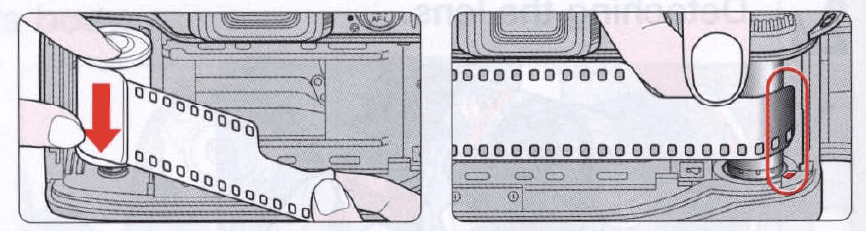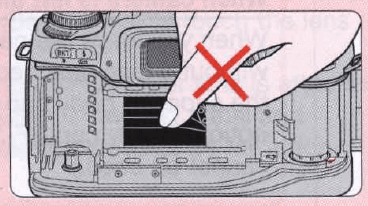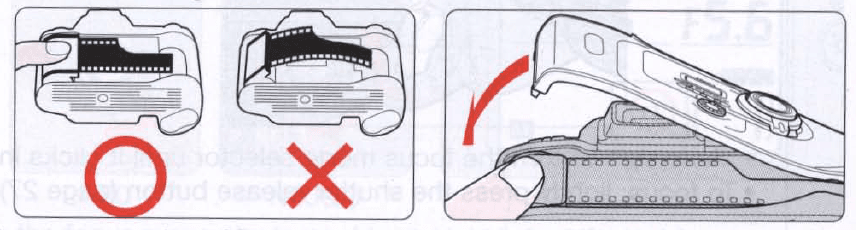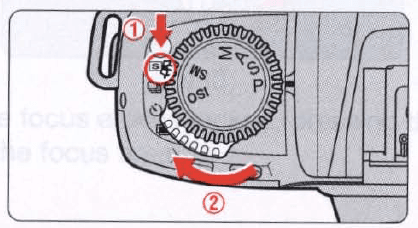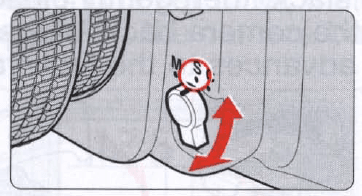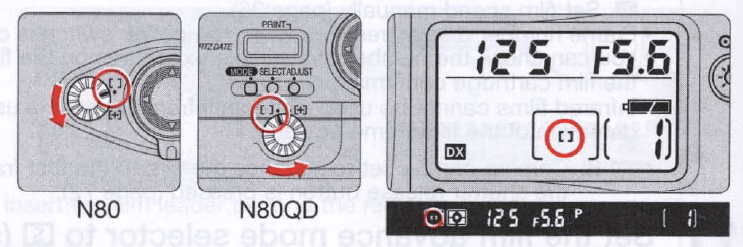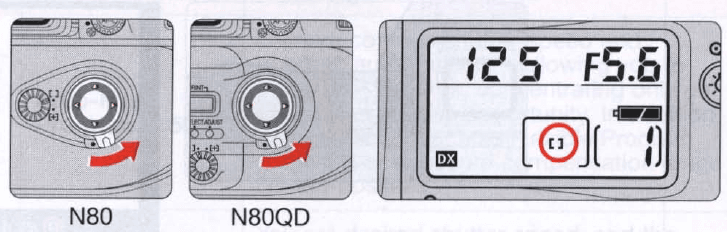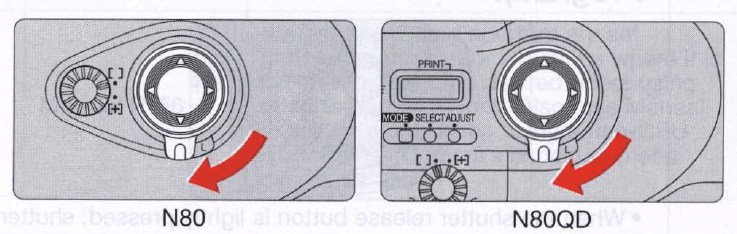Nikon N80 35mm SLR Film Camera

Nomenclature
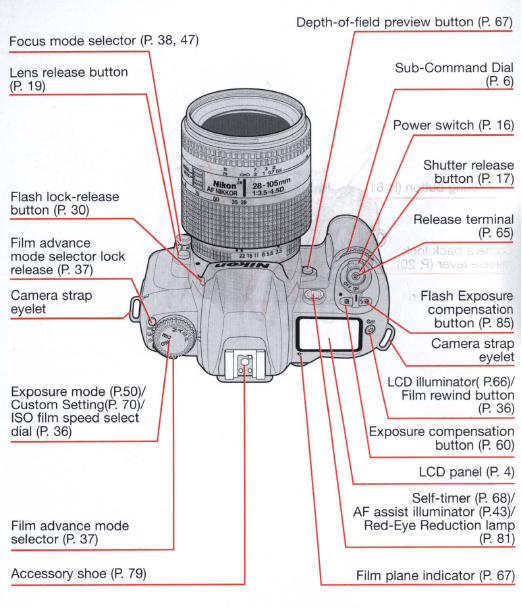
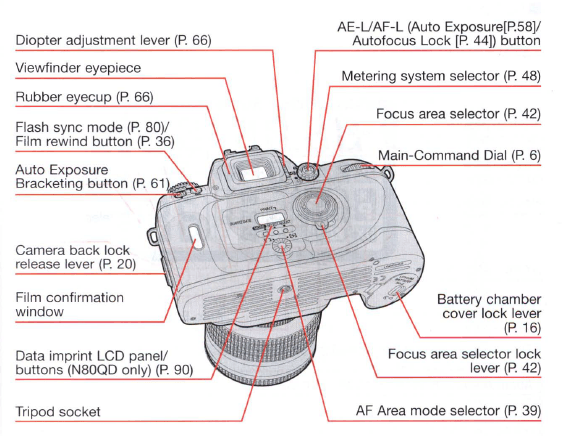 • The illustration shown is the N80QD. The camera back of the N80 differs from the N80QD.
• The illustration shown is the N80QD. The camera back of the N80 differs from the N80QD.
Supplied accessories
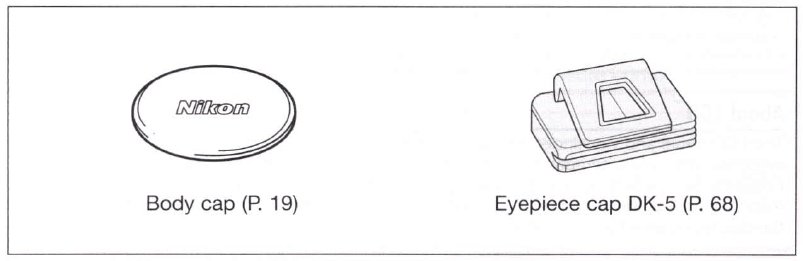
LCD Panel/Viewfinder Display
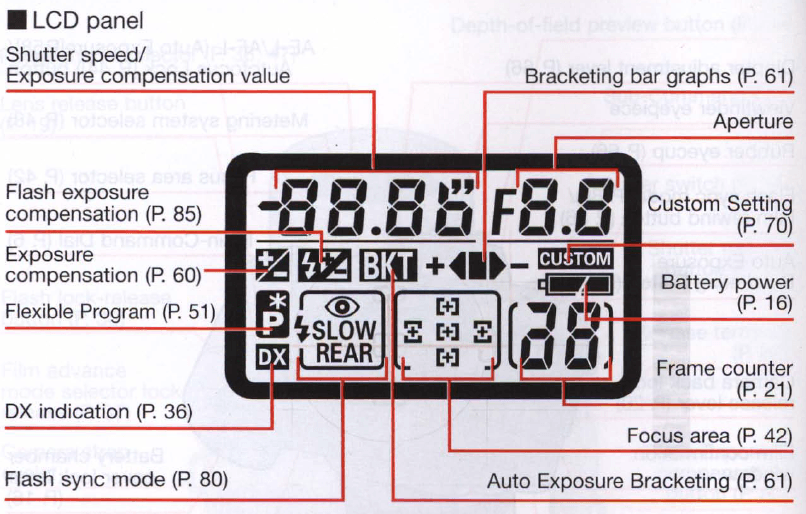
• The illustrations are fully labeled for your reference.
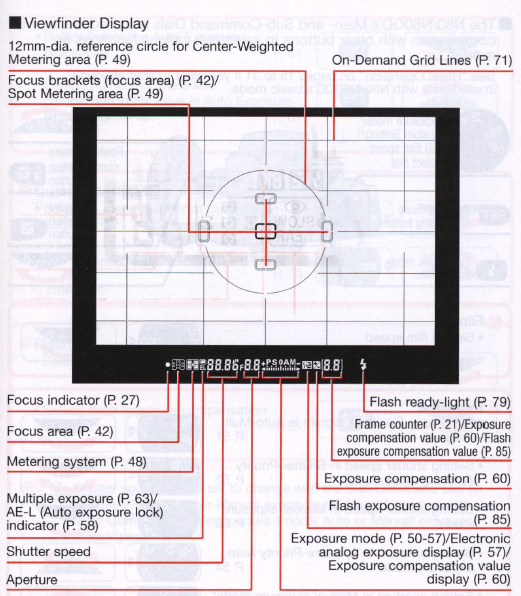
CAUTION: About the viewfinder
The viewfinder will be dark without battery power but brightens after the installation of fresh batteries. This is not a malfunction.
Command Dials
- The NSO/NSOQD’s Main- and Sub-Command Dials are used alone or in combination with other buttons to select/set various functions or modes.
See “Basic Operation” on pages 15 to 31 if you want to start shooting immediately with NBO/NBOQO’s basic mode.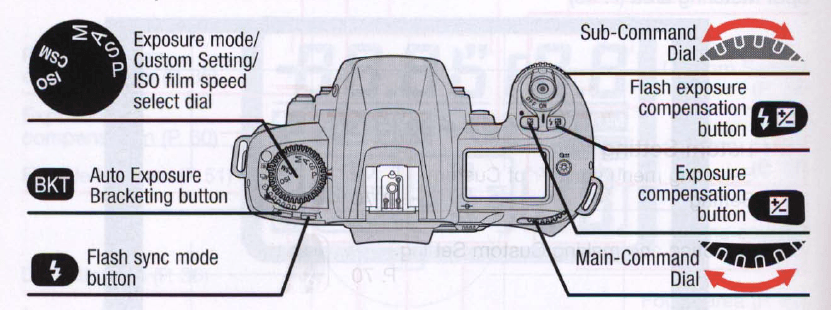
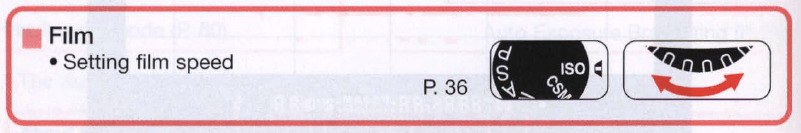
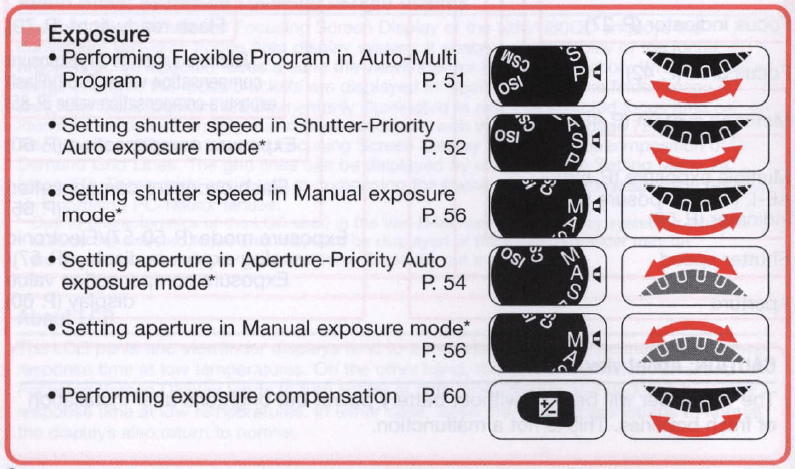
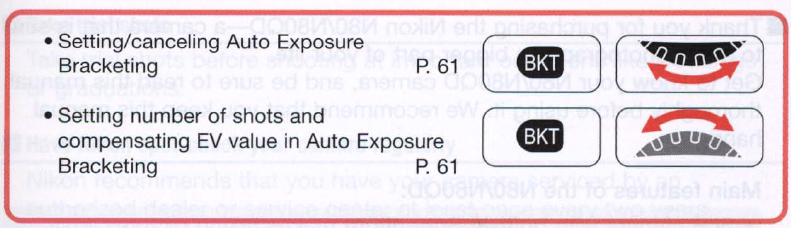
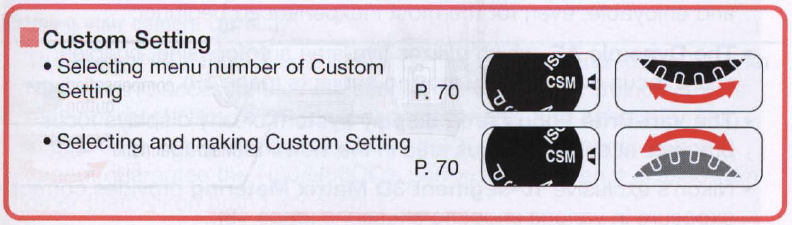
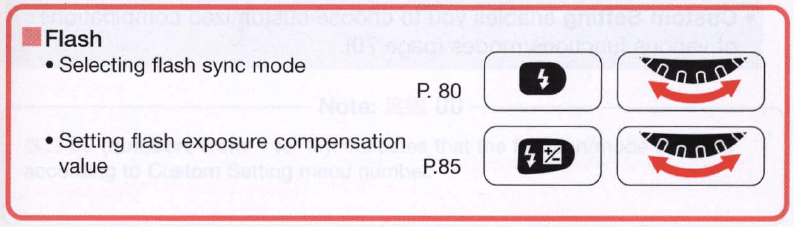
 : Shutter speed can be set to change with the Sub-Command Dial (in Shutter-Priority Auto or Manual exposure mode) and aperture with the Main-Command Dial (in Aperture-Priority Auto or Manual exposure mode) (page 74).
: Shutter speed can be set to change with the Sub-Command Dial (in Shutter-Priority Auto or Manual exposure mode) and aperture with the Main-Command Dial (in Aperture-Priority Auto or Manual exposure mode) (page 74).
Introduction
- Thank you for purchasing the Nikon N80/N80QO-a camera that is sure to make photography a bigger part of your life. Get to know your N80/N80QO camera, and be sure to read this manual thoroughly before using it. We recommend that you keep this manual handy.
- Main features of the N80/N80QO:
- SLR camera with built-in Speedlight makes taking pictures easy and enjoyable, even for the most inexperienced beginner.
- The Dynamic AF, which utilizes five-area autofocusing, enables sharp focus on irregularly moving subjects (page 39).
- The Vari-Brite Focus Area display system clearly displays focus brackets at selected focus areas in the viewfinder (page 4).
- Nikon’s exclusive 10-segment 3D Matrix Metering provides correct exposure in various shooting situations (page 48).
- Custom Setting enables you to choose customized combinations of various functions/modes (page 70).
- Main features of the N80/N80QO:
- Take trial shots
Take trial shots before shooting at important occasions like weddings or graduations. - Have Nikon spot-check your camera regularly
Nikon recommends that you have your camera serviced by an authorized dealer or service center at least once every two years. - Using your camera correctly
The Nikon NBG/NBGQO’s performance has been optimized for use with Nikon brand accessories. Accessories made by other manufacturers may not meet Nikon’s criteria for specifications, and nonconforming accessories could damage the NBG/NBGQO’s components. Nikon cannot guarantee the NBG/NBGQO’s performance when it is used with other than Nikon brand accessories.
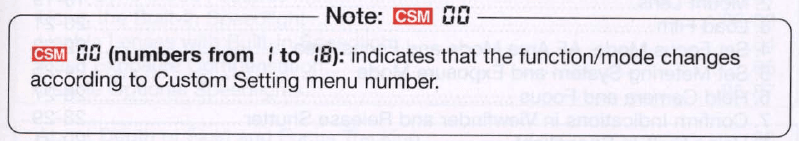
About This Manual
- Install Batteries and Check Battery Power

- Mount Lens

- Load Film

- Set Focus Mode, AF Area Mode, and Focus Area

- Set Metering System and Exposure Mode

- Hold the Camera and Focus

- Confirm Indications in Viewfinder and Release Shutte

- Using Built-In Speedlight

Install Batteries and Check Battery Power
- Use two CR123A or DL 123Atype 3V lithium batteries. (For other power sources, see page 96.)

- Turn the power switch off and open the battery chamber cover by sliding the battery chamber cover lock lever toward the indicated direction.

- Insert batteries with the “
 ” and “
” and “ ” ends positioned as marked inside the battery chamber cover, then firmly close the battery chamber cover.
” ends positioned as marked inside the battery chamber cover, then firmly close the battery chamber cover. Incorrect positioning of
Incorrect positioning of  and
and  poles may damage the camera.
poles may damage the camera. - Turn the power switch on and confirm battery power with the
 indication.
indication.
- Lightly press the shutter release button to activate the exposure meter.

- Lightly pressing the shutter release button reactivates the exposure meter and indications in the LCD panel and viewfinder for approx. 6 sec.
 : It is possible to change the duration of inactive time before the automatic meter switch-off occurs (page. 74).
: It is possible to change the duration of inactive time before the automatic meter switch-off occurs (page. 74).- LCD panel when the power switch is off: When the power switch is turned off with batteries installed, the frame counter display remains on in the LCD panel.
- Use two CR123A or DL 123Atype 3V lithium batteries. (For other power sources, see page 96.)
Mount Lens
- Turn the power switch off and mount the lens to the camera body.

- Check the lens type.

- CPU Nikkor lens other than G-type (Illustration is D-type Nikkor lens), with aperture ring
- G-type Nikkor lens, without aperture ring
- Turn the power switch off and mount the lens to the camera body.

- Position the lens in the camera’s bayonet mount so that the mounting indexes on the lens and camera body are aligned, then twist the lens counterclockwise until it locks into place. (Be sure not to touch the lens release button.)
- When the lens is not attached or when a non-CPU Nikkor lens is attached and the power switch is turned on, F- – blinks in the LCD panel and viewfinder, and the shutter cannot be released. See page 34 for a nonCPU lens.
- With a CPU Nikkor lens with an aperture ring (other than Gtype), set the lens aperture to its minimum and lock.

- When a CPU Nikkor lens other than G-type is not set to its minimum aperture setting (largest f-number) and the power switch is turned on, FEE blinks in the LCD panel and viewfinder and the shutter cannot be released.
- The G-type Nikkor lens has no aperture ring; the aperture should be selected from the camera body. Unlike other CPU Nikkor lenses, the aperture does not need to be set to a minimum.
- Detaching the lens.

- Push and hold the lens release button, then turn the lens clockwise
- When the camera is left unattended without the lens:
When you leave the camera unattended without a lens attached, be sure to attach the supplied body cap (page 3), or optional body cap BF-1A. (BF-1 body cap cannot be used.)
- Turn the power switch off and mount the lens to the camera body.
Load Film
- Turn the power switch on and load the DX-coded film. With DXcoded film, film speed will be set automatically (ISO 25-5000). When the camera is turned on, the film is loaded and the camera back is closed, the film automatically advances to the first frame.

- Turn the power switch on, confirm that the film speed setting is set to 100, then open the camera back by sliding the camera back lock release lever.

- Insert film from the bottom side and pull the film leader out to the red index mark.

- Do not insert the film leader beyond the red index mark.
- NOTE: Loading/removing film Shutter curtains are very thin. Do not touch the shutter curtains with your finger or the film leader.

- Hold the film cartridge and ensure the film is properly positioned with no slack, then gently close the camera back until the camera back snaps closed. The film automatically advances to the first frame.

- When 1 appears on the LCD panel, the film has advanced to the first frame.
- When Err and E blink in the LCD panel and viewfinder, the film is not properly installed. Open the camera back again and reload the film.
- The frame number display remains when the power switch is off.
- You can check the number of available exposures on the film roll through the film cartridge confirmation window.
- Infrared films cannot be used since an infrared sensor is used for the detection of the film frame position.
 The camera can be set to advance the film to the first frame not until the shutter release button is pressed (page 72).
The camera can be set to advance the film to the first frame not until the shutter release button is pressed (page 72).
- Set the film advance mode selector to S (single-frame shooting) while pressing the film advance mode selector lock release.

- Turn the power switch on and load the DX-coded film. With DXcoded film, film speed will be set automatically (ISO 25-5000). When the camera is turned on, the film is loaded and the camera back is closed, the film automatically advances to the first frame.
Set Focus Mode, AF Area Mode, and Focus Area
- Set the focus mode to S (Single Servo AF), AF Area mode to [ ] (Single Area AF), and focus area to center.

- Set the focus mode selector to S (Single Servo AF).

- Make sure to turn the focus mode selector until it clicks into position.
- To focus, lightly press the shutter release button (page 27).
 : Autofocus detection can be set to start by pressing the AE-U AF-L button only (page 73).
: Autofocus detection can be set to start by pressing the AE-U AF-L button only (page 73).
- Set the AF Area mode selector to [ ] (Single Area AF).

- Set the AF Area mode selector firmly.
- Rotate the focus area selector lock lever and select the center focus area with the focus area selector.

- Pressing the focus area selector up/down/ rightlleft shifts the focus area toward the desired direction. Press the focus area selector while the exposure meter is on (page 42).
- The selected focus area is indicated in the LCD panel and viewfinder (page 42).
 : Focus area indication in red when the subject is dark can be canceled or can be set to appear in any situation (page 72).
: Focus area indication in red when the subject is dark can be canceled or can be set to appear in any situation (page 72).
- Rotate the focus area selector lock lever to lock the focus area.

- When the focus area is locked, pressing the focus area selector does not change the focus area.
- Set the focus mode to S (Single Servo AF), AF Area mode to [ ] (Single Area AF), and focus area to center.
BASIC OPERATION
This section features the settings for most common picture-taking situations when using the Auto-Multi Program. The shooting modes explained in this section cover most of your shooting situations.
For more manuals by Nikon, visit ManualsLibraryy
Nikon N80 35mm SLR Film Camera-FAQs
How do I rewind film on the Nikon N80?
Press and hold the two buttons marked with a red rewind symbol for about two seconds. This will initiate the film rewind process.
What metering modes does the Nikon N80 have?
The Nikon N80 offers three metering modes: 3D Matrix Metering for balanced exposure, Center-Weighted Metering for more control over the subject, and Spot Metering for precise exposure on a small area.
What is the viewfinder coverage of the Nikon N80?
The Nikon N80’s viewfinder covers approximately 92% of the frame, meaning the final image may capture slightly more than what you see in the viewfinder.
What is vignette control on Nikon cameras?
Vignette control helps reduce the darkening at the edges of a photo, which is common when using wide-aperture lenses. Its effect varies depending on the lens used.
What ISO setting should I use?
For bright outdoor conditions, use ISO 100 for the best image quality. In low light or indoor settings, ISO 1600 or higher may be necessary, but higher ISO settings can introduce grain or noise.
What is the best shutter speed for 35mm film photography?
A good rule is to use a shutter speed at least 1 over your lens focal length (e.g., with a 50mm lens, use 1/50 sec or faster). Faster speeds help reduce motion blur.
What is an f-stop (aperture stop)?
An f-stop refers to the aperture setting of your camera, which controls the amount of light entering the lens. A lower f-stop (e.g., f/2.8) allows more light in, while a higher f-stop (e.g., f/16) lets in less light.
What mode is best for landscape photography?
Use Aperture Priority (A or AV mode) and set a narrow aperture like f/16 for greater depth of field. If the shutter speed drops too low, consider using a tripod.


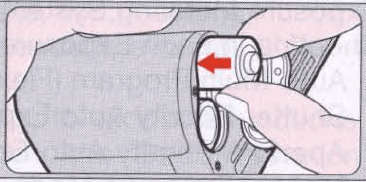
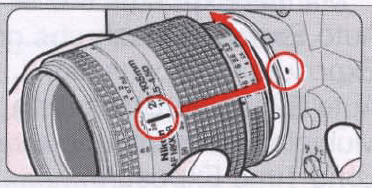
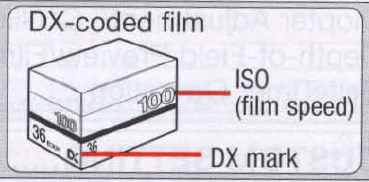
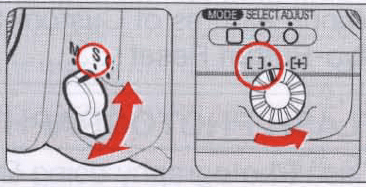
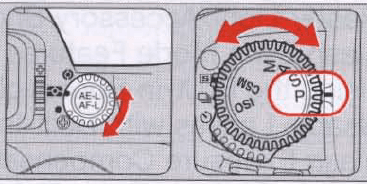
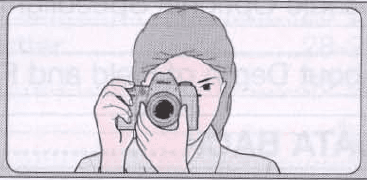
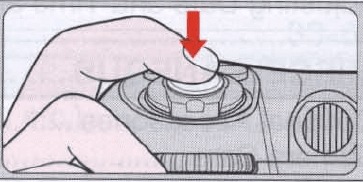
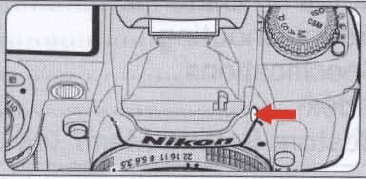
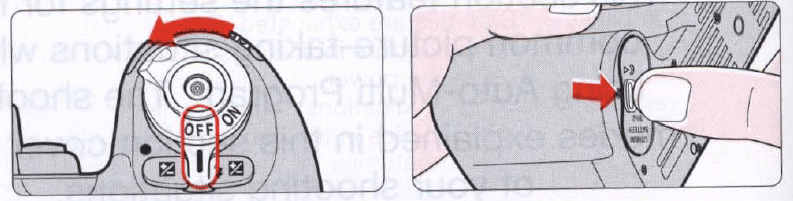
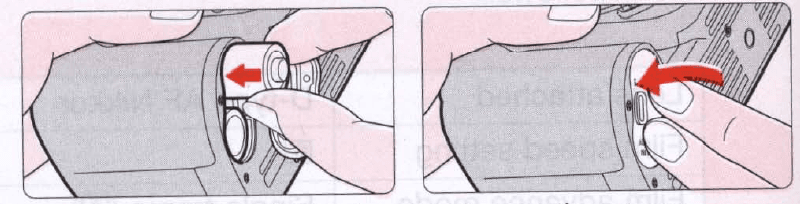 Incorrect positioning of
Incorrect positioning of