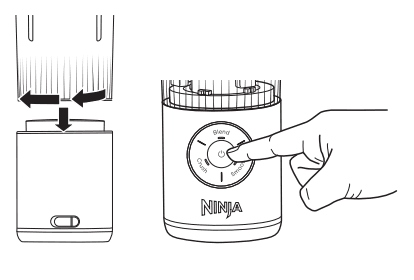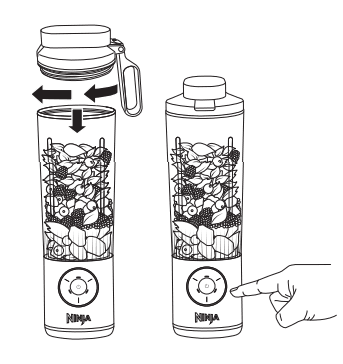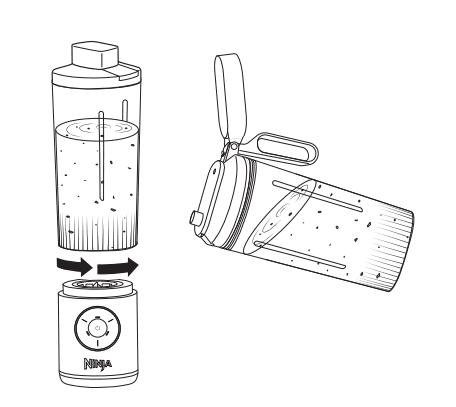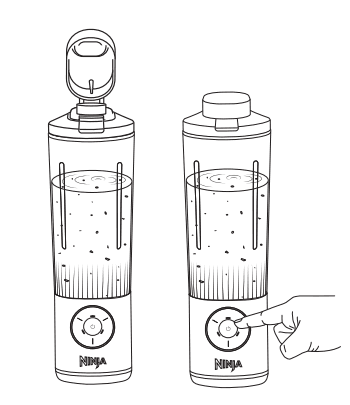Ninja BC251UK Blast Max Portable Blender

IMPORTANT SAFETY INSTRUCTIONS
PLEASE READ ALL INSTRUCTIONS BEFORE USE
FOR HOUSEHOLD USE ONLY
- Read all instructions before using the appliance and its accessories.
- Use only a power supply with an extra low voltage corresponding to the marking on the bottom of the motor base.
- ALWAYS exercise care when cleaning the Crush Blade Assembly inside the vessel. The blades are sharp; handle them carefully. Failure to use care when handling the Crush Blade Assembly will result in a risk of laceration.
- Take your time and exercise care during unpacking and appliance setup. This appliance contains sharp blades that can cause injury if mishandled.
- Take inventory of all contents to ensure you have all parts needed to properly and safely operate your appliance.
- Before use, wash all parts that may contact with food. Follow the washing instructions covered in this Owner’s Guide.
- DO NOT blend hot, effervescent, or carbonated liquids, as doing so may cause pressure build-up, resulting in the risk of burns or other injuries to the user.
- DO NOT fill the blending vessel past the MAX FILL line.
- Blades are sharp. Handle carefully.
- Keep hands, hair, and clothing out of the vessel when loading and operating. DO NOT put your hands inside the vessel or anywhere near the CrushBlade Assembly. Blades can still activate when the sip lid is removed.
- Remove utensils before processing. Failure to remove may cause the blending vessel to be damaged or to shatter, which may cause personal injury.
- To protect against the risk of fire from battery damage, DO NOT submerge the motor base in any form of liquid.
- DO NOT store outdoors or allow the motor base to come into contact with any liquid.
- DO NOT allow children to operate this appliance or use it as a toy. Close supervision is necessary when any appliance is used near children.
- This appliance is NOT intended to be used by people with reduced physical, sensory, or mental capabilities, or a lack of experience and knowledge, unless they have been given supervision or instruction concerning use of the appliance by a person responsible for their safety.
- Before each use, inspect the CrushBlade Assembly for damage. If a blade is bent or damage is suspected, contact SharkNinja to arrange for replacement.
- DO NOT attempt to sharpen blades.
- DO NOT allow any part of the unit to contact hot surfaces, including stoves and other heating appliances.
- ALWAYS use the appliance on a dry and level surface.
- Keep hands, hair, and clothing out of the vessel when loading and operating.
- ONLY use attachments and accessories that are provided with the product or are recommended by SharkNinja. The use of attachments not recommended or sold by SharkNinja may cause fire, electric shock, or injury.
- During the operation and handling of the appliance, avoid contact with moving parts.
- DO NOT operate the appliance with an empty container.
- DO NOT microwave any containers or accessories provided with the appliance.
- DO NOT perform grinding operations.
- DO NOT attempt to defeat the interlock mechanism. Ensure the vessel and sip lid are properly installed before operation.
- DO NOT expose the containers and accessories to extreme temperature changes. They may experience damage.
- NEVER leave the appliance unattended while in use.
- If you find unmixed ingredients sticking to the sides of the cup, turn off the appliance using the Power Button, and use a scraper to dislodge ingredients.
- DO NOT attempt to remove the vessel and/or sip lid from the motor base while the CrushBlade Assembly is still spinning. Allow the appliance to come to a complete stop before removing the lid and/or vessel.
- DO NOT store ingredients for extended amounts of time before or after blending them. Some foods may contain active ingredients or release gases that will expand if left in a sealed container, resulting in excessive pressure build-up that can pose a risk of injury.
- If the appliance overheats, a thermal switch will activate and temporarily disable the motor. To reset, turn OFF the Ninja Blast Max Portable Blender using the Power Button and allow it to cool for at least 60 minutes before using again.
- DO NOT process dry ingredients without adding liquid to the blending vessel. The unit is not intended for dry blending.
- Operate ONLY with the lid in position as indicated in the instructions. Never put a hand in the jar when it is placed on the base unit. If food needs to be pushed down, use a suitable tool, e.g. spatula.
- DO NOT refrigerate or freeze the blender motor base.
BATTERY USE
- The battery is the power source for the Ninja Blast Max Portable Blender. Carefully read and follow all charging instructions.
- DO NOT incinerate this appliance even if it is severely damaged. The lithium-ion batteries can explode in a fire. Always properly recycle products powered by lithium-ion batteries.
- Since there is no power cord, prevent accidental blade activation by ensuring the blender is turned OFF when not in use, while cleaning, or when drinking from the sip lid.
- Keep the battery away from all metal objects such as paper clips, coins, keys, nails, or screws. Shorting the battery terminals together increases the risk of fire or burns.
- Under abusive conditions, liquid may be ejected from the battery. Avoid contact with this liquid, as it may cause irritation or burns. If contact occurs, flush with water. If liquid contacts the eyes, seek medical help.
- This unit contains batteries that are only replaceable by skilled persons.
- This unit contains batteries that are non-replaceable and moving parts that potentially present a risk to the user.
SAVE THESE INSTRUCTIONS
PARTS
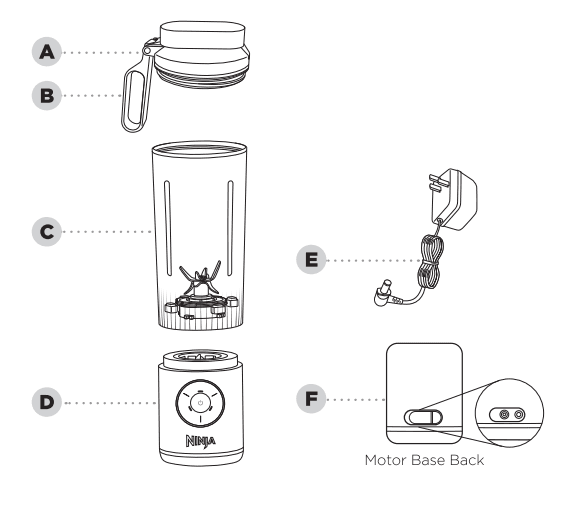
- A Sip Lid
- B Carry Handle
- C Blending Vessel with built-in CrushBlade Assembly
- D Motor Base
- E Charging Cord
- F Charging Port
*Blending vessel size and quantity, accessories, and colour vary by model
CHARGING
Charge the unit before first use with the provided charging cord. The charging port is located at the back of the motor base.
When charging, the ![]() LED will flash GREEN. When the charge reaches 100%, the power icon LED will remain solid GREEN. A full charge may take up to 3 hours.
LED will flash GREEN. When the charge reaches 100%, the power icon LED will remain solid GREEN. A full charge may take up to 3 hours.
Refer to the LED section for additional information on charging states.
BEFORE FIRST USE
IMPORTANT: Review all warnings at the beginning of this Owner’s Guide before proceeding.
NOTE:
- All attachments are BPA-free. All attachments EXCEPT the motor base are top-rack dishwasher safe. DO NOT use a heated dry cycle. Ensure the vessel is removed from the motor base before placing the vessel in the dishwasher. Exercise care when handling the CrushBlade Assembly.
- Thoroughly rinse and air-dry all appropriate parts.
Remove all packaging materials from the unit. Exercise care when unpacking the CrushBlade Assembly, as the blades are sharp.
To clean the vessel and lid, remove the vessel from the motor base, remove the lid, and add warm water up to the MIN LIQUID line. Next. Add a small drop of dish soap. Securely attach the lid to the vessel, attach the vessel to the motor base, and blend. After the blend has completed, remove the vessel from the motor base and empty the contents into a sink. Rinse the vessel and lid with warm water, then let them air-dry.
DO NOT submerge the motor base in water when cleaning. Exercise care when handling the CrushBlade Assembly, as the blades are sharp.
USING THE CONTROL PANEL
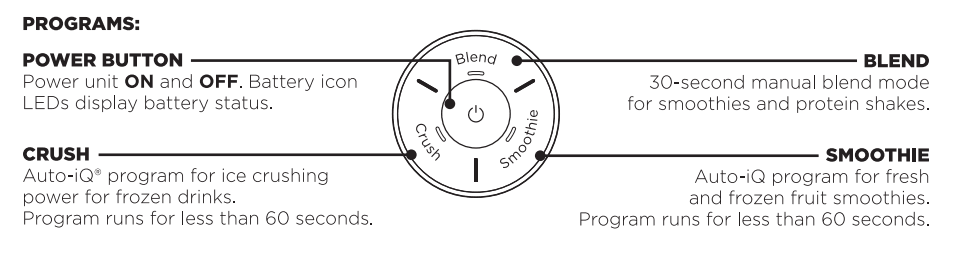
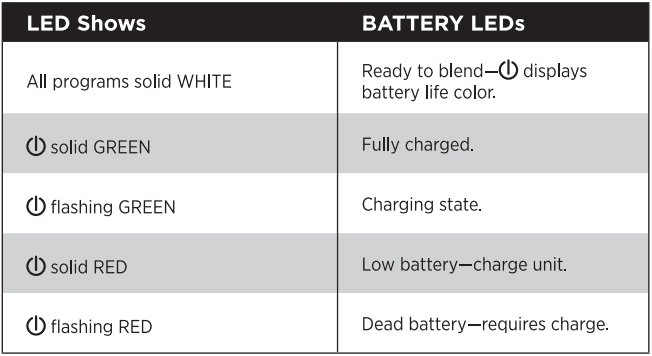
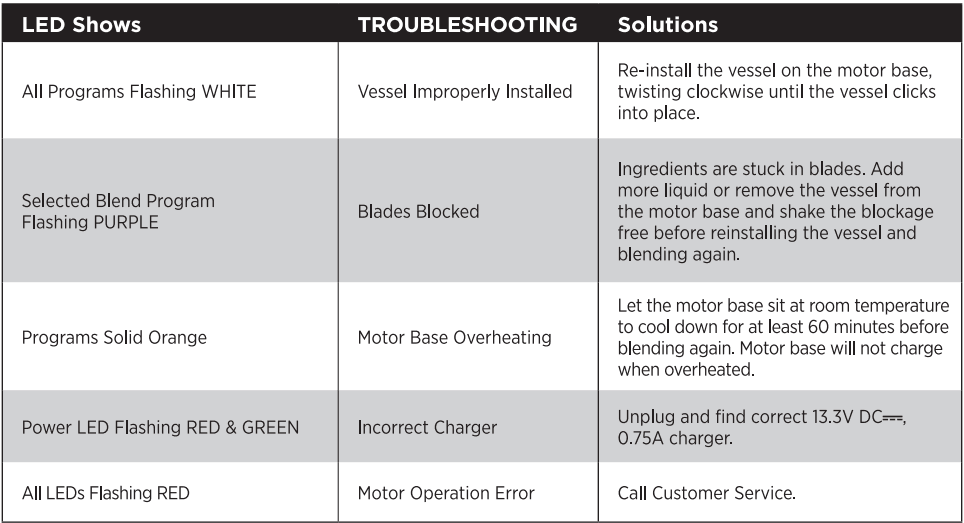
USING THE BLENDING VESSEL
IMPORTANT: Review all warnings at the beginning of this Owner’s Guide before proceeding.
- Install the vessel onto the motor base, rotating clockwise until it clicks into place.
- Turn the unit ON by pressing the(
 ) button until all program LEDs illuminate solid WHITE and the(
) button until all program LEDs illuminate solid WHITE and the( ) illuminates, displaying the remaining battery life color. Ensure the unit is fully charged((
) illuminates, displaying the remaining battery life color. Ensure the unit is fully charged(( ) is solid GREEN) before loading the vessel.
) is solid GREEN) before loading the vessel.
- Remove the lid from the vessel and add ingredients, starting with liquids, then solid ingredients. If using ice, always add it last. DO NOT fill ingredients past the MAX FILL line. Secure the lid onto the vessel, twisting clockwise to tighten.
- For a 30-second blend, press the BLEND button. For ingredients including fresh or frozen fruit, press SMOOTHIE, and for frozen drinks with just ice and liquid, press CRUSH. Press the BLEND button to re-blend if necessary.’

- When blending is complete, remove the vessel from the motor base by rotating the vessel counterclockwise and lifting up. DO NOT remove the vessel before the blade has stopped moving.
- Open the sip lid to sip or pour the contents out into another container.

- Power OFF the unit by pressing the(
 ) button. If you want to drink with the motor base attached, turn the motor base OFF before drinking.
) button. If you want to drink with the motor base attached, turn the motor base OFF before drinking. - Refer to the Care & Maintenance section for cleaning and storage instructions.

CARE & MAINTENANCE
CLEANING
Blades can still operate when the lid is removed. Always remove the vessel from the motor base before cleaning the vessel.
Quick Clean
Remove the vessel from the motor base and remove the lid from the vessel. Add warm water to the MIN LIQUID line, then add 1 small drop of dish soap. Secure the lid onto the vessel, attach the vessel to the motor base, and press BLEND. Let blend for a few seconds, then press the BLEND button again. Remove vessel from motor base, empty contents, and rinse vessel and lid with warm water. If needed, wipe the motor base with a damp cloth.
Hand-Washing
Remove the vessel from the motor base and wash the lid and vessel with warm, soapy water. Use a dishwashing utensil to clean the CrushBlade Assembly inside the vessel. Exercise care when cleaning the CrushBlade Assembly as the blades are sharp. Empty the contents and rinse the vessel and lid with warm water. DO NOT expose the motor base to water or other liquids. Let all parts air-dry.
Motor Base
Motor base is NOT dishwasher safe and CANNOT be exposed to or submerged in water or other liquids.
DEEPER CLEAN
Dishwasher
Vessel and sip lid are top-rack dishwasher safe. DO NOT use a heated dry cycle. Ensure the vessel and sip lid are removed from the motor base before placing them in the dishwasher.
STORING
Store the unit upright in a cool, dry environment.
DO NOT store blended or unblended ingredients in the vessel with the CrushBlade Assembly for prolonged periods.
DO NOT stack items on top of the vessel. Store any remaining attachments alongside the unit or in a cabinet where they will not be damaged or create a hazard.
If your unit needs servicing, call Customer Service at 0800 862 0453. So we may better assist you, please register your product online at registeryourninja.co.uk and have the product on hand when you call.
PRODUCT REGISTRATION
Please visit ninjakitchen.co.uk/registerguarantee to register your new Ninja• product within twenty-eight (28) days of purchase. You will be asked to provide the store name, date of purchase, and model number, along with your name and address.
The registration will enable us to contact you in the unlikely event of a product safety notification. By registering, you acknowledge you have read and understood the instructions for use and warnings outlined in the accompanying instructions.
ORDERING REPLACEMENT PARTS
To order additional parts and attachments, visit nlnjakltchen.co.uk/nlnJa-parts-accessorles.
TROUBLESHOOTING GUIDE
WARNING: To reduce the risk of shock and unintended operation, turn off the unit before troubleshooting.
Ensure the unit is not charging when troubleshooting. Ensure the unit is fully charged and the vessel is properly aligned.
The control panel doesn’t turn off.
- Press the(
 ) button to turn the unit ON and OFF.
) button to turn the unit ON and OFF.
Doesn’t mix well; ingredients get stuck.
- When filling the vessel, start with liquid, then fresh fruit or veggies, followed by leafy greens or herbs. Then add seeds, powders, or nut butters. Finish with ice or frozen ingredients.
- If ingredients are routinely getting stuck, adding some liquid will usually help. You can also shake the blender while blending or turn the blender upside down, start a blend cycle, and turn it right side up to move ingredients while blending.
The sip lid is hard to assemble onto the vessel.
- Set the assembled motor base and vessel on a level surface. Place the sip lid on top of the vessel and align the threads so the sip lid sits flat. Turn clockwise until you have a tight seal. The eThe
Vessel Is hard to assemble onto the motor base.
- Set the motor base on a level surface. Place the vessel on top of the motor base and align the threads so the vessel sits flat. Turn clockwise until the vessel clicks into place. When the vessel is properly installed, the program LEDs on the control panel will be white, and the(
 ) button will display the current battery level.
) button will display the current battery level.
FCC WARNINGS
NOTE: This product has been tested and found to comply with the limits for a Class B digital device, under part 15 of the FCC Rules. These limits are designed to provide reasonable protection against harmful interference in a residential installation. This product generates, uses, and can radiate radio frequency energy and, if not installed and used according to the instructions, may cause harmful interference to radio communications. However, there is no guarantee that interference will not occur in a particular installation. If this product does cause harmful interference to radio or television reception, which can be determined by turning the product off and on, the user is encouraged to try to correct the interference by one or more of the following measures: Reorient or relocate the receiving antenna. Increase the separation between the product and the receiver. Connect the product to an outlet on a circuit different from that to which the receiver is connected. Consult the dealer or an experienced radio/TV technician for help.
This product complies with part 15 of the FCC Rules. Operation is subject to the following two conditions: This product may not cause harmful interference, and this product must accept any interference received, including interference that may cause undesired operation.
Changes or modifications not expressly approved by the party responsible for compliance could void the user’s authority to operate this product.
NINJA MANUFACTURER’S GUARANTEE
The Ninja Guarantee
When a consumer buys a product in the UK, they get the benefit of legal rights relating to the quality of the product (your “legal rights”). You can enforce your legal rights against your retailer, including Ninja, if you bought your Ninja kitchen appliance from ninjakitchen.co.uk. However, at Ninja we are so confident about the quality of our products that we give the owner an additional, free parts and labour manufacturer’s guarantee of up to 2 years.
The guarantee it comes with is an important consideration, and reflects how much confidence the manufacturer has in its product and manufacturing quality.
The manufacturer’s guarantee does not affect your legal rights.
How long are new Ninja machines guaranteed for?
Our manufacturer’s guarantee lasts for one year from the date of purchase as standard, or for two years if you register your purchase with us within 28 days.
How do I register my Ninja guarantee?
If you have purchased your Ninja kitchen appliance directly from ninjakitchen.co.uk, your guarantee is registered automatically. If you bought it from anywhere else in the UK, you can register your guarantee online within 28 days of purchase.
- To register online, please visit www.ninjakitchen.co.uk/register-guarantee or scan the QR code in your instruction booklet.
- Keep a note of the date you purchased the machine.
IMPORTANT
- Keep your receipt if you bought your Ninja kitchen appliance from anywhere except ninjakitchen.co.uk. You will need it to claim under your guarantee.
- The free Ninja guarantee only applies in the UK.
What are the benefits of registering for my free Ninja guarantee?
When you register your guarantee, you will get an extra year of cover. We’ll also have your details to hand if we ever need to get in touch. If you further agree to receive communications from us, you can also receive tips and advice on how to get the best out of your Ninja kitchen appliance and hear the latest news about new Ninja technology and launches.
What is covered by the free Ninja guarantee?
Repair or replacement (at Ninja’s discretion) of your Ninja machine, including all parts and labour.
What is not covered by the free Ninja guarantee?
- Normal wear and tear.
- Accidental damage or faults caused by negligent use or care, misuse, neglect, careless operation, or handling of the Ninja kitchen appliance, which is not in the Ninja Operating Manual supplied with your machine.
- Damage caused by the use of the Ninja kitchen appliance for anything other than normal domestic household purposes.
- Damage caused by the use of parts not assembled or installed according to the operating instructions.
- Damage caused by the use of parts and accessories that are not Ninja Genuine Components
- Faulty installation (except where installed by Ninja).
- Repairs or alterations carried out by parties other than Ninja or its agents.
How can I claim under the free Ninja guarantee?
Contact our customer service helpline on 0800 862 0453. For service hours, please visit our website under ‘Contact Us’. It’s free to call, and you’ll be put straight through to a Ninja representative. You’ll also find online support at https://support.ninjakitchen.co.uk/. The Ninja representative will go through some troubleshooting with you, and if we conclude that the item has failed, we will send you a replacement part or a returns label to send the defective item back to us free of charge. When you have delivered the defective product to us, we will send you a replacement.
Please remember that the item will need to be boxed when you return it to us. It can be any suitable box; it does not have to be the original packaging.
Where can I buy genuine Ninja spares and accessories?
Ninja spares and accessories are developed by the same engineers who developed your Ninja kitchen appliance. You’ll find a full range of Ninja spares, replacement parts, and accessories for all Ninja machines at www.nlnjakltchen.co.uk. Please remember that damage caused by the use of non-Ninja spares may not be covered under your guarantee.
For more manuals by Ninja, visit ManualsLibraryy
Ninja BC251UK Blast Max Portable Blender- FAQs
What are the available settings on the Ninja Blast Max?
The blender features three settings: Blend, Crush, and Smoothie—ideal for shakes, smoothies, and health drinks.
Can the Ninja Blast Max blend ice and frozen fruits?
Yes, the powerful BlastBlade assembly can crush ice and frozen fruits effectively, just like a corded blender.
How many watts does the Ninja Blast Max use?
It operates at 13.3V DC, 0.75A, drawing approximately 10 watts during use.
Can I use the Ninja Blast Max while it’s charging?
Yes, blending while plugged in is possible, but charging pauses during blending and resumes once blending ends.
How long does it take to fully charge?
It takes about 2 hours for a full charge via the USB-C port.
How do I know when it’s fully charged?
The LED indicator turns solid purple when ready to blend. If it’s red, the battery needs charging.
Is the Ninja Blast Max easy to clean?
Yes. The lid and cup are dishwasher safe (top rack), and the motor base can be wiped clean. A self-cleaning mode is also available—just add water and soap, then run a quick blend.
Can I put the blender or parts in the fridge or freezer?
No. The motor base and cup are not fridge- or freezer-safe.
Is the Ninja Blast Max waterproof?
The USB-C port is water-resistant, but the motor base should not be submerged in water.
What is the capacity of the blending cup?
The blending cup holds 530ml, but the maximum fill limit is 470ml.