
OneOdio Pro-10 Wired Over Ear Headphones

Share-Port Function

Ergonomic Design

1.2m
3.5 mm to 3.5 mm cable with microphone

2m-3m
3.5 mm to 6.35 mm audio cable

1.2m
3.5 mm to 3.5 mm cable with microphone

Specification
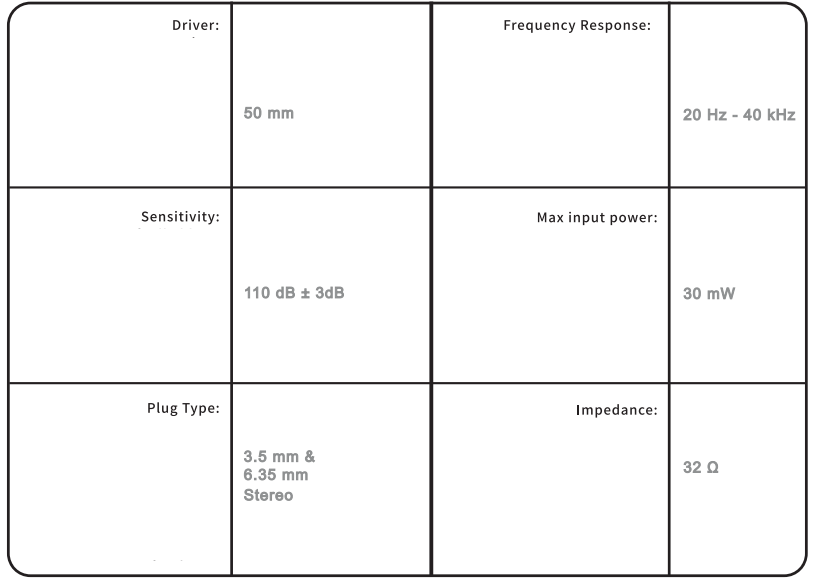
Accessories
Cable: 3.5 mm to 3.5 mm cable with microphone (1.2 m)
Cable2: 3.5 mm to 6.35 mm coiled cable (2m -3 m)
Portable bag
Limited Warranty
Our friendly customer service team is ready and waiting to help. Here is how you can contact us:
- Global: info@oneodio.com
APEX CE SPECIALISTS LIMITED C&E Connection E-Commerce (DE) GmbH
- Add.: 89 Princess Street, Manchester, M1 4HT, UK Add.: Zum Linnegraben 20, 65933, Frankfurt am Main, Germany
- Tel: 441616371080 Tel: +4906927246648
- Email: info@apex-ce.com
- Email: info@ce-connection.de
- Manufacturer: YI ZHAO (SHENZHEN) CO., LIMITED
- US Agent: Add.: 6th Floor, T3 Creative Building, Shenzhen Colorful Huawei
- TRANS-PAC CHINA LLC Cultural and Creative Expo City, No. 5010 Baoan Avenue,
- Add.: 3715S 182nd Street, C120 Seatac, WA Caowel Community, Hangcheng Street, Baoan District, 96186-9993, US Shenzhen City, Guangdong Province, China.
- Tel: +1 (816) 818-0538
- Email: info@oneodio.com
- Email: isaleeinchina@gmail.com
- el: 485269403848

For more manuals by OneOdio, visit ManualsLibraryy
OneOdio Pro-10 Wired Over Ear Headphones-FAQs
How do I set up my OneOdio Pro-10 headphones?
If your model has Bluetooth, press and hold the power button until the LED flashes red and blue. This indicates it’s in pairing mode. Keep your phone or laptop close by (within 1 meter), then select your headphones from the list of available devices.
What are the main specs of the OneOdio Pro-10?
The Pro-10 features 32Ω impedance, 110 dB sensitivity, and a 20Hz–40kHz frequency response, offering powerful, detailed sound ideal for DJs, music lovers, and creators.
How do I activate the headset for audio use?
On Windows, go to Start > Settings > System > Sound, then choose your headset under both Output and Input devices if it has a built-in mic.
How do I connect my OneOdio headphones to a phone?
Activate Bluetooth pairing mode by holding the power button until it blinks red and blue. On your phone, enable Bluetooth and select “OneOdio A70” from the available devices.
How long do wired headphones usually last?
With proper care, wired headphones can last 8–15 years, and some well-made models can keep going for 20+ years.
Where is OneOdio based?
OneOdio is a Chinese audio brand founded in 2016 and headquartered in Wan Chai, China.
What does the ANC button on some OneOdio models do?
On models like the A10, the ANC (Active Noise Cancellation) button lets you switch between ANC On, ANC Off, and Transparency Mode for better ambient awareness.
Are wired headphones better than Bluetooth?
For high-quality audio formats (like FLAC or WAV), wired headphones often offer better sound clarity than Bluetooth. For MP3s or casual listening, the difference may be minimal.
Why do professionals prefer wired headphones?
Wired headphones provide more accurate and consistent sound quality, which is essential for music production, DJing, or professional calls.
What frequency range should headphones support?
A good pair of headphones should cover 20Hz to 20,000Hz, which is the typical human hearing range. Some premium models may extend beyond this range.
Why aren’t my wired headphones working?
Check for common issues like a damaged cable, bent audio jack, or loose connection. Test them with another device to see if the issue persists.

