
Petory F01 Automatic Pet Feeder

Product Description
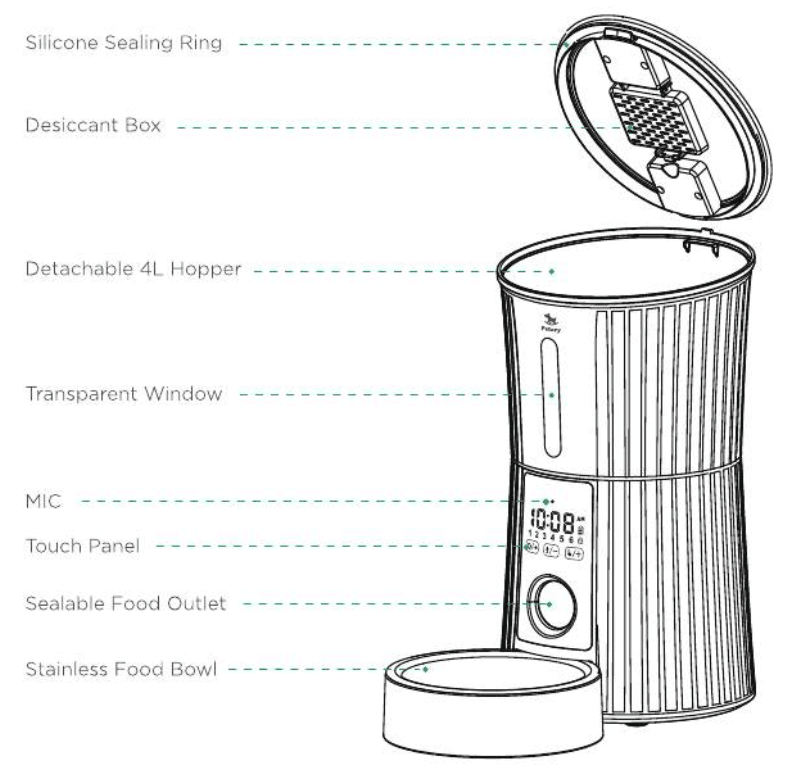
Product Specifications
| Product Model | F0l |
| Input | DC5V |
| Dimensions | L330’W190’H344mm; 16kg |
| Dual Power | Type-C/3 cell D batteries |
| Capacity | 4L(only dry food) |
| Programmable | 1-50 portions; 10g per portion; 6 meals per day |
How to Install
- Assemble the bowl. Plug in power adaptor, turn on the power switch.

- Recommended to install battery to ensure that the feeder works properly when the power is off.

- Press inward at the same time to open the lid

Operation Interface
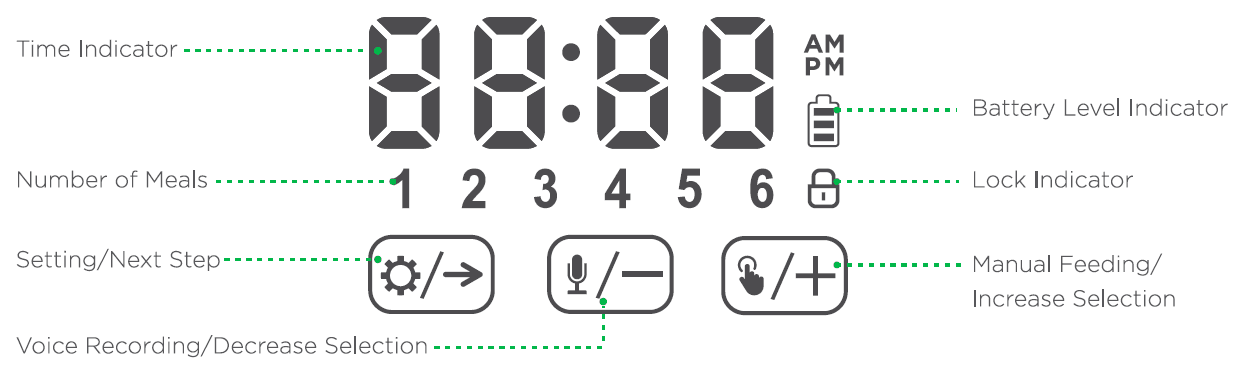
Icon Quick Guide
| Icon | Meaning |
| Current Time/Feeding Time. Initial setting time is 10:08 | |
| Slow feeding mode. The interval time per portion can be set from 0-60s | |
| F-DD | Set the portion of each meal. Up to SO portions |
| PL -D | Does not play recording while feeding |
| Play recording while feeding | |
| 123456 | Number of meals Setting mode: The digit flashing Feeding: The digit is always on Not feeding: The digit d |
| AM PM | Set to 12 hour format |
| Solid: Batteries installed / Flashing: No batteries Red Light: Low battery | |
| Light up when all buttons are locked |
- If the type-C interface power supply, the display screen will always be on, if it is powered by a separate battery without operation for 3 minutes, the display screen will turn off, and touch any button the display will turn on
Button Quick Guide
| Button | Description | Operating Mode Function |
|
| Setting | Long press 2s to set current time, short press to set feeding parameters, long press exit setting mode |
| Next Step | Setting mode: short press to next step | |
|
|
Recording | Standby: Short press–Play recording Long press–Record voice or cancel recording |
|
Down | Setting mode: Short press — Decrease value Long press — Decrease the value quickly | |
|
| Manual Feeding | Standby: Short press — Manual feeding |
|
Up | Setting mode: Short press — Increase value Long press — Increase the value quickly | |
| Reset | Press and hold for 6s at the same ti me to restore the factory settings | |
| Lock/Unlock | Press and hold for 2s at the same time to lock/unlock |
- The screen will be locked automatically after 2 minutes without operating
Quick Programming Guide
- Ensure the panel is unlocked — press and hold
 until you hear two beeps.
until you hear two beeps. - Voice recording and playback:
- Start recording
In standby, press and hold until you hear a “beep” and continue to hold while recording up to 10 seconds. Release the button when you hear a beep to finish recording.
until you hear a “beep” and continue to hold while recording up to 10 seconds. Release the button when you hear a beep to finish recording. - Play the recording
In standby, press to hear the recorded message.
to hear the recorded message. - Cancel recording
In standby, long press until you hear a “beep” sound and release immediately to cancel the recording.
until you hear a “beep” sound and release immediately to cancel the recording.
- Start recording
- Manual Feeding
Short Press the . the feeder instantly release one portion. Repeat this step for 3 times to make sure the feeder work normally.
- Current time
Long press until the digits start flashing. Press
until the digits start flashing. Press  or
or  to set the correct hour and then short press
to set the correct hour and then short press  to save. Repeat to set the minute. Long press
to save. Repeat to set the minute. Long press  to exit setting.
to exit setting.- Example: set current time to 08:10 AM

- Example: set current time to 08:10 AM
- Meal time setting
- Short press
 enter feeding parameters setting. Press
enter feeding parameters setting. Press  or
or  to set the interval time per portion can be set from Os to 60s.
to set the interval time per portion can be set from Os to 60s.
- Short press
 enters first meal setting. When “I” starts flashing. Press
enters first meal setting. When “I” starts flashing. Press  or
or  to adjust to the meal you want to set. (If you just want to change 3rd meal, press
to adjust to the meal you want to set. (If you just want to change 3rd meal, press until “3” flashing, you can press
until “3” flashing, you can press to set 3rd meal parameters)
to set 3rd meal parameters)
- Short press
 to the next step. Short press
to the next step. Short press  or
or  to set feeding time
to set feeding time
- Once feeding time is set and saved, the feeder will switch to portion mode. The screen will display “F-XX” (XX for the number of 10g increments)
- (For a 50g portion, choose F-5. Then press
 and
and  set the portions and then press
set the portions and then press again to save. F-00 means no feeding.)
again to save. F-00 means no feeding.)
- After setting meal portions, short press
 to set playing recording or not. Press
to set playing recording or not. Press  or
or  ON or OFF. “PL-1” means play the recording. “PL-0” means does not play the recording
ON or OFF. “PL-1” means play the recording. “PL-0” means does not play the recording
- Repeat for meals 2 through 6. Long press
 to save once you set all meals.
to save once you set all meals.
- Short press
About Cleaning
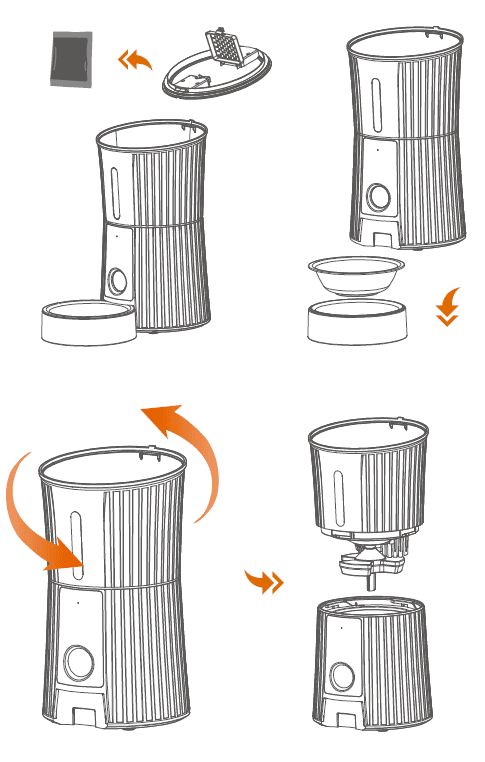
- (1) Open the lid and take out the desiccant.
- (2) Remove the feeding bowl and empty the grain in the hopper.
- (3) Rotate the hopper to separate the hopper from the base
 The base unit cannot be submerged in water.
The base unit cannot be submerged in water.- Food bowl, stainless steel bowl, hopper and lid can be washed in the sink
Warranty
- We provide a 1-year warranty for this appliance. Please email our support team at support@petory.net if you have any questions, and attach your order ID in your email. We will get back to you within 24 hour
For more manuals by Petory, visit ManualsLibraryy
Petory F01 Automatic Pet Feeder-FAQs
How do I connect the Petory feeder to Wi-Fi?
1. Download the Petory App by scanning the QR code.
2. Turn on your phone’s Bluetooth and open the app.
3. Click “Add Device” and enter your 2.4GHz Wi-Fi name and password.
(Note: Only supports 2.4GHz or multi-band networks.)
How do I clean the Petory automatic feeder?
1. Wash the food bowl, stainless steel bowl, hopper, and lid in the sink.
2. Remove the desiccant and empty the hopper.
3. Detach the hopper from the base by rotating it counterclockwise.
How do I reset the Petory feeder?
Press and hold the reset/reboot button using a paperclip for 3-5 seconds until the LED blinks white, indicating a successful reboot.
Does the Petory feeder work offline?
Yes, once set up, the feeder will continue dispensing food as scheduled, even if Wi-Fi is temporarily disconnected. You can also manually feed pets using the machine’s feed button.
How often should I clean my automatic feeder?
Clean the feeder before its first use and at least once a month thereafter. Cleaning is easiest when the hopper and food bowl are empty.
What does error code E-02 mean?
Error code E-02 with a red flashing light indicates a food blockage. Clean the food bowl, outlet, and Anti-Clog Detector, then restart the feeder.
Why is my pet feeder offline?
If the feeder’s light flashes, it will still dispense food as scheduled if powered. Check your home internet and reset your router if needed.
How do I reset my Wi-Fi pet feeder?
Press and hold the SET button for five seconds to reset the feeder’s Wi-Fi connection.
How do I unlock an automatic pet feeder?
If the feeder locks after 20 seconds of inactivity, press and hold the setting button for three seconds to unlock it.
Can automatic feeders work with wet food?
Yes, some feeders, like the iPettie Donuts Frost, are designed for wet food and come with ice packs to keep food fresh for 6-8 hours.
How do I set the time on the PetSafe feeder?
1. Power on the feeder; the LCD will blink “12” for time format setup.
2. Use UP or DOWN buttons to select 12-hour or 24-hour format.
3. Press the RIGHT button to set the time.
How much is one portion in the automatic pet feeder?
One portion is approximately 1/4 cup.
Can I leave my cat alone for 2 days with an automatic feeder?
Yes, an automatic feeder and water fountain can manage your cat’s physical needs for 2-3 days. However, they cannot replace human interaction and emotional stimulation.


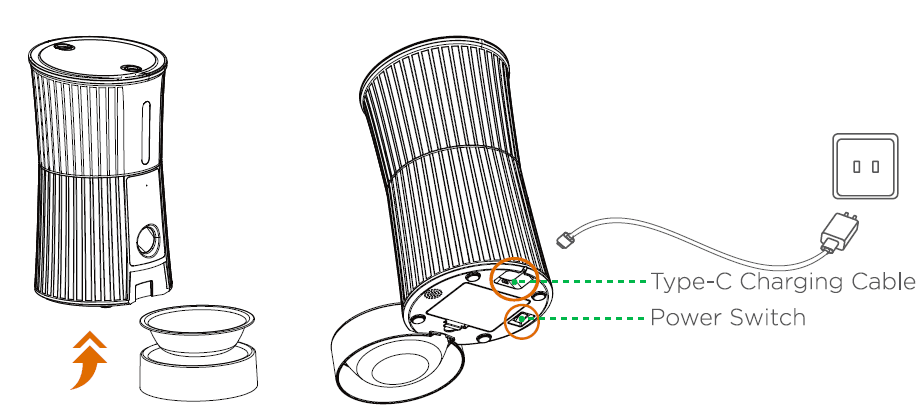
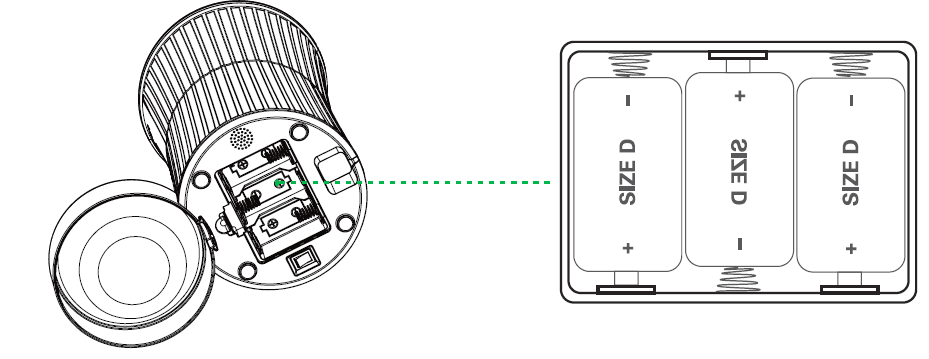
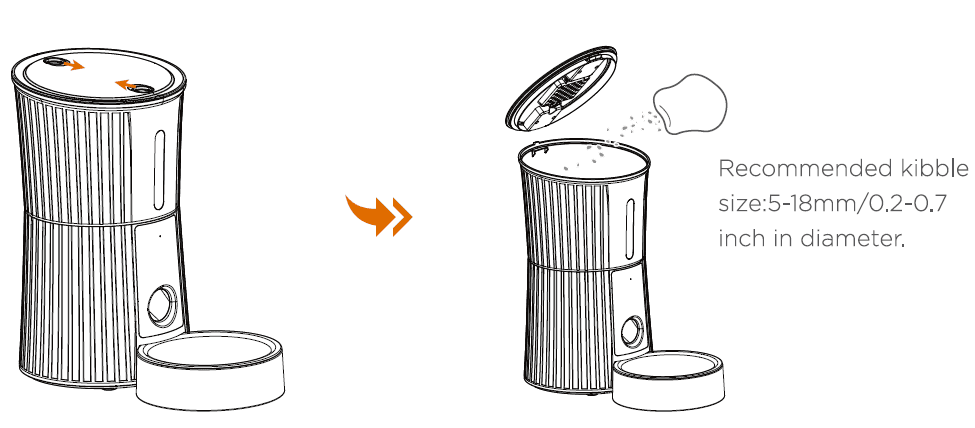
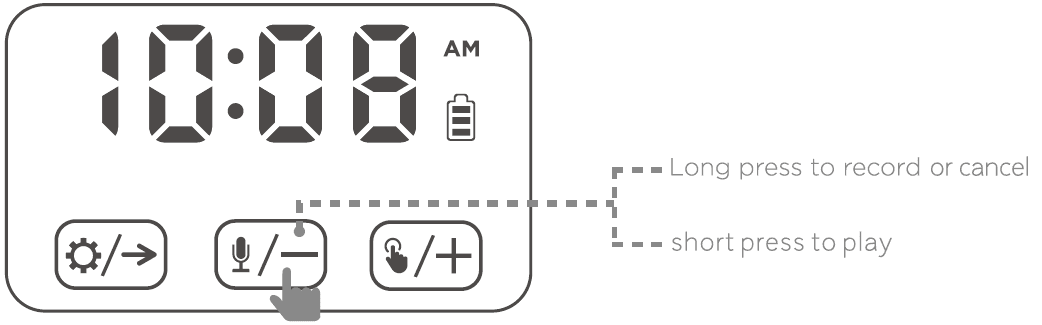
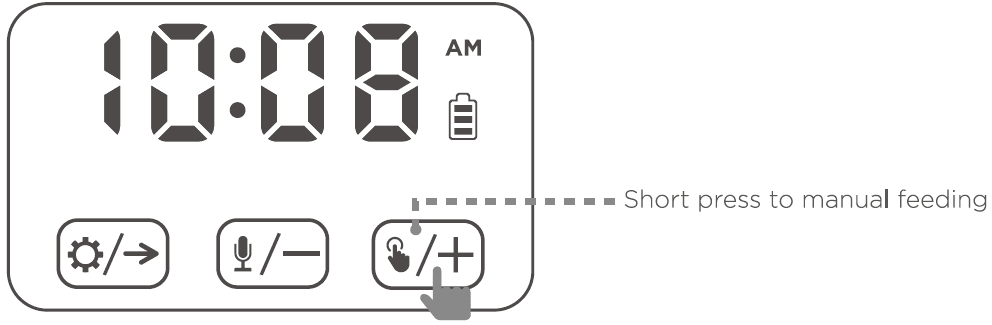
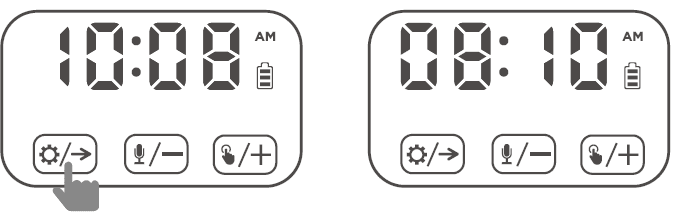
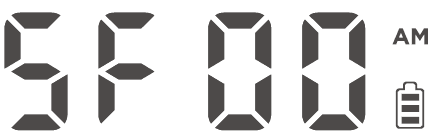
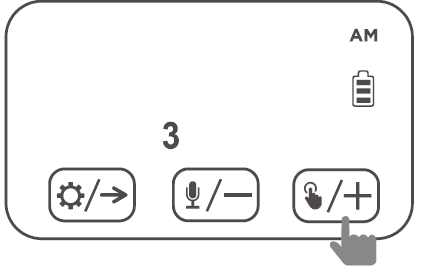
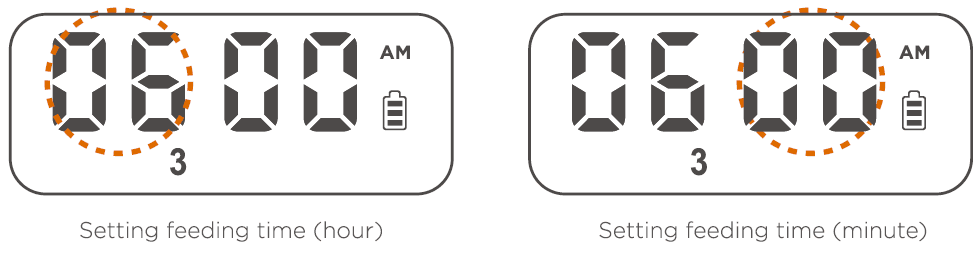
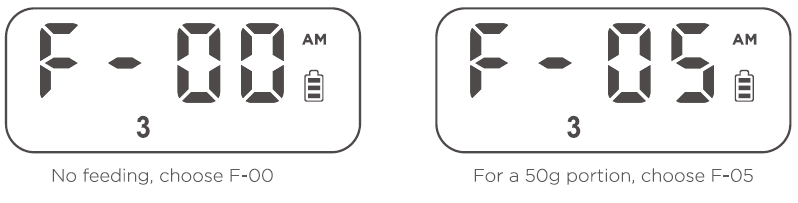
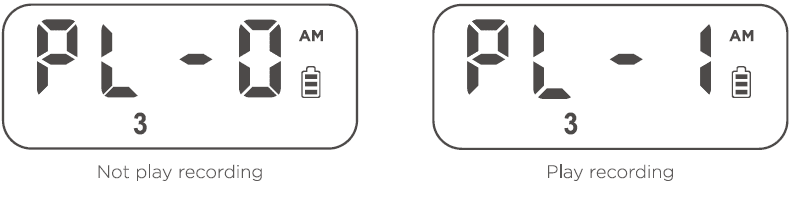
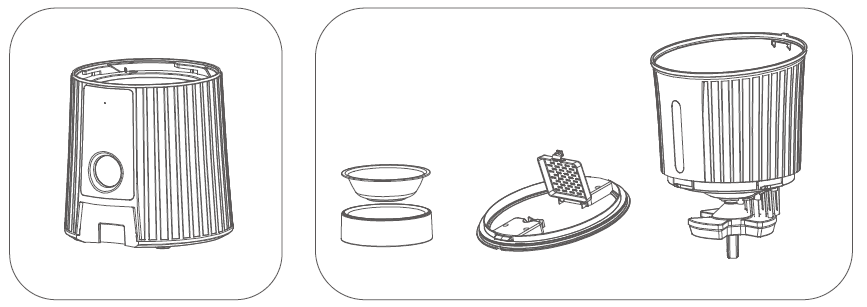 The base unit cannot be submerged in water.
The base unit cannot be submerged in water.