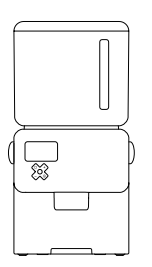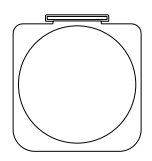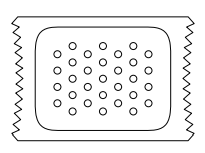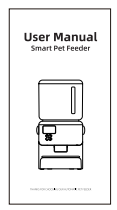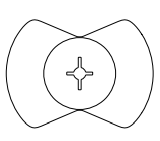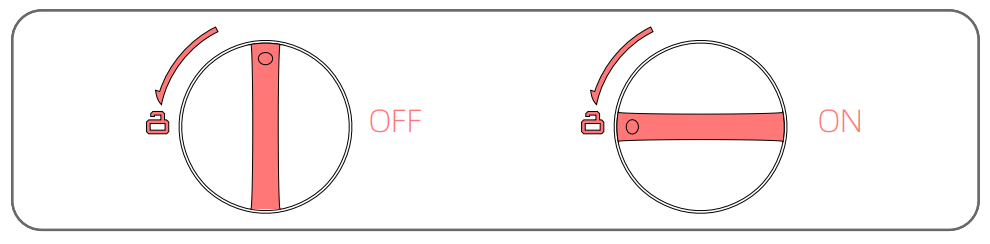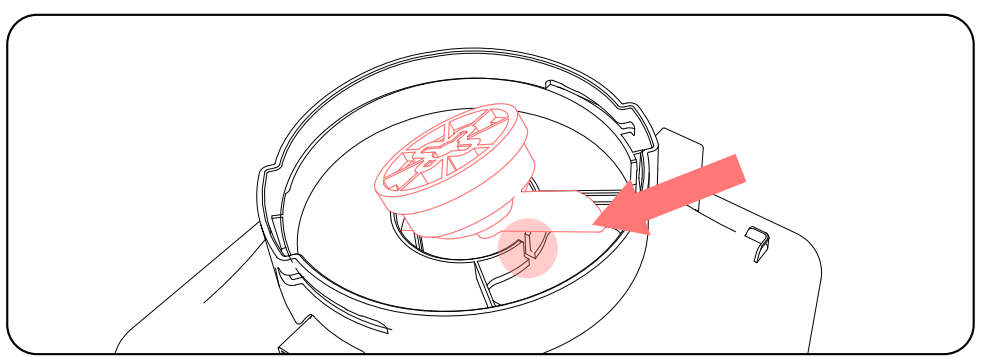Petwant F9-L Automatic Smart Pet Food Feeder

Components
- Main Body

- Food Bowl Base

- USB Cable

- Desiccant

- Manual

- Impeller

Features
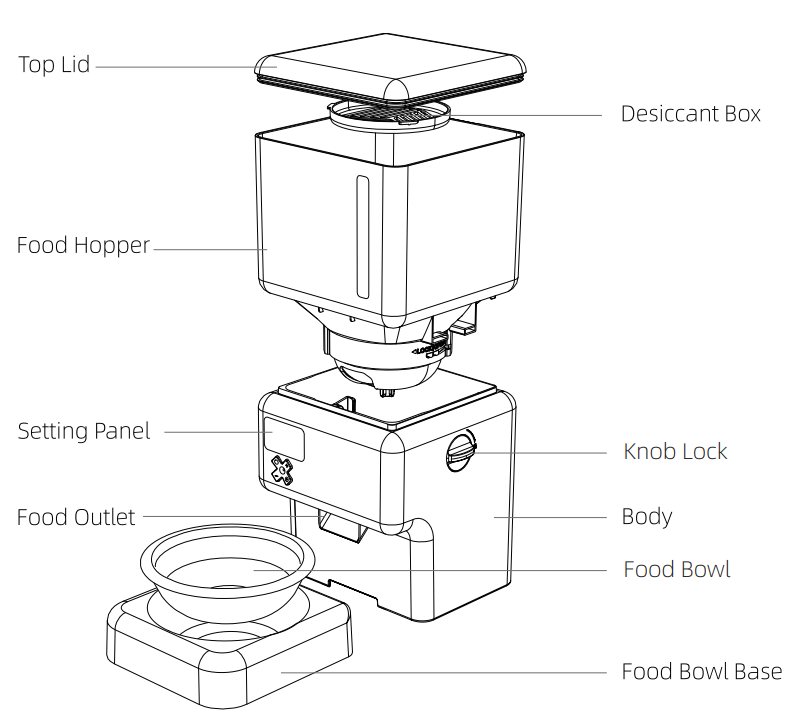
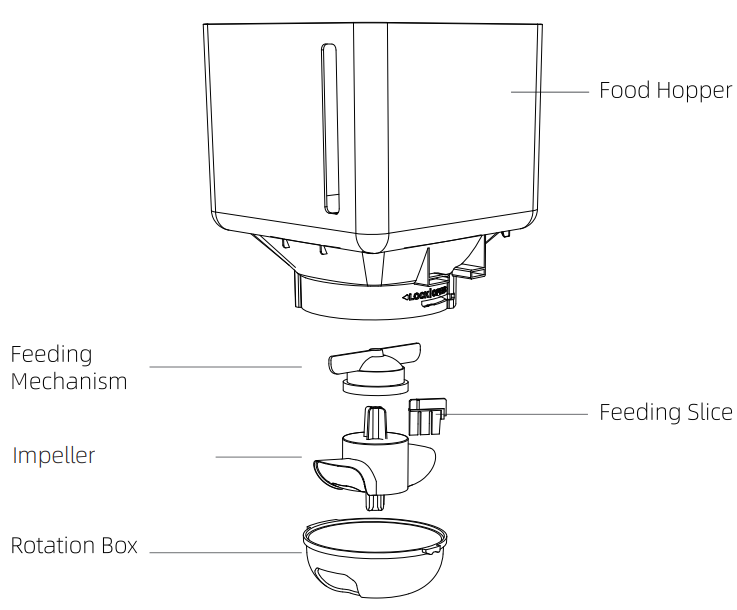
Parameters
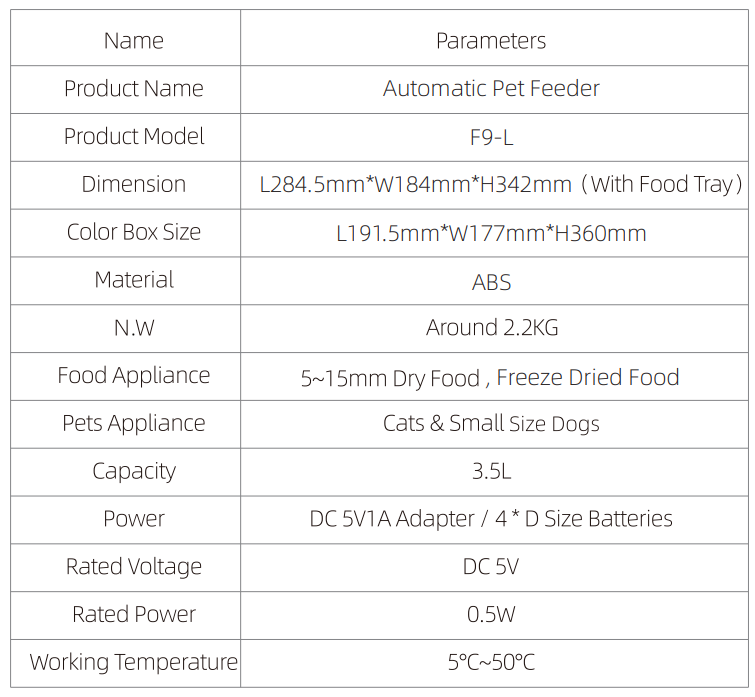
Product Instructions
Panel Unclocking/Locking
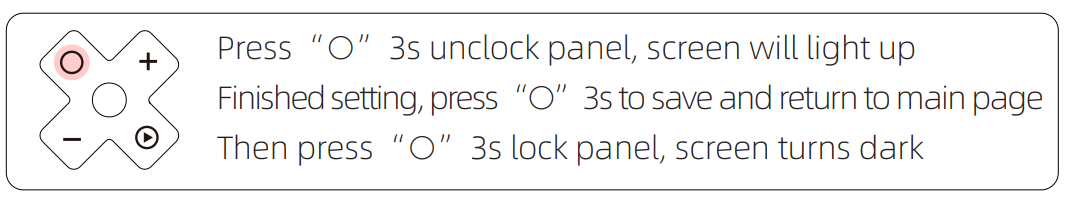
Current Time Setting
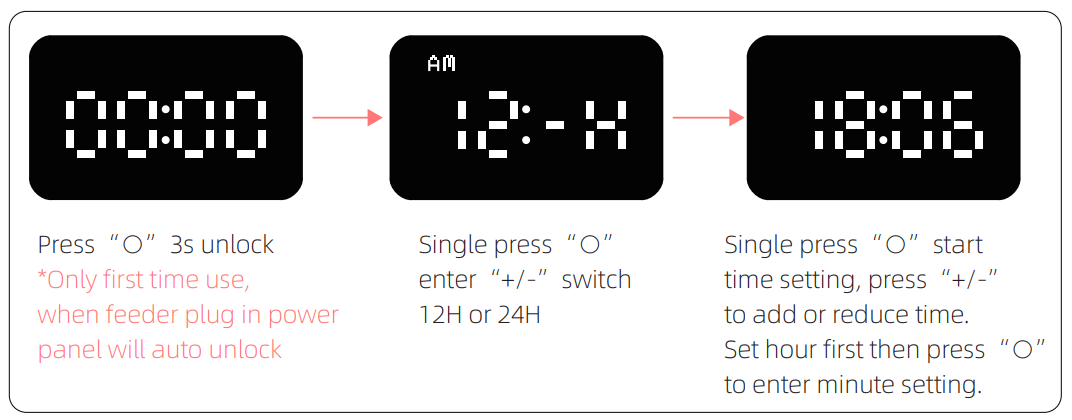
Feeding Schedule Setting
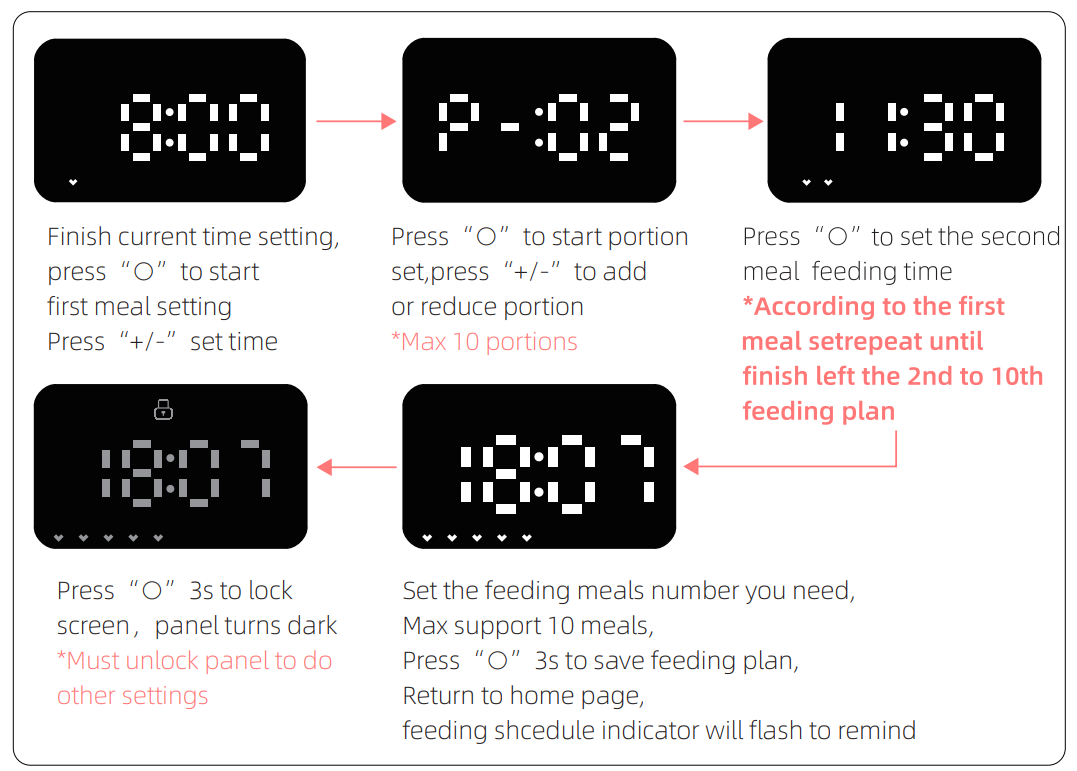
Low Power Mode (Battery-powered only)
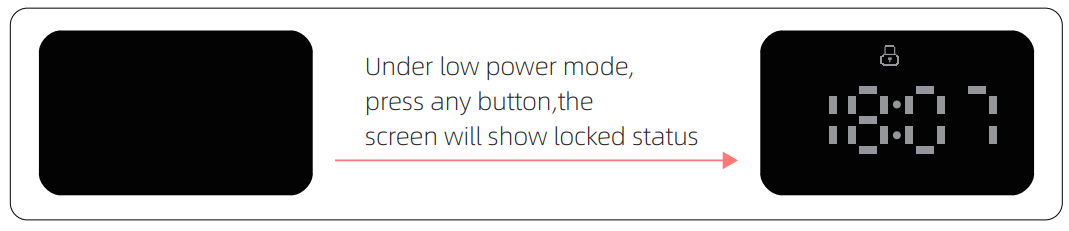
Screen Status Icons

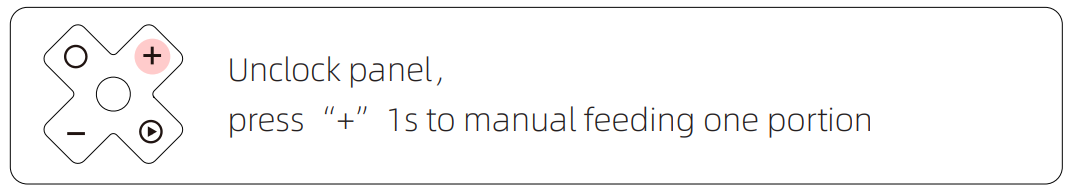
Recording
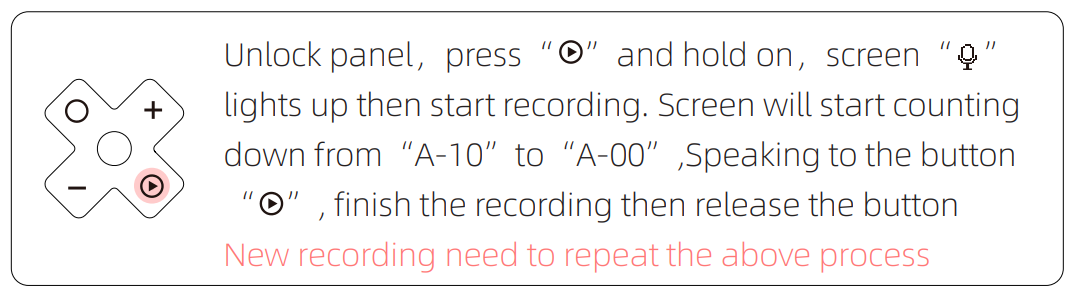
Recording Playback
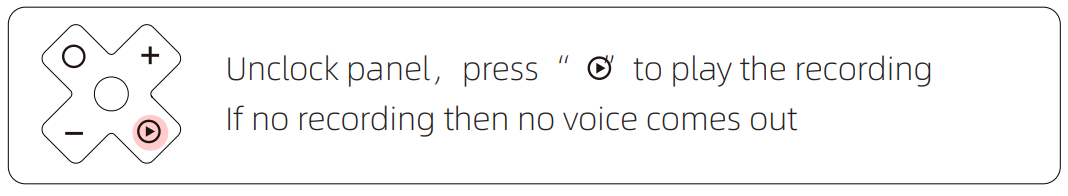
Factory Setting
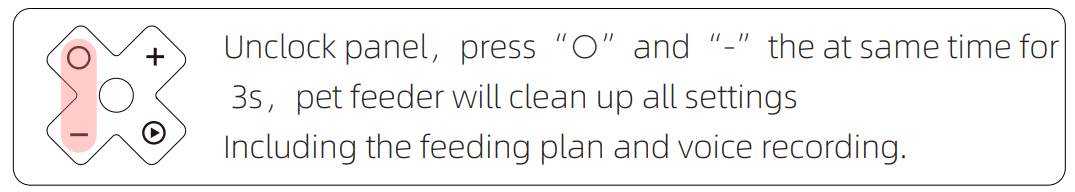
Set up and Assemble the Feeder
Lift The Latch
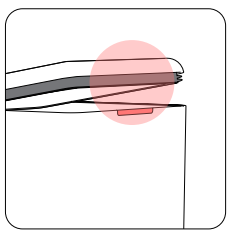
Snap your fingers on the food bucket in the recessed position on the back. Lift upward to open the lid.
Place Desiccant
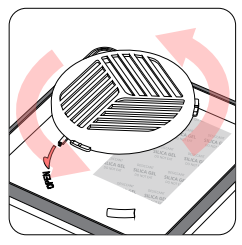
Rotate the desiccant box counterclockwise to tear off the outer package of desiccant. Put the desiccant into the box and rotate it clockwise to close it.
Plug in Power Adapter
- Battery power supply: remove the battery cover by releasing the retaining clip, insert 4 good-quality alkaline “D” batteries, and reinstall the battery cover.
- Power adapter supply: plug in the power adapter and connect the power cable into the card slot.
Install Food Bowl: Tilt the base unit back slightly, align the buckle of the food bowl with the base unit to install; the same steps to disassemble.
Fill Pet Food: Open the lid, fill the hopper with a suitable quantity of dry food well in excess of a daily amount. To maintain maximum food freshness, we recommend that a maximum of 7 O days food is loaded.
Grain Size Self-check:
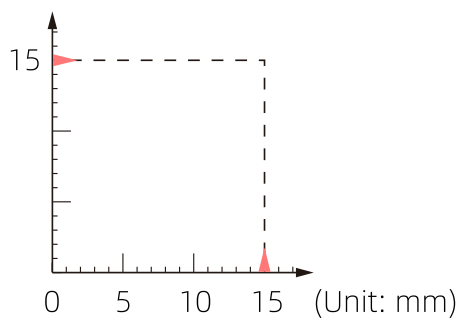
Disassemble & Clean
Clean the Food Hopper
- Turn both knob locks to the unlocked position, unlock the food bucket.

- To disassemble, hold both sides of the food bucket and lift upwards.
- Disassemble the impeller/ feeding slice and feeding mechanism.
- The main body of the feeder is not dishwasher-safe. Do not immerse the main body in water; this could damage the internal electronics and cause the batteries to short out, create an electrical shock, or catch fire.
- Make sure all parts of the feeder are completely clean and dry before filling with food.
Assemble the Food Hopper
- Align the food hopper with the slots in the main body and press down.

- Fix the feeding slice and impellers as the above picture shows. (Please pay attention to”+ “shape directions.)
- Align the impeller bottom cover with the slots and rotate in an anticlockwise direction until you hear the crack sound.
- Adjust the impeller and make the rubber parts cover the food outlet shown in the picture.
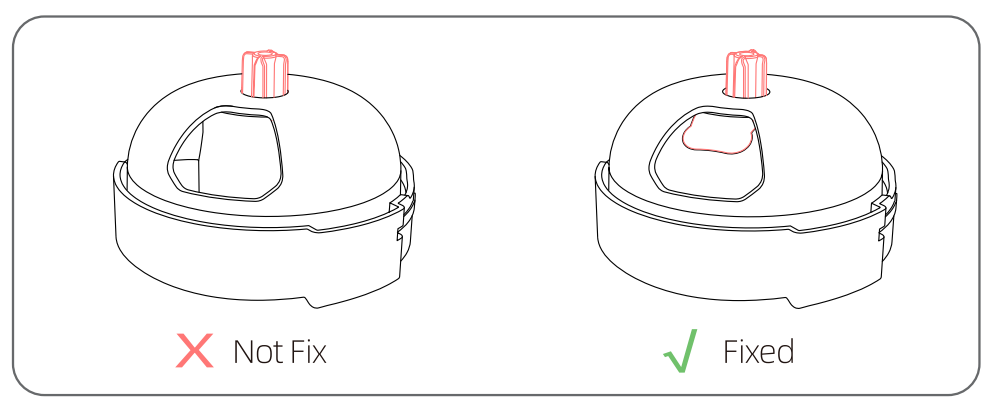
If the impeller is not well fixed, it may cause the device to be unable to dispense the food.
- Clean the Food Bowl: The food bowl is dishwasher-safe once removed from the main body.
- Clean the Body: Use a dry soft cloth to wipe it. The body is not waterproof; please do not use a wet cloth.
- Replace the desiccant pack: Open the desiccant box cover and replace the desiccant pack. It is suggested to replace it every one or two months.
- Replace Alkaline Batteries: Unplug and open the battery lid at the bottom, then you can replace the batteries
- Replace Alkaline Batteries: Take out the food hopper and empty the food hopper then fill it the fresh food and proceed with instant feeding once.
warnings
- Please keep the food hopper dry after cleaning it.
- Please replace the food regularly if your pets did not eat it up. (For the time period, please refer to the food packing instruction)
- Please clean and maintain your device regularly to prolong the usage period of your pet feeder.
Safety Precautions
Read all instructions carefully before attempting to operate this device. Ensure power supply
- Please check the power supply before going out.
- The device has an RTC saving function; the timer will not stop working when switched off.
- Please pay attention to the battery display when powered by batteries. Users need to replace the batteries when” ES: LP” shows on the device screen.
- It’s suggested to replace the batteries once a year if you do not get the device to work with batteries, as the power will run off over time goes by.
- When powered by batteries, it is normal for the electric quantity icon to fluctuate occasionally because of the large transient current.
FOR MORE MANUALS BY PETWANT, VISIT MANUALSLIBRARYY
Petwant F9-L Automatic Smart Pet Food Feeder-FAQs
Q1. How does the Petwant F9-L automatic feeder work?
The feeder stores dry food in a container and dispenses set portions into the bowl at scheduled times. You can control feeding manually or through the mobile app.
Q2. How do I connect my Petwant F9-L feeder to Wi-Fi?
Open the app, tap “Add Device”, choose “Pet Feeder”, select your 2.4GHz Wi-Fi network, and enter your password. If the light doesn’t blink, press and hold the SET button for 5 seconds to reset.
Q3. How do I set or change the feeding time?
Press the clock button, then the select button. The hour digits will flash. Use the “+” or “–” buttons to set hours and minutes, then confirm to save the new feeding schedule.
Q4. How do I reset the feeder?
Press and hold the Feed button for about 5 seconds until you hear a sound. This will erase all saved settings and restore factory defaults.
Q5. Why is my feeder not working or offline?
Check the power adapter connection or batteries. Ensure your home Wi-Fi is stable. If offline, the feeder will still dispense food on the last saved schedule when powered.
Q6. Can I use wet food in the Petwant F9-L feeder?
No, the F9-L is designed only for dry kibble. Wet food can clog the dispenser and damage the unit.
Q7. How do I clean the feeder?
Remove the food container and bowl, then wash them with warm soapy water. Wipe the main unit with a dry or slightly damp cloth. Do not submerge the motor housing.
Q8. How long can I leave my pet alone with this feeder?
The F9-L can reliably feed your pet for 2–3 days if it has enough food and water. However, longer absences are not recommended without someone checking in on your pet.