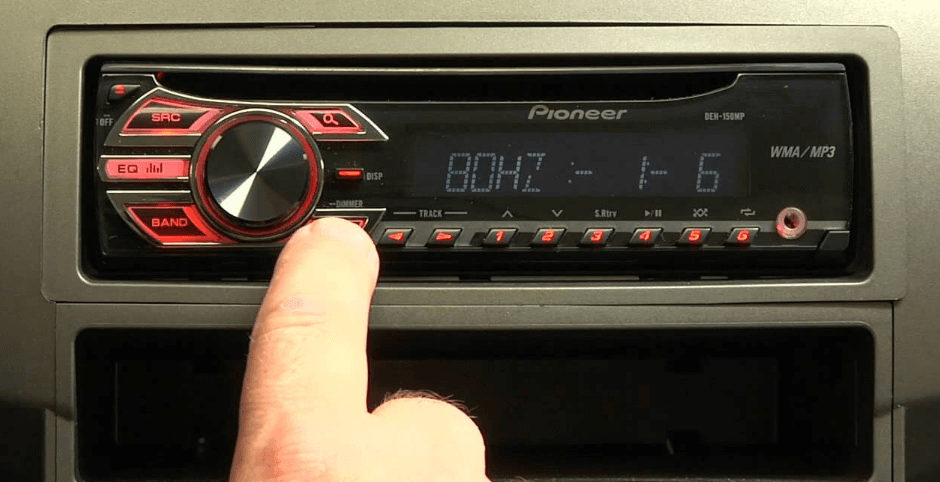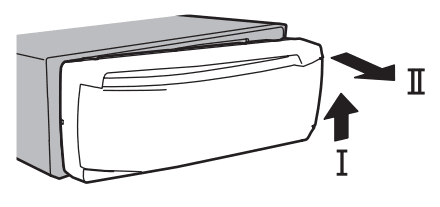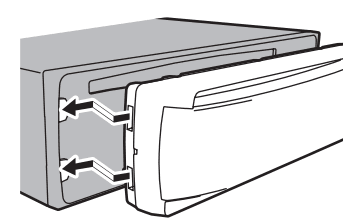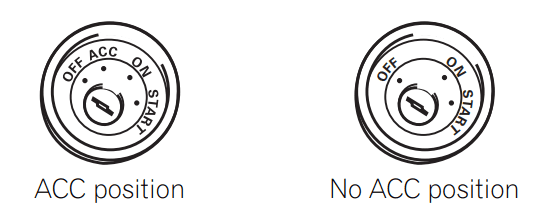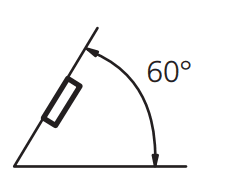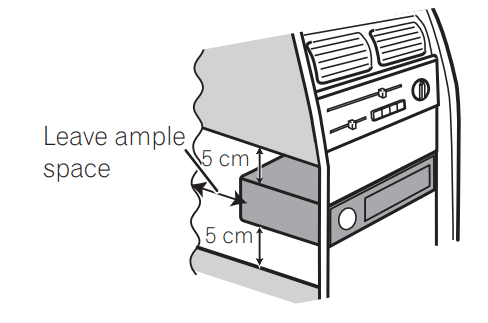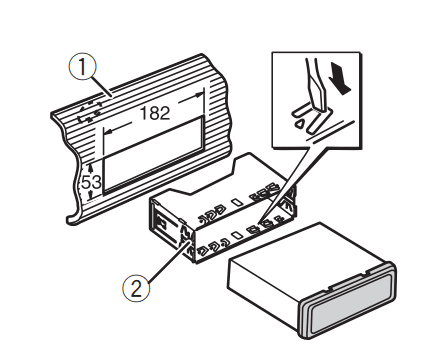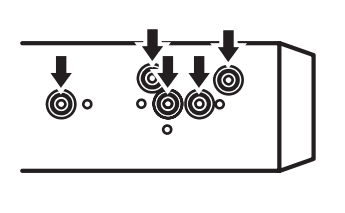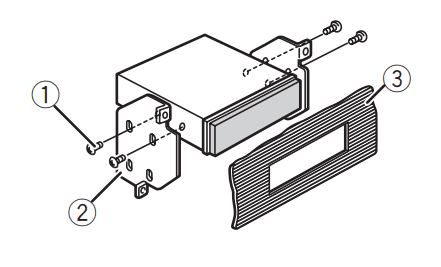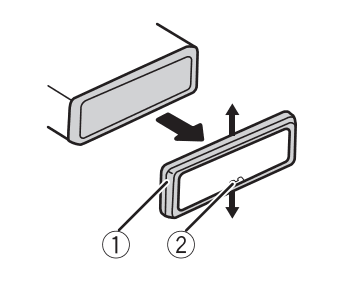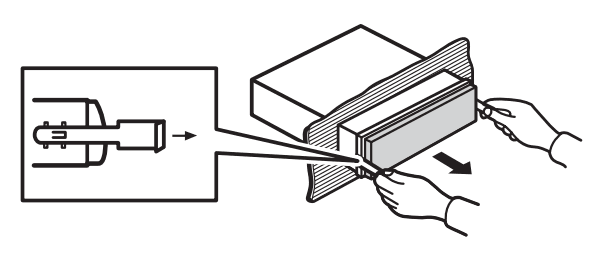Pioneer DEH 150MP CD Receiver
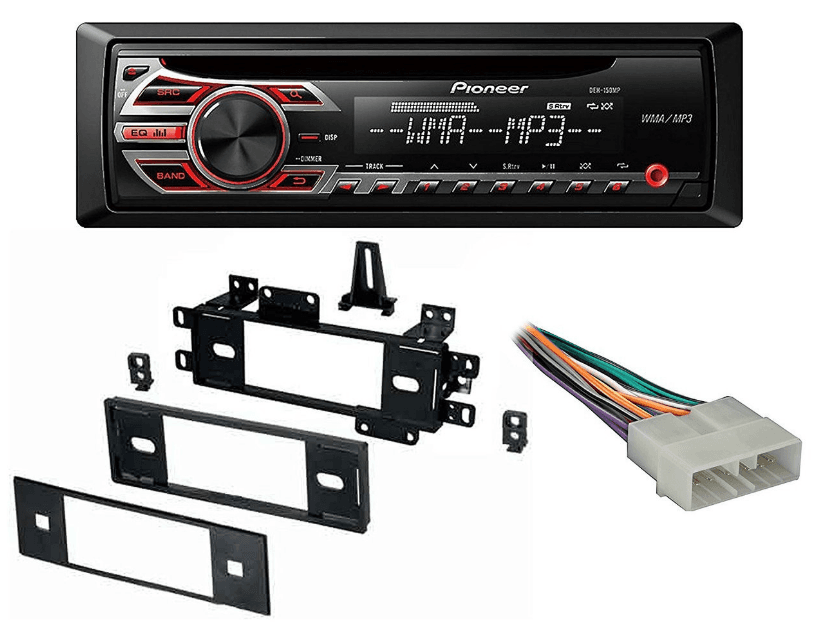
Operating this unit
Head unit
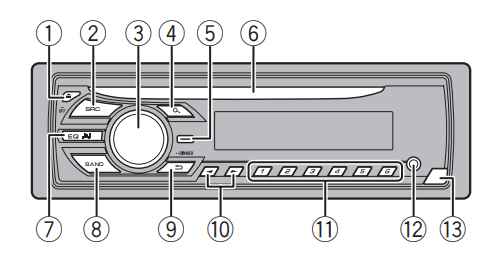
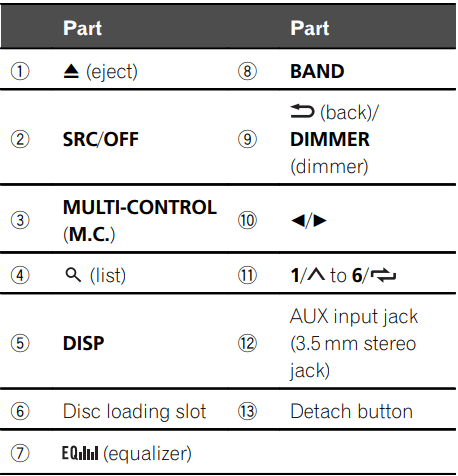
Remote control
Remote controller buttons marked with the same numbers as on the unit operate in the same way as the corresponding unit button, regardless of button name.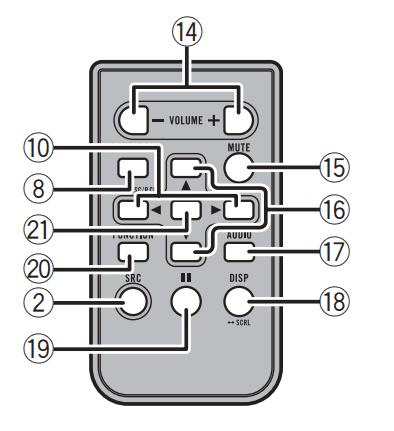
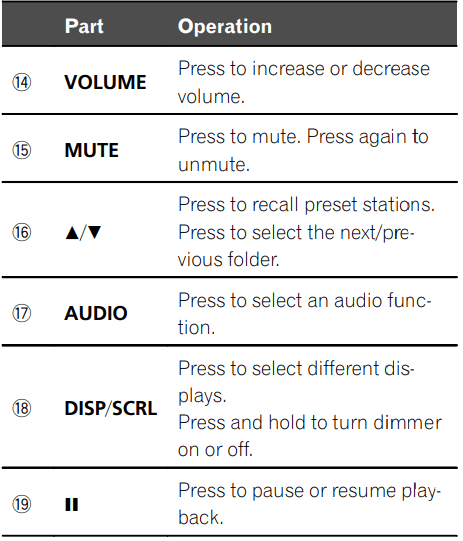
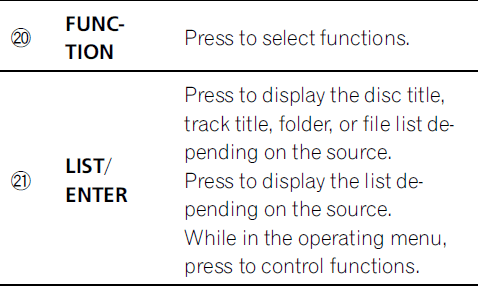
Display indication
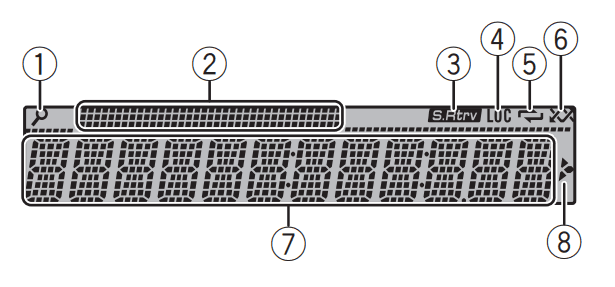
 (list):
(list):
The list function is being operated on.- Sub information section:
Sub information is displayed.  (sound retriever):
(sound retriever):
The sound retriever function is on.- LOC: Local seek tuning is on.
 (Repeat Track or folder repeat is on.
(Repeat Track or folder repeat is on. (random):
(random):
Random play is on.- Main information section
- Tuner: band and frequency
- CD player: elapsed playback time and text information
 Appears when a lower tier of a folder or menu exists.
Appears when a lower tier of a folder or menu exists.
Set up the menu..
When you turn the ignition switch to ON after installation, the setup menu appears on the display. You can set up the menu options below.
- After installation of this unit, turn the ignition switch to ON.
SET UP appears. - Turn M.C. to switch to YES.
- If you do not operate for 30 seconds, the setup menu will not be displayed.
- If you prefer not to set up at this time, turn M.C. to switch to NO. Press to select. If you select NO, you cannot set up in the setup menu.
- Press M.C. to select.
- Complete the procedure outlined below to set the menu.
To proceed to the next menu option, you need to confirm your selection.CLOCK SET (setting the clock)
- Turn the M.C. to adjust the hour.
- Press M.C. to select minutes.
- Turn M.C. to adjust minutes.
- Press M.C. to confirm the selection. QUIT appears.
- To finish your settings, turn M.C. to select YES.
- If you prefer to change your setting again, turn M.C. to switch to NO. Press to select.
- Press M.C. to select.
Notes- You can set up the menu options from the system menu. For details about the settings, refer to the System menu on page 7.
- You can cancel the setup menu by pressing SRC/OFF.
Basic operations
Important
- Handle gently when removing or attaching the front panel.
- Avoid subjecting the front panel to excessive shock.
- Keep the front panel out of direct sunlight and high temperatures.
- To avoid damaging the device or vehicle interior, remove any cables and devices attached to the front panel before detaching it.
Removing the front panel protects your unit from theft
- Press the detach button to release the front panel.
- Push the front panel upward (Ι) and then pull it toward you (ΙΙ).

- Always keep the detached front panel in a protective device such as a protective case.
Re-attaching the front panel
- Slide the front panel to the left.
Make sure to insert the tabs on the left side of the head unit into the slots on the front panel.
- Press the right side of the front panel until it is firmly seated.
If you cannot attach the front panel to the head unit successfully, make sure that you are placing the front panel onto the head unit correctly. Forcing the front panel into place may result in damage to the front panel or head unit.
Turning the unit on
- Press SRC/OFF to turn the unit on.
Turning the unit off
- Press and hold SRC/OFF until the unit turns off.
Selecting a source
- Press SRC/OFF to cycle between:
TUNER (tuner)—CD (CD player)—AUX (AUX)
Adjusting the volume
- Turn the M.C. to adjust the volume.
CAUTION
For safety reasons, park your vehicle when removing the front panel.
Note
When this unit’s blue/white lead is connected to the vehicle’s auto-antenna relay control terminal, the vehicle’s antenna extends when this unit’s source is turned on. To retract the antenna, turn the source off.
Use and care of the remote control
Using the remote control
- Point the remote control in the direction of the front panel to operate.
When using for the first time, pull out the film protruding from the tray.
Replacing the battery
- Slide the tray out on the back of the remote control.
- Insert the battery with the plus (+) and minus (–) poles aligned properly.
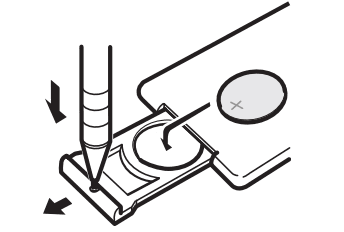
WARNING
- Keep the battery out of the reach of children. Should the battery be swallowed, consult a doctor immediately.
- Batteries (battery pack or batteries installed) must not be exposed to excessive heat, such as sunshine, fire, or the like.
CAUTION
- Use one CR2025 (3 V) lithium battery.
- Remove the battery if the remote control is not used for a month or longer.
- There is a danger of explosion if the battery is incorrectly replaced. Replace only with the same or equivalent type.
- Do not handle the battery with metallic tools.
- Do not store the battery with metallic objects.
- If the battery leaks, wipe the remote control completely clean and install a new battery.
- When disposing of used batteries, comply with governmental regulations or environmental public institutions’ rules that apply in your country/area.
- “Perchlorate Material – special handling may apply.
See www.dtsc.ca.gov/hazardouswaste/perchlorate. (Applicable to California, U.S.A.)”
Important
- Do not store the remote control in high temperatures or direct sunlight.
- The remote control may not function properly in direct sunlight.
- Do not let the remote control fall onto the floor, where it may become jammed under the brake or accelerator pedal.
Frequently used menu operations
Returning to the previous display
Returning to the previous list (the folder one level higher)
- Press
 /DIMMER.
/DIMMER.
Returning to the ordinary display
Canceling the main menu
- Press BAND.
Returning to the ordinary display from the list
- Press BAND.
Tuner
Basic operations
Selecting a band
Press BAND until the desired band (FM1, FM2, FM3 for FM or AM) is displayed.
Switching preset stations
- Press ◀or ▶.
- Select PCH (preset channel) under SEEK to use this function. For details about the settings, refer to SEEK (left/right key setting) on the next page.
Manual tuning (step by step)
- Press ◀or ▶.
- Select MAN (manual tuning) under SEEK to use this function. For details about the settings, refer to SEEK (left/right key setting) on the next page.
Seeking
- Press and hold ◀or ▶, and then release. You can cancel seek tuning by briefly pressing ◀or ▶.
While pressing and holding ◀or ▶, you can skip stations. Seek tuning starts as soon as you release ◀ ▶.
Storing and recalling stations for each band
Using preset tuning buttons
- When you find a station that you want to store in memory, press one of the preset tuning buttons (1/ to 6/
 ) and hold until the preset number stops flashing.
) and hold until the preset number stops flashing. - Press one of the preset tuning buttons (1/ to 6/
 ) to select the desired station.
) to select the desired station.
Switching the display
Selecting the desired text information
- Press DISP to cycle between the following:
- BRDCST INFO (program service name/ song title/artist name)
- FREQUENCY (frequency)
- CLOCK (source name and clock)
Notes
- BRDCST INFO text information will change automatically.
- Depending on the band, text information can be changed.
- Text information items that can be changed depend on the area.
Function settings
- Press M.C. to display the main menu.
- Turn M.C. to change the menu option and press to select FUNCTION.
- Turn M.C. to select the function.
Once selected, the following functions can be adjusted.
BSM (best stations memory)
BSM (best stations memory) automatically stores the six strongest stations in the order of their signal strength.
1 Press M.C. to turn BSM on.
To cancel, press M.C. again.
LOCAL (local seek tuning)
Local seek tuning lets you tune in to only those radio stations with sufficiently strong signals for good reception.
- Press M.C. to select the desired setting.
FM: OFF—LV1—LV2—LV3—LV4
AM: OFF—LV1—LV2
The highest level setting allows reception of only the strongest stations, while lower levels allow the reception of weaker stations.
SEEK (left/right key setting)
You can assign a function to the left and right keys of the unit.
Select MAN (manual tuning) to tune up or down manually, or select PCH (preset channel) to switch between preset channels.
- Press M.C. to select MAN or PCH.
Installation
Connections
WARNING
- Use speakers over 50 W (output value) and between 4 Ὡ to 8 Ὡ (impedance value). Do not use 1 Ὡ to 3 Ὡ speakers for this unit.
- The black cable is ground. When installing this unit or power amp (sold separately), make sure to connect the ground wire first. Ensure that the ground wire is properly connected to the metal parts of the car’s body. The ground wire of the power amp and the one of this unit or any other device must be connected to the car separately with different screws. If the screw for the ground wire loosens or falls out, it could result in fire, generation of smoke or malfunction.
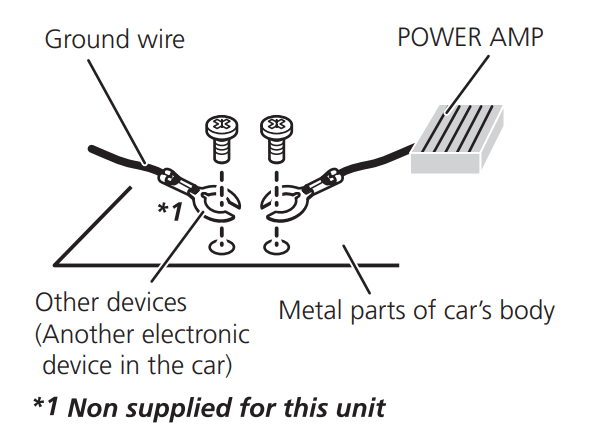
Important
- When installing this unit in a vehicle without an ACC (accessory) position on the ignition switch, failure to connect the red cable to the terminal that detects operation of the ignition key may result in battery drain.

- Use this unit with a 12-volt battery and negative grounding only. Failure to do so may result in a fire or malfunction.
- To prevent a short-circuit, overheating, or malfunction, be sure to follow the directions below.
- Disconnect the negative terminal of the battery before installation.
- Secure the wiring with cable clamps or adhesive tape. Wrap adhesive tape around wiring that comes into contact with metal parts to protect the wiring.
- Place all cables away from moving parts, such as the shift lever and seat rails.
- Place all cables away from hot places, such as near the heater outlet.
- Do not connect the yellow cable to the battery by passing it through the hole to the engine compartment.
- Cover any disconnected cable connectors with insulating tape.
- Do not shorten any cables.
- Never cut the insulation of the power cable of this unit to share the power with other devices. The current capacity of the cable is limited.
- Use a fuse of the rating prescribed.
- Never wire the negative speaker cable directly to ground.
- Never band together negative cables of multiple speakers.
- When this unit is on, control signals are sent through the blue/white cable. Connect this cable to the system remote control of an external power amp or the vehicle’s auto-antenna relay control terminal (max. 300mA 12V DC). If the vehicle is equipped with a glass antenna, connect it to the antenna booster power supply terminal.
- Never connect the blue/white cable to the power terminal of an external power amp. Also, never connect it to the power terminal of the auto antenna. Doing so may result in battery drain or a malfunction.
This unit
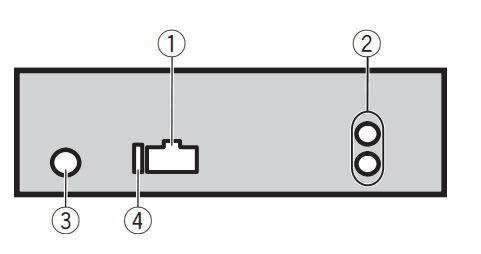
- Power cord input
- Rear output or subwoofer output
- Antenna input
- Fuse (10 A)
Power cord
Perform these connections when not connecting a rear speaker lead to a subwoofer.
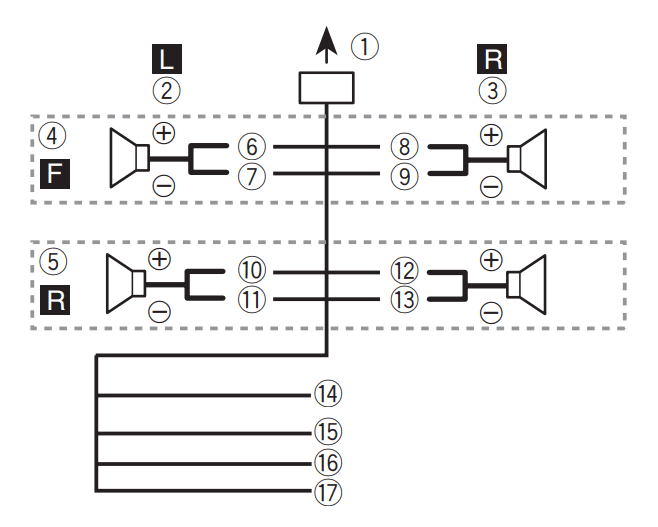
Perform these connections when using a subwoofer without the optional amplifier.
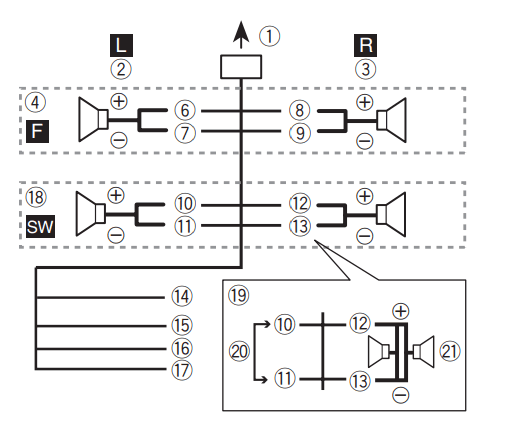
- To the owner cord input
- Left
- Right
- Front speaker
- Rear speaker
- White
- White/black
- Gray
- Gray/black
- Green
- Green/black
- Violet
- Violet/black
- Black (chassis ground)
Connect to a clean, paint-free metal location. - Yellow
Connect to the constant 12 V supply terminal. - Red
Connect to the terminal controlled by the ignition switch (12 V DC). - Blue/white
Connect to the system control terminal of the power amp or the auto-antenna relay control terminal (max. 300 mA 12 V DC). - Subwoofer (4Ὡ)
- When using a subwoofer of 70W (2Ὡ), be sure to connect the subwoofer to the violet and violet/black leads of this unit. Do not connect anything to the green and green/ black leads.
- Not used.
- Subwoofer (4Ὡ)× 2
Notes
- With a 2-speaker system, do not connect anything to the speaker leads that are not connected to speakers.
- Change the initial menu of this unit. Refer to SP-P/O MODE (rear output and preout setting) on page 8.
The subwoofer output of this unit is monaural.
Power amp (sold separately)
Perform these connections when using the optional amplifier.
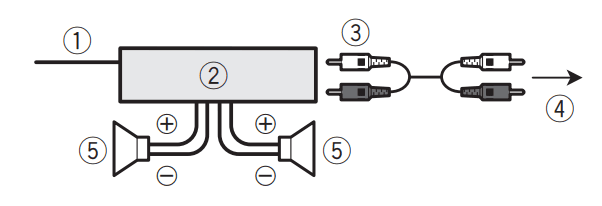
- System remote control
Connect to the Blue/white cable. - Power amp (sold separately)
- Connect with RCA cables (sold separately)
- To the Rear output or the subwoofer output
- Rear speaker or subwoofer
Installation
Important
- Check all connections and systems before final installation.
- Do not use unauthorized parts, as this may cause malfunctions.
- Consult your dealer if installation requires drilling of holes or other modifications to the vehicle.
- Do not install this unit where it may interfere with the operation of the vehicle.
- It may cause injury to a passenger as a result of a sudden stop.
- The semiconductor laser will be damaged if it overheats. Install this unit away from hot places, such as near the heater outlet.
- Optimum performance is obtained when the unit is installed at an angle of less than 60°.

- When installing, to ensure proper heat dispersal when using this unit, make sure you leave ample space behind the rear panel and wrap any loose cables so they do not block the vents.

DIN front/rear mount
This unit can be properly installed using either front-mount or rear-mount installation. Use commercially available parts when installing.
DIN Front-mount
- Insert the mounting sleeve into the dashboard.
For installation in shallow spaces, use the supplied mounting sleeve. If there is enough space, use the mounting sleeve that came with the vehicle. - Secure the mounting sleeve by using a screwdriver to bend the metal tabs (90°) into place.

- Dashboard
- Mounting sleeve
- Make sure that the unit is installed securely in place. An unstable installation may cause skipping or other malfunctions.
DIN Rear-mount
- Determine the appropriate position where the holes on the bracket and the side of the unit match.

- Tighten two screws on each side.

- Screw
- Mounting bracket
- Dashboard or console
- Use either truss (5 mm × 8 mm) or flush surface (5 mm × 9 mm) screws, depending on the bracket screw holes.
Removing the unit
- Remove the trim ring.

- Trim ring
- Notched tab
- Releasing the front panel allows easier access to the trim ring.
- When reattaching the trim ring, point the side with the notched tab down.
- Insert the supplied extraction keys into both sides of the unit until they click into place.
- Pull the unit out of the dashboard.

Removing and reattaching the front panel
You can remove the front panel to protect your unit from theft.
Press the detach button and push the front panel upward, and pull it toward you. For details, refer to Removing the front panel to protect your unit from theft and Re-attaching the front panel on page 4.
Securing the front panel
The front panel can be secured with the supplied screw.
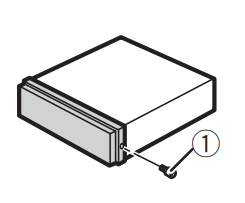
- Screw
Additional information
Troubleshooting
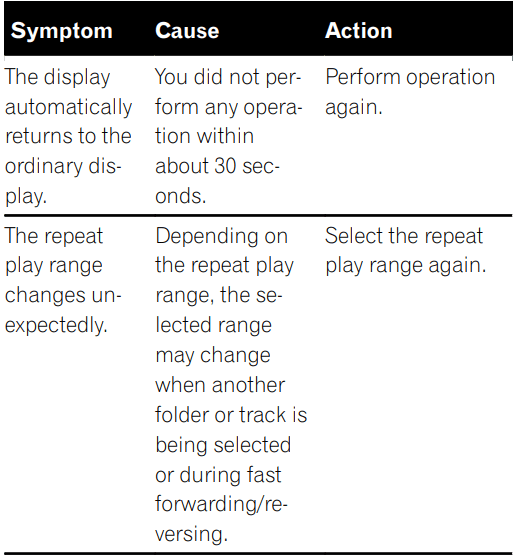
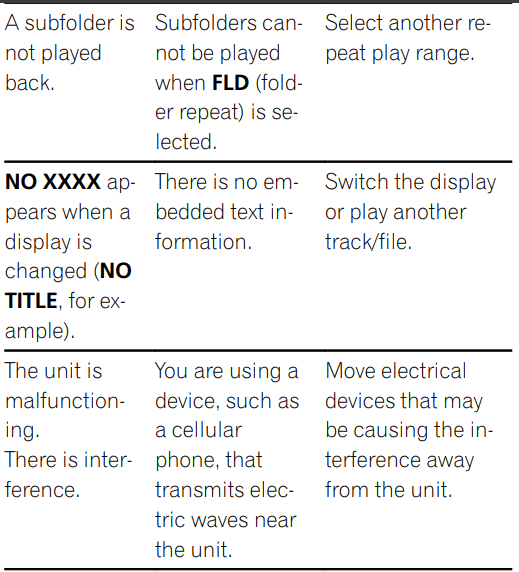
Error messages
When you contact your dealer or your nearest Pioneer Service Center, be sure to note the error message.
Common
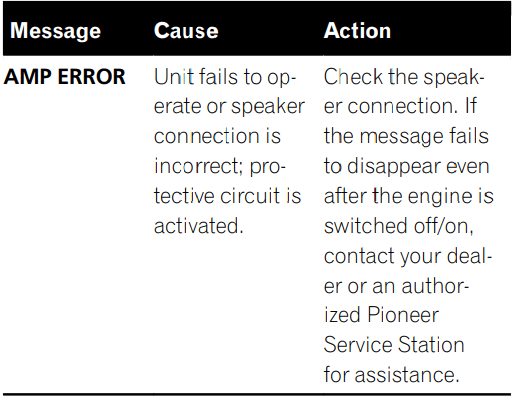
CD player
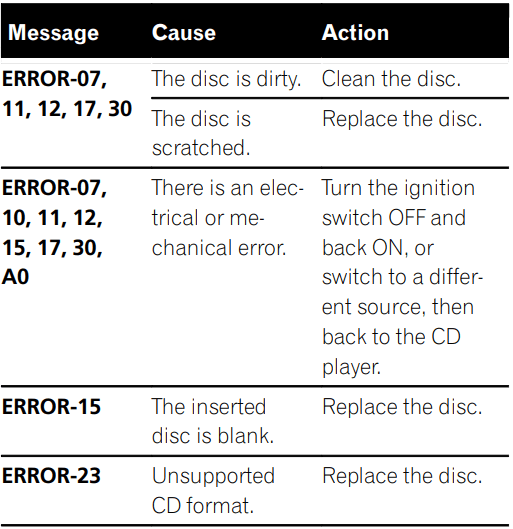
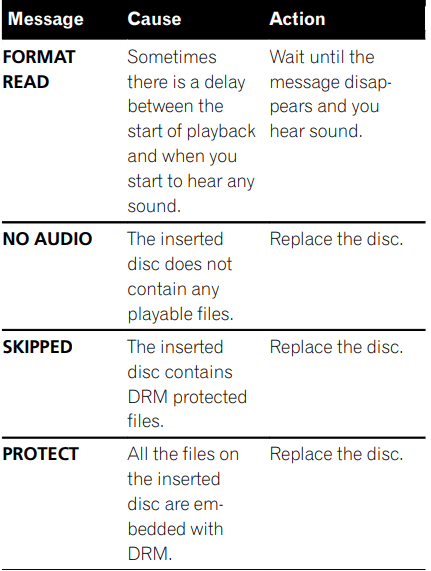
Specifications
General
- Power source: 14.4 V DC (10.8 V to 15.1 V allowable)
- Grounding system: Negative type
- Maximum current consumption: 10.0 A
- Dimensions (W × H × D):
DIN
Chassis: 178 mm × 50mm × 165mm (7 in. × 2 in. × 6-1/2 in.)
Nose: 188mm × 58mm × 16mm (7-3/8 in.× 2-1/4 in.× 5/8 in.)
D
Chassis: 178mm × 50mm × 165mm (7 in.× 2 in.× 6-1/2 in.)
Nose: 170mm × 46mm × 16mm (6-3/4 in.× 1-3/4 in.× 5/8 in.) - Weight: 1 kg (2.2 lbs)
Audio
- Maximum power output: 50 W × 4 70 W × 1/2 W (for subwoofer)
- Continuous power output: 22W × 4 (50Hz to 15 000Hz, 5%THD, 4Wload, both channels driven)
- Load impedance: 4W (4W to 8W allowable)
- Preout maximum output level: 2.0 V
- Loudness contour: +10 dB (100 Hz), +6.5 dB (10 kHz) (volume: –30 dB)
- Equalizer (5-Band Graphic Equalizer):
- Frequency: 80 Hz/250 Hz/800 Hz/ 2.5 kHz/8 kHz
- Equalization range: ±12 dB (2 dB step)
- Subwoofer (mono):
- Frequency: 50 Hz/63 Hz/80 Hz/100 Hz/ 125 Hz/160 Hz/200 Hz
- Slope: 6 dB/oct, 12 dB/oct
- Gain: +6 dB to –24 dB
- Phase: Normal/Reverse
CD player
- System: Compact disc audio system
- Usable discs: Compact disc
- Signal-to-noise ratio: 94 dB (1 kHz) (IHF-A network)
- Number of channels: 2 (stereo)
- MP3 decoding format: MPEG-1 & 2 Audio Layer 3
- WMA decoding format: Ver. 7, 7.1, 8, 9, 10, 11, 12 (2 ch audio) (Windows Media Player)
- WAV signal format: Linear PCM & MS ADPCM (Non-compressed)
FM tuner
- Frequency range: 87.9 MHz to 107.9 MHz
- Usable sensitivity: 9 dBf (0.8 μV/75W, mono, S/N: 30 dB)
- Signal-to-noise ratio: 72 dB (IHF-A network)
AM tuner
- Frequency range: 530 kHz to 1 710 kHz
- Usable sensitivity: 25 μV (S/N: 20 dB)
- Signal-to-noise ratio: 62 dB (IHF-A network)
CEA2006 Specifications

- Power output: 14 W RMS × 4 Channels (4W and ≦ 1 % THD+N)
- S/N ratio: 91 dBA (reference: 1W into 4W)
Note
Specifications and the design are subject to modifications without notice.
For more manuals by Pioneer, visit ManualsLibraryy
Pioneer DEH 150MP CD Receiver- FAQs
How do I set the clock on my Pioneer DEH-150MP?
Press and hold the MODE button for ~2 seconds until the time is displayed.
Release, then hold MODE again until the hour flashes.
Adjust the hour using VOLUME +/- buttons.
Press MODE to switch to minutes, then adjust with VOLUME +/-.
Can I change the display language?
No, the DEH-150MP does not support multiple language settings.
How do I tune the radio?
Manual Tuning: Press TUNE ▲/▼ to find stations.
Auto-Scan: Hold TUNE ▲/▼ for 2+ seconds to scan for stations.
How do I save radio presets?
Tune to your desired station.
Press and hold a preset button (1-6) for 2+ seconds to save.
Why is my radio not picking up stations?
Check the antenna connection.
Ensure the antenna is fully extended.
Try manual tuning if auto-scan fails.
Why won’t my CD play?
Ensure the disc is clean and scratch-free.
Insert it label-side up.
Check if the player supports CD-R/RW (some older models don’t).
How do I switch from CD to radio?
Press the SOURCE button to toggle between CD, Radio, and Aux (if connected).
Does the DEH-150MP have Bluetooth?
No, this model does not support Bluetooth. Use the AUX input for external devices.
How do I connect a phone via AUX?
Plug a 3.5mm audio cable into the AUX port.
Connect the other end to your phone/device.
Press SOURCE until “AUX” appears