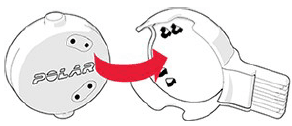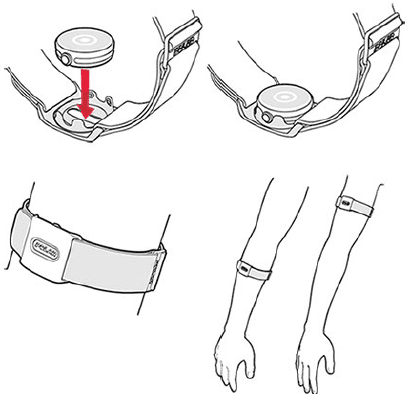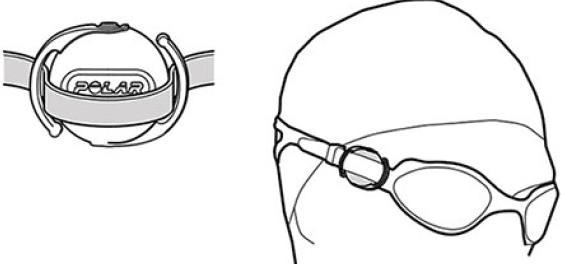Polar Verity Sense Optical Heart Rate Monitor Armband

POLAR VERITY SENSE USER MANUAL
This user manual will help you get started with your new Polar Verity Sense. For video tutorials and FAQs, go to support.polar.com/en/verity-sense.
INTRODUCTION
Congratulations on your new Polar Verity Sense!
Polar Verity Sense is a versatile, high-quality optical heart rate sensor that measures heart rate from your arm or temple. It’s a great alternative to heart rate chest straps and wrist-based devices. You can use it with the armband, swimming goggle strap clip, or just place it anywhere snug and firm against your skin. Polar Verity Sense allows maximum freedom of movement and works in countless different sports. As a highlight, Polar Verity Sense records heart rate, distance, and pace when you swim in the pool.
You can record your workouts in the sensor’s internal memory and transfer workout data to your phone afterward, or you can connect it to a compatible device and follow your heart rate in real time during your workout.
Polar Verity Sense transfers data via Bluetooth® and ANT+. You can use the sensor with dozens of leading fitness apps, including the Polar Flow app, as well as with Bluetooth and ANT+ compatible training devices. You can stream your heart rate simultaneously to two different Bluetooth devices and as many ANT+ devices as you wish.
Polar Verity Sense comes with a comfortable machine-washable armband, swimming goggle strap clip, USB charging adapter, and storage pouch.
TAKE FULL ADVANTAGE OF YOUR POLAR VERITY SENSE
To take full advantage of Verity Sense’s features, connect it to Polar Flow, our free app and web service. When the sensor is connected to Polar Flow, you can record your training session using the sensor alone and transfer your training data to the Flow app or web service afterwards. You will also get the latest updates for your sensor through Polar Flow. To connect your Verity Sense with Polar Flow, set it up with the Polar Flow mobile app or in the Polar Flow web service.
POLAR FLOW APP
Get the Polar Flow app from the App Store® or Google PlayTM. Sync your Verity Sense with the app after training and get an instant overview and feedback of your training results and performance.
POLAR FLOW WEB SERVICE
Sync your training data to the Polar Flow web service with the FlowSync software on your computer or via the Polar Flow app. In the web service, you can plan your training, track your achievements, get guidance, and see a detailed analysis of your training results. Find all this at flow.polar.com.
GET STARTED
SETTING UP YOUR POLAR VERITY SENSE
We recommend that you charge the battery before you start using your Verity Sense. If the battery is completely empty, it may take several minutes for the charging to start. See Batteries for detailed information on charging the battery.
Note that when your Verity Sense battery has enough power, it will advertise itself to all compatible receivers nearby.
Choose one option for setup.
- On your phone: Mobile setup is convenient if you don’t have access to a computer with a USB port, but it might take longer. This method requires an internet connection.
- On your computer: The Wired computer setup is quicker, and you can charge your Polar Verity Sense at the same time, but you need a computer available. This method requires an internet connection.
Fill in all the physical details required for accurate training data at once, and get the latest firmware for your Polar Verity Sense.
OPTION A: SET-UP WITH A PHONE AND POLAR FLOW APP
Please note that you have to do the pairing in the Flow app and NOT in your phone’s Bluetooth settings.
- Keep your Polar Verity Sense and phone close to each other during setup.
- Make sure your phone is connected to the internet and turn on Bluetooth.
- Download the Polar Flow app from the App Store or Google Play on your phone.
- Open the Flow app on your phone and sign in with your Polar account or create a new one.
- Turn the Polar Verity Sense on by pressing the button.
- The Flow app recognizes your Polar Verity Sense nearby and prompts you to start pairing it. Tap the Start button on the Flow app and follow the on-screen instructions.
OPTION B: SET UP WITH YOUR COMPUTER VIA FLOWSYNC
- Place the sensor into the USB adapter with the lens facing up so that the contacts on the sensor and the USB adapter meet.

- Plug the USB adapter into your computer’s USB port.

- Go to flow.polar.com/start and install Polar FlowSync data transfer software to your computer.
- Sign in with your Polar account or create a new one. We’ll walk you through the sign-up and setup within the web service.
After the setup is done, you’re ready to go. Have fun!
BUTTON FUNCTIONS AND LEDS
Verity Sense has one button that has different functions depending on the situation of use and how long it is pressed. See below what functions the button has in different modes and what the different colored LEDs mean.
BUTTON FUNCTIONS
Turn the sensor on/off
- Turn the sensor on by pressing the button shortly.
- Turn the sensor off by pressing and holding the button.
Choose the training mode
- Choose the training mode by pressing the button shortly until the LED next to the desired mode lights up.
- You can check which training mode is locked by pressing the button shortly. The status LED on the side lights up blue in heart rate mode, green in recording mode, and white in swimming mode.
LED COLORS AND THEIR MEANINGS
When choosing the training mode
When choosing the training mode, the status LED on the side lights up blue in heart rate mode, green in recording mode, and white in swimming mode. The LED lights that are used for the heart rate measurement also guide you in choosing the correct training mode by indicating which mode is currently chosen: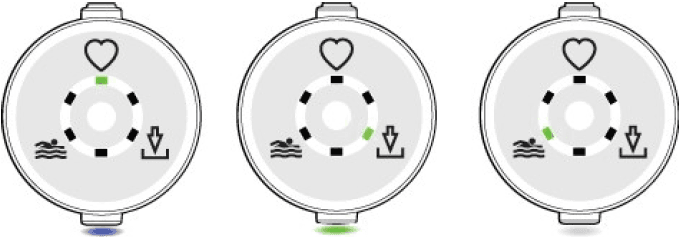
Battery status
- Battery low: Red LED blinks slowly
- Battery critical: Red LED blinks quickly
Battery status when charging
When charging, the status LED blinks certain colors to indicate the battery status of the sensor: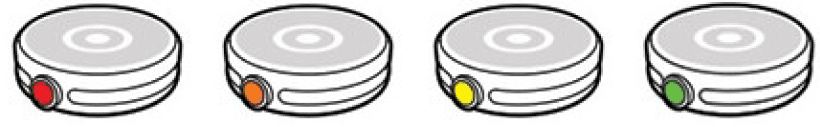
- Red: 0-9%
- Orange: 10-29%
- Yellow: 30-79%
- Green: 80-99%
The green LED is continuously on when the battery is full.
The sensor syncs automatically with the Polar Flow app during charging if your phone is within the Bluetooth range. The LED blinks blue during synchronization.
PAIRING
PAIR WITH POLAR FLOW APP
If you’ve done the setup for your Polar Verity Sense with a phone as described in the chapter Setting up your Polar Verity Sense, it has already been paired with your phone.
If you did the setup with a computer and would like to use your Polar Verity Sense with the Polar Flow app, you need to perform one training session using the sensor in recording mode or in swimming mode before it can be paired with the Flow app.
Before pairing a phone:
- Download the Flow app from the App Store or Google Play.
- Make sure your phone has Bluetooth turned on and that airplane mode/flight mode is not turned on.
- Make sure you have recorded at least one training session in the sensor’s internal memory by using the sensor in recording mode or in swimming mode.
- Android users: Make sure the location is enabled for the Polar Flow app in the phone’s application settings.
To pair a phone:
Please note that you have to do the pairing in the Flow app and NOT in your phone’s Bluetooth settings.
- On your phone, open the Flow app and sign in with your Polar account, which you created when setting up your sensor.
- Turn the sensor on by pressing the button.
- Flow app automatically prompts you to pair your Verity Sense. Accept the Bluetooth pairing request on your phone.
We recommend using your Polar Verity Sense with the Polar Flow app, but it is also possible to use other applications. For information on pairing your sensor with other applications, see the app developer’s instructions.
PAIR WITH A POLAR WATCH
Check the user manual of your Polar watch at support.polar.com for specific pairing instructions.
TRAINING
WEARING YOUR VERITY SENSE
Polar Verity Sense allows you full freedom of movement regardless of your sport. You can use it with the armband, swimming goggle strap clip or you can place it anywhere against your skin where it sits snugly and firmly.
WEARING ON YOUR ARM WITH THE ARMBAND
To measure heart rate accurately when using the armband, you need to wear the Verity Sense snugly on your forearm or upper arm, not on your wrist.
- Place the sensor into the armband holder with the lens facing up.
- Wear the armband so that the sensor is on the underside of the armband, firmly against your skin.
- Wear the Verity Sense in the armband around your forearm or upper arm.

WEARING SWIMMING GOGGLES
The Verity Sense records your heart rate, distance, and pace automatically in pool swimming with the specific swimming mode. Distance and pace calculations are based on the set pool length and detected turns. The sensor detects turns with an integrated gyroscope. To get the most accurate swimming metrics, it is crucial that you wear the sensor correctly by following the instructions below. If the sensor is worn incorrectly, the data gathered from your swim will be flawed.
- Place the sensor into the swimming goggle strap clip with the lens facing up.
- Attach the clip onto your swimming goggles strap. Position the clip onto your swimming goggles strap so that the sensor sits on your right temple with the button facing up.

- The lens should touch the bare skin of your temple. Attach the sensor as far as you can on your temple without getting your hair between the sensor and your skin.
OTHER OPTIONS FOR WEARING THE SENSOR
Generally, you can wear the Verity Sense wherever you feel comfortable and you feel you are getting accurate readings. Just make sure that the sensor is snugly and firmly against your skin, for example under tight-fitting clothing. Note that accuracy from different locations varies from person to person.
You can easily detach the sensor from the holder by pushing through the hole in the holder.
Or, if you want, you can detach the armband from the holder and use the holder alone to attach the sensor anywhere that happens to suit your sport.
Please note that in addition to keeping your sensor in place, the armband holder and the swimming goggle strap clip also have another function: they act as booster antennas, which significantly increase the Bluetooth transmission range. When you need the best possible range, keep the sensor in its armband holder or the swimming goggle strap clip.
CHOOSING TRAINING MODE
The Polar Verity Sense has three training modes: heart rate mode, recording mode, and swimming mode.
Please note that before you use the sensor in recording or swimming mode, it needs to be connected to your Polar Flow account. This is done during the setup. If you haven’t done the setup as instructed in Setting up your Verity Sense, you can only use the sensor in heart rate mode.
- In heart rate mode, you can connect the sensor to a compatible device or app and follow your heart rate in real time during your training session.
- In recording mode you can store your training session into the sensor’s internal memory and transfer your training data to Polar Flow app or web service afterwards.
- In swimming mode, the sensor automatically records and stores your heart rate, distance, and pace when swimming in a pool.
You can choose the mode after turning on the sensor by pressing the button shortly until the LED next to the mode you want to use lights up. After your choice, wait until all six LEDs light up. The sensor is then ready to measure – just wear it and start training. Please note that the mode is now locked and can only be changed by switching the sensor off and back on again.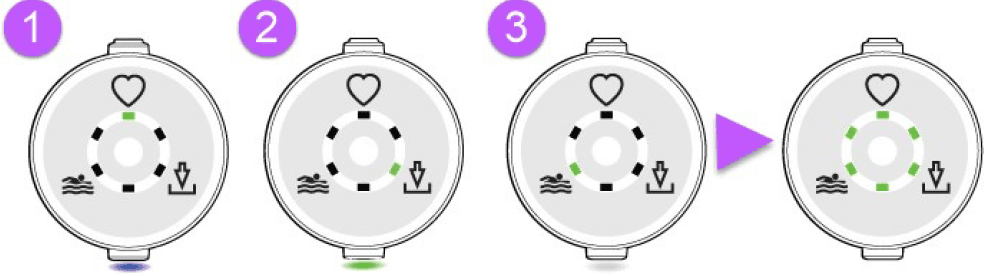
POLAR FLOW
POLAR FLOW APP
In the Polar Flow mobile app, you can see an instant visual interpretation of your training and activity data. You can also plan your training in the app.
TRAINING DATA
Train with live heart rate, track your route and distance, and get personalized feedback on every workout. For more information, see the support document Recording training sessions with the Polar Flow app.
With the Polar Flow app, you can easily access the information of your past and planned training sessions.
Get a quick overview of your training, and analyze every detail of your performance right away. You can also share the highlights of you training with your friends with the Image sharing function.
IMAGE SHARING
With Flow app’s image sharing function you can share images with your training data on them to most common social media channels, like Facebook and Instagram. You can either share an existing photo or take a new one and customize it with your training data. If you had GPS recording on during your training session, you can also share a snapshot of your training route.
CARING FOR YOUR POLAR VERITY SENSE
Like any electronic device, the Polar Verity Sense should be kept clean and treated with care. The instructions below will help you fulfill the guarantee obligations, keep the device in peak condition, and avoid any issues in charging or syncing.
KEEP YOUR VERITY SENSE CLEAN
Rinse the sensor after each training session with lukewarm tap water. The sensor is water resistant, and you can rinse it under running water without damaging the electronic components. Clean the sensor with a mild soap and water solution when needed. Never use alcohol or any abrasive material (steel wool or cleaning chemicals).
Rinse the armband after each training session with lukewarm tap water. You can wash the armband in a washing machine. Check the label on your armband for detailed washing instructions. We recommend using a wash bag. Do not use bleach or fabric softener. Remember to detach the sensor from the armband before washing.
You can easily detach the sensor from the holder by pushing through the hole in the holder:
Keep the charging contacts of your sensor and USB adapter clean to ensure smooth charging and syncing.
Keep the charging contacts of your sensor clean to effectively protect your sensor from oxidation and other possible damage caused by dirt and salt water (e.g., sweat or sea water).
Before charging, please make sure there’s no moisture, dust, or dirt on the charging contacts of your sensor and USB adapter. Gently wipe off any dirt or moisture. Do not use any sharp tools for cleaning to avoid scratching. Do not charge the sensor when it’s wet.
Take good care of the optical heart rate sensor
Keep the optical sensor area clean and scratch-free. Scratches and dirt will reduce the performance of the optical heart rate measurement.
Avoid using perfume, lotion, suntan/sunscreen, or insect repellent on the area where you wear the sensor. If the sensor comes into contact with these or any other chemicals, wash it with a mild soap and water solution and rinse well under running water.
For more Manuals by Polar, visit ManualsLibraryy
Polar Verity Sense Optical Heart Rate Monitor Armband-FAQs
What does the Polar Verity Sense measure?
It measures your heart rate using optical sensors placed on your arm or temple. It’s a great alternative to chest straps and wrist-based monitors.
How does the Polar heart rate monitor work?
It uses LED lights and a sensor that detects changes in light reflected from your skin, which varies as blood pulses through your arteries during each heartbeat.
How long does it take to charge the Polar Verity Sense?
It typically takes about 1 hour to fully charge, depending on how low the battery is.
How does Polar determine heart rate zones?
You can customize your heart rate zones in the Polar Flow web service by entering your max heart rate from a lab test or a field test.
Is the Polar Verity Sense accurate?
Yes, it offers highly accurate heart rate tracking, comparable to chest straps, though there may be a slight delay in real-time readings.
Is the Polar heart rate monitor waterproof?
Yes, it’s water-resistant and safe for swimming, but it should not be used for diving or underwater button pressing.
Can I use the Polar heart rate monitor without a watch?
Yes, you can use it independently by starting a session through the Polar Beat app. It can also store one session in its internal memory without a connected device.
How do I know if my Polar Verity Sense is charging?
The LED blinks different colors to show battery level:
1. Red: 0–9%
2. Orange: 10–29%
3. Yellow: 30–79%
4. Blinking Green: 80–99%
5. Solid Green: Fully charged