
Razer Adjustable VR Head Strap System

WHAT’S INSIDE
- Razer Adjustable Head Strap System for Meta Quest 2
- Important Product Information Guide
LET’S GET YOU COVERED
- Register your product and score exclusive benefits at razerid.razer.com/warranty
TECHNICAL SPECIFICATIONS
APPROXIMATE SIZE & WEIGHT
- Length: 215 mm/ 8.5 in
- Width: 200 mm/ 7.9 in
- Height: 175 mm/ 6.9 in
- Weight: 70 g / 0.15 lbs
ASSEMBLY
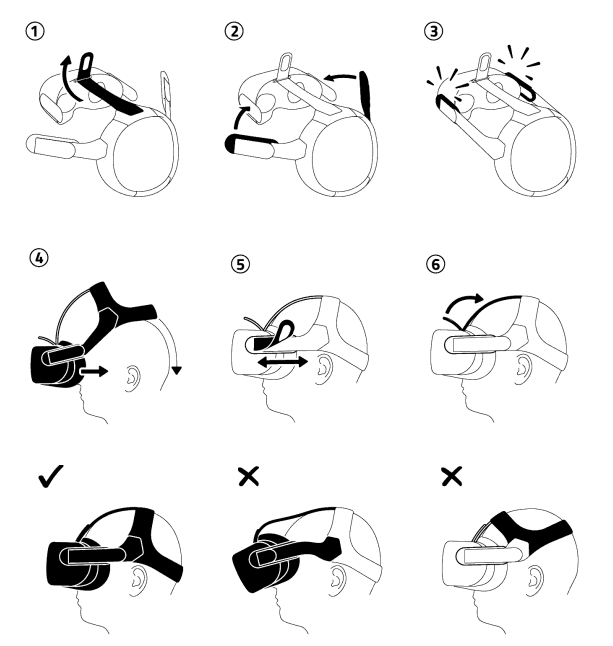
SAFETY AND MAINTENANCE
SAFETY GUIDELINES
- Do not expose the product to fine solid objects such as dust, dirt, and sand.
- Do not expose the product to open flames such as stoves, candles, or fireplaces.
- Do not expose the product to extremely high or low temperatures, such as leaving it in direct sunlight or in snowy weather for extended periods of time.
- Do not crush, bend, deform, or put a high degree of pressure on the product. This can damage the plastic clips.
- Replace the head strap if it becomes worn or cannot be cleaned.
- Dispose of the product in accordance with your local environmental laws and guidelines.
- Stop the use of the product if you observe any skin irritation or other skin reactions. If symptoms persist, contact a medical professional.
- This product is not classified as a medical device and is not intended to treat or ameliorate diseases or conditions of any kind.
MAINTENANCE AND USE
- Adjust the side straps and top strap to ensure comfortable placement of the
- Meta Quest 2.
- Regularly sanitize and clean with non-abrasive alcohol-free antibacterial wipes to prevent dirt buildup and avoid skin irritation.
- Remove clips from the head strap before cleaning.
- Hand wash using warm water (approximately 86° F/30°() using mild soap.
- Rinse well and allow it to air dry out of direct sunlight.
- Make sure you wipe clean the head strap clips both from the outside and inside surface.
- Do not use abrasives, detergents, or other harsh cleaning agents on the product.
- Store the product in its original packaging or storage case when not in use to minimize unintentional damage or environmental exposure.
- Handle with care. Do not drop or bend the headgear clips.
LEGALESE
COPYRIGHT AND INTELLECTUAL PROPERTY INFORMATION
©2022 Razer Inc. All rights reserved. Razer, the triple-headed snake logo, Razer logo, and “For Gamers. By Gamers.” are trademarks or registered trademarks of Razer Inc. and/or affiliated companies in the United States or other countries. All other trademarks are the property of their respective owners. The ResMed logo and Technology by ResMed are trademarks and/or registered trademarks of the ResMed family of companies.
Razer Inc. (“Razer”) may have copyrights, trademarks, trade secrets, patents, patent applications, or other intellectual property rights (whether registered or unregistered) concerning the product in this guide. Furnishing this guide does not give you a license to any such copyright, trademark, patent, or other intellectual property right. The Razer Adjustable Head Strap System (the “Product”) may differ from pictures whether on the packaging or otherwise. Razer assumes no responsibility for such differences or for any errors that may appear. Information contained herein is subject to change without notice.
LIMITED PRODUCT WARRANTY
For the latest and current terms of the Limited Product Warranty, please visit: razer.com/warranty.
LIMITATION OF LIABILITY
Razer shall in no event be liable for any lost profits, loss of information or data, special, incidental, indirect, punitive, or consequential or incidental damages, arising in any way out of the distribution of, sale of, resale of, use of, or inability to use the Product. In no event shall Razer’s liability exceed the retail purchase price of the Product.
GENERAL
These terms shall be governed by and construed under the laws of the jurisdiction in which the Product was purchased. If any term herein is held to be invalid or unenforceable, then such term (in so far as it is invalid or unenforceable) shall be given no effect and deemed to be excluded without invalidating any of the remaining terms. Razer reserves the right to amend any term at any time without notice.
For more manuals by Razer, visit ManualsLibraryy
Razer Adjustable VR Head Strap System-FAQs
What is the Razer Adjustable VR Head Strap System used for?
This head strap is designed to enhance comfort and stability while using your VR headset. It helps evenly distribute weight across your head for longer, more immersive gaming sessions.
Is the head strap compatible with all VR headsets?
The Razer Adjustable VR Head Strap System is designed to be compatible with most popular VR headsets, but it’s best to check the product specifications or compatibility list to confirm.
How do I adjust the head strap for a better fit?
Use the rear adjustment dial to tighten or loosen the fit. You can also reposition the top strap and side pads to match your head shape and headset placement.
Can I wear glasses while using this head strap?
Yes, the adjustable design allows enough flexibility to comfortably fit over most prescription glasses while maintaining headset stability.
Does the head strap add a lot of weight to the headset?
No, it’s built with lightweight materials that provide support without adding bulk, helping reduce pressure on your face and neck.
How do I install the Razer VR head strap?
Follow the step-by-step instructions in the user guide. Installation typically involves removing your original strap, attaching the new strap at the mounting points, and adjusting the fit.
Is the head strap easy to clean?
Yes, the strap materials are sweat-resistant and can be wiped clean with a soft, damp cloth. Avoid using harsh cleaners or soaking the parts.
Can children use this VR head strap?
While it’s adjustable, it may be too large for very young users. It’s best suited for teens and adults due to its size and intended headset compatibility.
Does this strap help reduce motion sickness in VR?
While it doesn’t directly prevent motion sickness, the improved stability and fit can help reduce unwanted headset movement, which may improve comfort for users prone to motion sickness.

