
RCPRO PRO26 FPV Folding Drone

INTRODUCTION
- Thank you for purchasing the PRO26 Drone. Please read all instructions and warnings carefully before operating. Please also keep this instruction manual for future reference and maintenance.
IMPORTANT:
- This drone is not a toy. It may cause injury or damage if not used properly in a controlled environment. Always make sure you practice flying this drone in an open airspace area while following the rules and regulations that apply to the area to avoid any potential damage or injury.
- This product is suitable for experienced UAV pilots no less than 14 years of age.
SAFETY PRECAUTIONS:
- Keep it far away from any structures or crowds. This R/C drone may vary slightly in speed or sensitivity while flying and can cause potential danger. Therefore, please keep it far away from crowds, buildings, trees, structures, high-voltage wire, etc. Please also avoid flying in adverse weather conditions such as rain, electrical storms, and high winds to ensure the safety of the user, any spectators, and surrounding property.
- Keep it away from any moist environment. The inside of the drone is composed of many precision electronic and mechanical parts. Therefore, please try to avoid any moisture or water content from entering the main body of the drone as it may cause a breakdown of the mechanical and electronic parts and thus cause an accident.
- Only operate with included parts for the intended use. Always use original parts made and authorized by RC-PRO for replacements and maintenance to ensure flight safety. DO NOT use for any illegal purpose or use beyond the scope of which your local laws and regulations have stipulated.
- Do not operate under the influence of drugs or alcohol. Please operate this R/C drone according to your own state and flying skill. Any fatigue, bad mental state, or incorrect operation may increase the probability of accidental risk.
- Store it in a cool, dry place. The R/C drone is composed of materials such as metal, fiber, plastic, electronics, etc. Therefore, please keep it away from any heat source and avoid prolonged exposure to direct sunlight. Excessive heat exposure can cause distortion and damage.
WARNING
DO NOT operate the drone in a crowded area. Unexpected conditions, technical issues, or improper assembly may cause unplanned maneuvering, which can cause serious injury and/or property damage. The operator of this product accepts all responsibility for any damages caused by its misuse.
- KEEP AWAY from people and obstacles including high-rise buildings, high voltage wires, etc.
- DO NOT store the drone in a damp environment. The drone’s interior is composed of delicate electronic components and mechanical parts, which can be seriously damaged by moisture. Please take serious care, as this type of damage may not be visible on the outside, but can cause the product damage or act unpredictably once in use. Always operate with safety in mind.
- DO NOT use this drone under the influence of drugs or alcohol, or in the case of fatigue, as improper operation can cause serious injury and/or property damage.
- KEEP AWAY from rotating parts once the drone is in motion. Propeller blades can cause serious harm to people and property.
- DO NOT store or operate in high heat, as electrical components can be damaged.
- Small parts are included with this product. Please place it beyond the reach of the children to avoid a CHOKING HAZARD or parts being mistakenly swallowed.
- Only the original charger made from our factory can be used. A charger is not a toy.
- The engine will heat up. Please DO NOT touch it to avoid being burned or injured.
- Mini USB 5V wall charger recommended for charging. DO NOT use any charger stronger than 5V. (The current cannot be > 1A)
- Always operate your drone within eyesight. Never fly over groups of people. Never fly over stadiums or sports events.
- Always understand and comply with airspace rules and regulations.
RECHARGEABLE BATTERY
- Connect the drone battery to the charger. Plug the charger into a power outlet and fully charge (about 120 mins).
- DO NOT LEAVE THE CHARGING BATTERY UNATTENDED.
- Battery may be warm when charging is complete. Disconnect the charger from the outlet, and then the battery from the charger.
BATTERY PRECAUTIONS
- Non-rechargeable batteries cannot be recharged
- Do not dismantle or short-circuit batteries
- Keep batteries away from heat and flame
- Charge rechargeable batteries under adult supervision
- Remove rechargeable battery from drone before charging and when not in use
- Remove the battery before cleaning
- Regularly check all wires, plugs, and batteries to ensure proper performance and safety. In case of damage discontinue use until repair.
WARNING:
- The product should only be used by adults and children 14 years and older. Adult supervision is required for children under 14 years of age.
- CHARGING OF THE DRONE BATTERY MUST BE SUPERVISED AT ALL TIMES BY AN ADULT. UNPLUG THE BATTERY WHEN FULLY CHARGED. DO NOT OVER-CHARGE THE BATTERY.
PRODUCT PACKAGING CONTENT
PART IDENTIFICATION
Drone
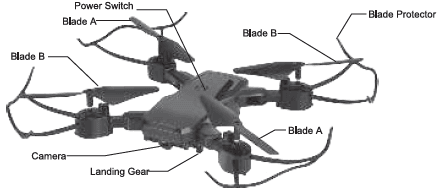
Transmitter
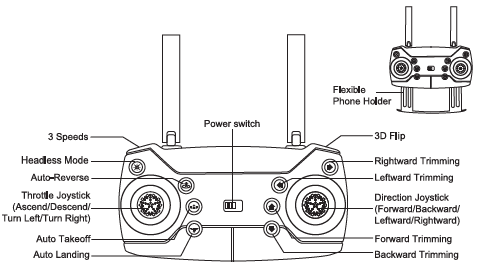
BATTERY INSTALLATION AND CHARGING
Battery installation of transmitter
- Remove the battery cover.
- Install 3 “AA” batteries, according to the correct polarity.
- Close the battery cover.
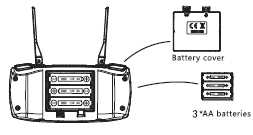
Attention
- Install batteries with the correct polarity
- Do not mix old and new batteries
- Do not mix different types of batteries
CAUTIONS WHEN CHARGING:
- When charging, please put this product in a dry ventilated area and keep it far away from heat sources or flammable products.
- When charging, it is recommended to remove the batteries from the drone. The charging process should be supervised by an adult so as not to cause an accident. The battery can also be charged while in the drone.
- After flying, please do not charge the battery if the surface temperature is warm. If the battery has been used for a long time or appears to be swollen, still please replace it.
- Please make sure that you use the original USB charging cable provided.
- A battery when not in use for a long time will lose its charge automatically. Charging or discharging too often may reduce the life of the battery.
OPERATING INSTRUCTIONS
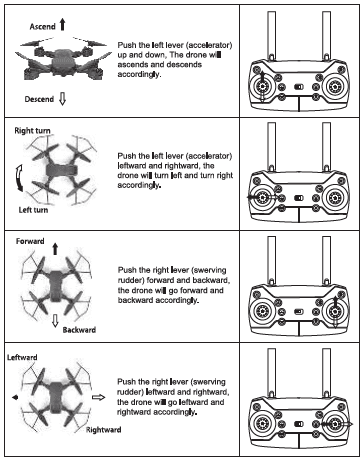
TRIMMING INSTRUCTIONS
- Trimming is a manual adjustment of the drone’s flight angles. It should only be used when the drone is drifting instead of hovering in a secure space with no wind. Please follow these instructions in order to trim your drone:
 Repeat the steps above until the drone hovers in the same spot.
Repeat the steps above until the drone hovers in the same spot.
FLYING EXERCISES
- Master the following functions properly and you are ready to fly.
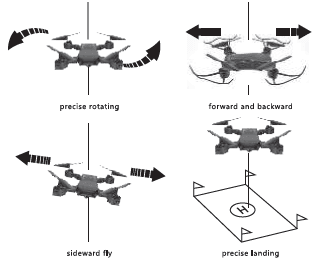
AUTO-REVERSE FEATURE
- In headless mode, press the AUTO-REVERSE button and the drone will automatically return backwards. At this point use the right joystick to direct the drone back to you. Use the left Joystick to adjust the flight altitude.
TROUBLESHOOTING
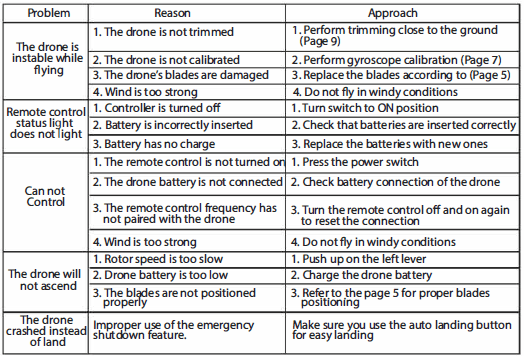
NOTE:
- The control range can be affected by low battery levels.
- Try to avoid flying at high altitudes when the battery level is low.
- If your drone has physical damage, replace the damaged parts to avoid accidents.
- Remove the “AA” batteries from the remote control if you are storing your drone for a long period of time.
- Only use original parts made by RC-PRO when replacing your drone’s parts.
PARTS LIST
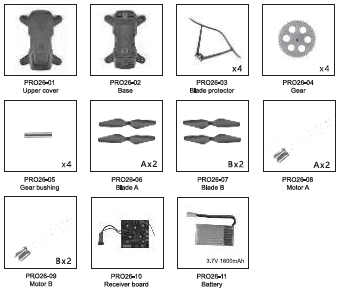
RC-PRO PRO26 APP OPERATING INSTRUCTIONS
Install mobile client
Scan the QR code to download and install the PRO26 APP.
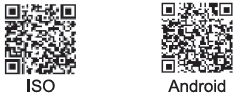
Connect to PR026
- Connect the battery and turn the drone on.
- Go to your device’s Wifi connections list.
- Find the drone on the Wifi list and connect to it.
- Open the PRO26APP and press START.
Main Menu
- SETTING, FAQ, START
Operating Screen
- Control the drone and operate functions and features.
- Note: The PR026 Wifi camera is only able to connect to 1 device at a time while in operation. We believe that you should make the most out of your drone. If you are ever in need of advice, service, or parts please visit our website for a list of our retailers and service centers.
For more Manuals by RC-PRO, visit ManualsLibraryy
RCPRO PRO26 FPV Folding Drone-FAQs
What makes an FPV drone faster?
The speed and agility of an FPV drone depend on components like motor size, KV rating, and overall efficiency. Choosing the right combination allows you to optimize for performance, endurance, and control based on your flying needs.
How do I turn off the RCPRO PRO26 drone?
To power off the drone, press the Power button once, then press and hold it for about one second until the drone shuts down.
How does FPV (First-Person View) work?
FPV technology allows you to see from the drone’s perspective through a live feed transmitted to FPV goggles or a screen. Advanced systems may use dual cameras or gimbal-controlled views for immersive flight experiences.
What is Air Mode in FPV flying?
Air Mode enables full PID control even at zero throttle, allowing for smooth gliding and better acrobatic maneuvering while maintaining stability.
How can I control the drone’s speed?
Speed is managed through the throttle on your controller, which increases power from the battery to the motors via the ESC (Electronic Speed Controller). More throttle means higher speed and lift.
How can I improve the FPV signal range?
To increase range, you can boost transmission power. Increasing output power by four times (or 6dB) can effectively double your FPV range.
Can I fly my FPV drone at night?
Yes, but exercise caution. Set your FPV camera to auto or black-and-white mode for better low-light visibility. Make sure you’re flying in a safe, open area with good orientation and awareness.
What is FPV Mode on a gimbal?
In FPV Mode, the gimbal follows the handle’s motion in all directions. It allows for creative camera angles, with pan, tilt, and roll axes tracking your movements for more dynamic video capture.


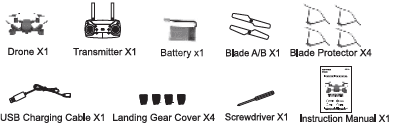
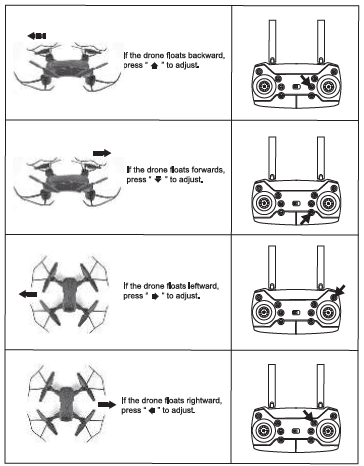 Repeat the steps above until the drone hovers in the same spot.
Repeat the steps above until the drone hovers in the same spot.