
SereneLife Digital Safe Box for Home
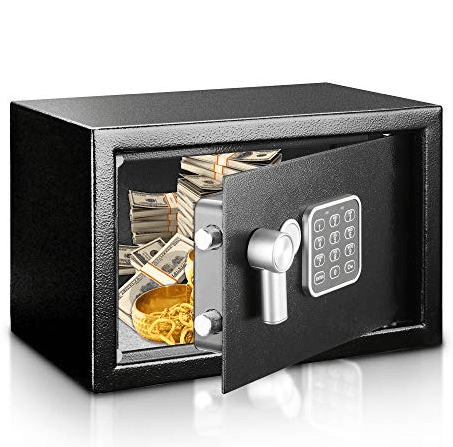
OPENING YOUR SAFE FOR THE FIRST TIME
Upon first use, users should open the safe with the emergency key.
- To do this: Remove the emergency lock cover, insert the emergency key, and turn it counterclockwise.
- Turn the knob counterclockwise to open the door.
CAUTION: Finish the operation, pull the emergency key out, and keep it in a safe place.
INSERTING THE BATTERIES
- Open the door with the emergency key keyl
- Insert 4 X 1.5V batteries into the battery the compartment. Upon inserting, the buzzer will beep eer and the green light will flash-ash.
- If both green and red lights are on, it indicates the batteries are low and should be replaced.
SETTING USER CODE
- With the door open, press the reset button (the red button on the battery compartment), input the 3-to 8-digit user code and press the “enter “button or the “lock” button.
- 2 buzzer beeps with green light flashes indicate the new user code is stored.
OPENING DOOR WITH USER CODE
Input your user code. After each press, the buzzer will beep and the green light will flash, press the “enter” button or the “lock” button. After the correct code is entered, there will be 2 buzzer beeps and the green light will flash, rotate the knob counterclockwise within 5 seconds to open the door.
CAUTION: A wrong code input will activate 3 buzzer beeps.
CLOSING DOOR
Turn the knob clockwise to close the door.
MOUNTING METHOD
- Fix the safe in a place that is not easy to move.
- Drill holes for expansion bolts (or clamping screws). in the right place.
- Turn the expansion bolts counterclockwise to separate
- Use the expansion bolts (or clamping screws) to secure the case to the wall.
- Make sure the case is mounted in place as required and then tighten screws.
CAUTION: Use the expansion bolt when there is a concrete wall surface. Use the clamping screw when there is a wooden wall surface.
AUTOMATIC LOCK
- 3 continuous wrong inputs will activate the warning beep for 20 seconds.
- Another 3 continuous wrong inputs will activate the warning beep for 3 minutes.
CAUTION: The keypad will be disabled during the beeping. You can only stop the beeps by opening the safe with an emergency key or removing the batteries.
For more manuals by SereneLife, visit ManualsLibraryy
SereneLife Digital Safe Box for Home-FAQs
What should I do if I forget the code to my safe?
If your model came with emergency override keys, you can use those to unlock the safe. If you’ve lost the keys as well, contacting a professional locksmith is your best option.
How do I open my SereneLife electronic safe?
Enter your 3–8 digit user code and press “#” within 7 seconds. Then, turn the knob to open the door. Use the “*” key to delete incorrect digits while entering the code.
What is the default code for the safe?
The default user PIN is 1234 and the master PIN is 123456. Both can be changed to any 3–8 digit combination for added security.
My keypad isn’t responding—what can I do?
Replace the batteries with fresh, non-rechargeable ones. Make sure they are inserted correctly. If the keypad lights up after replacement, the issue was likely low battery power.
Why won’t my safe open even with the right code?
The lock might be jammed or the mechanism damaged. If using a key, check if it’s bent. If using a code, check the keypad or battery. If problems persist, professional assistance may be needed.
How can I reset my safe’s code?
Open the safe, press “0” twice, then press the reset button. When the yellow light turns on, enter your new code (3–8 digits) and confirm with “A” or “B.” You’ll hear two beeps confirming the reset.
What does “E-CODE” on the screen mean?
“E-CODE” appears after an incorrect code is entered. If entered incorrectly four times in a row, the safe will lock itself for 15 minutes.
Is there a master or backup code available?
Some models include a master reset or factory default code. Check your manual or contact the manufacturer for this information.
How can I retrieve or reset a lost Box account password?
If you’re referring to a Box cloud storage account, go to box.com/reset, enter your email, and follow the reset instructions.

