
Singing Machine SMM107 UHF Wireless Microphone

Contents
- Wireless Microphone x 1
- Microphone Receiver x 1
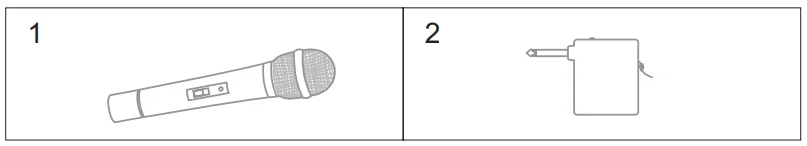
Congratulations on your purchase of a Singing Machine Wireless Microphone. We at the Singing Machine know that it will provide you and your friends with endless hours of entertainment. Inside, you will find instructions on how to use and maintain this unit.
Microphone Details
Settings
The switch on the microphone in your Singing Machine Wireless Microphone has three settings:
- ON – The switch is in the top position. The microphone will function. The red indicator light is on. The microphone will use battery power.
- Standby – The switch is in the middle position. The microphone will not function. The red indicator light is on. The microphone will use battery power.
Note: The purpose of this setting is to maintain a connection between the microphone and the receiver when moving around the area in which it is being used. - OFF – The switch is in the bottom position. The microphone will not function. The red indicator light is off. The microphone will not use battery power.
Important Note: When the microphone switch is set to OFF, noise may be generated from the karaoke machine. Please make sure to reduce both the MASTER VOLUME and MIC VOLUME to a low level, OR switch off the receiver before turning off your microphone.
Instructions for Use
- Insert one (1) active DC 9-Volt battery into the microphone by unscrewing the bottom.
- Set the switch on the microphone to the STANDBY position.
- Insert one (1) active DC 9-Volt battery into the slot located in the back of the receiver.
- Plug the receiver into the Microphone Input Jack of your Singing Machine karaoke machine.
- Set the switch on your Singing Machine karaoke machine to the ON position.
- Adjust the Master Volume and Mic Volume Controls of your Singing Machine to a comfortable level.
- Set the switch on the receiver to the ON position.
- Set the switch on the microphones to the top ON position.
Your Singing Machine Wireless Microphone set is now ready for use!
Note: The receiver is provided with a flexible wire antenna. If reception is weak, extend the antenna to improve reception.
Maintenance
- To ensure long battery life, please make sure that both the Receiver and the Microphone are set to the OFF position when not in use. To be certain, we advise you to remove the 9-Volt batteries from both the Receiver and the Microphone when they are not in use.
- Please remove the Receiver from the Microphone Input Jack of your Singing Machine karaoke machine when not in use. This will reduce the possibility of damage to the Receiver.
Troubleshooting
PROBLEM: The Microphone indicator light is on, but there is no sound when I sing.
- Is the Microphone switch set to ON?
- Is the Singing Machine karaoke machine correctly plugged in and switched on?
- Are the Microphone Volume and Master Volume controls of your Singing Machine set to a high enough level?
- Does the Receiver contain one (1) 9-volt battery? Is it properly connected to your Singing Machine, and is it turned on?
PROBLEM: The Receiver indicator light is on, but there is no sound when I sing.
- Is the Receiver properly connected to the Singing Machine?
- Is the Microphone switch set to ON?
- Does the Microphone contain one (1) 9-volt battery?
- Is the Singing Machine karaoke machine correctly plugged in and switched on?
- Are the Microphone Volume and Master Volume controls of the Singing Machine karaoke machine set to a high enough level?
PROBLEM: The Singing Machine karaoke machine I am using is switched on, but there is no sound when I sing.
- Is the Microphone switch set to ON?
- Does the Microphone contain one (1) 9-volt battery?
- Are the Microphone Volume and Master Volume controls of your Singing Machine set to a high enough level?
- Does the Receiver contain one (1) 9-volt battery? Is it properly connected to your Singing Machine, and is it turned on?
Specifications
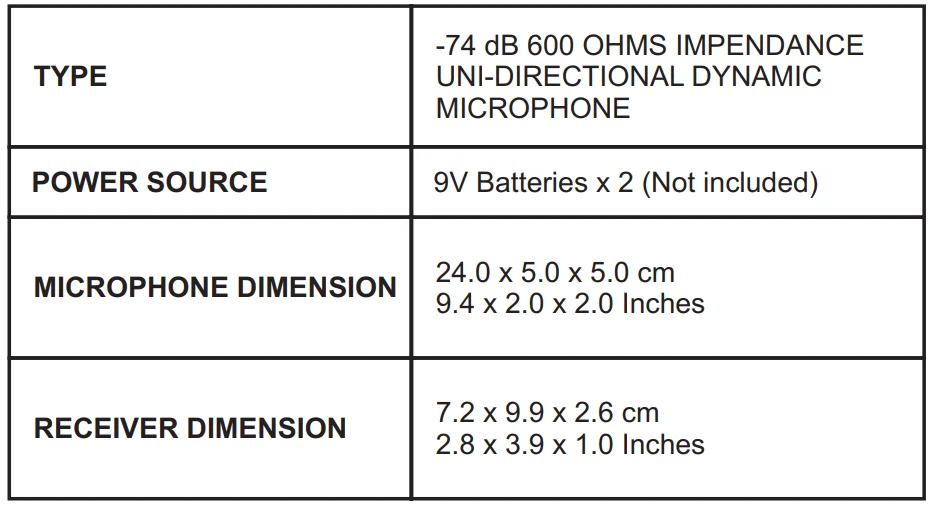
For more manuals by Singing Machine, visit ManualsLibraryy
Singing Machine SMM107 UHF Wireless Microphone- FAQs
How do I connect the Singing Machine SMM107?
Insert a 9V battery into both the receiver and the microphone. Plug the receiver into your karaoke or audio system, switch it on, then turn on the microphone. The mic will automatically pair and be ready to use.
What does UHF mean in wireless microphones?
UHF stands for Ultra High Frequency. It operates between 450–952 MHz, offering a strong and stable signal that resists interference better than 2.4GHz systems—ideal for professional audio use.
Is a UHF microphone better than a VHF one?
Yes, generally. UHF microphones provide longer range, clearer sound, and fewer dropouts compared to VHF, especially in environments with multiple electronic devices.
Does the SMM107 wireless microphone need batteries?
Yes. Both the microphone and receiver require 9V batteries. Make sure they’re fully charged or replaced regularly to maintain a strong and clear connection.
How do I connect a UHF wireless microphone to a mixer or speaker?
Plug the receiver’s output cable into the mixer or speaker’s mic input. Power on both devices, adjust the volume levels, and test the sound for clarity before performing.
Can I use the SMM107 microphone with my phone or Bluetooth speaker?
Yes, but only with the right adapters. Connect the receiver to your phone or speaker via the correct input port (USB-C, Lightning, or AUX) using an appropriate adapter or interface.
How can I unmute my UHF wireless microphone?
Check the mute switch on the microphone or transmitter—usually marked “M” or “Mute.” Also confirm the receiver and connected device aren’t muted. Restart both if the issue continues.
What should I do if my microphone isn’t producing sound?
Ensure both mic and receiver are powered on, connected properly, and the batteries are charged. Also, confirm that the mic volume on your Singing Machine or mixer is turned up.
How far can the Singing Machine SMM107 microphone reach?
The SMM107 can transmit audio wirelessly up to 60–80 feet, depending on the surrounding environment and battery strength.
Do I need a speaker to use this wireless microphone?
Yes. The SMM107 sends audio to a connected speaker, karaoke machine, or amplifier through its receiver. It doesn’t produce sound on its own.1. How do I connect the Singing Machine SMM107?

