![]()
SteelSeries Arctis 1 Wired Gaming Headset

PRODUCT OVERVIEW
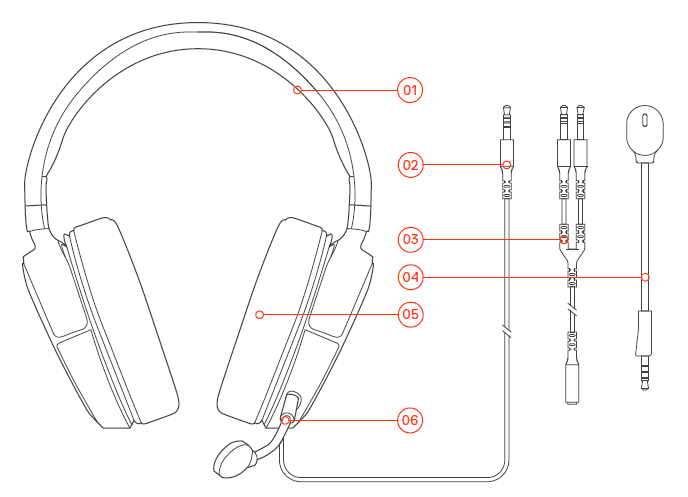
- Adjustable Headband
- Main Headset Cable (1.3 m)
- Dual 3.5 mm Extension Cable (1.5 m)*
- Removable Microphone
- Ear Cushion
- Microphone Jack
- Microphone Mute Slider
- Volume Control
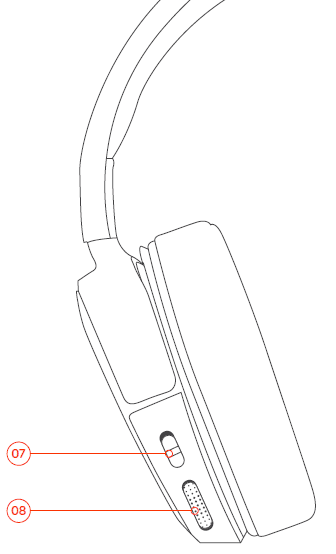
SETUP
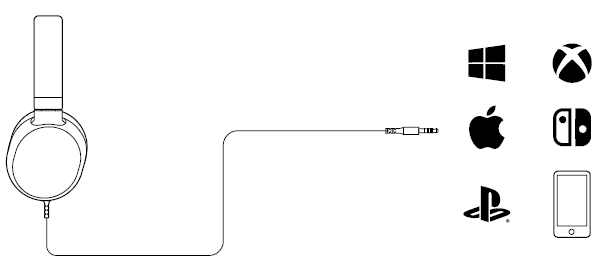
MICROPHONE
Retractable microphone
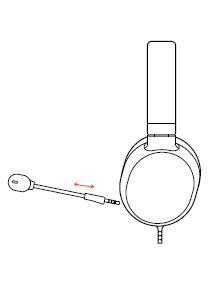
Positioning
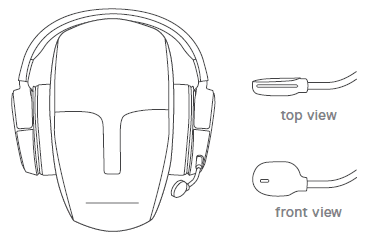
- Position the microphone close to the corner of your mouth with the flat surface facing you.
ADJUSTABLE HEADBAND
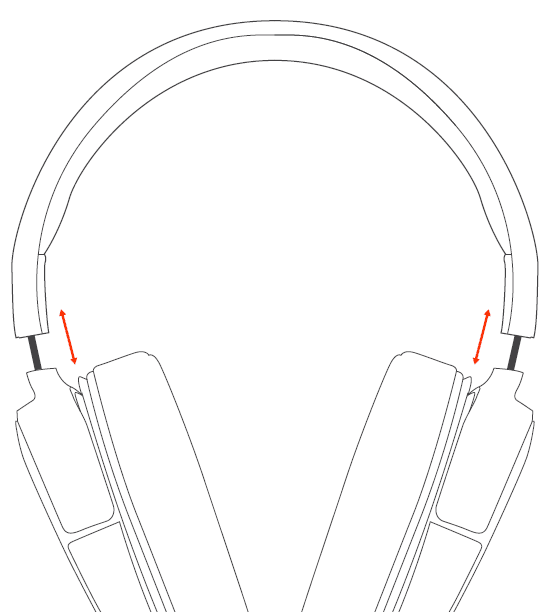
- Manually adjust the sizing by extending/retracting the left and right sides of the headphone.
Federal Communication Commission Interference Statement
- This device complies with Part 15 of the FCC Rules. Operation is subject to the following two conditions:
- (1) This device may not cause harmful interference, and
- (2) This device must accept any interference received, including interference that may cause undesired operation.
- This equipment has been tested and found to comply with the limits for a Class B digital device, pursuant to Part 15 of the FCC Rules. These limits are designed to provide reasonable protection against harmful interference in a residential installation. This equipment generates, uses and can radiate radio frequency energy and, if not installed and used in accordance with the instructions, may cause harmful interference to radio communications. However, there is no guarantee that interference will not occur in a particular installation. If this equipment does cause harmful interference to radio or television reception, which can be determined by turning the equipment off and on, the user is encouraged to try to correct the interference by one of the following measures:
- Reorient or relocate the receiving antenna.
- Increase the separation between the equipment and receiver.
- Connect the equipment to an outlet on a circuit different from that to which the receiver is connected.
- Consult the dealer or an experienced radio/TV technician for help.
For more manuals by SteelSeries, visit ManualsLibraryy
SteelSeries Arctis 1 Wired Gaming Headset-FAQs
How can I tell if my Arctis 1 headset is fully charged?
When fully charged, the LED light stops pulsing and eventually turns off, indicating a complete charge.
Can I use the Arctis 1 Wireless as a wired headset?
Yes, the Arctis 1 Wireless supports wired use through the 3.5mm audio jack and the included cable.
How does a wired headset work?
A wired headset converts electrical signals into sound. The microphone captures your voice and sends it as electrical signals through the wire to your device.
Do SteelSeries headsets have Bluetooth?
Some models, like the Arctis Pro Wireless, include Bluetooth for mobile use. However, Arctis 1 Wired does not support Bluetooth.
Can I use the headset while charging it?
Yes, you can use SteelSeries wireless headsets while charging, including during gameplay.
Does Arctis 1 Wired have Bluetooth?
No, the Arctis 1 Wired does not feature Bluetooth. It uses a 3.5mm audio connection for compatibility.
Does SteelSeries Arctis 1 require software?
Yes, you can use SteelSeries Engine 3 for customization and firmware updates on compatible models like the Arctis 1 Wireless.
Is noise cancellation available on Arctis 1?
The Arctis 1 features a noise-canceling microphone, helping deliver clear voice communication during gameplay.

