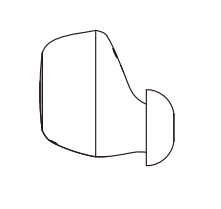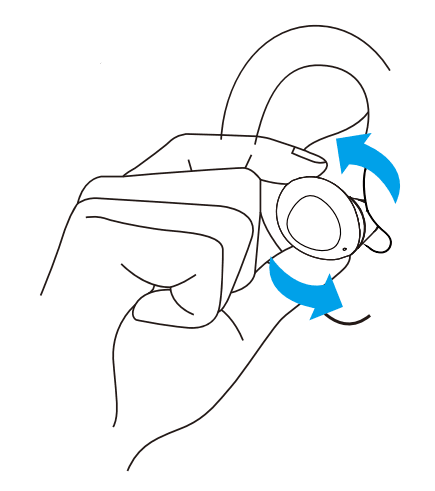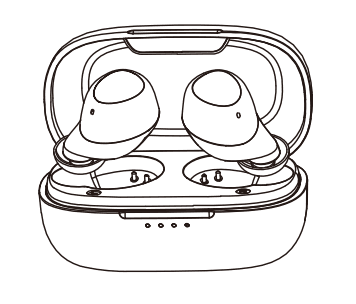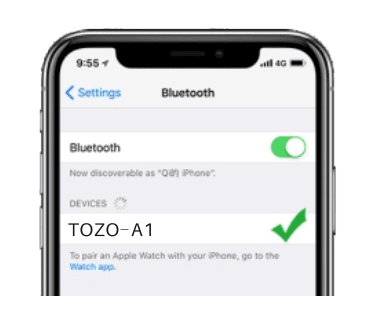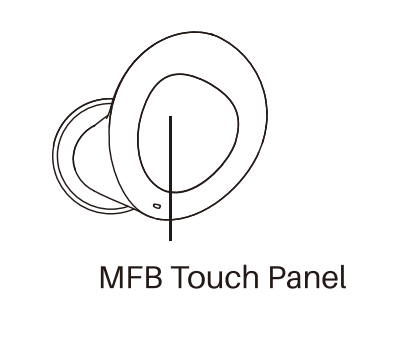TOZO A1 Wireless Earbuds

How To Wear Your TOZO Earbuds
- Step 1: Ensure the ear tip facing downwards, then place the earbuds into your ears.

- Step 2: Rotate the earbuds back to the auricle side to fit snugly.

Eartip facing upwards is the incorrect way to wear the earbuds.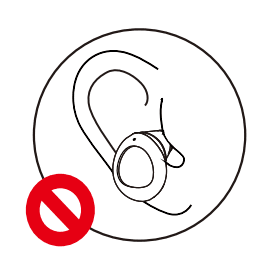
How To Pair
- Take out the two earbuds, they will automatically power on and connect to each other within 10 seconds.

- One of the earbuds flashes red and blue alternately. ( Pairing Mode )

- Search for pairing name [TOZO – A1]

Reset
If your earbuds accidentally only get one earbud to work or fail to pair. Please reset it.
- Turn off Bluetooth and remove/forget [TOZO-A1] records on your device.
- Take out both earbuds from the case, and quickly tap them 5 times. The reset is completed when the red lights flash for a second.
- Put the earbuds back into the case first and take them out to reconnect.
Note: If your device displays [Connection failed]. Please delete all [TOZO-A1] pairing history and pair again.
Left Earbud

Power On
Turn over the lid, and the earbuds will automatically power on, or press & hold the MB Touch Panel for 3 seconds to turn it on.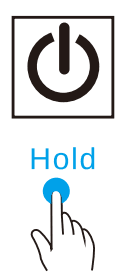
Power Off
Place the earbuds back into the case, and the earbuds will automatically power off, or press & hold the MFB Touch Panel for 5 seconds to turn it off.
 : Play/Pause
: Play/Pause : Previous
: Previous : Adjusting the volume
: Adjusting the volume : Activating the voice assistant
: Activating the voice assistant : Accept
: Accept : End
: End : Reject
: Reject : The automatic activation of the voice assistance depends on different OS in a mobile system.
: The automatic activation of the voice assistance depends on different OS in a mobile system.
Right Earbud
![]()
Power On
Turn over the lid, and the earbuds will automatically power on, or press & holdthe MFB Touch Panel for 3 seconds to turn it on.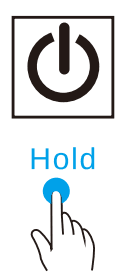
Power Off
Place the earbuds back into the case, and the earbuds will automatically power off, or press & hold the MB Touch Panel for 5 seconds to turn it off.
 : Play/Pause
: Play/Pause : Next
: Next : Adjusting the volume
: Adjusting the volume : Activating the voice assistant
: Activating the voice assistant : Accept
: Accept : End
: End : Reject
: Reject : The automatic activation of the voice assistance depends on different OS in a mobile system.
: The automatic activation of the voice assistance depends on different OS in a mobile system.
For more manuals by TOZO, visit ManualsLibraryy
TOZO A1 Wireless Earbuds-FAQs
How do I charge the TOZO A1 earbuds?
The earbuds charge through the battery in the charging case. Use the included USB Type-C cable to charge the case itself.
How do I know when the earbuds are fully charged?
Check the LED light on the charging case — it turns green when the earbuds are fully charged.
Does TOZO A1 work with the TOZO app?
Yes, the TOZO app supports the A1 and offers 32 preset EQ modes to customize your audio experience with different sound profiles.
How do I answer or end phone calls with TOZO A1?
Tap the touch control once to answer a call. To end or reject a call, press and hold the touch control for 2 seconds.
How long does the TOZO A1 battery last?
You get up to 10 hours of playback on a single charge, and up to 45 hours total with the charging case.
Can I wear TOZO A1 in the shower?
The A1 is advertised as waterproof, so light water exposure like a shower should be fine. However, for durability, it’s better to avoid extended water contact.
How do I adjust the volume on TOZO A1 earbuds?
Slide your finger gently across the right earbud while music is playing to increase or decrease the volume.
How can I check the battery level of my TOZO A1 earbuds?
Once connected via Bluetooth, the remaining battery can be seen in your phone’s status bar.