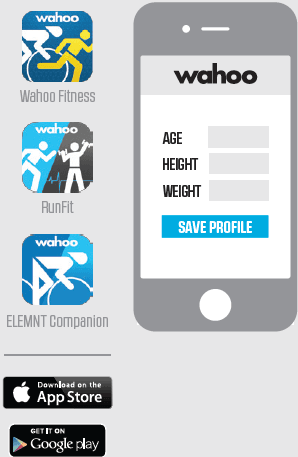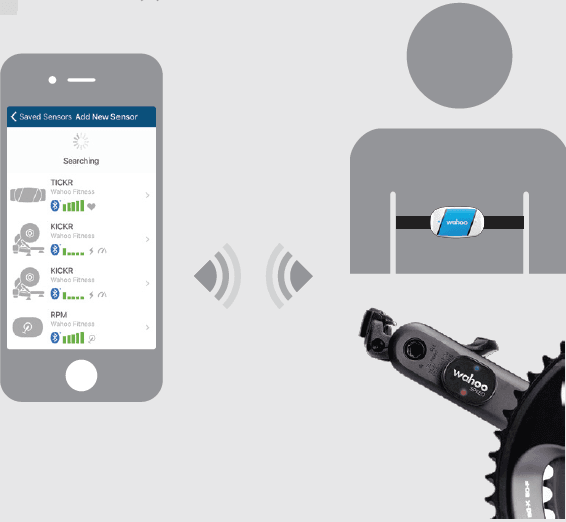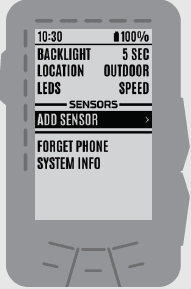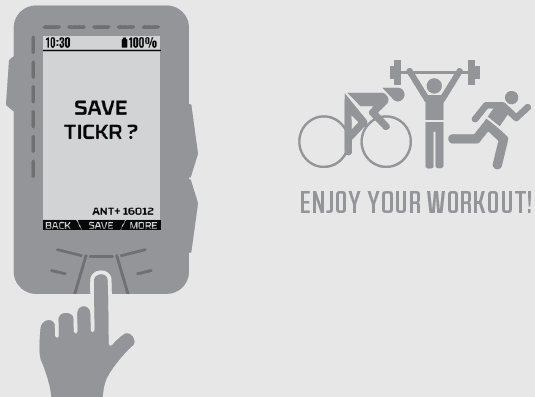Wahoo RPM Cycling Cadence Sensor for Outdoor

APP PAIRING
- Turn on Bluetooth
- Download the favorite Wahoo Fitness App and complete the user profile

- Activate sensor(s)

- Pair sensor(s)

- Save sensor(s)
ELEMNT PAIRING
- Turn on ELEMNT and go to Menu
- Add/Pair sensor

- Activate Sensor(s) and hold ELEMNT next to sensor

- Save sensor

Questions?
Email us at [email protected]
For more Manuals by Wahoo, visit ManualsLibraryy
Wahoo RPM Cycling Cadence Sensor for Outdoor-FAQs
Is the Wahoo cadence sensor waterproof?
Yes, the Wahoo cadence sensor has an IPX7 rating, meaning it’s waterproof up to 5 feet. It’s safe to use in rainy or wet weather.
Where should I install the cadence sensor?
The sensor should be mounted on the inside of the non-drive side crank arm. Mounting it outside may cause it to rub against your shoe.
What devices is the Wahoo cadence sensor compatible with?
It works with most devices that support Bluetooth 4.0 or newer and/or ANT+, including iOS and Android smartphones and many cycling computers.
Can the cadence sensor track distance or speed?
No, it only measures cadence (your pedaling rate) and does not track distance or speed.
How accurate is the Wahoo cadence sensor?
It provides consistent and reliable data when setup conditions (like tire pressure and resistance) remain the same, making it ideal for tracking progress over time.
What exactly does a cadence sensor measure?
It measures your pedaling rate in revolutions per minute (RPM), showing your current, average, and maximum cadence during a ride.
How long does the cadence sensor battery last?
The battery can last up to 12 months if used for about an hour each day. It also automatically turns off after 2 minutes of inactivity.
What is cadence mode?
Cadence mode refers to how the sensor detects pedal movement to activate pedal assist on compatible e-bikes, adjusting assistance based on your selected PAS (pedal-assist system) level.